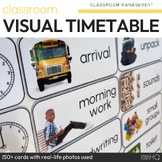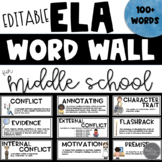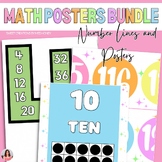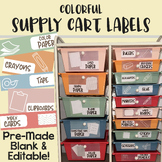Adult education art classroom managements for Google Apps
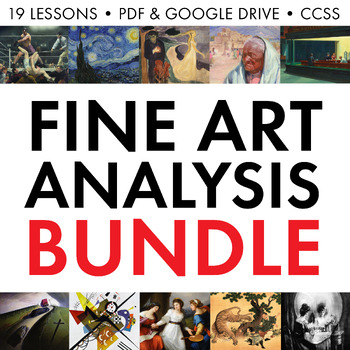
Fine Art Analysis Bundle, Art Supplements, Critical Thinking Bell-Ringers, CCSS
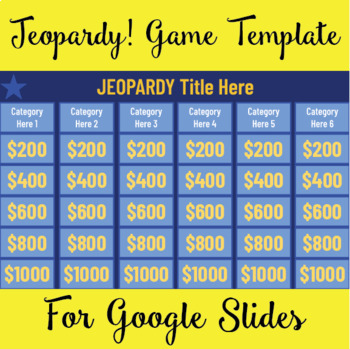
Jeopardy Game Template for Google Slides

The Keith Haring Art Project
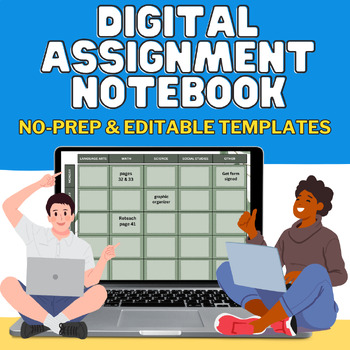
Digital Assignment Notebook, Weekly Planner, and Homework Tracker Google Slides
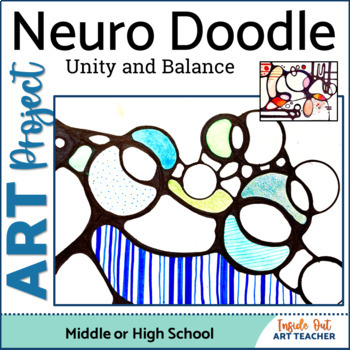
Neurographic Art Lesson - High School Visual Art - Middle School - Color Theory
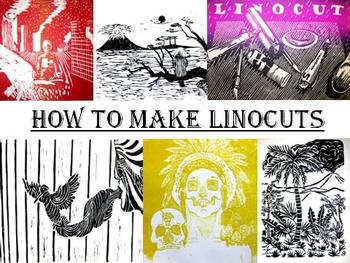
How to Make Linocuts... Linoleum Printmaking
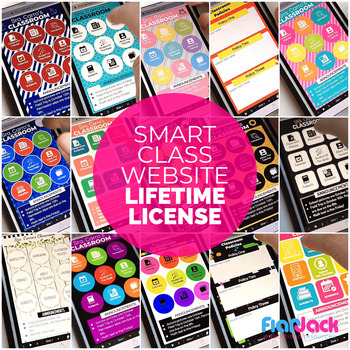
Parent Communication Google Slides Smart Class App Website | LIFETIME LICENSE
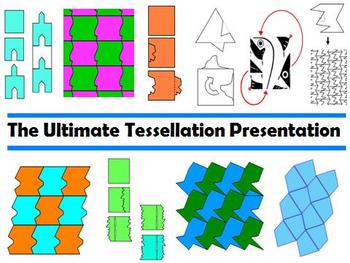
The Ultimate Tessellation Presentation

Broadcast Journalism on a Budget - Full Year Curriculum
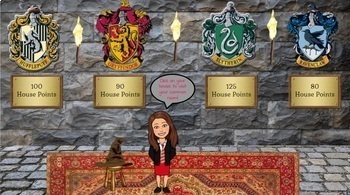
Harry Potter Bitmoji Classroom: House Points and Common Rooms
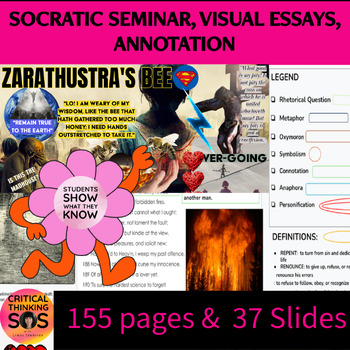
Critical Thinking Activity High School Reading Comprehension Socratic Seminar
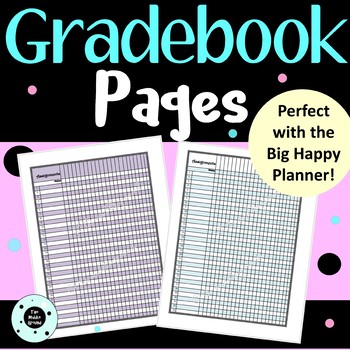
Editable Gradebook Pages & Class Roster - Happy Planner or Disc Planner

All About Your Teacher Slideshow | Google Slides

Virtual Classroom Templates - 24 Backgrounds!
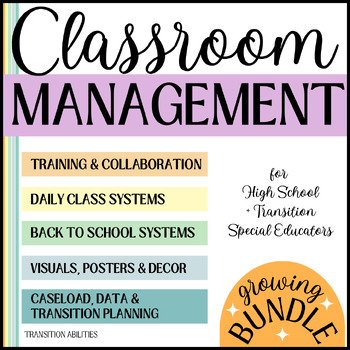
High School & Transition Classroom Management | Year Long Teacher MEGA BUNDLE
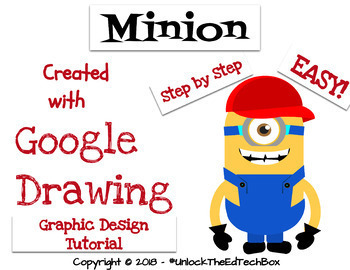
Create a Graphic Design Digital Minion with Google Drawing or Google Slides

Parent Communication Google Slides Doc | Smart Class App Website | Pretty
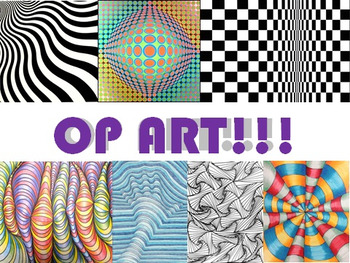
OP ART!!!
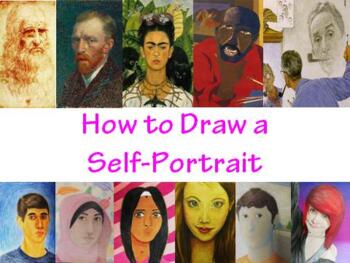
How to Draw a Self-Portrait

50 More Perfect Sketchbook Ideas for Middle and High School Students
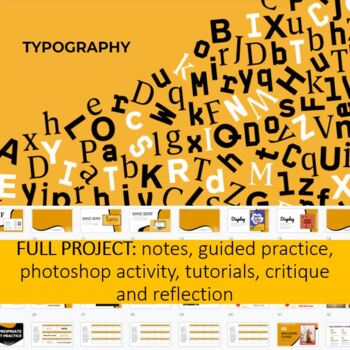
Typography for Graphic Design Beginners: Complete Project Using Google Slides
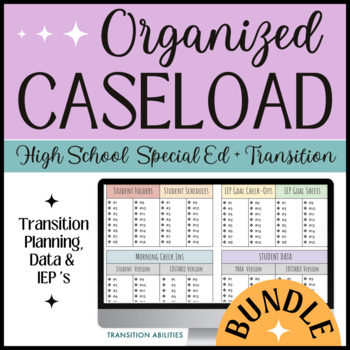
Transition & High School SPED | Back to School Teacher Caseload & IEP BUNDLE

Rainbow Parent Communication Google Slides Editable Smart Class App Website
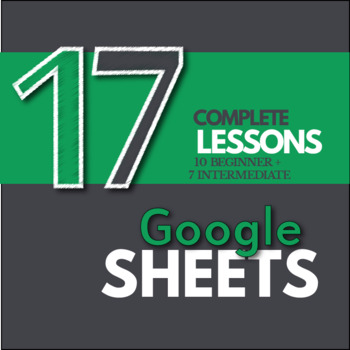
Google Sheets - Complete 17 Lesson Bundle (Distance Learning)
Find Arts resources | TPT
Benefits of arts education
Arts education encompasses various disciplines, including creative writing, dance, music, theater, and visual arts. Through arts education, students learn valuable life skills, including creativity, cooperation, discipline, and critical analysis. Additionally, it provides students with positive means of self-expression and empowers them to find their voice.
Arts education offers a wide range of benefits for students, contributing to their overall development and enriching their learning experience. It can have a positive impact on students by helping them:
- Enhance engagement at school and reduce stress
- Develop vital social-emotional and interpersonal skills
- Enrich their overall experiences and perspectives
- Learn to handle constructive criticism gracefully
- Improve their ability to focus and concentrate
By teaching the arts, teachers can also instill a lifelong appreciation and enjoyment of various art forms, encouraging students to continue exploring and participating in creative activities throughout their lives.
Teaching with arts resources
On TPT, arts resources come in various formats, from directed drawing activities and art history projects to dramatic plays and music worksheets. They can be used to enhance learning, assess a student’s mastery of arts-related concepts, or to reteach a tricky topic. With plenty of TPT resources at your fingertips, teaching the arts will be so much easier.
Discover printable and digital arts resources
Ignite creativity in your student or child by exploring our diverse collection of printable and digital art worksheets! TPT has an extensive array of instructional materials for every learning need, topic, or grade level.
Arts resources on TPT are designed to challenge and inspire children of all ages and help them discover and explore their talents in drawing, music, creative writing, and other fine arts. These grade-specific resources ensure that all students can access age-appropriate materials that stimulate their minds and unleash their artistic potential.
For our young learners, there are delightful tracing and coloring exercises, as well as drama plays and simple songs to learn. Meanwhile, older students can delve into the world of sheet music, instrument fundamentals, and even explore the fascinating realm of art history. With such a wide variety of subjects and topics covered, resources on TPT offer endless opportunities for students to explore the fine arts.
Frequently asked questions about teaching the arts
What types of arts resources are available on TPT?
There are many different types of arts resources sold by Sellers on TPT. Some popular topics include art history, music, dance, drama, creative writing, and visual arts.
How do I find arts lessons on TPT?
Educators can save time preparing fine arts lessons with resources created by experienced teachers. Simply start a search for an arts-related resource on the TPT marketplace, and filter by grade level, price, and/or resource type to find materials that've been proven to work in classrooms like yours. No matter what you’re teaching, there are plenty of arts lessons and activities sold by Sellers on TPT that are tailored to meet your students' skill levels and interests.