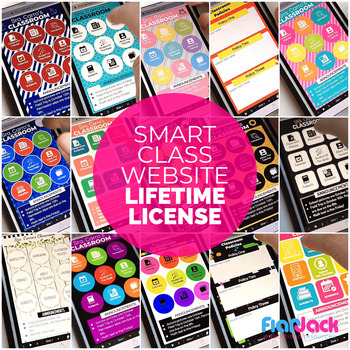Parent Communication Google Slides Smart Class App Website | LIFETIME LICENSE
- Zip
- Google Apps™

What educators are saying
Products in this Bundle (5)
Bonus
Description
THE PARENT COMMUNICATION SMART CLASS APP WEBSITE LIFETIME LICENSE FOR DISTANCE LEARNING OR CLASSROOM GIVES YOU:
☄Lifetime Access to all present and future themes (so far, 30 themes worth $611 in total, find them ALL in the BONUS section)
☄Lifetime Access to the SCWD Facebook support group (find the invite in the BONUS section)
☄Update: Bonus tutorial on importing PowerPoint slides has been added to the bonus file.
☄☄☄UPDATE!!! BONUS PARENT SURVEY FORM PROVIDED FOR MOST THEMES. Collect essential data from parents with ease with the Parent Survey Google form.
❓Would you love to have one place where parents can find your weekly newsletter, homework assignments, monthly calendar, reminders, and more, especially for distance learning?
❓Would you like an editable weekly newsletter + much more you can edit in just seconds? Year after year??
With a Smart Class Website Lifetime License, you can! See how easy it is to create your own class app - no coding required!
Need lifetime licenses for your grade level or school? Check out the FIVE LICENSE listing and FORTY LICENSE listing that provide a deep discount for multiple licenses.
For a fun way to see how quick it is to edit your doc, edit this TpT Autograph Slide here, then check your edits right HERE.
THE FOLLOWING THEMES ARE INCLUDED:
✰ NEW! STEAM Inspired
✰ NEW! Rainbow Paw Prints
✰ NEW! Travel Around the World
✰ NEW! Emoji
✰ Boho Rainbow
✰ Music
✰ Tie Dye
✰ Donuts
✰ Woodland Animals
✰ Llamas
✰ Camping
✰ Candy
✰ Pretty
✰ Rustic Farmhouse
✰ Apple
✰ Watercolor
✰ Rainbow
✰ Minimalist
✰ Succulents
✰ Seasonal
✰ Holidays
✰ Nautical
✰ Owls
✰ Paint Splatter
✰ Pirate
✰ Quatrefoil Teal
✰ Bees
✰ Beach
✰ Space
✰ Sunflowers
✰ Superheroes
✰ Monsters
✰ Do-It-Yourself
⭐️⭐️⭐️⭐️⭐️Q&A⭐️⭐️⭐️⭐️⭐️
☝ DO USERS NEED TO SIGN INTO GOOGLE TO SEE THE SITE?
No login is required. Anyone with the link can open the site doc.
☝ IS EVERYTHING EDITABLE IN THE DOC?
Yes. Except for the icons in the Pretty theme, all text, shapes, color, and backgrounds in all themes can be changed. Themes with clipart have the clipart place loosely so you can rearrange them as desired.
☝ CAN THIS DOC BE SAVED AS AS “APP” THAT PARENTS CAN SAVE TO THEIR CELL PHONE HOME SCREEN? SO THAT PARENTS CAN FIND IT EASIER?
Yes. Parents are encouraged to save your doc link to their home screen (an editable handout is provided for you to share). For the most part, it should look like an “app” for them but for some people the icon turns black. Still functional, just not as nice looking.
☝ CAN THESE SLIDES INTEGRATE WITH CANVAS, SCHOOLOGY, GOOGLE SITES, ETC.?
Yes. You can integrate the Smart Class Website Doc by either linking to it on a tab on the homepage and/or embedding it in its own page. Instructions for embedding are provided in each doc.
☝ WILL THIS INTEGRATE WITH SEESAW?
Yes,. The link you create can be shared as an announcement. I recommend sending a SeeSaw announcement out weekly with the link every time you update your doc. Here's a video example of what that looks like.
☝ CAN THIS BE ADDED TO GOOGLE CLASSROOM?
Yes. Here are some suggestions for adding your newsletter link to your Google Classroom: 1) Simply as a post (but doesn't stay permanently), 2) In your class description (Go to Settings), 3) In an image in your header background, 4) As "Material" in the Classroom section.
☝ IS THIS ONE BIG SLIDE SHOW THAT LINKS WITHIN THE PRESENTATION OR MULTIPLE SLIDESHOWS LINKED TOGETHER?
It is one big slide show with 29 slide examples to choose from to link to your home page (you can delete or hide the ones you don’t use).
WHAT IS A SMART CLASS WEBSITE DOC?
A robust Google Slides Presentation that keeps parents and students updated with important class information in real time!
A document that updates easily and immediately. Add a change on any desktop or the Google Slides app on your phone and it will sync across all platforms in seconds.
A lifesaver.*** My partner teacher and I reduced repetitive email messaging DRASTICALLY with our Smart Class Site. Answers to questions about homework, test dates, projects, etc. were all just a tap away on their smartphone. This freed up more time for more important individualized communication and teacher planning in general.
WHAT DO YOU GET WITH EACH SMART CLASS WEBSITE DOC THEME?
☄EASY TO EDIT TEMPLATES. The following templates will make sure parent and student communication is top-notch!
✰ Smart Class Website Doc Template
✰ Alternative Homework Template. It contains five slides for each day of the week and is sized for interactive whiteboard display. Use this in conjunction with your website doc or by itself.
✰ Parent Handout Template. This handout will let parents know all about the class website and how important and helpful it will be for staying informed throughout the school year.
✰ Business Card Template. Give parents and students your class website link and other important info in a nicely designed business card format.
☄SLIDE DESIGNS. And apart from these, you can customize, delete, and add all the slides you need for your class needs.
✰ Newsletter ✰ Homework ✰ Classroom Policies ✰ Contact ✰ About The Teacher ✰ Student Of The Week . ✰ Calendar (instructions given for linking to a Google Calendar) ✰ Subjects ✰ Schedule ✰ Websites ✰ Science ✰ Social Studies ✰ Math ✰ Writing ✰ Spelling ✰ Reading ✰ Our Class ✰ Snacks ✰ Recess ✰ After School ✰ Physical Education ✰ Art ✰ Music ✰ Drama Club ✰ Foreign Language ✰ Plus Five Different Blank Template Designs
☄INSTRUCTIONAL VIDEO TUTORIALS. They will help you make the process painless and fun. Subtitles are added as well.
✰ Make A Copy Of Your Templates
✰ Change Template Names
✰ Create A Folder
✰ Bookmark Folder And Website Doc
✰ Share With Partner Or Team
✰ Change Share Permissions
✰ Create A Custom URL For Sharing
✰ Add URL To Handout And Business Card
✰ Edit The Home Page
✰ OPTIONAL: Add a Google Calendar
✰ Edit The Announcements
✰ Print And Save The Weekly Newsletter
✰ Choose From Two Homework Options
✰ Layer Photos On Desktop
✰ Use The Google Slides App
✰ Embed Your Slides Into A “Real” Website
WHY IS THE SMART CLASS WEBSITE DOC SO HELPFUL?
✰ Parents and students can check your site on any computer or smartphone with one simple link. With everybody on their phones these days, reaching your students and parents on their mobile devices is a “smart” strategy.
✰ And you can also EDIT your site in seconds on any computer or smartphone with your Drive account and/or the Google Slides app. Just bookmark your edit link, and whenever you need to update information at your site, it’s just one click away! (All of this is explained in the instructional videos.)
✰ Have a partner teacher? Or do you team teach? You can both easily edit your site at the same time while keeping your students and parents informed.
HOW THE SMART CLASS WEBSITE GOT STARTED
I am a teacher who loves my iPhone and saving time.
I have often been frustrated with my performance at effectively relaying messages to my students' parents concerning homework, test dates, etc. This has resulted in lots of extra emails and phone calls to clarify assignments and due dates.
I tried on several occasions to create a website to remedy this issue, but I always lost interest when the website became more trouble than it was worth.
Then, in 2015 I discovered the ease of using Google Slides for various purposes in my classroom. I learned that I could use Google Slides to easily edit homework, newsletters, monthly calendars, and much more.
***The magic for me also came with being able to collaborate more effectively with my partner teacher. She and I edited the same docs at the same time and had them automatically appear in the class website. It was magical!
This helped keep all of us on the same page and eliminated almost all nightly email answering. We saved SO much time with our Smart Class Website Doc and my hope is that more teachers will be able to do that, too.
So, what does loving my iPhone have to do with all of this? Well, it is also a part of the magic of the Smart Class Website. With the Google Slides app, you can edit your website on pretty much any tablet or Smartphone. You can be waiting in line at the supermarket or riding a camel in Cairo while also updating your weekly newsletter or homework. It's crazy!
Hope you'll give a Smart Class Website Doc a go in your classroom! It's a great way to work smarter, not harder!
Save time and streamline parent communication today!
TEACHER TESTIMONIALS
"The layout and videos are extremely helpful to understand. It's such a smart, user-friendly resource (for both parents and teachers!!)" Kristen, Ladybug Teacher Files
"I love how descriptive and easy to follow the videos are! Makes creating your own class site a breeze!" Clare Gould, British Columbia
"I love that I can edit templates to fit my classroom and subjects that I teach. It was great to be able to add in additional subjects and remove those that aren't taught at my school." Amy Kowalczyk, Illinois
"I haven't set up a class website in the past because it seems overwhelming, but this product is easy to use and is helping me develop my own website." Sheri Seyler, California
"Smart class website doc has made communication with parents so much easier! Parents have the opportunity to stay up to date with our classroom right on their phones! " Kelly Hartney, New York