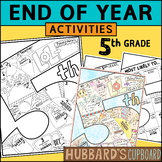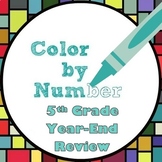351 results
5th grade computer science homeschool curricula for staff and administrators

Google Classroom Scavenger Hunt - Intro to Google Classroom
The Google Classroom Scavenger Hunt is a great way to get your students to explore or re-explore the in's and out's of Google Classroom! The Scavenger Hunt asks questions about the Google Classroom platform and provides clues that directs students where to go to find their answer. This is a great resource for anyone who uses Google Classroom with their students or anyone doing remote learning/a blended/hybrid learning model. The instructions and completion pages of this activity are completely c
Grades:
K - 12th, Staff

Animate A Story (Scratch Coding Project)
In this project, students will animate a story. This story could be anything. It could be an original creative piece they've written. It could be a story you're reading in class. It could even be a movie or moment in history that connects with their interests or topics/themes you're currently learning. Students will get to experience the connections between technology and writing, as they dive into computer programming and animation of their stories. Specific skills students will develop are: -
Grades:
5th - 12th
Also included in: Creative Coding Adventures: 4 Interactive Scratch Projects Bundle
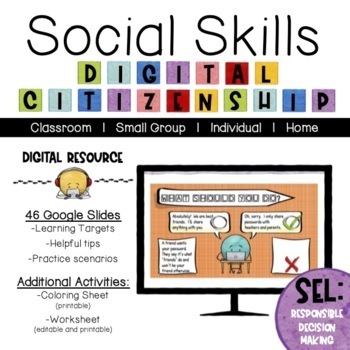
Social Skills: Digital Citizenship | Digital Resource
Stepping into the world of digital technology can be a tricky challenge to navigate. Learning to figure out what is respectful, responsible and safe is essential in becoming a digital citizen. Whether it's a newer concept or looking for a review, this lesson is covers the surface and opens the door to dig a bit further on more challenging topics.This product can be used solo, paired with a book that focuses or opens opportunities to discuss being a digital citizen. Here are some books to cons
Grades:
K - 6th
Also included in: Social Skills: Bundle
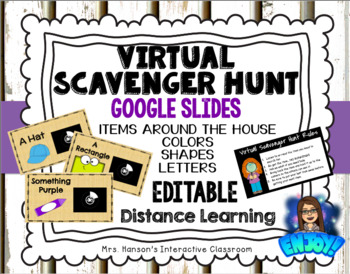
Editable Virtual Scavenger Hunt for Google Slides Distance Learning
Are you missing your students? This virtual scavenger hunt is a great way to connect with your elementary students. It comes with two choices of timed slides: 30 seconds or one minute per slide. Your students will love searching their homes and sharing their findings! Use with Google Hangout or Zoom meetings!Students can search for:Household itemsThings that are a certain colorThings that are a certain shapeThings that start with a certain letter
Grades:
PreK - 5th
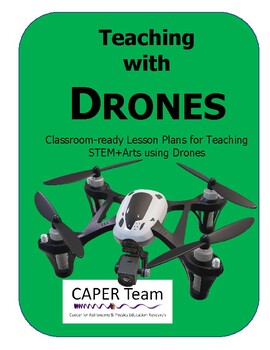
Let's Fly Drones: An 8-Module Comprehensive iDRONE Learning Curriculum
Let’s Fly Drones! Educators are often looking for innovative ways to better teach interdisciplinary STEM and creative arts—or STEAM—concepts. This comprehensive, ready-to-go drone teaching lesson plan kit provides flight mission tasks for beginning pilots to learn and practice the skills they need to use their drones to support learning core concepts. Topics include safe & legal flight; flight controls; physics of flight; aviation weather, flight operations, drone racing, precision flight, c
Grades:
3rd - 11th
CCSS:
NGSS:
3-5-ETS1-1
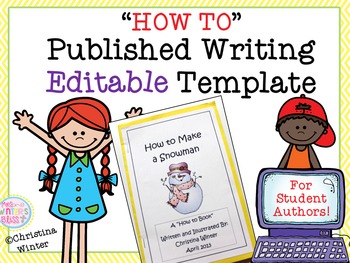
How to Books Published Writing **Editable** Template
Published Writing **Editable** Template & Writing Process Anchor ChartAre your students ready to become authors? After students have gone through drafting, editing and revising, they will be able to publish their “How To” stories in Microsoft Word using this editable template. Included are complete directions, pictures and suggestions on how I manage digital publishing. See ideas on how to use this on my BLOG POSTIf you like this product you may also like some of my writing units:
Grades:
K - 5th
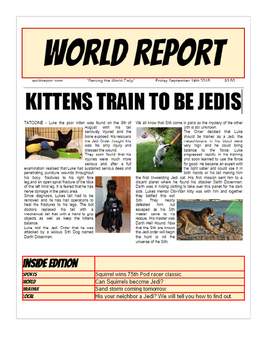
Project Based Learning Create a Newspaper using Google Docs Distance Online
In this project you will get step-by-step instructions with pictures on how to use Google docs to create a Newspaper. Google docs can simulate Microsoft Word in many ways I teach you how in this week long lesson plan.I also have Google Docs ProjectsGoogle Slide Animal PresentationGoogle Slides Founding Fathers Facebook Project with TemplateRosa Parks Research template Google Presentation or PowerPoint w/ RubricGoogle Docs Tri Fold Famous Person Brochure Lesson Martin Luther King, Jr. ThemeGoogle
Grades:
5th - 12th
CCSS:
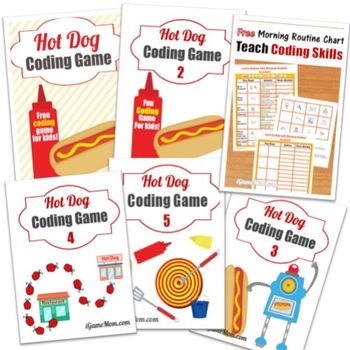
Hot Dog Coding Game Bundle (Game 1 to 5 + bonus)
All Hot Dog Coding Games in ONE package. Enjoy a nice package discount and save time from going through purchase process multiple times.Each game focuses on one or two crucial skills kids need before they officially start computer coding class or training.Hot Dog Coding Game 1: introduction to all 5 skillsHot Dog Coding Game 2: Teach kids thinking from different perspectivesHot Dog Coding Game 3: Teach kids decompose big tasks into smaller manageable pieces and executive function skillsHot Dog
Grades:
PreK - 6th

Technology Applications Vertical TEKS Checklist (Elementary & Middle)
This TEKS checklist is perfect for the savvy Texas teacher! Keep track of the TEKS you have taught using the handy columns provided. Note dates TEKS were covered, keep data on individual students, or use as a quick reference throughout the year. Let this user friendly checklist save you time and energy so you can focus on what really matters… being the rockstar teacher you are! **These are updated yearly, if necessary, due to changes to TEKS. Improvements have been made to the formatting for eas
Subjects:
Grades:
K - 8th
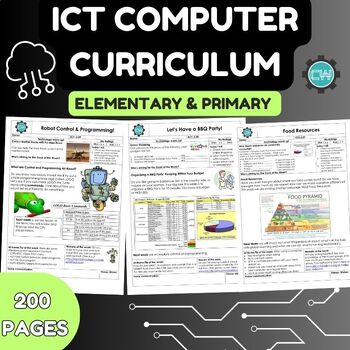
ICT Computer Curriculum
Introducing our exciting Computer Curriculum designed specifically for Primary and Elementary students! Dive into the world of technology with our comprehensive program, packed with 90 engaging lessons spread across 3 levels. Each level contains 3 units, carefully crafted to provide a well-rounded learning experience. Students will explore various aspects of technology, from basic computer skills to coding and digital citizenship. Our curriculum is designed to make learning fun, interactive, and
Grades:
4th - 11th
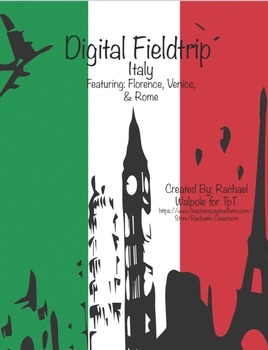
Virtual Field Trip - Italy - Venice, Rome, Florence: Research Project
A fun way to search on Google, take notes from videos and answer questions about the amazing Italy and all it has to offer. What I love most about this project is that it talks about some of the histories of technology and helps covers some of the standards I was having trouble covering in my classroom. Also has the kids type some! Please see samples!
PLEASE LEAVE FEEDBACK/RATE MY PRODUCTS AND FOLLOW ME :) This product is one of my most downloaded products, I'm hoping to get feedback soon
Grades:
4th - 10th
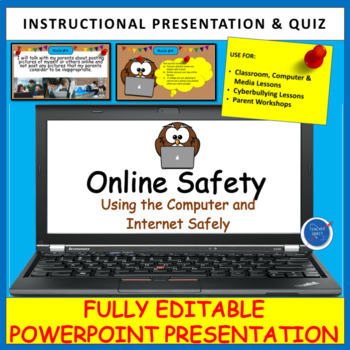
Computer & Internet Online Safety Rules Presentation | Back to School
Looking for an activity to teach students about computer safety? This instructional presentation was designed to help students learn about Internet & Online safety in a student-friendly way! It is a terrific way to share basic preventative steps elementary school students can take to stay safe online. Use the Powerpoint presentation to share 10 safety rules. Each rule comes with a follow-up question making it a great interactive and engaging resource. 22 editable slides are included. This re
Grades:
1st - 6th
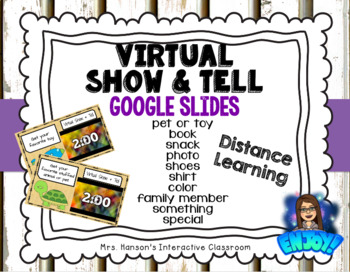
Virtual Show and Tell for Google Slides Distance Learning
Are you missing your students? This virtual Show and Tell is a great way to connect with your elementary students. It comes with an embedded two minute timed slide for every item, your student needs to find. Your students will love sharing some of their favorites with their classmates. Use with Google Hangout or Zoom meetings!Categories:Favorite Pet or Stuffed AnimalFavorite ToyFavorite BookFavorite SnackFavorite PhotoFavorite Shoes Favorite ShirtSomething that shows your favorite colorA famil
Grades:
PreK - 6th
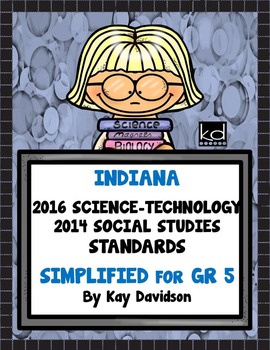
Indiana Academic Standards for Fifth Grade Science and Social Studies
Indiana Science Standards--partnered with the Social Studies Standards for Grade 5, and simplified for your convenience and sanity!! This invaluable organizational tool has space for you to easily track LESSONS-UNITS and PROJECTS-ASSESSMENTS. Designed for Indiana teachers, these can also be used in states that don't currently have standards for science and social studies.The 2016 Science and Technology Standards have been included and are formatted in a way that is easy to understand and manag
Grades:
5th, Higher Education, Staff
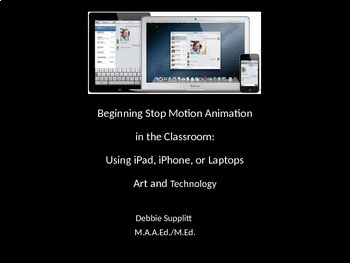
Stop Motion Animation in the Classroom Using Tablets, Smart Phones and Laptops
Updated 10/14/2023 Stop Motion Animation is where Art meets Technology. Students love this unit that is easily outlined, step by step directions, reference materials, resources, and sites, in over 80 + PowerPoint slides converted to PDF resourceUsing "bricks and mini figs" (the L*** word is not to be used due to copyright protection), laptop computers, tablets and smart phones, your class will have a blast creating with Stop Motion Studio. You can also download at TPT, a newly crated list, as of
Grades:
4th - 12th
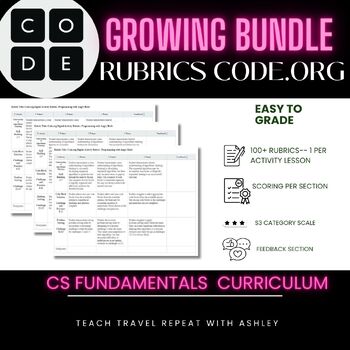
Growing Bundle: Code.org CS Fundamental Courses Rubrics with Feedback
Welcome to my Growing Bundle for Code.org CS Fundamentals Courses Rubrics with Feedback Section! This comprehensive bundle resource is designed to enhance your K-8th grade students' learning experience in the Code.org CS Fundamentals courses. These courses will include the following courses: Pre-Reading Express, Express, and CS Fundamentals A-F. Whether you're a teacher or a homeschooling parent, these 120+ rubrics will help you assess your student's progress and provide valuable feedback on thi
Grades:
PreK - 8th
Types:

3D Printing Tinkercad Mini-Bundle 8 Quarter Car, Jumping Frog, Slider Box
In this 3D Printing Tinkercad Mini-Bundle 8 Quarter Car, Jumping Frog, Slider Box, you will receive a 3D Printing Bundle of lesson plans. In each of these lesson plans, students will learn the basics of using Tinkercad to create a 3D printing file. They will not need to be experts. I have successfully used this lesson with students as young as 3rd grade, but is best for middle school students or even high school/adult beginners as well. This is a perfect project for a coding club or a STEM class
Grades:
5th - 9th
NGSS:
MS-ETS1-2
, HS-ETS1-2
, 3-5-ETS1-3
, HS-ETS1-3
, MS-ETS1-4
...

3D Printing Tinkercad Mini-Bundle 7 Slotted Tree Dice Tower and Star Light Dome
In this 3D Printing Tinkercad Mini-Bundle 7 Slotted Tree Dice Tower and Star Light Dome, you will receive a 3D Printing Bundle of lesson plans. In each of these lesson plans, students will learn the basics of using Tinkercad to create a 3D printing file. They will not need to be experts. I have successfully used this lesson with students as young as 3rd grade, but is best for middle school students or even high school/adult beginners as well. This is a perfect project for a coding club or a STEM
Subjects:
Grades:
5th - 9th
NGSS:
MS-ETS1-2
, HS-ETS1-2
, 3-5-ETS1-3
, HS-ETS1-3
, MS-ETS1-4
...
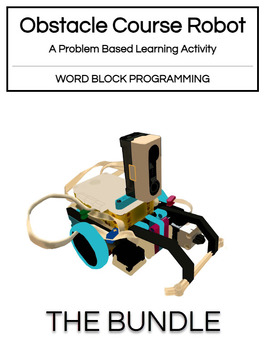
Obtacle Course Robot: A Problem Based Learning Bundle
This bundle includes all of the Obstacle Couse Robot resources.You'll receive:Obstacle Course Robot: A Problem Based Learning Activity - STUDENT GUIDEObstacle Course Robot: A Problem Based Learning Activity - TEACHER GUIDEObstacle Course Robot Video 1- 14Calculating the Distance for LEGO SPIKE Prime guide
Grades:
4th - 8th
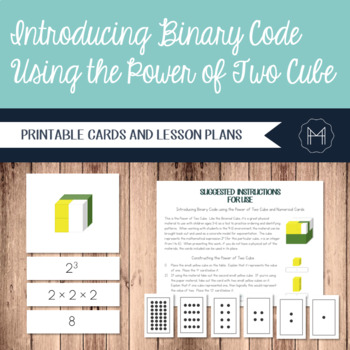
Introducing Binary Code using the Montessori Power of Two Cube
The Power of Two Cube, like the Binomial Cube, is a great physical material to use with children ages 3-6 as a tool to practice ordering and identifying patterns. When working with students in the 9-12 environment, the material can be brought back out and used as a concrete model for exponentiation. The cube represents the mathematical expression 2n (for this particular cube, n is an integer from 1 to 6). When presenting this work, if you do not have a physical set of the materials, the cards in
Subjects:
Grades:
4th - 7th
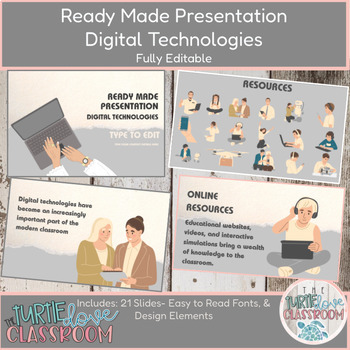
Ready Made Presentation - Digital Technologies - Ready To Edit! Mini Lesson
Ready Made Presentation - Digital Technologies - Ready to Edit! Fully Customizable - 20 Minute Demo LessonThis product includes 21 slides - type to edit and add your details.Also included are digital stickers that you may use for district, campus, classroom, marketing, flyers, and teacher meetings.Save Time, and work Smarter! Ready to Edit, type in your information.This product is available for immediate download as a PowerPoint file.This product also comes with multiple education-themed graphic
Grades:
5th - 12th, Higher Education, Adult Education

North Carolina Scavenger Hunt
How about something fun? How about some internet research? How about exploring North Carolina History, Geography, and People? Try this North Carolina Scavenger Hunt! Included is a quiz with 35 questions and an answer sheet, available in PDF. You can assign the quiz to your students to do at home as a one-time assignment, or break down the sections for easier assignments. The quiz is divided into four sections: All Around the State — 12 questions on places in your home state; Odds and Ends — 7 qu
Grades:
4th - 8th
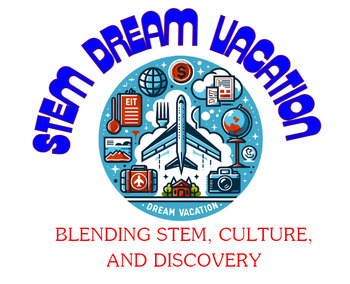
STEM: Dream Vacation Guide: Blending STEM, Culture, and Discovery
Dream Vacation Guide – Blending STEM, Culture, and DiscoveryWelcome, Educators! Introducing from PirateLearningCurricula, the "Dream Vacation Guide," an innovative educational product designed by teachers for a diverse audience, including homeschool families and classrooms across various grade levels. This guide is your passport to blending STEM education with cultural discovery and financial wisdom, all within a creative and engaging framework.Product Overview Title: Dream Vacation Guide: Blend
Grades:
5th - 12th

STEM Dream Builders: Designing the Million-Dollar Home Project
Introducing "My Dream House" Curriculum from PirateLearningCurricula Elevate your teaching with PirateLearningCurricula's "My Dream House" project, now available on Teachers Pay Teachers. This curriculum is meticulously designed for STEM or Computer classes using Chromebooks, enabling students to master the art of designing a dream home within a budget. Curriculum FeaturesMultiple Gamma Presentations and Interactive WorksheetsDelve into an array of dynamic Gamma presentations that cover everyth
Subjects:
Grades:
5th - 12th
Showing 1-24 of 351 results