444 results
Instructional technology microsofts for staff

How to use GOOGLE SEARCH like a BOSS!! | Research Skills | Digital Citizenship
Teach your students an ESSENTIAL LIFE SKILL of the INFORMATION ERA. Learn how to refine and filter GOOGLE SEARCH QUERIES using PROVEN TECHNIQUES that improve RESEARCH and CRITICAL THINKING SKILLS in 2024. This ❤️NO PREP unit teaches you and your students how to USE GOOGLE SEARCH LIKE A BOSS!This EDITABLE resource comes with all the instructional slides, graphic organizers, and video tutorials you need to make an immediate impact.Learn exactly how to find what you want online, filter out unwant
Grades:
4th - 12th, Higher Education, Adult Education, Staff
Types:

EDITABLE MEGA Farmhouse Canvas & Schoology Buttons, Headers, & MORE! LMS
NEW Cover photo! SAME great pack! :) Here is everything you need to make your Canvas and Schology beautiful! This set is HUGE!! It comes with over 80 images for making your course your own! Make sure to watch the preview video so you can see everything included. I also have videos to help you with personalizing your product and adding it to your course (if using Canvas). The video links are below and included with your download. Make sure to check out my store for more designs. Schoology Note:
Grades:
Staff
Types:

Remind (EDITABLE) Parent Letter
Remind is a FREE text messaging app for better classroom communication with parents. Send private messages and class reminders without revealing your personal phone number.I made a Ready-to-Go REMIND Parent Letter for your convenience. Just click on the text boxes and type in your class information:)This product includes:-Short and friendly intro about the app-Detailed instructions *with pictures* for parents to follow-Easy to understand steps for any "non-tech savy" audience
Grades:
PreK - 12th, Higher Education, Adult Education, Staff

Microsoft Excel Spreadsheet and Graph Skills Digital Resources - Fast Food
Students have to read through the tasks on the worksheet to change the data held in the Fast Food Menu Spreadsheet and to create graphs. Students will learn the impact that changing spreadsheet data has on graphs. They will also learn how to analyz e data held in spreadsheets and graphs. This resource comes with the following: Fast Food Menu Spreadsheet WorksheetTask Cards/Help Cards The following skills are taught in detail: Creating graphsFormatting graphs Analyzing Spreadsheet DataInserting s
Grades:
5th - 11th, Adult Education, Staff
Types:
Also included in: Microsoft Excel Spreadsheets Ultimate Bundle - Computer Applications

Spreadsheets Activities Bundle for Microsoft Excel - Computer Applications
Are you looking for a fun Spreadsheets and Activities Bundle for Microsoft Excel? This Microsoft Excel lesson plans bundle has it all. It can be used to teach youngsters the very basics and intermediate skills of spreadsheet software through the delivery of each lesson. The spreadsheet activities and exercises provided in this bundle can also be used as excellent resources for consolidation work or even mini tests. Topics in this bundle include: Introduction to Excel SpreadsheetsCalculations in
Grades:
5th - 8th, Staff
Types:

Task/Help Cards (Formula Practice) for Google Sheets™ & Excel Spreadsheets
A wonderful set of 12 task/instruction cards which can be printed and laminated and then given to students to help them learn and practice the following formulae/calculations in Excel or Google Sheets; • Addition • Subtraction • Division • Multiplication• =sum()• =max()• =min()• =average() • =count()• =counta()• =countif()Each card provides a clear description and example of how specified formulae work in Excel and Google Sheets, thus a brilliant visual learning aid. These task cards can also be
Grades:
5th - 12th, Higher Education, Adult Education, Staff
Types:

Back to School *Editable* FORMS (Everything You Need to Give to Parents)
Ready To Go EDITABLE Forms for Back To SchoolPacket includes:*Meet the Teacher Intro lettter/Bio---->3 different versions (black and white/color)*Getting to Know Your Child (Parent Survey)--->Spanish Version Included--->Learn about your student's strengths and weaknesses, hobbies, and home dyanmics straight from the source*Parent Volunteer Survey--->See how your parents can get involved in the classroom and what times they're available*Parent Contact Card--->Laminate and hook it n
Subjects:
Grades:
PreK - 12th, Higher Education, Adult Education, Staff
Types:
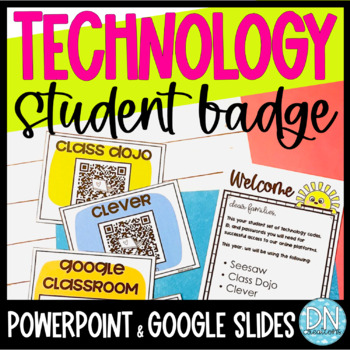
Student Technology Badge | Student Computer Log in Cards | Back to School Tools
Do you need a classroom management system for faster computer log in time or organized technology log in? Set your QR codes, log in, ID and passwords in one easy technology card for your online platforms with COMPUTER LOG IN CARDS. ***These technology cards will help you if you use Seesaw, Google Classroom, Class Dojo, Clever, and your own school log in systems. Includes:Editable parent lettersEditable instruction guides for students and parentsEditable student technology cards (color and black
Grades:
K - 2nd, Staff
Types:

EDITABLE Organic Boho Rainbow Canvas & Schoology Design Buttons, Headers & MORE!
Here is everything you need to make your Canvas Course beautiful! Make sure to watch the preview video so you can see everything included. I also have videos to help you with personalizing your product and adding it to your course (if using Canvas). The video links are below and included with your download. Make sure to check out my store for more designs.Schoology: If you're using this Schoology, you will be able to use the first video for how to personalize your product, but unfortunately, I d
Grades:
Staff
Types:
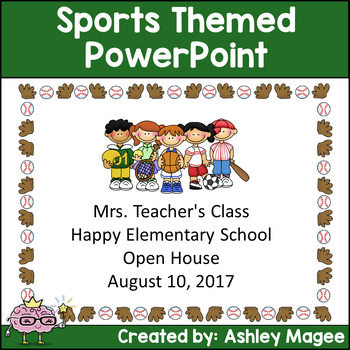
Open House Back to School Meet the Teacher PowerPoint Presentation Sports Theme
Teachers have so much information to relay to parents on Back to School/Open House nights. Why not make it easier on yourself and turn your information into a PowerPoint presentation! Look professional and organized with this PowerPoint presentation template. This presentation features a Sports theme which coordinates perfectly with my other sports themed products (Newsletter, Nameplates, Classroom Forms and Substitute Information Pages). Included are 30 slides including a title slide and severa
Grades:
PreK - 5th, Staff
Also included in: Sports Kids Classroom Theme Resources Bundle
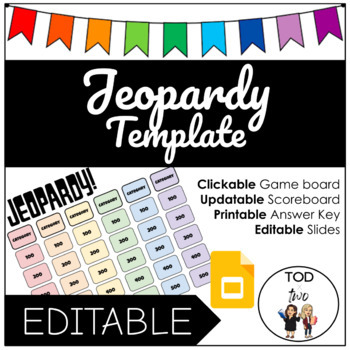
EDITABLE Rainbow Jeopardy Template for Google Slides | DISTANCE LEARNING
This editable Google Slides Jeopardy template will save you a lot of time in making a fun game for your kiddos. It has 6 categories with 5 questions in each category. You can use this template for everything (ex. review, homework, speech games)! It is linked to different slides in the same presentation. You can use pictures or videos to enhance your questions and there is an answer key slide for you to fill and print for yourself. The scoreboard is editable so students can come up with their own
Grades:
PreK - 12th, Higher Education, Adult Education, Staff
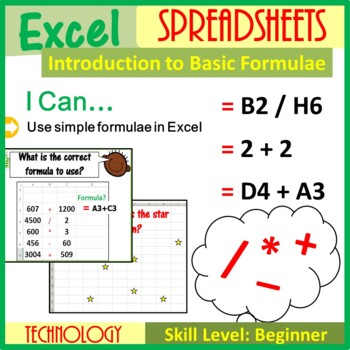
Introduction to Excel Formulae Lesson Plan
This fantastic lesson allows children to make link between Maths and Excel Spreadsheets. It also introduces the very basics of Excel Spreadsheets by introducing the following key terms in a very child friendly manner: • Cell • Row• Active Cell• Column • Worksheet • Cell ReferenceAlongside the above, children are introduced to very basic calculations in Excel Spreadsheets. This resource includes the following: • Editable and animated PowerPoint presentation • PDF version of the powerpoint• Lesson
Grades:
1st - 11th, Adult Education, Staff
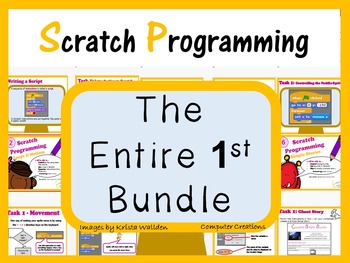
Computer Coding with Scratch 1.4 Lesson Plans Bundle (Computer Science)
This computer coding bundle for Scratch 1.4 (downloadable Scratch) includes Lesson Booklets, Homework Booklets, Computer Coding Worksheets, Presentations and Answer Keys. Use this material with your students to teach programming and cover the following topics:Topics included in this bundle:Introduction to Scratch InterfaceLoops & Motion commandsCoordinates & SensingVariables & OperatorsCreating Scratch GamesCreating Simple Stories Scratch AssessmentResources included in this bundle:D
Grades:
5th - 11th, Staff
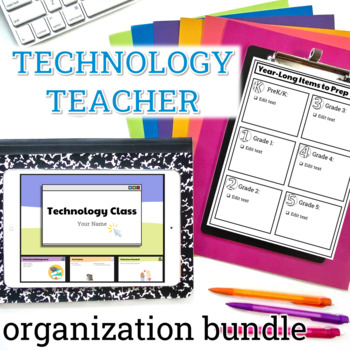
Technology Teacher Organization Bundle
Technology teachers have so many responsibilities, so getting and staying organized is a must. This is a bundle of tools for Technology Teachers.Included in this bundle:Back to School ChecklistsEnd of Year ChecklistsSubstitute Binder and FormsParent Presentation and HandoutParent Resource FlipbookTechnology Use Agreement Schedule Cards, Daily Agenda Slides, and Station Rotation ChartsClassroom Management FreebieBONUS Lesson Plan TemplateHopefully these resources save you hours! Product Terms:Cop
Grades:
Staff
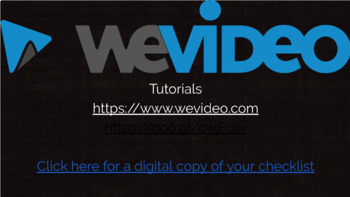
WeVideo Tutorials For Teachers And Students
*Updated February 2023 to include the new editing toolbar and Classroom*This file has two different slideshows:1. Teacher tutorial with project ideas.2. Student tutorialsThis file has one different doc:1. Student’s skills checklistIdeas of implementation: I pair students up, each with a Chromebook. One student opens the slideshow directions, the other opens WeVideo. Students work together to learn the skills on the printed checklist. Every few skills students switch roles.ORI use the Flipped Cla
Grades:
3rd - 12th, Adult Education, Staff
Types:

HTML - Web Design 25 Question Quiz - Multiple Choice & True/False
In this test the topics that are covered are:
HTML, inserting in tags, elements, attributes, inserting in images and modifying attributes, inserting in hyperlinks and modifying them, heading tags, changing backgrounds to images, modifying backgrounds, and font tags.
This test consists of 25 questions and is done through multiple choice and true/false. An answer key is included.
Grades:
3rd - 12th, Higher Education, Adult Education, Staff
Types:
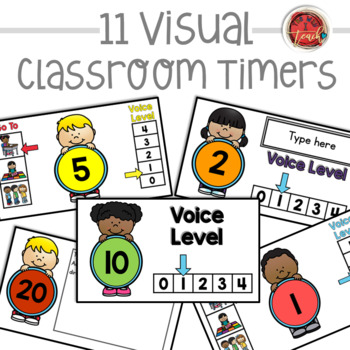
Classroom Timers: Class Slides with Timers
These classroom timers are one of the most effective classroom management tools you can use in your classroom to manage classroom time. These class slides with timers will help classroom transitions go smoothly and create a sense of urgency increasing students' time on task. These timers are a life saver if you are a specialty teacher who has multiple classes a day. The timers will help you create consistent and easy transitions when kids enter your room and clean-up! Just project and play the
Grades:
PreK - 5th, Staff
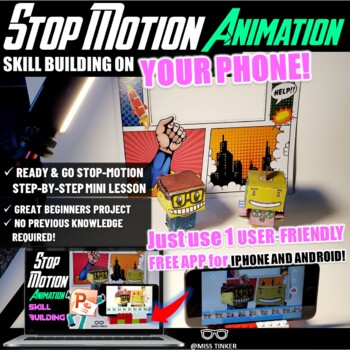
Stop-Motion Animation Skill Building Mini-Lesson-No Prep! Hassle-free Start
Time to kick-off 2024 with some fun and easy stop-motion animations your students will love, wohooo!!!The cool part, EVERY kid can make one on their phone or any other device (iphone, Android, ipad, tablet)!!! I will introduce you to a game-changing, user-friendly, free yet powerful app to supercharge your every day task design!How best to learn then following a super cool tutorial before heading out to make your own creations!This is a hands-on step-by-step lesson with visuals and video instruc
Grades:
3rd - 12th, Higher Education, Adult Education, Staff
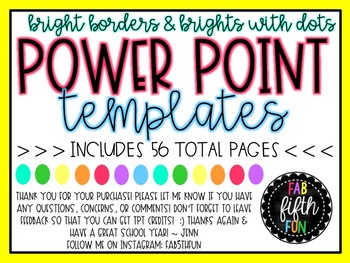
Power Point Template Pack
This product includes 2 Power Point design templates. One is bright borders and the other has bright borders with polkadots. Use these templates to make creative, fun Power Points or to create colorful posters for your classroom. The possibilities are endless! All you need to do is insert text boxes and create!
I've received lots of compliments about the designs of my products and now you can use the design and make exactly what you need!
Subjects:
Grades:
PreK - 12th, Higher Education, Adult Education, Staff
Types:
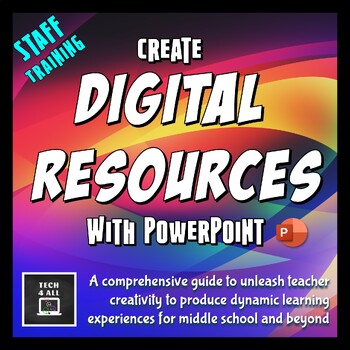
Create Digital Resources with PowerPoint
Whether you're a seasoned PowerPoint pro or just starting to explore its capabilities, this unit has something for teachers of all skill levels. This comprehensive unit, designed specifically for teachers, equips you with everything you need to boost your classroom presentations and interactive digital student lessons. Each slideshow delves into the stages of digital resource creation, offering invaluable insights, tips, and tricks that are essential for creating compelling educational materials

HOW TO USE CANVA
This slideshow presentation is a perfect tool to use if you are running a PD session on Canva, need a crash course on Canva or would like to share how to use Canva with your students. Slideshow items include:Interactive slidesWhy I love CanvaTypes of Canva designsHow to Get a DesignStudent CreationsHow to Share a Design How to Present a Design Toolbar InformationHelpful HintsFeel free to print copies for your staff!

3D Printing & 3D Modeling Lesson 3 : Make Your Mini Box Set (Editable Slides)
Hello everyone,Welcome to the 3D printing world! This listing is created for people who bought the Make Your Keychain lesson (1 & 2) slides as it doesn't include the introduction on 3D printing and Tinkercad basics. These detailed, step-by-step, PowerPoint lesson slides for making your mini box set were tested in our classes and workshops. However, our class has particular settings. Please see the notes below and tweak it as needed. We will upload the rest of our lessons and lesson plans af
Grades:
3rd - 12th, Higher Education, Adult Education, Staff
Types:

Introducing how to use Google Docs Documents
This lesson plan introduces the Document tool in Google Docs to middle school students. The package includes a PowerPoint, lesson plan that includes a number of standards including Florida standards, a self-guided exploration sheet for the students, and an exit slip. This is a great introduction to the product and is geared towards 7th grade struggling readers, but I have used it slightly adapted with other groups including adults.
Subjects:
Grades:
6th - 12th, Staff
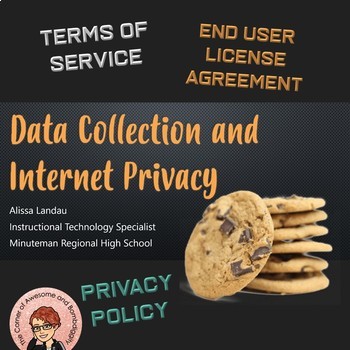
Data Collection and Internet Privacy Hyperdoc
This lesson answers the essential question, "How do websites collect your personal information, and what can you do about it?" This hyperdoc is a PowerPoint presentation, and can be uploaded to Google Drive as a Google Slides presentation. You can use this as a student-paced lesson, while your students navigate through the slides at their own pace, or it can be used as lesson for the whole class - and it's also perfect for partners or small groups. The slides include vocabulary, deeper-thinking
Grades:
9th - 12th, Higher Education, Adult Education, Staff
Also included in: Digital Literacy & Digital Citizenship Bundle
Showing 1-24 of 444 results

