18 results
Middle school instructional technology resources for staff and administrators $5-10

Introduction to Artificial Intelligence for Educators
AI has hit us as hard as the pandemic! It's time to dig in and learn about this technology so we can assist our students in being career ready. I was contracted for professional development for AI and here is everything you need to know...as of today! As an instructional coach and a veteran English teacher, I created this 70 minute presentation with 71 slides and over 20 links with docs and resources to help you figure out exactly what your 6-12th graders are doing! Feel free to email me with
Grades:
6th - 12th, Higher Education, Adult Education, Staff
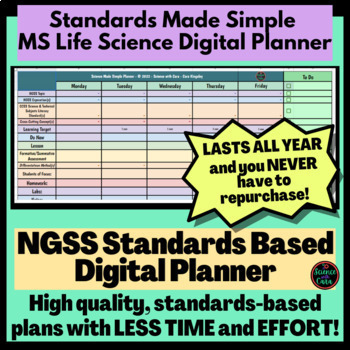
NGSS Middle School Life Science Standards Digital Planner Grades 6-8
Are you a middle school life science teacher and planning with Next Generation Science Standards has you overwhelmed? Are you expected to include CCSS Literacy Standards in your plans too? This Standards Made Simple digital planner is the product for you! Use the power and ease of Google Sheets to effortlessly select the NGSS Topics, Expectations, Literacy Standards, Cross Cutting Concepts, and even differentiation strategies. With space for your to-do list and an accommodations sheet to keep st
Grades:
6th - 8th
Also included in: NGSS Life Science Standards Digital Planner Bundle Grades 6-12
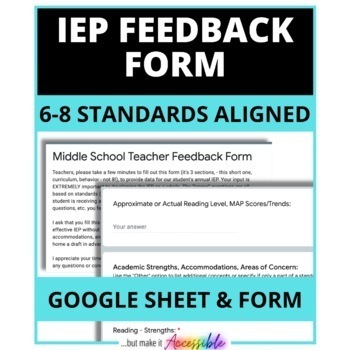
IEP TEACHER INPUT FORM: 6-8 CCSS/NGSS Aligned, Sorting, Strength-Based, EDITABLE
Need a good way to get QUALITY and DATA-BASED feedback from students' teachers for their IEPs? This form asks for strengths and includes all standards 6-8 along with soft skills, executive functioning, behavior, social and emotional, learning styles asked in checkbox form to ensure you get the information you need to write a strong PLAAFP. It has plenty of room for teachers to add comments and specify. You can expand or condense the standards as you would like. You can also add up to 9 teachers
Grades:
6th - 8th
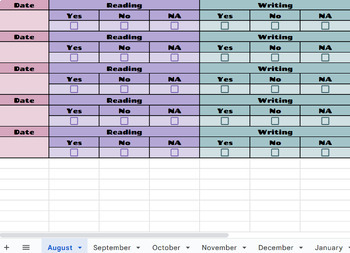
Weekly and Monthly Classwork and Behavior Plan Parent Report with Checkboxes
This is a weekly and monthly classwork/behavior report that parents can log into each week to get a progress report for their child. It includes checkboxes for a fast and easy way for teachers to record data. The yes/no's represent whether or not the classwork for the week was completed by the student and whether or not the classroom behavior was appropriate for the week . It also includes comment boxes in case you need to type something specfic regarding classwork or behavior to notify the pare
Grades:
PreK - 12th, Higher Education, Adult Education, Staff
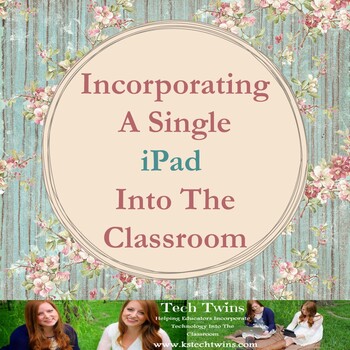
iPad - Ideas On How To Incorporate An iPad Into ANY Classroom
Want an iPad? Have an iPad? Want to use it in your classroom but only can afford 1, not 1 for every student? Or don't know how to use your iPad in your classroom...Here is your ticket to get started...This document give you over 18 different ways to incorporate an iPad into you classroom. It gives detailed instructions on how to show your iPad using a projector, what equipment you will need, how to teach safety with an iPad, and then detailed instructions on how to incorporate certain tasks in
Grades:
PreK - 12th, Higher Education, Adult Education, Staff
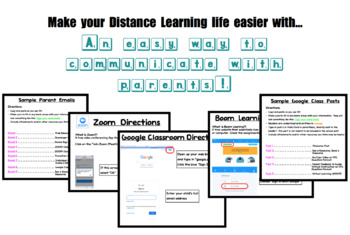
*BUNDLE* All forms of parent communication! for ... Distance Learning
Professional and streamlined communication for Parents & Guardians. Keep it simple!**Last Updated 3/28/20**This BUNDLE includes:Log In/Sign In Directions for Boom Learning, ZOOM, Moby Max, and Google ClassroomDirections on how to add a picture to a Google Classroom assignmentSamples of emails to send with consistent language and directionsSample Google Classroom Posts accompanied with DescriptionsLog In/Sign In How-To Directions for:-Boom Learning (both sign in and sign in with Google direct
Grades:
PreK - 6th
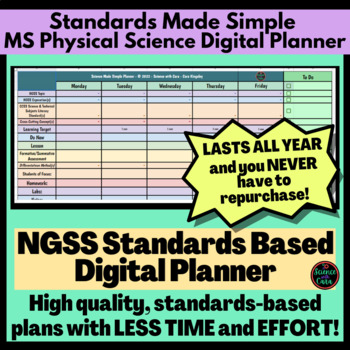
Middle School NGSS Physical Science Standards Digital Planner Grades 6-8
Are you a middle school physical science teacher planning with Next Generation Science Standards? Are you expected to include CCSS Literacy Standards in your plans too? This can be overwhelming and take years to master! If you're interested in a shortcut that is tried and true, this Standards Made Simple digital planner is the product for you! Use the power and ease of Google Sheets to effortlessly select the NGSS Topics, Expectations, Literacy Standards, Crosscutting Concepts, and even differen
Grades:
6th - 8th
Also included in: NGSS Physical Science Standards Digital Planner Bundle grades 6-12
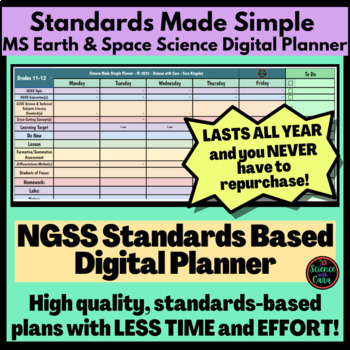
NGSS Middle School Earth and Space Science Standards Digital Planner Grades 6-8
Are you a Middle school earth and space science teacher planning with Next Generation Science Standards? Are you expected to include CCSS Literacy Standards in your plans too? This can be overwhelming and take years to master! If you're interested in a shortcut that is tried and true, this Standards Made Simple digital planner is the product for you! Use the power and ease of Google Sheets to effortlessly select the NGSS Topics, Expectations, Literacy Standards, Crosscutting Concepts, and even d
Grades:
6th - 8th

CyberSafety PowerPoint
a PowerPoint Presentation on CyberSafety issues covering five main categories:
Acceptable Use Policies
Cyberbullying
Cyberpredators
Identity Safety
Piracy, Plagiarism
Includes notes narrating the presentation and hyperlinks with forms and videos
Grades:
5th - 12th, Adult Education

"AI in Education: Practical Strategies for K-12 Practitioners and Parents"Ebook
If you haven’t already read this book, I STRONGLY recommend it! You can have free personal assistance by using AI and it will provide solutions to the major issues in education like teacher’s shortages.The book, "AI in Education: Practical Strategies for K-12 Practitioners and Parents," is designed to provide practical guidance for practitioners and parents interested in harnessing the power of AI in educational settings. The book explores various aspects of AI integration, from the perspective
Grades:
PreK - 12th, Higher Education, Adult Education, Staff
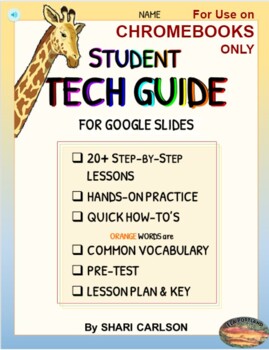
Google Slides Online TECH GUIDE for Students - Distance Learning - CHROMEBOOKS
For Use with CHROMEBOOKS Only ~Google Slides TECH GUIDE for Students ~ 4TH - 8TH GradesPERFECT for Distance LearningAfter completing the lessons and practice activities, students can use this as a RESOURCE for the rest of the yearTeacher KEY & Examples20 HOW-TO Lessons such as how toaccess the LAUNCHER take screenshotsfind the DOWNLOADS folderadd and transform TEXTBOXES, SHAPES, and IMAGESPROBLEM SOLVE Using the SYSTEM TRAY MENUAND MOREJust POST and assign. IncludedLearning TargetsPractice A
Grades:
4th - 8th

Bitmoji Teacher/Admin Office
This Bitmoji Virtual Teacher/Admin Office is a fun way for teachers/admin to get creative and post important office hour information for students and parents.
Subjects:
Grades:
4th - 12th, Higher Education, Adult Education, Staff
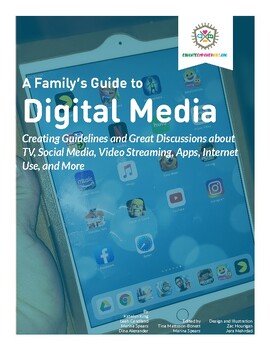
A Guide to Digital Media: Help Your Kids Create Good Habits with TV, Gaming +
The media is part of our everyday life, from streaming services to smartphones we are always connected to the online world with a simple click or swipe. There is much good that can be obtained from media usage. Through the use of media, we can acquire knowledge, communicate with others, and have time to unwind. But how much media is too much? How can we tell what media is harmful and which is helpful? When should we allow social media in our homes? These and other questions are important things
Grades:
3rd - 9th, Adult Education
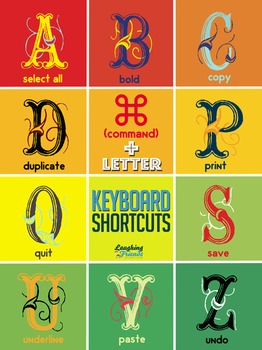
Keyboard Shortcuts (Mac) Tech. Poster (Digital Version)
Students becoming familiar with more tech in the classroom to meet 21st Century Skills?
Use this poster to decorate your room and as a resource for students to learn the quick keys, or keyboard shortcuts, on the computer!
This is a digital and printable version. It was designed to be a 18 x 24 poster, but can be shrunk and resized to your liking using a program of your choice. There are a number of online printers to use, including Zazzle, or you can take the file to your local printer(s).
Yo
Grades:
1st - 12th, Higher Education, Adult Education, Staff
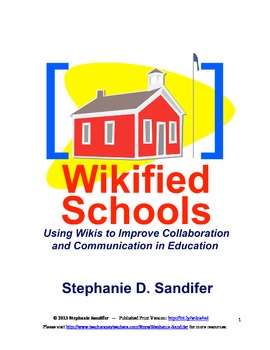
Wikified Schools - Improve Communication and Collaboration (eBook)
Wikis are an excellent tool to use for student collaboration, but before we can implement this tool effectively in the classroom we must first understand what a powerful tool wikis can be for communication, collaboration, and content creation. This book will help educators learn to use wikis in their own work so that classroom use of wikis can become more authentic and engaging!
How do we leverage technology - specifically wikis and other web-based tools - to improve our collaboration, communi
Grades:
5th - 12th, Higher Education, Staff
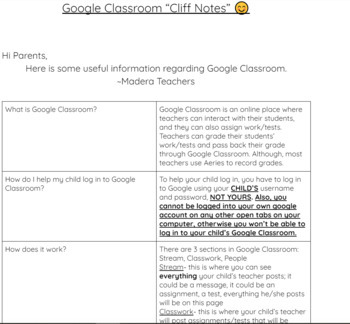
Google Classroom "Cliff Notes" For Parents & Students During Distance Learning
I have created a Google Classroom "Cliff Notes" for parents/kids to help them navigate through it. It contains helpful tips and instructions on what to do and what not to do while using Google Classroom. Once downloaded into your Google Drive, you should be able to edit this as you wish.
Subjects:
Grades:
1st - 12th, Staff

Monitoring and Supporting a Successful Online Students First Semester
This 14 Slide PowerPoint was developed from me as a Lead Teacher Trainer at an Online School used for Middle and High School Students: -Monitoring and Supporting a Successful first semester students online (for first year online teaching) --What Does Successful Completion of First Semester Look Like?Identify sources of data that teachers can use to monitor student progress in First -Semester for students in an online course-Explanation on how to use this data to help students be successful in Fi
Grades:
6th - 12th, Staff
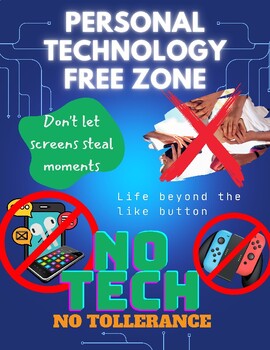
NO-TECH (personal use) Posters for schools and classrooms
Modern NO-TECH (personal use) posters for generic middle schools and high schools. Posters are provided in English and Spanish with correct and accurate translation of text.The colors on the poster are customizable to match school colors at the buyer's request!
Grades:
3rd - 12th
Also included in: Anti-bullying/drug free/no tech Posters for schools and classrooms
Showing 1-18 of 18 results

