19,379 results
Martin Luther King Day computer science microsofts for administrators

How to use GOOGLE SEARCH like a BOSS!! | Research Skills | Digital Citizenship
Teach your students an ESSENTIAL LIFE SKILL of the INFORMATION ERA. Learn how to refine and filter GOOGLE SEARCH QUERIES using PROVEN TECHNIQUES that improve RESEARCH and CRITICAL THINKING SKILLS in 2024. This ❤️NO PREP unit teaches you and your students how to USE GOOGLE SEARCH LIKE A BOSS!This EDITABLE resource comes with all the instructional slides, graphic organizers, and video tutorials you need to make an immediate impact.Learn exactly how to find what you want online, filter out unwant
Grades:
4th - 12th, Higher Education, Adult Education, Staff
Types:

Unplugged Coding All Year Seasonal BUNDLE (PRINTABLE + DIGITAL) Spring & Fall
This is an ALL YEAR BUNDLE for Unplugged Coding for 9 months of the school year for Kindergarten through Third Grade! Includes both printable and digital versions with Back to School, Halloween, Thanksgiving, Christmas, Winter, Valentine‘s Day, St. Patrick’s Day, and Spring coding!***THIS BUNDLE IS NOW UPDATED TO INCLUDE BOTH GOOGLE SLIDES AND SEESAW DIGITAL FORMATS!***Try a FREE SAMPLE for December (Gingerbread Coding at the following link):★FREE GINGERBREAD CODING***INCLUDES EDITABLE CODING TE
Grades:
K - 3rd
Types:
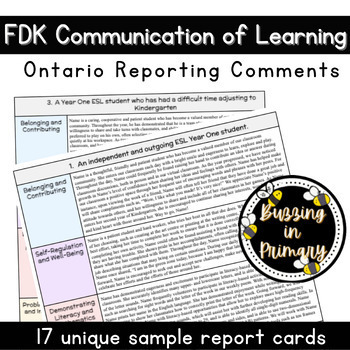
Ontario Kindergarten Report Card Comments (Communication of Learning Comments)
Ease your mind while completing Kindergarten Communication of Learning reports (for the Ontario reporting system) with this document of 17 full Kindergarten COL samples applicable to Year One and Year Two students in Ontario FDK classrooms. Each sample report card table includes comments from all four frames (Belonging and Contributing, Self-Regulation and Well-Being, Demonstrating Literacy and Mathematics Behaviours, and Problem Solving and Innovating), in the three-step model (strengths, growt
Grades:
PreK - K

Welcome Letter, Meet the Teacher Template EDITABLE, Supply List | Back to School
Welcome students and parents Back to school with a welcome letter, Meet the Teacher page, and get students prepared with a Supply List! This is a PowerPoint and Google Slide. Make a great first impression on the parents and students in your class! This welcome letter and meet the teacher page is designed for Pre-k, Preschool, TK, Kindergarten through Grade 5.Do grab this Open House Scavenger Hunt for FREEAlso check these Name Crowns with kids look-a-like faces. Kids will be very happy to make t
Grades:
PreK - 5th

Teaching students HOW TO use Google Slides an Interactive Presentation Tutorial
Have you spent time and effort creating meaningful lessons and worksheets using Google Slides, then end up spending all the time teaching your students how to use Slides, rather than focus on the lesson? Want to assign digital assignments through GOOGLE CLASSROOM? Students need to know how to use Google Slides!With the idea of digital learning inevitably being the new normal- A crash course for students (or even teachers) in how to use Google Slides is a must! This presentation includes 40 sli
Grades:
K - 12th
Also included in: Google Technology in the Classroom Bundle | Slides Google Classroom

First and Last Day of School Picture Frames - PreK - Senior - 2023-24
2023-2024 First and Last Day of School Picture Frames that can be used for both Distance Learning and In-Person! The frames are a PowerPoint slide and include PreK - Senior Year templates. JUST ADDED: PRE K-3 , HEAD START AND TRANSITIONAL KINDERGARTEN! You can personalize the frame by adding your school name and up to 2 pictures (first and last day of school) BONUS: It includes step-by-step directions on how to insert the picture, how to print, and how to save the frame as a jpeg file for em
Grades:
PreK - 12th
Types:

Digital Citizenship & Internet Safety PowerPoint- Editable
---Editable---PowerPoint to teach Digital Citizenship to students. Note: Some slides are not able to be edited due to TOU of images used in the presentation, but there are additional blank slides that can be customized to your needs. All font in "Century Gothic" can be edited to meet your needs. This format also gives you flexibility to add additional content to teach technology and digital citizenship in your classroom.
Use this 38 slide PowerPoint to teach students about digital citizenship a
Grades:
K - 5th
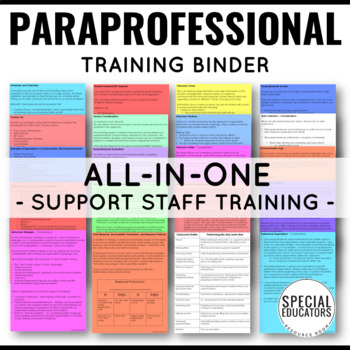
Paraprofessional Binder Training Expectations for Special Ed EDITABLE Handbook
If you're looking for a resource to help support your special education paraprofessionals, this Paraprofessional Training Binder is perfect! It's packed with information and tools to help set them up for success in the classroom. Topics include an overview of the special education process, working with students with disabilities, behavior management strategies, and more. Plus, there are handy checklists and forms to help keep everything organized. Whether you're a new paraprofessional or have ye
Grades:
Not Grade Specific
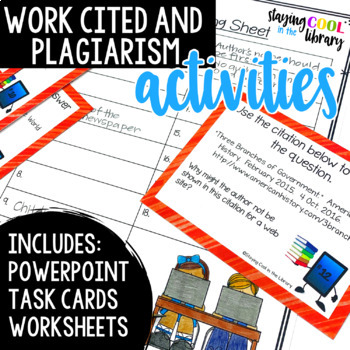
Works Cited, Copyright and Plagiarism Activities - PowerPoint and Google Slides
Teach your elementary students about copyright, plagiarism and how to cite their sources with these resources with this lesson designed for 3rd - 5th graders!What is included:22 slide PowerPoint introductionGoogle Slides version of the PowerPoint3 Review Worksheets18 practice task cards (comes in a .pdf document and an editable PowerPoint file)Set of editable task cards included. You must have PowerPoint to open and edit the task cards. The slides introduction teaches students what copyright and
Grades:
4th - 6th
Also included in: Digital Literacy Bundle
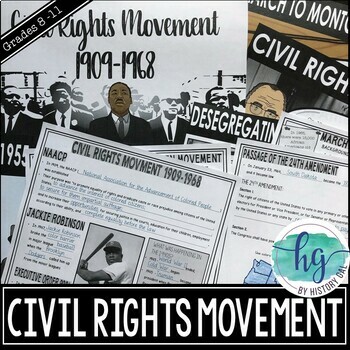
Civil Rights Movement PowerPoint Presentation and Guided Notes
Looking for a no-prep way to cover the Civil Rights Movement with your students? This PowerPoint and Guided Notes set covers the major events in the Civil Right Movement from Jackie Robinson breaking the color barrier in baseball through key events in the 1950s like Brown v. Board of Education and the Montgomery Bus Boycott through the 1960s and ending with assassination of Dr. Martin Luther King, Jr.This 144 slide PowerPoint presentation on the Civil Rights Movement includes: Jackie RobinsonDes
Grades:
8th - 11th
CCSS:

Computer Applications Class Food Truck Project - Google or Microsoft Activity
This Computer Applications Class Food Truck project can be completed with Microsoft Office Applications or Google Suite Applications. The master file is completely editable, so that the teacher may edit the file to meet the classroom objectives! NO PREP! ✅ Can be used as a FINAL or Capstone Project in your Computer Applications Class! Included in this digital resource is a SEVEN page booklet with SEVEN project assignments for the student to create files, spreadsheets and promotional items for
Grades:
7th - 12th
Types:

Watercolor Email Signatures - EDITABLE
Add these Email Signatures to the ends of your emails to make them prettier!!!There are ELEVEN designs to choose from! Download and change your information. IF YOU USE GMAIL: (other email applications should be similar)1. Save your image as a jpg or pdf. 2. Go to gmail.com3. Click on the setting wheel4. See all settings 5. Signature- Insert Image6. Save changes If you have any questions, please reach out to me! I'd love to help!I would LOVE to see your final products!! Follow and tag me on Ins
Grades:
Not Grade Specific
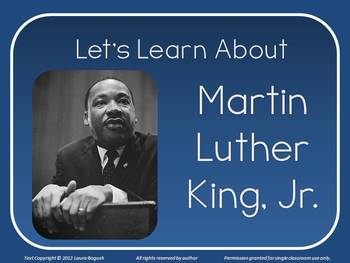
Martin Luther King Jr. PowerPoint Lesson for Martin Luther King Day Grades 1 2 3
Let’s Learn About Martin Luther King PowerPoint Lesson will help you present age-appropriate content to your students in first grade, second grade, or third grade. The animated PowerPoint with illustrations will keep young learners engaged as the text is read and discussed. It is perfect for use with a Smart Board or other interactive whiteboard; however it can be used without this technology as long as you have a computer and PowerPoint software. The final page of the PowerPoint includes li
Grades:
1st - 3rd
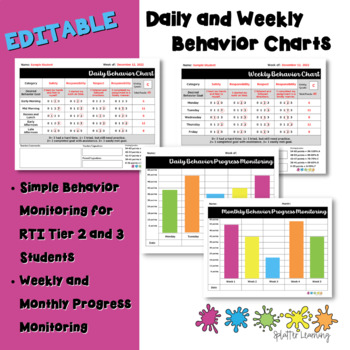
EDITABLE Daily and Weekly Behavior Charts
EDITABLE Daily and Weekly Behavior ChartsChallenging student behaviors can derail the most well-written lesson. Don't let bad behavior ruin your day, week, or even year! These behavior charts have been very effective with tier 2 and 3 students who need something different than what the rest of the class responds to. By focusing on no more than five behavior goals for short increments of time, students are able to show success and ultimately curb the behavior you would like to see change. Wha
Grades:
Not Grade Specific
Also included in: Back to School Behavior BUNDLE
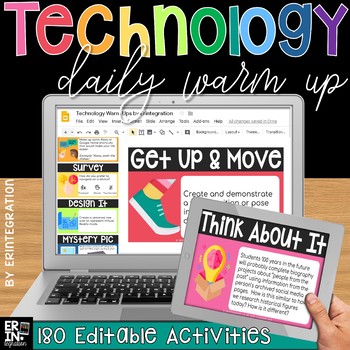
Technology Morning Meeting / Technology Daily Warm Up Questions (EDITABLE)
Complete year's worth of technology focused daily warm up or bell ringer questions and activities! 180 engaging warm ups included digitally on both Google Slides and PowerPoint. Topics include digital citizenship, coding, devices, typing and more. Also includes blank templates or edit the text of any of the included warm ups to fit your classroom needs. How it works:Project one activity each day as students enter the room, during morning meeting, or at the end of the day / class period. Eac
Grades:
3rd - 6th

I Have a Dream Speech Analysis Discussion Guide
This speech analysis discussion guide highlights the rhetorical devices used by King with margin annotations and correlating color coded lines underlined in the text. I use this key to show the students, "How did the author say it?" (a common core step when doing close and critical reading). Using this activity helps the students understand the speech better and helps them with evaluating what King was saying.
Grades:
7th - 12th, Higher Education, Adult Education
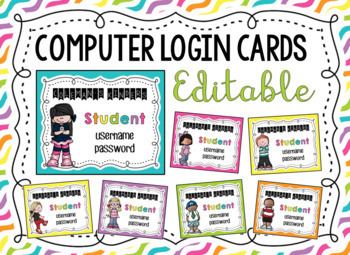
Computer Login Cards {Editable}
This is a PowerPoint File. You can edit the class name & grade, student name and username & password. There are 16 girl & 16 boy cards to choose from with Melonheadz clip art. There are 4 cards to a page.
Colors included: teal, pink, purple, yellow, green, orange
Download these fonts or use the ones you like:
KG A Little Swag
KG Happy Solid
CF Jack Story
Grades:
PreK - 5th
Types:

Letter of Recommendation Template
This is an easy fill in the blank template to use for writing a recommendation letter for a student teacher, substitute teacher, or a candidate for a teaching program. It is in Microsoft Word, so you just need to add in your school information and you will be all set to go. :)Any questions, don't hesitate to contact me.__________________________________________________________________________________________Terms of Use - Copyright © Monica Abarca. This resource is intended for classroom and pe
Subjects:
Grades:
Higher Education, Adult Education, Staff
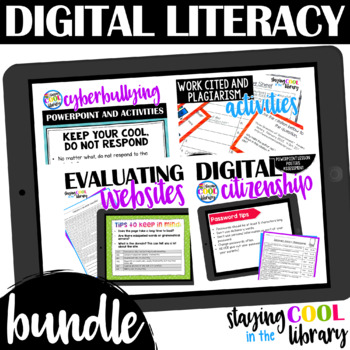
Digital Literacy Bundle
This is a bundle of my 4 digital literacy products.Save $$ by purchasing the bundle.Do not purchase this bundle if you have already bought the separate products.Teach your 4th-6th grade students vital 21st-century digital literacy skills with this bundle of resources. Students will learn:• how to use the internet safely and responsibly• how to protect themselves online • how to evaluate what they find online• the importance of copyright and citing their sourcesThere is a PowerPoint lesson and Go
Grades:
4th - 6th
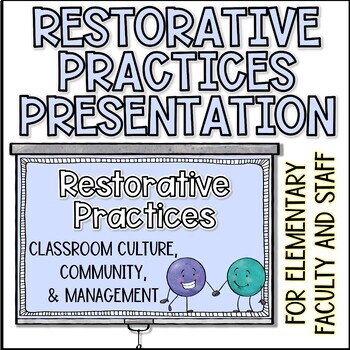
Restorative Practices Faculty Presentation
This presentation is designed to teach faculty and staff about the main mindsets and strategies of restorative practices, including relationship building, repairing harm, circles, and informal conferencing. It was created with elementary schools in mind. There are opportunities for audience interaction/participation but it is all optional to not force discomfort on faculty that aren’t comfortable role playing.This resource includes:32 slide PowerPoint. Each slide is completely scripted with addi
Grades:
Not Grade Specific
Types:

Digital Citizenship - Your Digital Footprint
Establishing a positive Digital Footprint is a skill that all our learners need to master as they navigate their way through Social Media and Internet Websites. Your Digital Footprint is designed to let your students work independently as they learn how to navigate the online world through several interactive activities.Your Students Will Learn About:⭐ What a Digital Footprint is and Why It's So Important⭐ How We Acquire Our Digital Footprints⭐ Types of Digital Footprints and How We Acquire The
Grades:
4th - 7th
Also included in: Custom Bundle for Alyssa F.
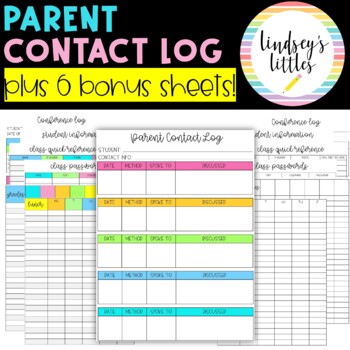
EDITABLE PARENT CONTACT LOG AND TEACHER SHEETS
This is a super simple EDITABLE parent contact log, plus 6 bonus sheets! Includes color, grey/white, and whiteUse this form to keep a record of any time you speak to a students parent! We ALL know how important that is. I print one out for each student at the beginning of the year and keep it with their files. Its so nice to be able to reference when and what you talked about with a guardian. Parent contact log:A spot for student name at the top (so each form is good for ONE student) and 5 boxes
Grades:
Not Grade Specific
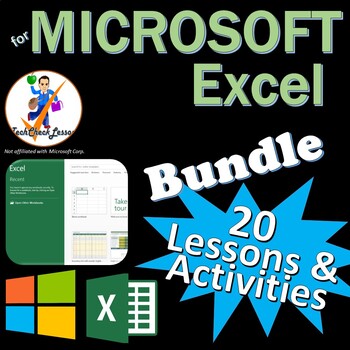
20 Activities for Microsoft Excel Office 2016/2019/2021/365 Lesson Bundle
Perfect for teaching a Microsoft Excel course! Editable lessons, activities, projects & exam preps. Great for MOS Excel certification exam training from Certiport too.Files open in Microsoft Excel so you can edit them to your liking. Optimized for Excel 2019, 2021 / 365 & 2016. (Will also work for MS Excel 2013 but some tabs and menus may be named differently)***Files open in Microsoft Excel or Word and you can edit them as you please. :)Suggested order of teaching and Skills Taught I
Grades:
8th - 11th
Types:
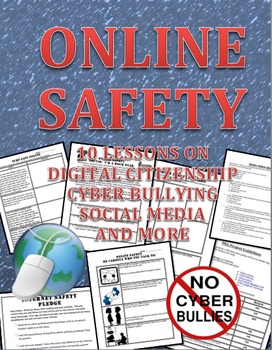
Online Safety, Digital Citizenship, Cyber Bullying and Surfing Safe Workbook
This is a 10 lesson workbook that discusses how to be safe online, digital citizenship, cyber bullying and surfing safe to include social media.
Here is what is in the packet:
1. Online safety scenario worksheet
2. Digital Life: Playing it safe online. Short article with questions.
3. Creating an internet safety poster activity
4. Online safety Quiz that includes an answer key
5. Public Service Announcement activity about being safe online that includes a rubric and example.
6. Online
Grades:
6th - 9th
Types:
Also included in: Online Safety and Digital Citizenship Big Bundle of Internet Safety
Showing 1-24 of 19,379 results





