138 results
Martin Luther King Day computer science microsofts for parents
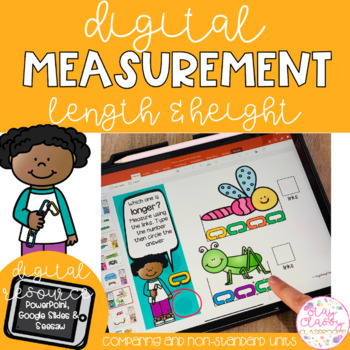
Digital Measurement - SeeSaw, Google Slides & PowerPoint
A bright, engaging and interactive digital resource. 4 different sets of measurement activities for length and height. Comparing longer and shorterComparing taller and shorterMeasuring height using non-standard unitsMeasuring height using non-standard unitsThese are a click and drag resource designed to be used in PowerPoint (computer or device) or Google Slides. Keep it as is… or mix up the slides for an extra challenge by saving a copy then moving the slide order! Also includes 4 pre-loaded S
Grades:
K - 1st
Also included in: Digital Maths Variety BUNDLE - SeeSaw, Google Slides & PowerPoint
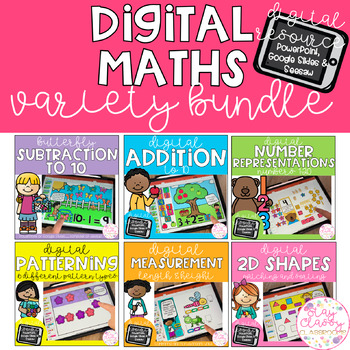
Digital Maths Variety BUNDLE - SeeSaw, Google Slides & PowerPoint
An awesome bundle of Digital Maths Activities perfect for Foundation students with some revision concepts for Year 1. PowerPoint, Google Slides and pre-loaded SeeSaw activities included for each! Perfect for Distance Learning!These are click and drag resources with moveable pieces designed to be used in PowerPoint (computer or device) but can also be used in Google Slides. Keep it as is… or mix up the numbers for an extra challenge by saving a copy then moving the slide order! Also included are
Grades:
K - 1st
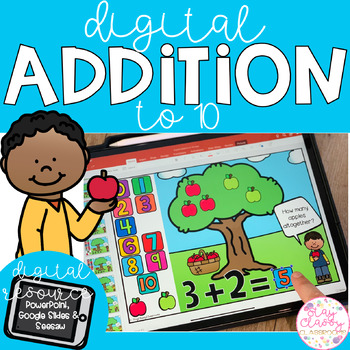
Digital Addition to 10 - SeeSaw, Google Slides & PowerPoint
A bright, engaging and interactive digital resource. 65 slides of addition sums to 10. Children click and drag the apples for hands on practice of adding and then drag the number tile for the answer. These are a click and drag resource designed to be used in PowerPoint (computer or device) or Google Slides. Keep it as is… or mix up the sums for an extra challenge by saving a copy then moving the slide order! Also includes 3 pre-loaded SeeSaw activities of mixed sums... all you need to do is cli
Grades:
K - 1st
Also included in: Digital Maths Variety BUNDLE - SeeSaw, Google Slides & PowerPoint
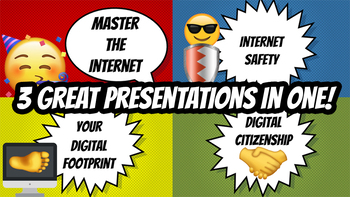
Teach Students About Internet Safety, Digital Footprints, & Digital Citizenship
*************************************************************************************************************I HAVE A NEW AND UPDATED 2020 GUIDE TO TEACHING STUDENTS RESEARCH: https://www.teacherspayteachers.com/Product/Teach-Students-To-Become-Expert-Researchers-And-Avoid-Fake-News-2020-Guide-5193234*************************************************************************************************************An up to date guide on teaching students how to master the Internet by learning about Int
Grades:
4th - 9th
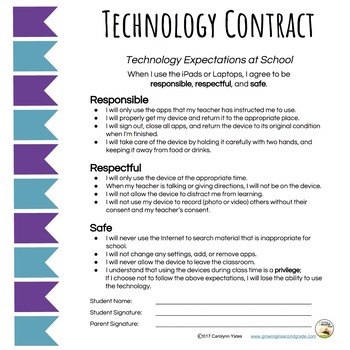
Technology Contract: School and Home
Use both the "At School Contract" and "At Home Contract" that inlcudes clear language to help children and families use technology in the healthiest way possible.
What:
This editable product includes two contracts. There is one to send home for parents to use with their child and one for teachers to use in the classroom. The "School" contract can be required and the "Home" contract can be used as an optional tool for parents.
How:
I have found it extremely beneficial to have clear terminolog
Grades:
Not Grade Specific
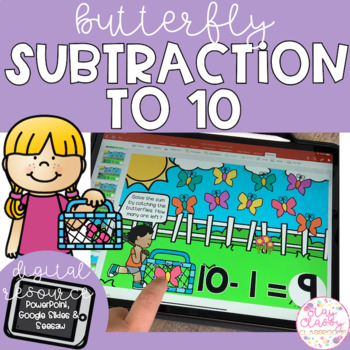
Digital Subtraction to 10 - SeeSaw, Google Slides & PowerPoint
A bright, engaging and interactive digital resource. 65 slides of subtraction sums to 10. Children click and drag the butterflies for hands on practice of ‘taking away’ and then type the answer. Each slide starts with the number of butterflies.These are a click and drag resource designed to be used in PowerPoint (computer or device) but can also be used in Google Slides. Keep it as is… or mix up the sums for an extra challenge by saving a copy then moving the slide order! Also includes 3 pre-lo
Grades:
K - 1st
Also included in: Digital Maths Variety BUNDLE - SeeSaw, Google Slides & PowerPoint
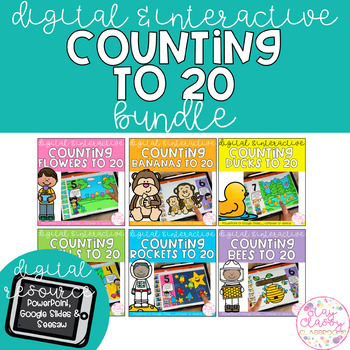
Digital Counting to 20 BUNDLE - SeeSaw, Google Slides & PowerPoint
A BUNDLE of bright, engaging and interactive digital resources to practice counting to 20!These are a click and drag resource designed to be used in PowerPoint (computer or device) but can also be used in Google Slides. Keep it as is… or mix up the numbers for an extra challenge by saving a copy then moving the slide order!The pieces are moveable by clicking and dragging… I have included more than the number they are counting so they have to count and not just drag all across. The pages alt
Subjects:
Grades:
PreK - K
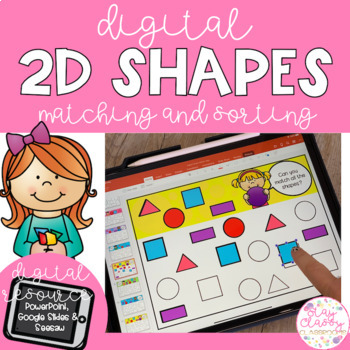
Digital 2D Shapes - SeeSaw, Google Slides & PowerPoint
A bright, engaging and interactive digital resource. 4 different sets of shape activities for 2D ShapesShape MatchShape Match - Real Life ObjectsShape SortShape Match - AttributesThese are a click and drag resource designed to be used in PowerPoint (computer or device) or Google Slides. Keep it as is… or mix up the slides for an extra challenge by saving a copy then moving the slide order! Also includes 4 pre-loaded SeeSaw activities (1 for each shape set)... all you need to do is click on the
Subjects:
Grades:
K - 1st
Also included in: Digital Maths Variety BUNDLE - SeeSaw, Google Slides & PowerPoint
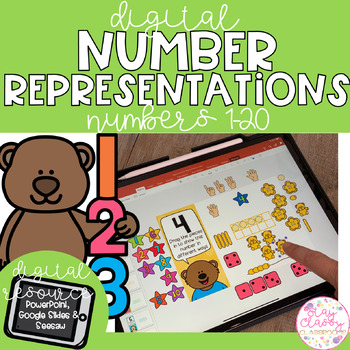
Digital Number Representation to 20 - SeeSaw, Google Slides & PowerPoint
A bright, engaging and interactive digital resource. 20 slides for numbers 1-20 with moveable parts for the children to drag to show different representations of the number. These are a click and drag resource designed to be used in PowerPoint (computer or device) but can also be used in Google Slides. Keep it as is… or mix up the numbers for an extra challenge by saving a copy then moving the slide order! Also includes a pre-loaded SeeSaw activity... all you need to do is click on the link, ad
Subjects:
Grades:
K - 1st
Also included in: Digital Maths Variety BUNDLE - SeeSaw, Google Slides & PowerPoint

Editable Computer / Technology Log In Cards for Students
EDITABLE Computer/Technology Log In Cards for Students!! These cards are a game changer!! They allow me and my students to have their computer log in credentials right at our fingertips and are perfect for when we're on the go! They can easily travel with students anywhere they go like the library, computer lab, or to another classroom. I also like to make a set for home too! These take the chaos out of computer time! They save time and also increase student independence! These are editable, so
Grades:
K - 12th
Types:
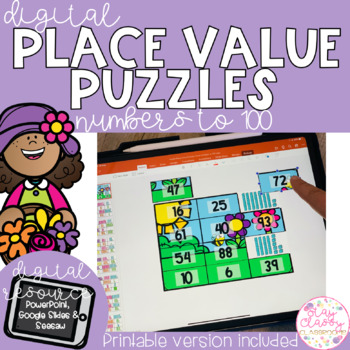
Digital Place Value Puzzles Numbers to 100 - SeeSaw, Google Slides & PowerPoint
A bright, engaging and interactive digital resource to practice place value for numbers to 100! PowerPoint, Google Slides and pre-loaded SeeSaw activities included!This is a click and drag resource designed to be used in PowerPoint (computer or device) but can also be used in Google Slides. Also includes a pre-loaded SeeSaw activity. Keep it as is… or mix up the numbers for an extra challenge by saving a copy then moving the slide order!There are 2 different versions included- Numbers to 100 (
Subjects:
Grades:
1st - 2nd
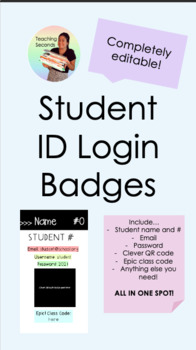
Student ID Login Badges
Use this product to give students all their login information in one place! You can send a copy home for families and keep one at school. You can include: - Student name and class number- Student ID number- Email address- Username- Password- Clever QR code or student picture- Epic! class code- And anything else students may need in your classroom! In this resource I have included instructions to print, an ID card template, and links to ID card holders and key chains from Amazon. This resource wo
Grades:
Not Grade Specific
Types:
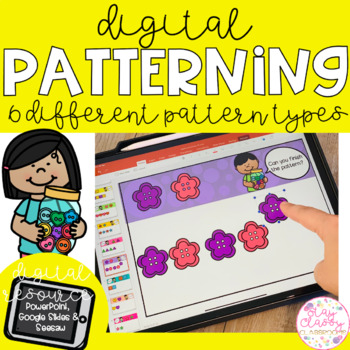
Digital Patterning - SeeSaw, Google Slides & PowerPoint
A bright, engaging and interactive digital resource. 6 different patterning sets for AB patternsABC patternsABCD patternsABBA patternsAABB patternsGrowing Patterns. 15 slides in each set5 slides with 2 repeats of the pattern5 slides with the beginning of the pattern5 slides for students to create their own patternsThese are a click and drag resource designed to be used in PowerPoint (computer or device) or Google Slides. Keep it as is… or mix up the slides for an extra challenge by saving a cop
Grades:
K - 1st
Also included in: Digital Maths Variety BUNDLE - SeeSaw, Google Slides & PowerPoint
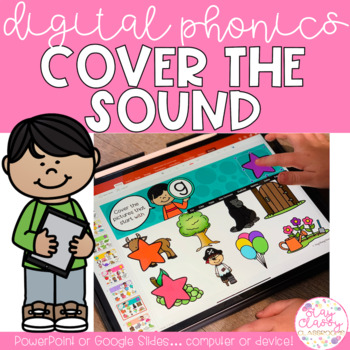
Digital and Interactive Phonics Practice - Cover the Sound
An awesome digital and interactive resource for your students to work on click and drag and phonics practice! Designed to be used in PowerPoint or Google Slides on a computer or device. Instructions for using in either platform are included.This bright and fun resource is designed to be used all year and can easily be changed to match your phonics program sound order or to create individualised sets for student review - simply move or delete the slides!! Included are slides for 60 sounds alphabe
Subjects:
Grades:
K - 2nd
Also included in: Phonics Cover the Sound - Digital and Printable BUNDLE
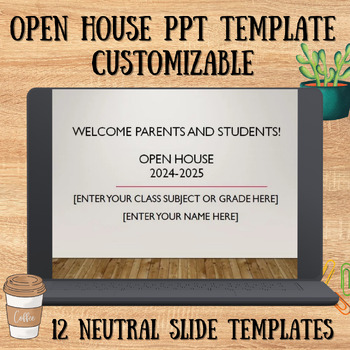
Back to School Open House/Parent Night Editable PowerPoint Presentation Template
Save time and use this Back to School/Open House/Parent Night Editable PowerPoint Presentation Template. Neutral colors for any class or grade. Includes 12 Premade Slides such as: Welcome, Course Description, What Students Are Learning, Learning Platforms, Classroom Expectations, Homework/Make-up Work, Testing/Grades, Certifications, How To Reach Me, Club Info, and Supplies. Edit/Add/Delete slides to make it customizable for your class. Directions included.
Grades:
Not Grade Specific
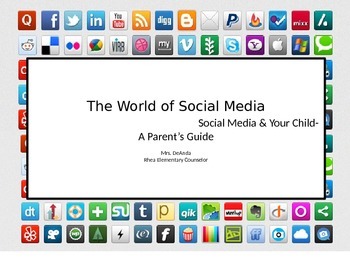
The World of Social Media (parent presentation)
The good, the bad...and the scary! Help parents and educators understand the everchanging world of technology. This powerpoint explores facts and important details about internet safety, online etiquette and digital citizenship. By breaking down each form of social media, parents can gain insight on how to help thier children remain safe using their technological device.
Grades:
4th - 12th

Digital Slides | STUDENT LED CONFERENCES | PARENT TEACHER CONFERENCES | Growth
If you are at a habit 7 school you have Student-led conferences where the student shares their progress with their family and teacher.These easily editable slides are an effective way for students to reflect on their I-Ready Scores, identify their next steps, and share leadership skills that they demonstrate with their family and teacher. Share the slides on Google Classroom and have students make a copy of the slides to edit on their own. 1. Read the directions on how students will edit the sli
Grades:
Not Grade Specific
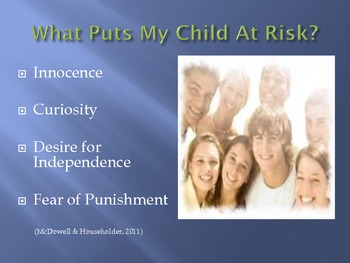
Internet Safety Presentation for Parents
This presentation is designed to help parents better understand how to keep their children safe when using the internet. It include risk factors, threats to the child and computer, appropriate usage, social networking, cell phones, cyberbullying, advice as to where to find more information and talking points for helping facilitating conversations between parents and children.
Grades:
PreK - 12th
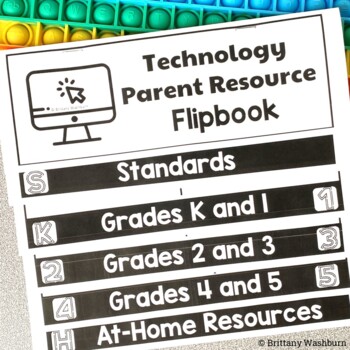
Technology Parent Resource Flipbook
Do your student's parents ever ask about what standards are used and what units are taught in technology class? Do they ask for a list of safe websites to use at home? If yes, then this resource is for you!This flipbook is editable so you can add your own standards, grade level overviews and units, and resources for students to use at home. I also included a filled-in example based on the ISTE Standards for Students and my Technology Curriculum units. Feel free to use and/or modify the example t
Grades:
Staff
Types:
Also included in: Technology Teacher Organization Bundle
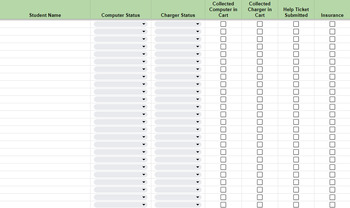
Device Inventory Spreadsheet
If you have students with computers or Ipads, this is a great spreadsheet to take inventory of who has what. You can track:NameComputer StatusCharger StatusWhether or not it was collected into a cart (if applicable)Whether a help desk ticket was submitted (if applicable)Whether a student has device insurance or not (if applicable)Fully editable to meet your needs, and color coded!
Grades:
Not Grade Specific

LOCK YOUR PC WITH A PICTURE OR PHOTOGRAPH
Learn the skills on how to lock your PC without a password. This is the step by step Presentation on how to lock your screen with your photograph. No one can guess your locked screen.
Grades:
Not Grade Specific
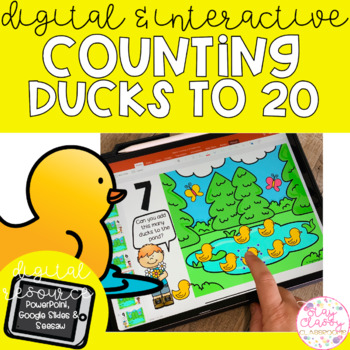
Digital Counting to 20 Ducks - SeeSaw, Google Slides & PowerPoint
A bright, engaging and interactive digital resource to practice counting to 20! PowerPoint, Google Slides and a pre-loaded SeeSaw activity included!This is a click and drag resource designed to be used in PowerPoint (computer or device) but can also be used in Google Slides. Also includes a pre-loaded SeeSaw activity. Keep it as is… or mix up the numbers for an extra challenge by saving a copy then moving the slide order!The ducks are moveable by clicking and dragging… I have included more t
Subjects:
Grades:
PreK - K
Also included in: Digital Counting to 20 BUNDLE - SeeSaw, Google Slides & PowerPoint
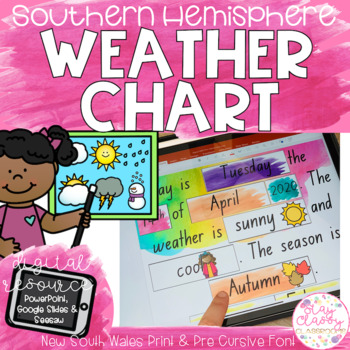
Digital Watercolour Weather Chart & Calendar - NEW SOUTH WALES Fonts
This one of my FAVOURITE resources in my classroom - made DIGITAL! This Weather Chart allows for children to interactively change the day, date, month, year, weather, temperature & season each day. It includes all these as moveable pieces within the document. It is colour coded with the months and seasons matching and includes cute pictures so even non-readers can participate. All in NSW Print and Pre-cursive fonts.You can use this on 3 different platforms - PowerPoint, Google Slides or SeeS
Grades:
PreK - 2nd
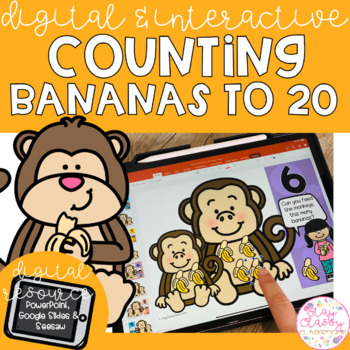
Digital Counting to 20 Bananas - SeeSaw, Google Slides & PowerPoint
A bright, engaging and interactive digital resource to practice counting to 20! PowerPoint, Google Slides and a pre-loaded SeeSaw activity included!This is a click and drag resource designed to be used in PowerPoint (computer or device) but can also be used in Google Slides. Also includes a pre-loaded SeeSaw activity. Keep it as is… or mix up the numbers for an extra challenge by saving a copy then moving the slide order!The bananas are moveable by clicking and dragging… I have included more
Subjects:
Grades:
PreK - K
Also included in: Digital Counting to 20 BUNDLE - SeeSaw, Google Slides & PowerPoint
Showing 1-24 of 138 results





