194 results
3rd grade instructional technology word walls for staff and administrators

Google Classroom Scavenger Hunt - Intro to Google Classroom
The Google Classroom Scavenger Hunt is a great way to get your students to explore or re-explore the in's and out's of Google Classroom! The Scavenger Hunt asks questions about the Google Classroom platform and provides clues that directs students where to go to find their answer. This is a great resource for anyone who uses Google Classroom with their students or anyone doing remote learning/a blended/hybrid learning model. The instructions and completion pages of this activity are completely c
Grades:
K - 12th, Staff
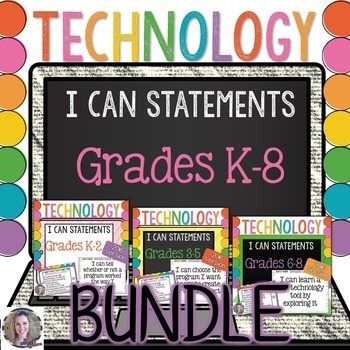
Technology I Can Statements K-8 BUNDLE
Technology I Can Statements for the Computer Lab: K-8 Bundled Set.
Who is this for?
Technology Teachers who teach grades K-8 and use the ISTE Standards
What is included?This amazing resource includes full-sheet I Can Statements posters for the ISTE Standards for students. These are perfect to put up in a computer or technology lab. *As of 9/3/16 this now includes half-page I Can Statements, too! Thanks for your patience with this update. All Seven Standards are on colorful posters to help you or
Grades:
K - 8th
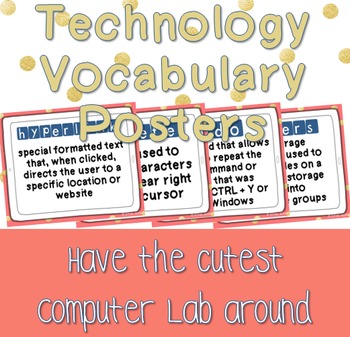
Technology Vocabulary Posters
Technology Vocabulary and Definitions Posters. 140 full-page posters perfect for any computer or technology lab. These cards are provided in 2 formats: photo files to print individually, and as a PDF file of all of the posters. Just print, laminate, and hang.
They pair perfectly with Technology Vocabulary Word Wall Cards, which are half-page cards with just the vocabulary words on them. In my computer lab I keep the word wall cards up all year long and post the definition posters when we are le
Grades:
K - 8th
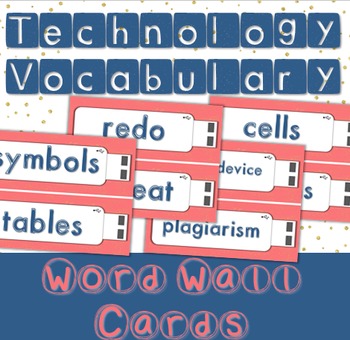
Technology Vocabulary Word Wall
Technology Vocabulary Word Wall Cards. 140 word wall cards perfect for any computer or technology lab. These cards are provided in 2 formats: photo files to print individually, and as a PDF file of all of the cards. Just print, cut, laminate, and hang.
They pair perfectly with Technology Vocabulary Posters, which include these words with the definitions on full-page posters. In my computer lab I keep the word wall cards up all year long and post the definition posters when we are learning each
Grades:
K - 8th
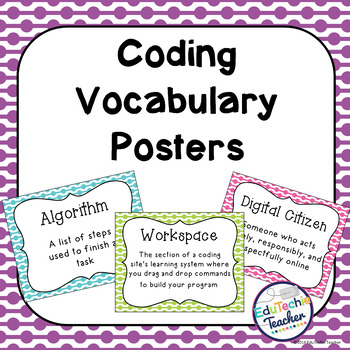
Hour of Code: Coding Vocabulary Posters {46 Coding Vocabulary Terms}
Hour of Code: Computer Coding Vocabulary Posters
These 46 colorful coding posters are a great way to teach your students about computer science and frequently used coding vocabulary. These 46 terms + 1 header page are all of the vocabulary words used in Courses 1-4 from code.org and the Hour of Code activities.
Six brightly colored backgrounds display the words and definitions that are used throughout the Hour of Code and the Code.org Courses. Hang these signs in your classroom or computer l
Grades:
3rd - 11th
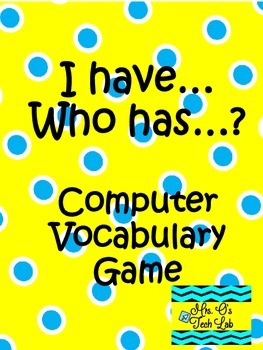
I Have Who Has? Technology and Computer Vocabulary Game
I have…who has? This is a fun game to learn and review computer terms. Thirty technology vocabulary terms and definitions are included: hardware, icon, RAM, URL, browser, chip, download, internet, megabyte, cables, bit, CD-ROM, highlight, maximize, boot, monitor, network, pixels, CPU, software, spreadsheet, virus, backup, cursor, gigabyte, binary, cell World Wide Web, byte, and font.
If you like this resource, you might be interested in:
Computer Parts Posters
Mrs. Os Tech Lab
Grades:
2nd - 12th
Types:
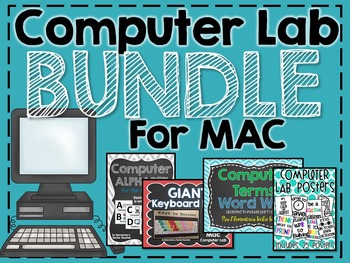
Computer Lab Bundle Pack for Mac
Bundle of computer lab files. Everything you need to decorate your lab. Each file can be downloaded separately from my store, but this bundle will save you money!
Please Note that this is a zip file!
This zip file includes:
1. computer alphabet- A-Z alphabet cards with computer related words for the computer lab. It looks great hanging in the front of a computer lab.
2. Computer Terms- 82 computer terms to be displayed on a bulletin board or on the wall. Each word contains a definition and c
Grades:
PreK - 12th
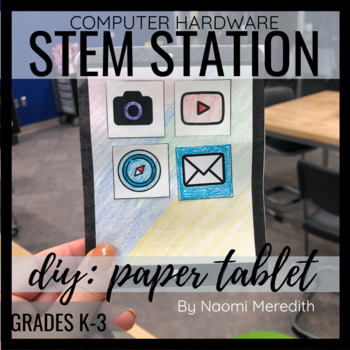
How to Make a Paper iPad | Computer Hardware | Printable & Digital
Learn how to make a paper iPad with this hands-on lesson. Visually supportive printable paper tablet/iPad that students can color, cut and build. Helps them learn the difference between computer hardware and software. Printable & digital options included. ===========================================You and your students will get to enjoy: Paper tablet template Black and white for low-ink printing & Color version 3 days of mini lessons to teach the difference between software and hardware=
Grades:
K - 3rd
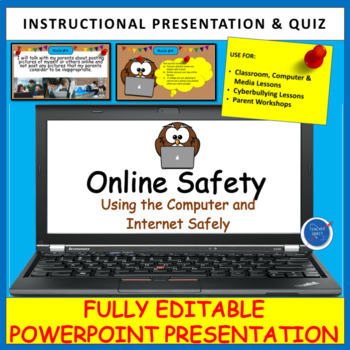
Computer & Internet Online Safety Rules Presentation | Back to School
Looking for an activity to teach students about computer safety? This instructional presentation was designed to help students learn about Internet & Online safety in a student-friendly way! It is a terrific way to share basic preventative steps elementary school students can take to stay safe online. Use the Powerpoint presentation to share 10 safety rules. Each rule comes with a follow-up question making it a great interactive and engaging resource. 22 editable slides are included. This re
Grades:
1st - 6th
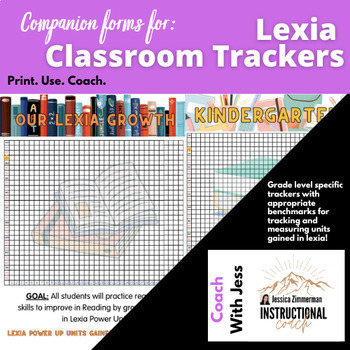
Lexia Core 5 Power Up Units Gained Reading Tracker Classroom Goal Poster
Do you use Lexia Core 5 / Power Up At your school to support student reading skill development?I developed these reading posters for our teachers to track student units gained! Product Teacher Description!"As a K-8 school, all classrooms have a tracker for each teacher. We add their names at the bottom of each tracker and set our goal date! (Usually the end of the year). After using these trackers and posting them in the hallways, our student excitement and accountability for meeting their Lexia
Subjects:
Grades:
K - 8th
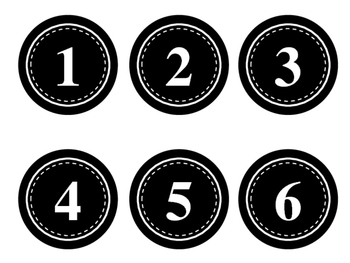
Numbers Labels/Tags (Computer Monitors, Desks, Calendars...Black & White)
These are black and white circle design numbers labels/tags. Included are numbers 1-35. Perfect for computers, desks, calendars, bins and more. Just print on cardstock, cut, laminate and display!
***************************************************************************
Earn TPT credit to use on future purchases! Just go to "My Purchases" on your account. Next to each purchase you will see a "Provide Feedback" button. Click the button to give a quick rating and leave a comment for the prod
Grades:
PreK - 12th
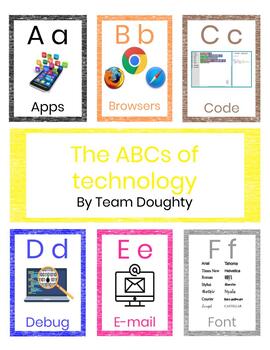
Technology Word Wall (The ABCs of Technology)
Spice up your makerspace, library, or lab with the ABCs of technology! This Google Slide download includes all 26 letters with an accompanying picture. As a Google Slides template, each letter is editable. Enjoy!
Grades:
K - 12th

Florida's B.E.S.T. Standards At-A-Glance: Math - 3rd Grade
Thank you for your interest in our resources!The Florida's B.E.S.T. Standards At-A-Glance: Mathematics - 3rd Grade print out is a one-page (if printed double-sided), color coordinated document utilized for quick-referencing when curriculum mapping, lesson planning, and more! There are two different versions- one that can be printed in color and another with minimal color that can even be printed in grayscale. The download is featured as a PDF that can also be added to your digital planner- maki
Grades:
3rd
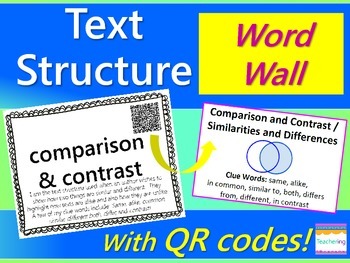
Text Structure Word Wall {with QR Codes, Definitions, & Example Passages}
IMAGES ✨ support & engage ✨ our visual learners & ELLs, and this word wall for text organization is a simple (& no color ink required) way to include photos! The cards use ▚ QR codes ▞ to link to labeled photos and graphic organizers of each text structure, and the cards also include a kid-friendly definition, example passages, and helpful key words for determining the structure of a passage.To integrate Science, the example passages included are weather themed!*This is part of my DI
Grades:
3rd - 6th
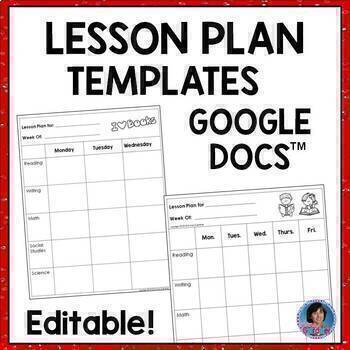
For Google Classroom™ Distance Learning: Lesson Plan Templates {Editable}
Editable Lesson Plan Templates: Google™ Docs: {Daily and Weekly Versions}This resource includes a variety of Editable Daily and Weekly Lesson Plan Templates for use with Google Docs™.*You do not have to be fluent with Google Docs to use these editable templates.*Just open the file, place the cursor where you would like to begin, and type. The Following Materials are Included:★ Binder Cover for Lesson Plans (Three Options)★ Weekly Plan on One Page★ Weekly Plan on Two Pages (Two Options)★ Weekly P
Grades:
K - 3rd
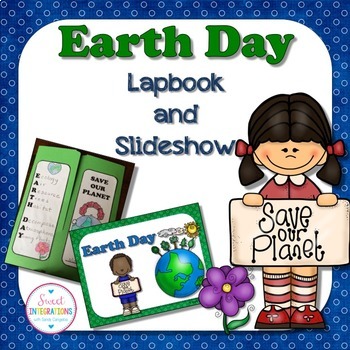
Earth Day Activities - Interactive Lapbook with Templates - Earth Day Slideshow
Students can celebrate Earth Day with activities that help them learn about this very important day. In this unit, students will create their own lapbook and gain information from the Earth Day slideshow.IN THIS ACTIVITY:Directions and templates for the lapbookBookmarksVocabulary cardsEarth Day Slideshow (pdf)QR codes with website resources and videos*******************************************************************Customer TipsEarning TPT CreditsTpT credits are points, which can be applied to
Grades:
1st - 5th
Types:
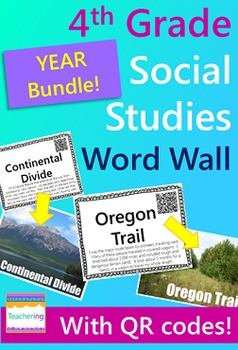
4th Grade Social Studies Word Wall BUNDLE {120 words w/ QR codes & definitions}
I love using IMAGES to ✨ support & engage ✨ my visual learners & ELs, and this bundle of 12 word walls for fourth grade is a simple (& no color ink required) way to include photos! The 120 cards use ▚ QR codes ▞ to link to labeled photos of each Social Studies vocabulary term, and the low-prep cards (just cut into quarters) also include a kid-friendly definition, description, or example. Any FREE QR code scanner app will work! Students love taking control of their learning and referr
Grades:
3rd - 6th
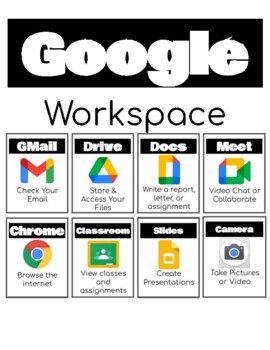
**New Google Workspace Posters - Computer Technology Class Display
Shows the New Google Workspace! Posters are given as full sheets to print one on each page and in a large group display of all the new icons of Google. Great to use in schools where students are using Chromebooks or Google Classroom as their virtual operating classroom.
Grades:
K - 12th, Higher Education, Adult Education, Staff
Types:

Set of Educational Posters, Classroom Decor,Inquiry-Based Learning Poster
Introducing our captivating Set of Educational Posters designed to ignite the spirit of inquiry-based learning! Whether you're a dedicated homeschooling parent, an enthusiastic teacher, or simply passionate about fostering a love for learning, these posters are the perfect addition to your educational toolkit. Engage Minds with Inquiry-Based Learning:Inspire curiosity and critical thinking with our thoughtfully crafted posters that encourage students to ask questions, explore possibilities, and
Grades:
PreK - 9th
Types:
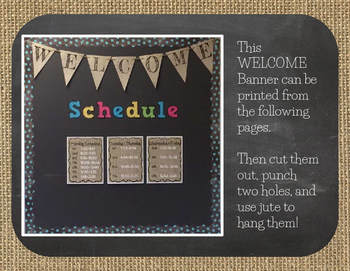
FREEBIE! Back to School Welcome Burlap and Chalkboard Banner/Pennant
Click here for the ENTIRE BURLAP ALPHABET PENNANTS!! This listing is for one digital file (PDF) of the words WELCOME BACK in Black Letters over a Burlap Background. Each letter is on its own page, with outlines for cutting to make your very own pennant for your classroom. The size allows for flawless printing on 8.5 x 11 cardstock. This is also included in my WHOLE COURSE COMPUTER TECH BUNDLE! Click here to view my other products on my TPT storeClick here for MY WHOLE COURSE COMPUTER TECH CURRIC
Grades:
PreK - 12th
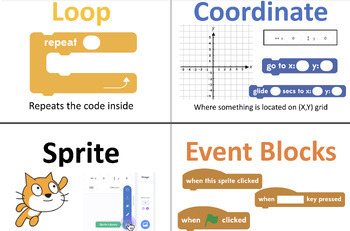
Scratch Coding Word Wall Printable Posters
I love printing, laminating, and displaying these in my classroom for students to reference throughout the year! We have a "coding" word wall and add these to it when we start doing Scratch. I have PDF and editable formats if you wish to include more! Includes 10 printable posters: *sound blocks*control blocks*event blocks*look blocks*sprite*loop*coordinates*debug
Grades:
2nd - 10th
Types:
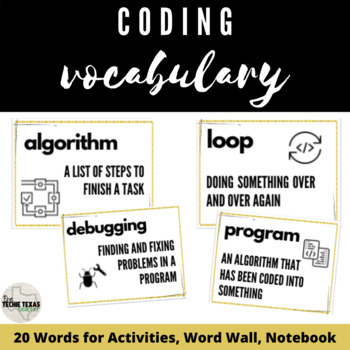
Coding Vocabulary Posters
Coding Vocabulary PostersUse these Coding Vocabulary Posters to teach your little ones Computer Science in a simplistic way. Can be used for hour of code, word walls, unplugged coding activities and as a supplement to code.org.20 Terms included:algorithmbinarybitbugcodecommandcomputer scienceconditionalsdebuggingdecompose eventfunctioninputloopoutputprogramprogrammerrepeatrun variable***Enjoy***
Grades:
2nd - 5th
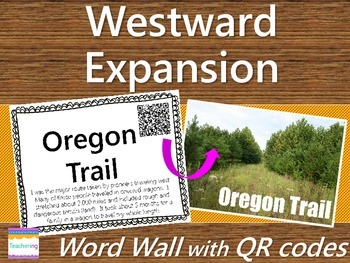
Westward Expansion Word Wall {with QR Codes}
Incorporating IMAGES helps ✨ support & engage ✨ our ELLs and visual learners, and this word wall for Westward Expansion is a simple (& no color ink required) way to do that! These cards use ▚ QR codes ▞ to link to labeled photos representing each vocab term and also include a definition of each vocabulary word.
Students love taking control of their learning and referring to the word wall to refresh their memory about new Westward Expansion vocabulary. By scanning the QR codes with any
Grades:
3rd - 6th
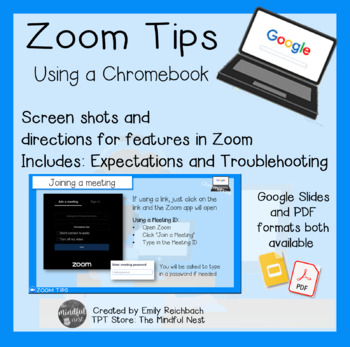
Zoom tutorial for Students ★Distance Learning ★Chromebooks
Use this tutorial to familiarize your students with the Zoom platform on Chromebooks. Graphics, screenshots, and troubleshooting tips are all in this presentation.It can be shared as a PDF, emailed to parents, directly taught during a Zoom lesson, or shared in Google Classroom.This is not editable, as I purchased font licensing for it.This is a pdf of screenshots with directions that I typed. There is a link in the PDF that will prompt you to make a copy of the Google slides for easy viewing an
Showing 1-24 of 194 results





