73 results
Instructional technology videos $10 and up
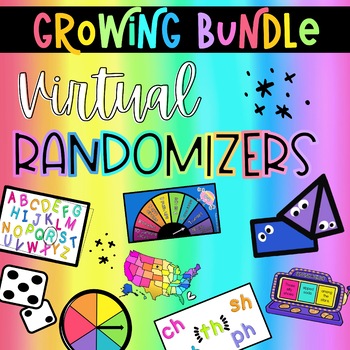
Virtual Randomizer BUNDLE | Distance Learning Teaching Tools
*** THIS IS A SEPARATE BUNDLE FROM OUR HOLIDAY RANDOMIZER BUNDLE ***Holiday Randomizer BundleUse these MP4 video files to enhance any lesson or subject area! With virtual learning or in-person instruction, this will save teachers time and money by taking the place of actual manipulative and tools.* These video files are compatible with PowerPoint, Google Slides, Canvas, Nearpod, Schoology, and many more learning platforms.THIS PRODUCT COMES WITH THE 70+ RANDOMIZERS:K-2 LANGUAGE[[GRAMMAR]]- Upper
Grades:
PreK - 8th
Types:

Business Lessons Ultimate Bundle
This ULTIMATE BUNDLE contains a COMPUTERS COURSE and MARKETING COURSE. I have been teaching these dynamic courses for over 18 years! The Computer Course topics include Google Drive or Microsoft, design software, website development, computer crime, e-waste, staying safe online, artificial intelligence and many more! The Marketing Course topics include Marketing Fundamentals, Trends in Marketing, Digital Marketing and Analyzing Companies. These courses are regularly updated with new videos, imag
Subjects:
Grades:
6th - 11th
Types:
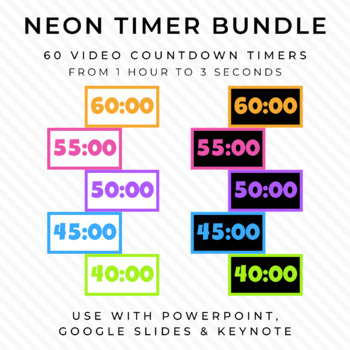
BUNDLE - 60 NEON Video Countdown Timers - For PowerPoint, Google Slides, Keynote
◆◆◆ I have multiple timer sets. CLICK HERE to see which style best fits your needs. ◆◆◆This BUNDLE includes the neon timers with options for both black and white backgrounds. For the individual sets, see HERE for the Neon & White and HERE for the Neon & Black.These cheery timers come in five neon colors—orange, pink, purple, blue, and green (only one color per time increment, though!). They also have a chime at the end. Use them to bring a little pop of color to your classroom managemen
Grades:
K - 12th
Types:

Google Drive Basics: 3-Course Bundle
Complete set of 3 video courses--over two full hours of video tutorials--teaching you and your students how to use Google Drive and three of its most academically useful tools: Docs, Slides, and Forms.*************************************************************************** This bundle has been partially updated as of September 14, 2020: The Intro to Drive section and the Docs Basics course are all updated. Slides and Forms are still in their 2018 versions. Due to the constantly changing natur
Grades:
6th - 12th
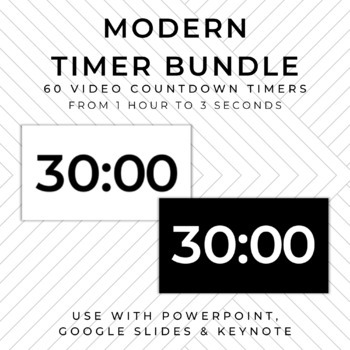
BUNDLE - 60 MODERN Video Countdown Timers - PowerPoint, Google Slides, Keynote
◆◆◆ I have multiple timer sets. CLICK HERE to see which style best fits your needs. ◆◆◆This BUNDLE includes the MODERN timers with options for both black and white backgrounds. For the individual sets, see HERE for the Modern with white background. and HERE for the Modern with black background.Ways to Use Video Countdown TimersTiming Warm Ups / Exit Tickets - keeping your students on taskQuiet Work Time - setting a goal of whole class focused workTimed Assessments - no more, “How much time do w
Grades:
K - 12th
Types:
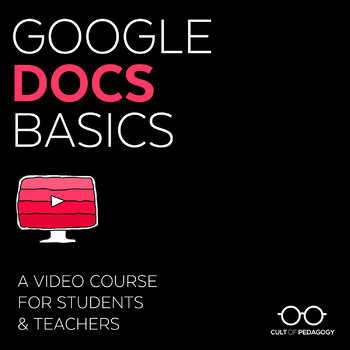
Google Docs Basics: A Video Course for Students & Teachers
Teach yourself and your students to make the most of Google Docs with this 13-lesson video course, including printable Quick Notes and a differentiated Skills Challenge, to apply what you learn right away!***************************************************************************This course was updated in September 2020 to reflect the current features of Google Drive. Due to the constantly changing nature of Google products, this will be the last update.******************************************
Grades:
6th - 12th
31:59
Create your Own Powerpoint Game Tutorial
Create your own Powerpoint game in no time! The video will teach you how to create a PowerPoint game from scratch. You learn to create buttons, animate texts and shapes, and more! This video teaches to your create a game step-by-step and includes handouts to help your create your game even faster. The video is broken up into 5 modules with lessons in each module. Pauses in the video allows you to stop and work on your own game before coming back and finishing the video. This is perfect for creat
Grades:
Not Grade Specific
Types:
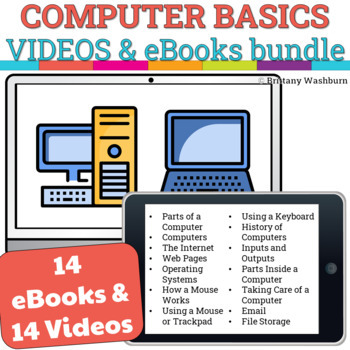
Computer Basics Booklets and Videos Bundle
This is a bundle of the eBooks and Videos for Computer Basics booklets. 14 PDF eBooks, 14 .mp4 files of me reading the eBooks (screencasts), and 14 sets of comprehension questions and graphic organizers. TOPICS INCLUDED:Parts of a ComputerComputersThe InternetWeb PagesOperating SystemsHow a Mouse WorksUsing a Mouse or TrackpadUsing a KeyboardHistory of ComputersInputs and OutputsParts Inside a ComputerTaking Care of a ComputerEmailDigital File StoragePlease see each individual resource for the f
Grades:
K - 3rd
Types:
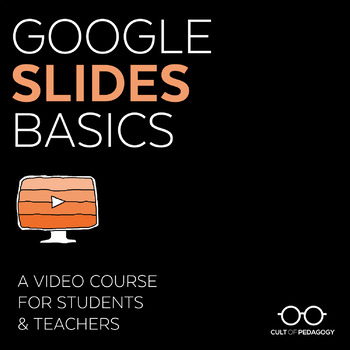
Google Slides Basics: A Video Course for Students & Teachers
Teach yourself and your students how to use Google Slides with this 10-lesson video course, with printable Quick Notes and a Skills Challenge to apply what you learn right away!***************************************************************************Note on Updates: This course is current as of 2018. Due to the constantly changing nature of Google products and the time it takes to keep the product current, I have decided to discontinue updating the product. For that reason, the price has been
Grades:
6th - 12th
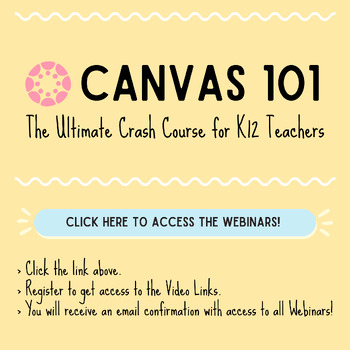
Canvas LMS 101 - The Ultimate Crash Course for K-12 Teachers!
$20 for 4 Webinars? Heck Yes! Introducing the Crash Course Webinar Series designed specifically for K-12 teachers: Canvas 101 - The Ultimate Crash Course for K-12 Teachers!Did you miss the live sessions in June? Don't worry! Now you can purchase the recordings of the entire webinar series and gain access to all the valuable content and insights. This is your opportunity to become a Canvas LMS expert and revolutionize your teaching approach, all at your own pace.By purchasing the webinar recordin
Grades:
Higher Education, Adult Education, Staff
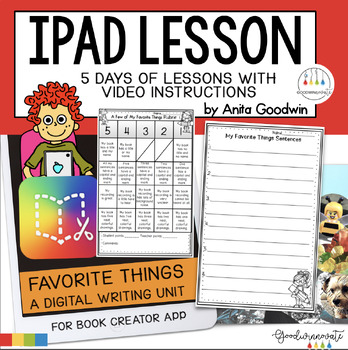
iPad Lessons | A Few of My Favorite Things
This simple, easy iPad Lesson gives you everything you need to teach students to use the app Book Creator with little teacher preparation. Students will write about their favorite things using free apps and your classroom ipads. Perfect for classrooms with 1:1 iPads or small sets of iPads. A 5 day mini unit (each lesson approx. 15-30) shows students step by step how to make a simple digital book and then save it to iBooks. This is a great mini unit to start out the school year. Whats Included:1.
Grades:
1st - 4th
Types:
Also included in: iPad Lessons Bundle
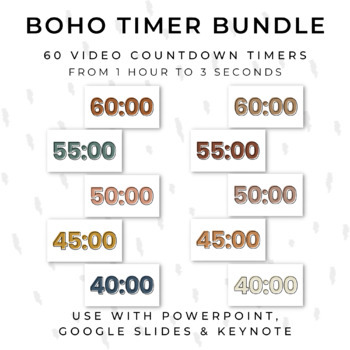
BUNDLE - 60 BOHO Video Countdown Timers - For PowerPoint, Google Slides
◆◆◆ I have multiple timer sets. CLICK HERE to see which style best fits your needs. ◆◆◆This BUNDLE includes the BOHO timers with options for both neutral and rainbow colors. For the individual sets, see HERE for the Boho Neutral timers. and HERE for the Boho Rainbow timers.Ways to Use Video Countdown TimersTiming Warm Ups / Exit Tickets - keeping your students on taskQuiet Work Time - setting a goal of whole class focused workTimed Assessments - no more, “How much time do we have left?”Break Ti
Grades:
K - 12th
Types:
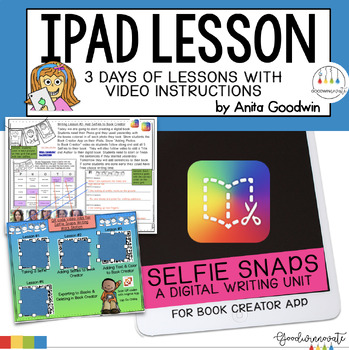
iPad Lessons| Selfie Snaps
iPad Lessons gives you everything you need to teach using free apps and your classroom iPads. (Perfect for classrooms with 1:1 iPads or small sets of iPads.) This is a great mini unit to start out the school year or use anytime throughout the year. Simple, Easy Lessons With Little Teacher preparation...Selfie Snaps is a 4 day mini unit (each lesson approx. 15-30) teaching students to use the app Book Creator. Students will make a simple digital book and then save it to iBooks. Once students mak
Grades:
1st - 3rd
Types:
Also included in: iPad Lessons Bundle
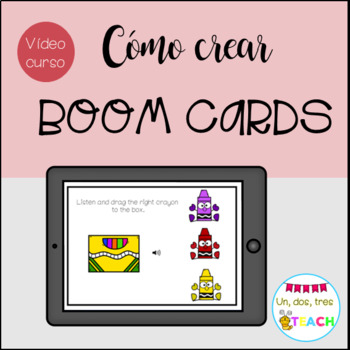
Curso Cómo crear Boom Cards. Distance Learning. Tutoriales en vídeo.
En este curso te muestro cómo usar Boom Learning para crear tus propias tarjetas (Task Cards o Boom Cards), para tus alumnos o para vender en Teachers Pay Teachers. Son vídeos cortos y sencillos para que en una hora puedas empezar a crear tus propios juegos :)Este curso consta de:- 10 vídeos cortos (varían entre 2 y 8 minutos).- 4 plantillas para usar en tus Boom Cards.*Este es un archivo con formato .zip . Deberás poseer un programa (Winzip, 7zip) para descomprimirlo.->Recuerda dejar un come
Grades:
Not Grade Specific
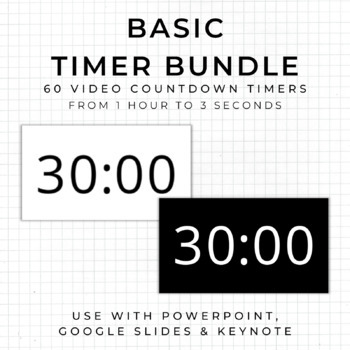
BUNDLE - 60 BASIC Video Countdown Timers - PowerPoint, Google Slides, Keynote
◆◆◆ I have multiple timer sets. CLICK HERE to see which style best fits your needs. ◆◆◆This BUNDLE includes the BASIC timers with options for both black and white backgrounds. For the individual sets, see HERE for the Basic with white background. and HERE for the Basic with black background.Ways to Use Video Countdown TimersTiming Warm Ups / Exit Tickets - keeping your students on taskQuiet Work Time - setting a goal of whole class focused workTimed Assessments - no more, “How much time do we h
Grades:
K - 12th
Types:
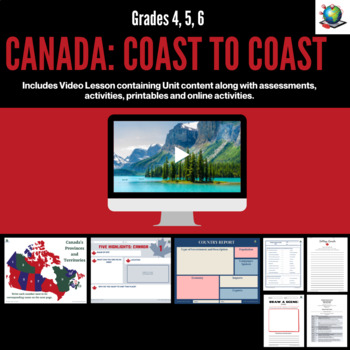
Virtual Field Trip - Canada: Coast to Coast for Grades 4, 5, 6
⭐ Come along with us on our virtual field trip as we travel across this diverse country from the Maritime provinces on the Eastern coast, visiting Ontario and Quebec, making our way across the Western provinces, ending up on the Pacific coast of British Columbia.⭐ Our 33-minute video (and lesson extensions) will show it all to you and your students!Video Topics Covered:Fun facts about CanadaThe Atlantic ProvincesQuebec City & MontrealOttawa & TorontoNiagara Falls & St. Lawrence Seawa
Grades:
4th - 6th
Types:
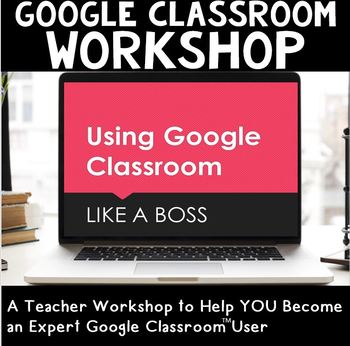
Google Classroom Workshop: An 8-Part Series to Help You Master Google Classroom
In this course, you will have access to 8 modules that focus on Google Classroom. The course will begin with the VERY basics of the online platform and then jump to more detailed information. See below for specific course topics. What you get: Access to an online course which is hosted online. You will receive directions on how to access the course once you download. In each of the modules, there is a 5-10 minute VISUAL tutorial. Each of the modules is also a discussion board where you are free
Grades:
Not Grade Specific
Types:
Also included in: ULTIMATE Digital Resource Bundle to Use with Google Classroom
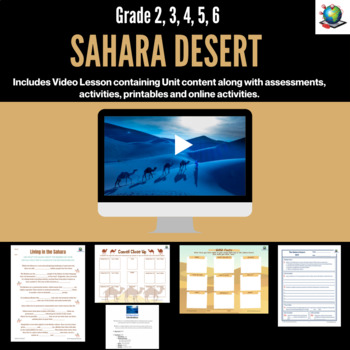
Sahara Desert - A Virtual Field Trip for Grades 2-6
⭐ Welcome to the Sahara Desert – the largest hot desert in the world! ⭐ Our virtual field trip covers the climate and landforms of the Sahara and then moves on to meeting the many insects, birds, reptiles, and mammals that live in these harsh conditions. ⭐ Find out about the many adaptations that allow plant and animal life to survive and thrive here, along with the people who have called the Sahara home for many millennia.⭐ Our 32-minute virtual field trip video (and lesson extensions) will s
Grades:
4th - 6th
Types:
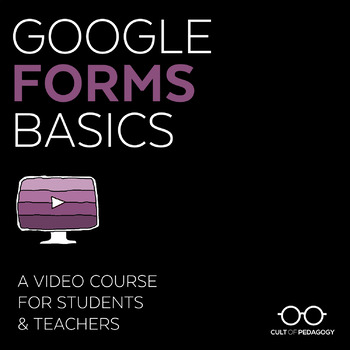
Google Forms Basics: A Video Course for Students & Teachers
Teach yourself and your students how to use Google Forms with this 9-lesson video course that includes printable Quick Notes and a differentiated Skills Challenge to apply what you learn right away!***************************************************************************Note on Updates: This course is current as of 2018. Due to the constantly changing nature of Google products and the time it takes to keep the product current, I have decided to discontinue updating the product. For that reason
Grades:
6th - 12th
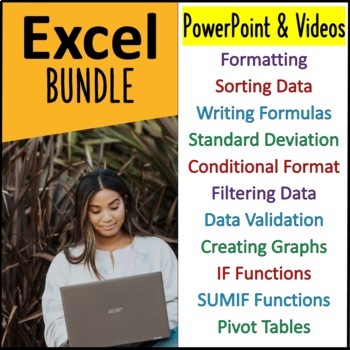
Microsoft Excel Lessons BUNDLE (Video & PowerPoint versions)
Pay just $6 more to get my PowerPoint lessons and my instructional video versions of each lesson. Now you will have both options...teaching the lesson yourself, or assigning the video to your students.All lessons come with Excel sheets, Tests, Rubrics, and Answer Keys.Lesson 1: (Football Statistics)Basic formatting skills such as word wrapping text in a cell and drawing boxes around cells,How to sort data,writing formulas to determine net receiving yards, average number of carries per game, aver
Grades:
8th - 11th
Types:
2:20
Python Vocabulary Flash Cards Level 2
Introducing our comprehensive Python Vocabulary Flashcards designed to elevate your programming knowledge to new heights! Unlock Essential Python Concepts: From fundamental data types like strings, integers, and lists to advanced topics like classes, inheritance, and recursion, these flashcards cover it all! Learn and Retain Effectively: These flashcards offer bite-sized chunks of information paired with concise explanations and practical examples. Each card presents a key Python term with it
Grades:
6th - 12th, Higher Education, Adult Education
Types:
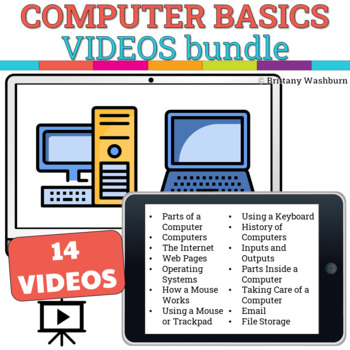
Computer Basics Booklets VIDEOS
Introduce lessons on computer basics with these videos. These are screencast videos of me reading the computer basics eBooks. The PDF eBooks are not included in this video bundle. There are 14 .mp4 files and a terms of use page. WAYS TO USE THESE VIDEOS• Whole-group introduction to this topic or a related lesson.• Wrap-up activity when you have a few extra minutes.• Back up plan for days that the internet doesn’t cooperate.• Sub plans.TOPICS INCLUDED:Parts of a ComputerComputersThe InternetWeb P
Grades:
K - 3rd
Also included in: Computer Basics Booklets and Videos Bundle
17:04
Technology Instruction Model - iTECH Model Research Study Video and eBook
Are you interested in teaching in innovative ways? Do you have the right mindset to revolutionize the way technology tools are used in the classroom? Then you are the perfect fit to learn and use the iTECH Model in your classroom.
What is iTECH and why should I be interested?
iTECH is an acornym for a 5 part model (much like the design process for STEM teachers or the 5E method for science) that walks through learning and using any new technology tool in a way that enhances learning for student
Grades:
Not Grade Specific
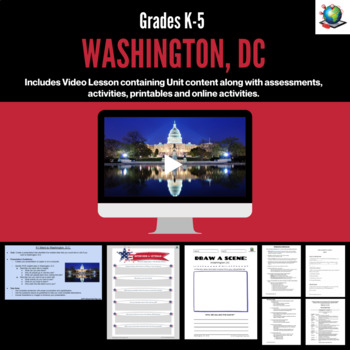
Virtual Field Trip to Washington, DC for Grades K-5
⭐ On our virtual field trip even the youngest of students will appreciate the treasures, history, and beauty that their nation’s capital has to offer. Explore the architecture and artifacts that make Washington so fascinating for all to see.⭐ Our 24-minute video (and lesson extensions) will show it all to you and your students!Video Topics Covered:Washington – location & formationWashington MonumentLincoln MemorialJefferson MemorialFranklin D. Roosevelt MemorialArlington National CemeteryTom
Grades:
3rd - 5th
Types:
Showing 1-24 of 73 results

