16,204 results
Problem solving computer science microsofts

How to use GOOGLE SEARCH like a BOSS!! | Research Skills | Digital Citizenship
Teach your students an ESSENTIAL LIFE SKILL of the INFORMATION ERA. Learn how to refine and filter GOOGLE SEARCH QUERIES using PROVEN TECHNIQUES that improve RESEARCH and CRITICAL THINKING SKILLS in 2024. This ❤️NO PREP unit teaches you and your students how to USE GOOGLE SEARCH LIKE A BOSS!This EDITABLE resource comes with all the instructional slides, graphic organizers, and video tutorials you need to make an immediate impact.Learn exactly how to find what you want online, filter out unwant
Grades:
4th - 12th, Higher Education, Adult Education, Staff
Types:

Unplugged Coding All Year Seasonal BUNDLE (PRINTABLE + DIGITAL) Spring & Fall
This is an ALL YEAR BUNDLE for Unplugged Coding for 9 months of the school year for Kindergarten through Third Grade! Includes both printable and digital versions with Back to School, Halloween, Thanksgiving, Christmas, Winter, Valentine‘s Day, St. Patrick’s Day, and Spring coding!***THIS BUNDLE IS NOW UPDATED TO INCLUDE BOTH GOOGLE SLIDES AND SEESAW DIGITAL FORMATS!***Try a FREE SAMPLE for December (Gingerbread Coding at the following link):★FREE GINGERBREAD CODING***INCLUDES EDITABLE CODING TE
Grades:
K - 3rd
Types:
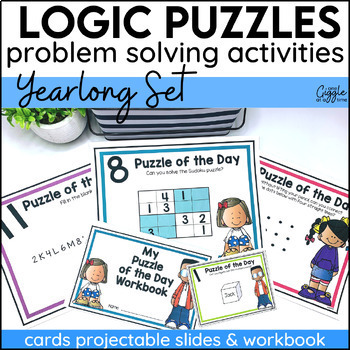
Logic Puzzles & Brain Teasers Enrichment Activities Early Finishers Yearlong Set
Challenge & excite your students with this Daily Logic Puzzles & Brain Teasers Yearlong Set for Early Finishers. This BEST SELLING set of Logic Puzzles & Brain Teasers can be used in a variety of ways in your classroom to engage your students in fun & challenging ways! Easy-to-use, and substitute friendly, this set of 180 daily logic puzzles & brain teasers will motivate your students while targeting problem-solving, critical thinking, inferencing, patterning, word building,
Grades:
1st - 4th
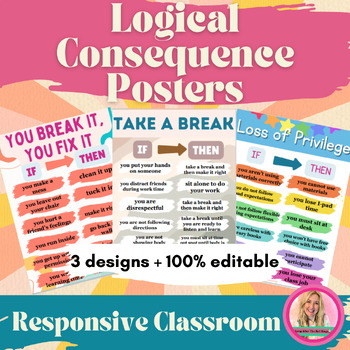
Responsive Classroom: Editable Logical Consequence Posters/Classroom Management
Do you use responsive classroom techniques? This approach to discipline and classroom management has transformed my classroom. Are you looking for an easy way to teach your students about logical consequences? This resource is perfect for getting your students engaged without taking up too much time. ⭐️Who is it for?Kindergarten, 1st grade, 2nd grade, 3rd grade, 4th grade, 5th grade and beyond!Because you can edit this document, it works for any grade level!This product is right for you if:✔️
Grades:
Not Grade Specific
Also included in: Responsive Classroom Bundle (classroom management)
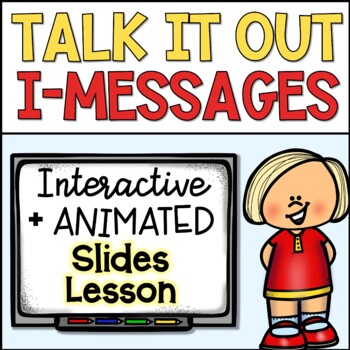
I-Statement Conflict Resolution No Prep Lesson
Of all of the conflict resolution strategies, Talk it Out or I-Messages (I-Statements) are my absolute favorite. This animated and interactive PowerPoint is a no to low prep lesson for engaging your students and teaching them this skill! It is such an incredible tool in promoting a positive classroom climate, teaching problem solving, and developing healthy social skills. These are also an excellent part of a classroom using restorative practices because they provide students practice with affec
Grades:
2nd - 4th
Also included in: Yearlong Social Emotional Learning Curriculum Bundle for K-5

Teaching students HOW TO use Google Slides an Interactive Presentation Tutorial
Have you spent time and effort creating meaningful lessons and worksheets using Google Slides, then end up spending all the time teaching your students how to use Slides, rather than focus on the lesson? Want to assign digital assignments through GOOGLE CLASSROOM? Students need to know how to use Google Slides!With the idea of digital learning inevitably being the new normal- A crash course for students (or even teachers) in how to use Google Slides is a must! This presentation includes 40 sli
Grades:
K - 12th
Also included in: Google Technology in the Classroom Bundle | Slides Google Classroom
![Preview of The Kissing Hand School Tour [Scavenger Hunt] *Editable*](https://ecdn.teacherspayteachers.com/thumbitem/The-Kissing-Hand-Classroom-Tour-1420725-1656583783/original-1420725-1.jpg)
The Kissing Hand School Tour [Scavenger Hunt] *Editable*
After reading the classic first day of school story "The Kissing Hand" by Audrey Penn, take your students on a tour of the school!Use these clues to place throughout your school in different rooms that your students need to become familiar with throughout the school. On their school tour, students begin their fun quest to find Chester the Raccoon! During their quest, they will become familiar with the different rooms and meet other teachers and staff in the building. This will make them feel a l
Subjects:
Grades:
PreK - 1st
Types:
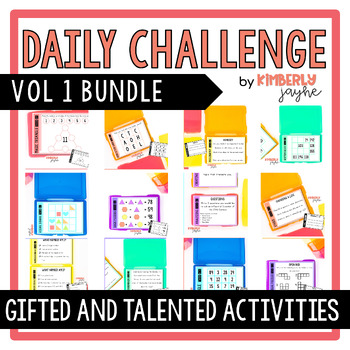
Gifted & Talented Daily Challenge Bundle - Vol 1 - Math & ELA Extension Tasks
12 daily challenge resources that are perfect extension activities for gifted and talented students. Gifted and talented students thrive on daily challenge, and are often deep thinkers. With Google Slides, powerpoint and task cards in both colour and ink saving black and white they are sure to save teacher lots of time preparing enrichment activities for their gifted and talented students. Great for early finishers activities! This growing bundle Daily Challenge Activities for Gifted and Talente
Grades:
2nd - 6th

Digital Citizenship & Internet Safety PowerPoint- Editable
---Editable---PowerPoint to teach Digital Citizenship to students. Note: Some slides are not able to be edited due to TOU of images used in the presentation, but there are additional blank slides that can be customized to your needs. All font in "Century Gothic" can be edited to meet your needs. This format also gives you flexibility to add additional content to teach technology and digital citizenship in your classroom.
Use this 38 slide PowerPoint to teach students about digital citizenship a
Grades:
K - 5th
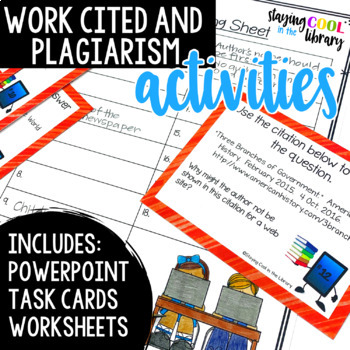
Works Cited, Copyright and Plagiarism Activities - PowerPoint and Google Slides
Teach your elementary students about copyright, plagiarism and how to cite their sources with these resources with this lesson designed for 3rd - 5th graders!What is included:22 slide PowerPoint introductionGoogle Slides version of the PowerPoint3 Review Worksheets18 practice task cards (comes in a .pdf document and an editable PowerPoint file)Set of editable task cards included. You must have PowerPoint to open and edit the task cards. The slides introduction teaches students what copyright and
Grades:
4th - 6th
Also included in: Digital Literacy Bundle

Computer Applications Class Food Truck Project - Google or Microsoft Activity
This Computer Applications Class Food Truck project can be completed with Microsoft Office Applications or Google Suite Applications. The master file is completely editable, so that the teacher may edit the file to meet the classroom objectives! NO PREP! ✅ Can be used as a FINAL or Capstone Project in your Computer Applications Class! Included in this digital resource is a SEVEN page booklet with SEVEN project assignments for the student to create files, spreadsheets and promotional items for
Grades:
7th - 12th
Types:

Watercolor Email Signatures - EDITABLE
Add these Email Signatures to the ends of your emails to make them prettier!!!There are ELEVEN designs to choose from! Download and change your information. IF YOU USE GMAIL: (other email applications should be similar)1. Save your image as a jpg or pdf. 2. Go to gmail.com3. Click on the setting wheel4. See all settings 5. Signature- Insert Image6. Save changes If you have any questions, please reach out to me! I'd love to help!I would LOVE to see your final products!! Follow and tag me on Ins
Grades:
Not Grade Specific
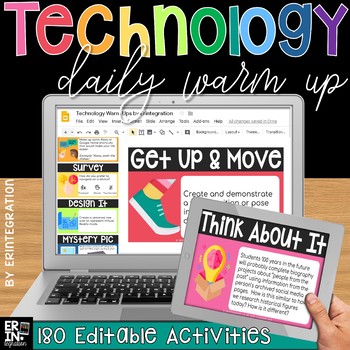
Technology Morning Meeting / Technology Daily Warm Up Questions (EDITABLE)
Complete year's worth of technology focused daily warm up or bell ringer questions and activities! 180 engaging warm ups included digitally on both Google Slides and PowerPoint. Topics include digital citizenship, coding, devices, typing and more. Also includes blank templates or edit the text of any of the included warm ups to fit your classroom needs. How it works:Project one activity each day as students enter the room, during morning meeting, or at the end of the day / class period. Eac
Grades:
3rd - 6th
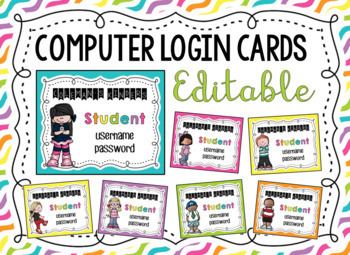
Computer Login Cards {Editable}
This is a PowerPoint File. You can edit the class name & grade, student name and username & password. There are 16 girl & 16 boy cards to choose from with Melonheadz clip art. There are 4 cards to a page.
Colors included: teal, pink, purple, yellow, green, orange
Download these fonts or use the ones you like:
KG A Little Swag
KG Happy Solid
CF Jack Story
Grades:
PreK - 5th
Types:
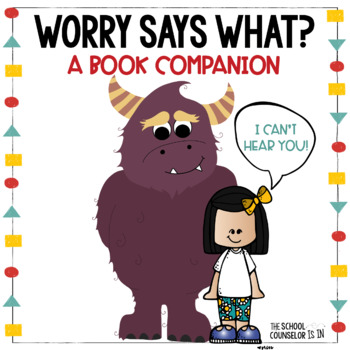
Worry Says What? Book Companion
Anxiety is on the rise with children. The book, Worry Says What by Allison Edwards, is an amazing resource to help students find power within themselves to overcome worries. This download includes fun and engaging activities that can be used after reading this book. All activities come in color and black & white versions. Download includes editable pages.What Does the Worry Monster Do Poster:Boy and girl versions included.Poster to explain negative things the Worry Monster likes to do.Studen
Grades:
3rd - 6th
Types:
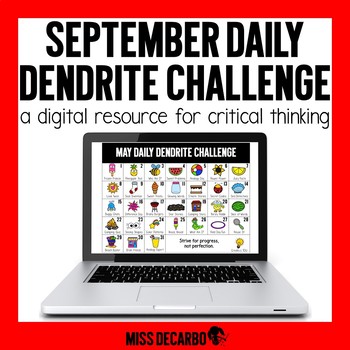
PAPERLESS September Daily Dendrite Challenge
The September Daily Dendrite Challenge is a paperless, digital resource that includes a variety of brain-teasers, logical thinking questions, problem-solving challenges, riddles, and critical thinking activities for primary learners. There is a challenge for every day of the month! The September Daily Dendrite Challenge has a back to school theme! It includes challenges that feature school supplies, back to school events, apples, school rules and routines, shapes, the classroom, math, word work,
Grades:
K - 2nd
Also included in: PAPERLESS Daily Dendrite Challenge BUNDLE - Digital
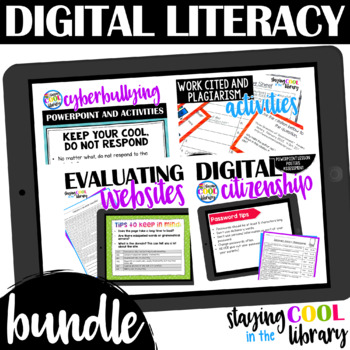
Digital Literacy Bundle
This is a bundle of my 4 digital literacy products.Save $$ by purchasing the bundle.Do not purchase this bundle if you have already bought the separate products.Teach your 4th-6th grade students vital 21st-century digital literacy skills with this bundle of resources. Students will learn:• how to use the internet safely and responsibly• how to protect themselves online • how to evaluate what they find online• the importance of copyright and citing their sourcesThere is a PowerPoint lesson and Go
Grades:
4th - 6th
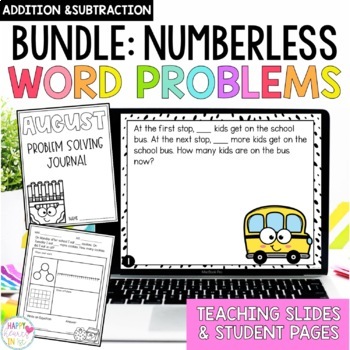
Addition and Subtraction Numberless Word Problems 1st Grade BUNDLE Yearlong
Looking for a way to develop your first grade students' addition and subtraction problem solving skills? Numberless Word Problems are an amazing tool for helping your students understand the relationship between numbers in addition and subtraction story problems. They also allow for easy differentiation for all types of word problems. Word problems can be tricky for students. Often, when students see a word problem, they immediately take the numbers and try to solve right away by adding or subtr
Subjects:
Grades:
K - 2nd
CCSS:
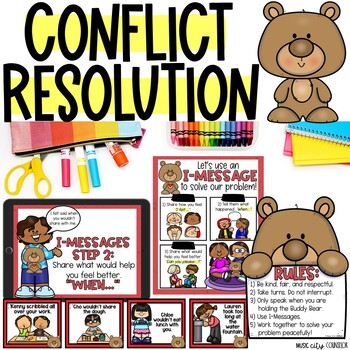
Problem-Solving, Conflict Resolution, & I-Messages Digital & Printable Lesson
Students learn how to be peaceful problem-solvers and resolve conflicts using an I-Message in this interactive and engaging lesson! Cut down on tattling and grow your students' social skills by introducing your students to The Buddy Bear. Students grab The Buddy Bear whenever they need to resolve a conflict, and whoever is holding him can speak. Students talk out their problem by taking turns, sharing their feelings, and expressing their needs with an I-Message. ✨ Digital for Google Slides™, Pow
Grades:
PreK - 2nd
Also included in: School Counseling SEL Curriculum 10 Classroom Guidance Lessons #2

Digital Citizenship - Your Digital Footprint
Establishing a positive Digital Footprint is a skill that all our learners need to master as they navigate their way through Social Media and Internet Websites. Your Digital Footprint is designed to let your students work independently as they learn how to navigate the online world through several interactive activities.Your Students Will Learn About:⭐ What a Digital Footprint is and Why It's So Important⭐ How We Acquire Our Digital Footprints⭐ Types of Digital Footprints and How We Acquire The
Grades:
4th - 7th
Also included in: Custom Bundle for Alyssa F.
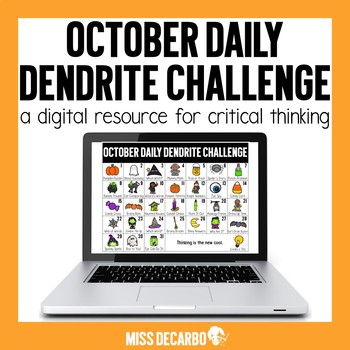
PAPERLESS October Daily Dendrite Challenge
This October Daily Dendrite Challenge is a paperless, digital resource that includes a variety of brain-teasers, logical thinking questions, problem-solving challenges, riddles, and critical thinking activities for primary learners. The October Daily Dendrite Challenge has a Halloween theme! It includes a challenge for every day of the month. The challenges feature themes that revovle around pumpkins, trick-or-treating, Halloween, fall, autumn, and more! The resource is NO-PREP and PAPERLESS! Si
Subjects:
Grades:
K - 2nd
Also included in: PAPERLESS Daily Dendrite Challenge BUNDLE - Digital
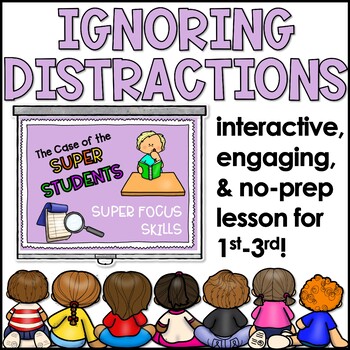
Ignoring Distractions Lesson Plan for Lower Elementary
It’s easy for students to get distracted at school – students need to be taught how to ignore distractions! This interactive lesson helps students recognize when they’re being distracted and teaches them how to use self-talk to defend against the distractions. Bonus? The slideshow-based format means it’s super LOW PREP.*Lesson plan works as a standalone OR as the first in a four-lesson unit bundled here!*Engage your students in “The Case of the Super Students”: Ms. Lurnur’s class has gotten off
Grades:
1st - 3rd
Also included in: Skills for Learning Lessons (Study Skills Curriculum)
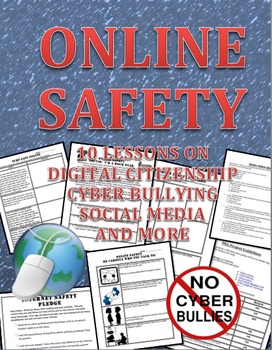
Online Safety, Digital Citizenship, Cyber Bullying and Surfing Safe Workbook
This is a 10 lesson workbook that discusses how to be safe online, digital citizenship, cyber bullying and surfing safe to include social media.
Here is what is in the packet:
1. Online safety scenario worksheet
2. Digital Life: Playing it safe online. Short article with questions.
3. Creating an internet safety poster activity
4. Online safety Quiz that includes an answer key
5. Public Service Announcement activity about being safe online that includes a rubric and example.
6. Online
Grades:
6th - 9th
Types:
Also included in: Online Safety and Digital Citizenship Big Bundle of Internet Safety
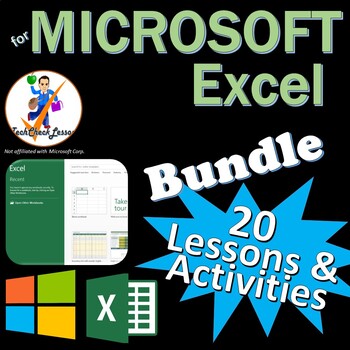
20 Activities for Microsoft Excel Office 2016/2019/2021/365 Lesson Bundle
Perfect for teaching a Microsoft Excel course! Editable lessons, activities, projects & exam preps. Great for MOS Excel certification exam training from Certiport too.Files open in Microsoft Excel so you can edit them to your liking. Optimized for Excel 2019, 2021 / 365 & 2016. (Will also work for MS Excel 2013 but some tabs and menus may be named differently)***Files open in Microsoft Excel or Word and you can edit them as you please. :)Suggested order of teaching and Skills Taught I
Grades:
8th - 11th
Types:
Showing 1-24 of 16,204 results




