19 results
8th grade computer science reflective journals for teachers for Montessori

Art Research Project with Rubric
This is a simple and easy to implement art research project. It is a third grade and above friendly project, and requires students to use technology. The rubric is part of project description and is easy to read.
Grades:
3rd - 12th
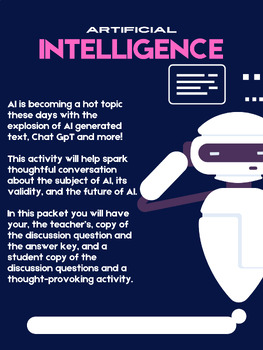
Unlocking Potential: The Power and Promise of Artificial Intelligence
AI can handle routine tasks such as grading and attendance, allowing teachers to focus more on instruction and student interaction. However, the integration of AI in education also poses dangers, such as potential biases in AI algorithms that can perpetuate existing inequalities and the risk of over-reliance on technology, which may undermine critical thinking and interpersonal skills. Students are more and more aware of the use of AI, but have they taken time to discuss the risks posed by this
Grades:
8th - 12th
NGSS:
MS-ETS1-1
, HS-ETS1-1
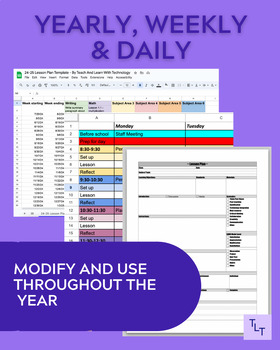
23-24 Secondary STEM/Tech Lesson Plan Template EDITABLE BUNDLE - Google Sheets
Digital Lesson Plan Template, Editable Lesson Plan Template with Google Sheets GREAT FOR SECONDARY STEM OR TECHNOLOGY CLASSROOMS AND LABS! Have everything in ONE PLACE! A Lesson Planner for daily, weekly and yearly use. These digital lesson plan templates are the solution to all your lesson planning needs. The editable templates are designed in Google Sheets with a comprehensive layout that includes: a daily lesson plan template sheet that can be used digitally or printed on 1 vertical pageweekl
Grades:
6th - 12th, Higher Education, Adult Education, Staff

Research Project Support Cards
We all want to encourage students to do more independent research, but it can be challenging to share curated, kid-safe resources with students.This set of cards lists kid-safe websites that children can use to research topics of interest, including:astronomyevolutionprehistoric creaturesanimalsearly humanscivilizationtechnologyhistorycurrent eventsand more!There are many ways you can utilize these 4x6 cards in the classroom. One best practice is to print a set for each computer available for r
Grades:
1st - 8th
Types:

Learn and Love Computer Science Workbook Professional Development Book
This is the first volume of a book I am writing called K12 Computer Science Solutions. I have decided to release this first draft now, for many personal reasons, but mainly because my words are not helping children when locked in my computer. :) As I continue to update the book I will re-release and send an update to customers who have purchased. This is meant to read as a journal and used as a workbook to think through how it can apply to your own classroom, school, district, division or sta
Grades:
PreK - 12th, Higher Education, Staff
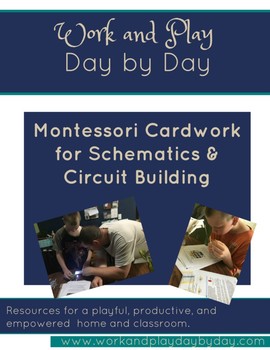
Montessori Style Schematics Cardwork For Electronics and Circuit Building
Are you teaching electronics, circuit building, or learning about following a schematic? This resource is designed to support knowledge in the various types of circuit components and in the symbols used to note them. Schematic symbols are a type of shorthand used to draw the proper connections of a circuit.
This material is meant to guide the student in identifying the components of a schematic diagram to support the independent building of a circuit. It as meant as a support to other curri
Grades:
6th - 12th
Types:
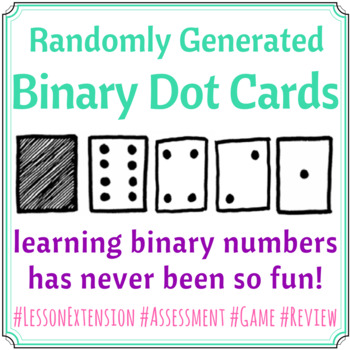
Binary Dot Cards - Randomly Generated!
THE GOALTo familiarize students with the most basic computer language (binary), done in the most basic way! Simple, easy-to-understand, visuals make it fun for all students to learn!WHAT IT ISThis is a program (and Excel program) that randomly generates binary cards AND answers!! All you need to do is hit “Enter” and then the cards randomly shuffle! This is so fun to play as a review game, or speed challenge!FITS ANY LESSON!Great as an introductory lesson, review, assessment, or a whole class ga
Grades:
2nd - 12th, Higher Education, Adult Education
Types:
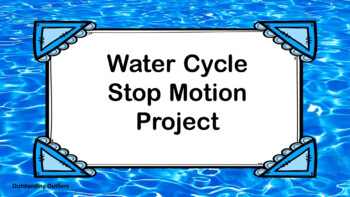
Water Cycle Stop Motion
This Water Cycle Project will hook your students. They will LOVE making a stop animation movie to illustrate the water cycle including all of the steps of the cycle beginning with the sun: Evaporation, Transpiration, Condensation, Precipitation, Infiltration, and surface run-off. I've included slides that discuss each step of the water cycle to review with students that include great clip art. I do feel like students understand the water cycle and discuss it through multiple years of their educa
Grades:
3rd - 8th
Types:
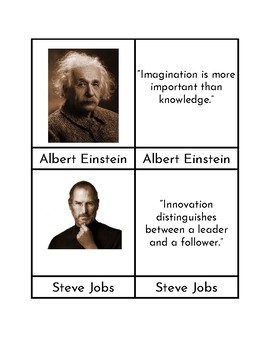
Innovators - Three Part Cards
This set of three part cards is the perfect way to get students thinking about traits of Innovative Thinkers. Each set includes a picture card, name card, and quote card for the following innovators: Albert Einstein, Steve Jobs, Stephen Hawking, Marie Curie, Isaac Newton, Thomas Edison, Leonardo da Vinci, Ben Franklin, Nikola Tesla, and Jeff Bezos.
Cards should be printed onto card stock, cut, and laminated prior to classroom use.
Grades:
1st - 8th
Types:
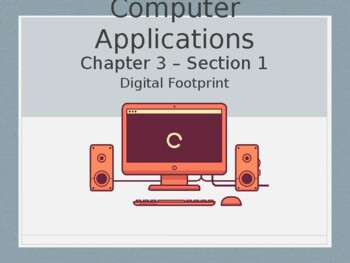
Computer Applications - Chapter 3.1 (Digital Footprint)
Chapter 3.1 discusses the impact of your digital footprint, virtual conscientiousness, the benefits and drawbacks of your virtual self, and the extend of reach the Internet can have socially.
Grades:
6th - 12th, Higher Education, Adult Education, Staff
Also included in: Computer Applications - Chapter 3 BUNDLE
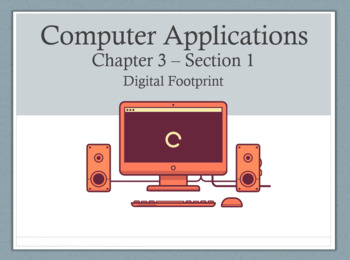
Computer Applications - Chapter 3 BUNDLE
This bundle includes all components for Chapter 3. Key vocabulary has been color coded in red. Key ideas are summed up on "gold" slides.3.1 - Digital Footprint3.2 - The Digital Revolution
Grades:
6th - 12th, Higher Education, Adult Education, Staff
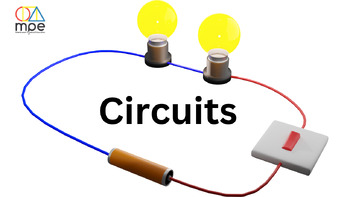
Circuits
In this game, the lines on the gym will make a circuit that the students will play in. Their job is to move the electrons (balls) as efficiently as possible with as few drops as possible. Any drop will be calculated into resistance, and at the end of the round, the students will see how much power their team had in their circuit. This game will reinforce essential concepts and mathematics in circuits, and they will work on their throwing and catching skills.
Grades:
6th - 9th
Types:

Montessori Bitwise Operation Cards Logic Gates AND, OR, XOR, NAND, NOR, NXOR
Task cards using binary to find the outputs for the logic gates:ANDORXORNANDNORNXORWith answers.
Subjects:
Grades:
6th - 12th
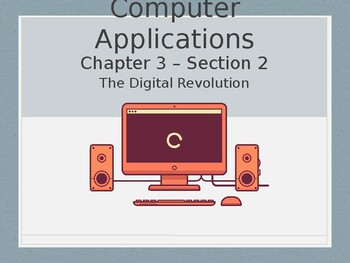
Computer Applications - Chapter 3.2 (The Digital Revolution)
Chapter 3.2 looks at the importance of the digital revolution, digital literacy, the impact it has had on society, and net neutrality.
Grades:
6th - 12th, Higher Education, Adult Education, Staff
Also included in: Computer Applications - Chapter 3 BUNDLE

Reflection Journal Template
This template is a reflective journal template that can used as a bell ringer or daily digital journal. It can be easily tailored to any subject field for middle school and high school students.
Grades:
8th - 12th
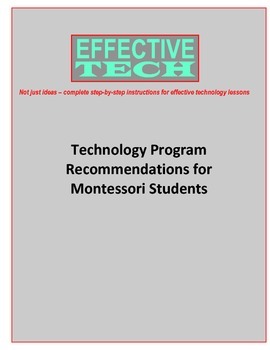
Technology Program Recommendations for Montessori Students
This free document details the ways in which technology lessons, using the Effective Tech curriculum, can be appropriate for an enrichment offering within a Montessori program. It specifically address the issue of Readiness in determining when a child should utilize technology in a Montessori prepared environment.
Subjects:
Grades:
K - 8th
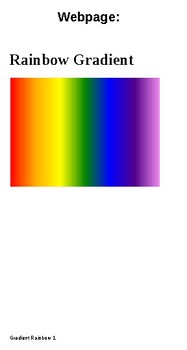
Gorgeous Rainbow Gradients in HTML
Everyone loves a rainbow! Create one using HTML in just a few minutes. Great for interesting students of all skill sets and ages who are interested in coding, colors, creativity and just playing online. Mix colors, delete colors, add colors... the sky is the limit and it's easy to manipulate and explain. NO EXPERIENCE NECESSARY, I promise!
Grades:
3rd - 12th, Staff
Types:

Effective Tech Lesson Integration with Montessori Content
This free document lists all Effective Tech lessons by curriculum level. Each lesson is described with a brief summary, along with a description of how it links to Montessori classroom content.
Subjects:
Grades:
K - 8th
Types:
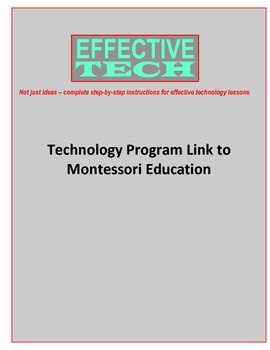
Technology Program Link to Montessori Education
This free document gives an understanding of how Effective Tech lessons are appropriate for a Technology enrichment offering within a Montessori program.
Subjects:
Grades:
K - 8th
Showing 1-19 of 19 results









