199 results
Instructional technology tools for common cores for Microsoft Excel and for homeschool
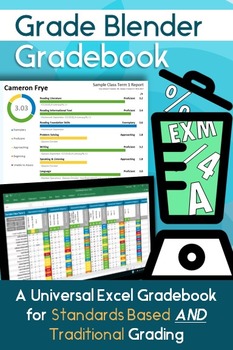
Excel Gradebook for Standards Based AND Traditional Grading
Click here to check out the latest Google Drive version of this top selling resource. We've taken customer feedback and redesigned the software to make it easier to use, online based, and support unlimited assessments!
Input assessments in ANY format, combination, or order you like (levels of mastery, test percentages, assignment scores, standardized tests etc) and let Grade Blender put it all together in professional weighted reports that fully align with your school’s reporting requirements (
Grades:
PreK - 12th, Higher Education, Adult Education
Types:
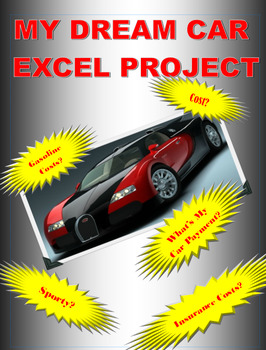
My Dream Car: A Microsoft Excel Project
I found that my students really enjoyed doing this Excel project in Computer Applications. Students will use Excel and its capabilities, to apply formulas and charts to a subject which they find fun and interesting, their dream car. They will choose several cars and will then do a cost analysis of their selected cars. To do this project, they have to select several cars, find cost and fuel economy information on those cars, download pictures of the cars and use Excel to do a cost analysis.
Grades:
7th - 12th
Types:
Also included in: Microsoft EXCEL Activities - 6 PROJECTS!

Microsoft Excel Spreadsheet and Graph Skills Digital Resources - Fast Food
Students have to read through the tasks on the worksheet to change the data held in the Fast Food Menu Spreadsheet and to create graphs. Students will learn the impact that changing spreadsheet data has on graphs. They will also learn how to analyz e data held in spreadsheets and graphs. This resource comes with the following: Fast Food Menu Spreadsheet WorksheetTask Cards/Help Cards The following skills are taught in detail: Creating graphsFormatting graphs Analyzing Spreadsheet DataInserting s
Grades:
5th - 11th, Adult Education, Staff
Types:
Also included in: Microsoft Excel Spreadsheets Ultimate Bundle - Computer Applications

Spreadsheets Activities Bundle for Microsoft Excel - Computer Applications
Are you looking for a fun Spreadsheets and Activities Bundle for Microsoft Excel? This Microsoft Excel lesson plans bundle has it all. It can be used to teach youngsters the very basics and intermediate skills of spreadsheet software through the delivery of each lesson. The spreadsheet activities and exercises provided in this bundle can also be used as excellent resources for consolidation work or even mini tests. Topics in this bundle include: Introduction to Excel SpreadsheetsCalculations in
Grades:
5th - 8th, Staff
Types:

Task/Help Cards (Formula Practice) for Google Sheets™ & Excel Spreadsheets
A wonderful set of 12 task/instruction cards which can be printed and laminated and then given to students to help them learn and practice the following formulae/calculations in Excel or Google Sheets; • Addition • Subtraction • Division • Multiplication• =sum()• =max()• =min()• =average() • =count()• =counta()• =countif()Each card provides a clear description and example of how specified formulae work in Excel and Google Sheets, thus a brilliant visual learning aid. These task cards can also be
Grades:
5th - 12th, Higher Education, Adult Education, Staff
Types:
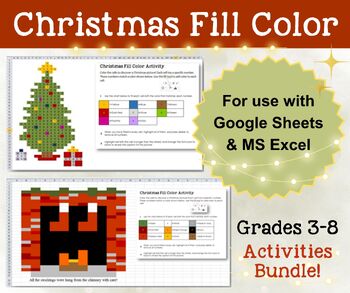
Christmas Fill Color Activities Bundle for GOOGLE Sheets and MS Excel—Grades 3-8
These activities have been combined into this GOOGLE Sheets and MS Excel BUNDLE PACK! That means you save money, because they would normally sell for $3.75 each.Students love these holiday projects using the “fill tool” to color specific colors into each cell to create a holiday picture and then uncover a picture caption when they are done.These lessons are for those just learning GOOGLE Sheets or Excel as well as a fun holiday activity for those who are already familiar with the program. This p
Grades:
3rd - 8th
Types:
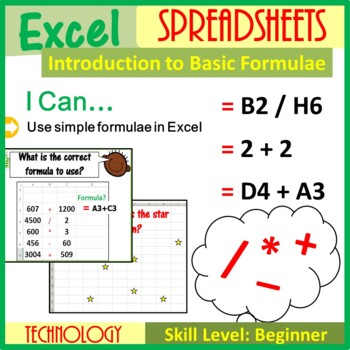
Introduction to Excel Formulae Lesson Plan
This fantastic lesson allows children to make link between Maths and Excel Spreadsheets. It also introduces the very basics of Excel Spreadsheets by introducing the following key terms in a very child friendly manner: • Cell • Row• Active Cell• Column • Worksheet • Cell ReferenceAlongside the above, children are introduced to very basic calculations in Excel Spreadsheets. This resource includes the following: • Editable and animated PowerPoint presentation • PDF version of the powerpoint• Lesson
Grades:
1st - 11th, Adult Education, Staff
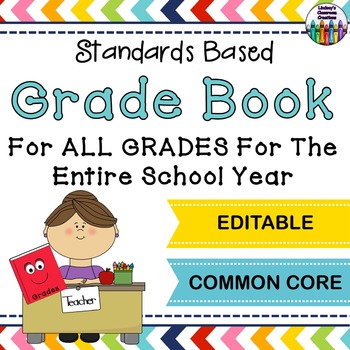
Grade Book - EDITABLE - ANY Grade Level! All Subjects! Common Core Standards!
If you are a fabulous computer savvy teacher, you will love this grade book!!! This grade book was created in Microsoft Excel and is FULLY EDITABLE! Yes, you read that right, FULLY EDITABLE!!! I have plugged 1st grade standards and headings in so you can see how the gradebook looks. You can change any or all of the standards in it to meet your personal needs, no matter what state, grade level, or district you teach in. All you have to do is open up Excel and delete the 1st grade standards
Grades:
PreK - 12th

Excel Spreadsheets Million Dollars Activity
This resource allows students to understand the following: How graphs change when spreadsheet data is alteredUse of SUM() functionsHow graphs are madeComponents of a graphAdvantages of spreadsheets over pen and paper methodsStudents use this resource to understand how altering data in spreadsheets allow graphs to change. They understand such concepts by trying to spend a Million Dollars in a minute. Students are then expected to complete the associated worksheet which accompanies the spreadsheet
Grades:
5th - 12th, Adult Education
Types:
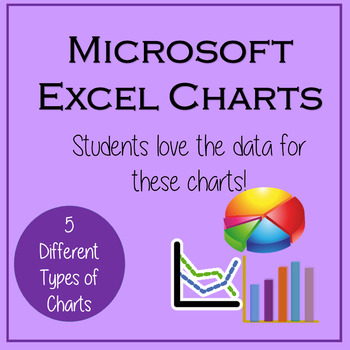
Excel Lessons - Creating Charts
No Prep! These lessons are great as a first Excel Chart lesson or for students already a little familiar with creating charts. Students love the data for these charts because the data is centered around things they love – their cell phones! In Lesson 1, students will create 5 different charts from step-by-step directions which include Chart Titles, Chart Styles, Axis Titles, Data Labels, and Moving Chart to its own Sheet.In Lesson 2, students will create 5 charts from provided data as well as ch
Grades:
5th - 12th
Types:
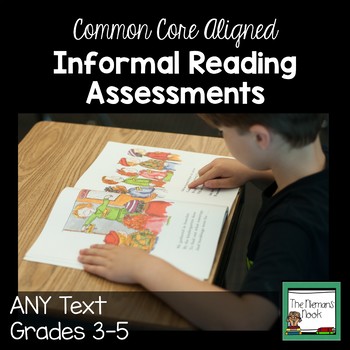
Standards Based Reading Assessments for Progress Monitoring Grades 3-5
If you have standards based report cards or are held accountable for progress monitoring your students using standards based assessments, you NEED this product!! I created this resource to help teachers in grades 3-5 to capture multiple pieces of evidence for each of the reading literature and reading informational text standards using any text of their choice.This zip folder has MS office word, excel, and pdf docs. Please be sure that your computer has MS office before purchasing!Here are the
Grades:
3rd - 5th
Types:
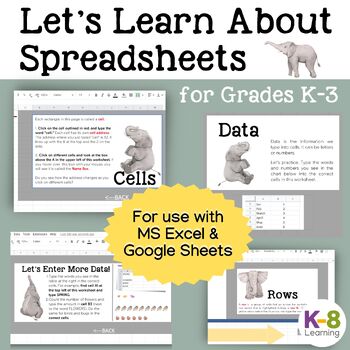
Let's Learn About Spreadsheets! (for Microsoft Excel)
CLICK HERE FOR GOOGLE DOCS VERSION!Engage Young Minds with Interactive Spreadsheet Learning!Designed specifically for the curious minds of Kindergarten to 3rd Grade students, this interactive lesson plan is perfect for introducing the basics of spreadsheets in a fun and accessible way.What’s Included:A comprehensive lesson plan that guides you through teaching spreadsheet fundamentals.An easy-to-use rubric to evaluate student progress effectively.A customizable MS Excel file for hands-on student
Grades:
K - 3rd
Types:
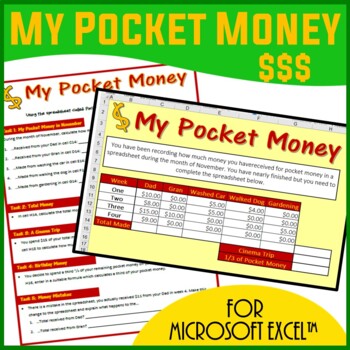
Excel Spreadsheets Pocket Money Activity
A Microsoft Excel worksheet activity which tests students’ knowledge on the following skills: 1) Cell referencing2) Use of simple formulae/calculations such as addition, subtraction, multiplication and division. 3) Use of Sum() function 4) Making predictions by changing dataOther Microsoft Excel Products Available:• Microsoft Excel Bundle 1: Click Here• Microsoft Excel Bundle 2: Click Here• Grades 1- 4: Microsoft Excel The Bundle: Click Here• Excel Spreadsheets - Lesson Book & 7 Different Sp
Grades:
5th - 12th, Adult Education
Types:

Microsoft Excel 2016 Project- Films (Highest Grossing of All Time)
Microsoft Excel 2016 Project- Films (Highest Grossing of All Time)
This is a fun project for students to do at the end of a unit on Microsoft Excel to demonstrate what they have learned. For this project students will utilize a website to obtain data about the top 10 highest grossing movies of all time. UNDERSTAND EACH TIME YOU DO THIS ASSIGNMENT THE MOVIE DATA MORE THAN LIKELY WILL BE DIFFERENT. Students will have a handout to record the data. Students will then enter that data in Excel and be
Grades:
6th - 12th, Higher Education, Adult Education
Types:
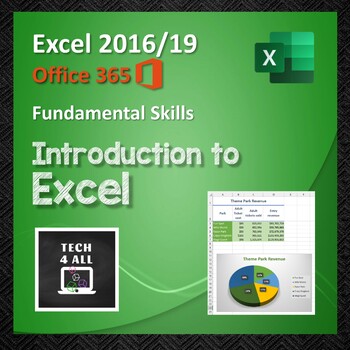
Introduction to Excel
Learn the basics of Excel with this innovative resource. The hands-on workbooks provide instruction and activities about the fundamentals of formatting cells, calculating and creating charts as introductory activities to the world of Excel. Complete lessons with solutions are provided – no teacher prep needed. It is great for beginners or revision at the beginning of a course. The learner initially works in 4 editable Excel workbooks that teach and provide appropriate activities at the same time
Grades:
7th - 10th, Adult Education
Types:
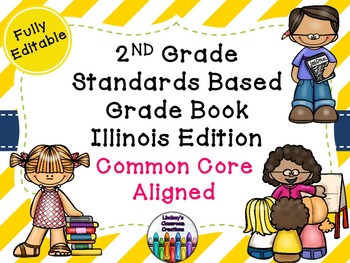
Common Core Excel Grade Book - Illinois Edition - 2nd Grade!
**Please read the full description and ask any questions you may have before purchasing. THIS IS AN ILLINOIS EDITION. Please visit my store for the fully editable, all states, version of this!**If you are a fabulous computer savvy teacher, you will love this grade book!!! This grade book was created in Microsoft Excel and is FULLY EDITABLE! Yes, you read that right, FULLY EDITABLE!!! I have plugged in the Illinois Common Core Standards for math and language arts as well as the standards for
Grades:
2nd
Types:
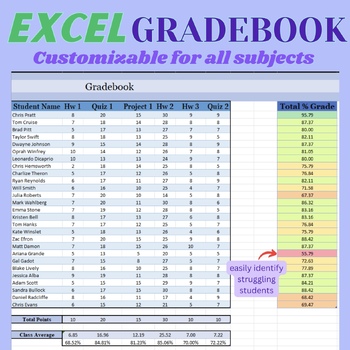
Excel Grade Book Spreadsheet | Customizable for All Grades
This customizable Excel grade book empowers teachers to effortlessly manage student performance. With the freedom to add or remove students as needed, tracking progress has never been more flexible. As assignment grades are entered, a total grade % will be calculated with an innovative color-coded system to visually represent each student's performance, making it simple to identify those who might need extra support. Streamline your grading process and gain valuable insights with the customizabl
Grades:
PreK - 12th, Higher Education, Adult Education, Staff
Types:
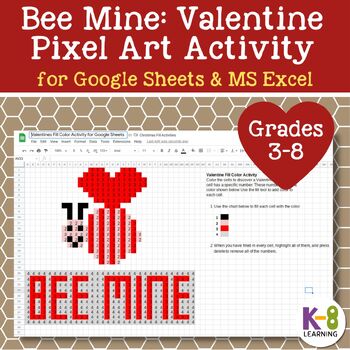
Valentine Fill Color Activity for GOOGLE Sheets and MS Excel—Grades 3-8
Students love fun projects using the “fill tool” to color specific colors into each cell to create a Valentine picture in Google Sheets and MS Excel.This lesson can be for those just learning about spreadsheets as well as a fun Valentine activity for those who are already familiar with them. This product includes:• a link to the activity where you can make a copy and save it directly to your Google Drive. This activity displays easy to follow directions which are included directly in the student
Grades:
3rd - 8th
Types:

ANALYZE YOUR FAVORITE PLAYERS PERFORMANCE: A MICROSOFT EXCEL PROJECT
This high interest and engaging project teaches advanced Microsoft Excel skills while students have fun analyzing their favorite sports stars. Students will be able to chart and analyze their chosen player’s performance statistics.
They will also learn advanced Microsoft Excel skills that they can apply to their science classes including trend analysis and displaying the slope of the line equation.
This project contains a link to obtain all the statistical data they will need, and includ
Grades:
7th - 12th
Types:
Also included in: Microsoft EXCEL Activities - 6 PROJECTS!

Guided Reading Groups Lesson Planner and Intervention Notes Digital Spreadsheet
Easily plan for your flexible guided reading groups with this digital planner. I dread using a traditional planner because I find that I'm always rearranging lessons and students. Simply type students names into the reading groups. Add anecdotal notes to record students' progress by using the comment function. Then, use the lesson planner feature to keep a record of when you met with students. Also, you may type your plans and activities for each group. Click on the monthly tabs at the bottom o
Grades:
PreK - 5th
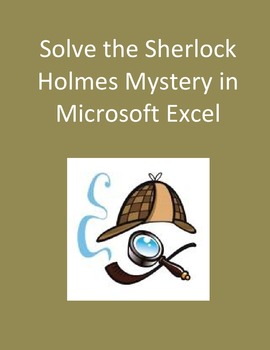
Solve the Sherlock Holmes Mystery in Microsoft Excel Digital
Who earned the most money? Students use clues to find out which child earned the most money in this mystery! This is a fun way for students to explore Microsoft Excel Basics. The students use the autosum function as well as other Excel basic functions.Bonus: Comes with Microsoft Excel Aid sheet to help students!Making Excel fun for Students!Other Sherlock Holmes Mysteries,Sherlock Holmes Mystery in Microsoft Excel-The Race Case Sherlock Holmes Mystery in Microsoft Word Sherlock Holmes Myster
Grades:
3rd - 7th
Types:
Also included in: Microsoft Excel Bundle of Treasures! Digital
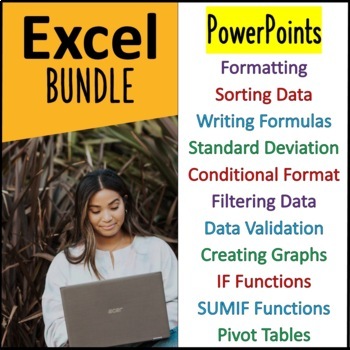
Microsoft Excel Lessons PowerPoint BUNDLE
Three PowerPoint lessons with Excel sheets, Tests, Rubrics, and Answer Keys.Lesson 1: (Football Statistics)Basic formatting skills such as word wrapping text in a cell and drawing boxes around cells,How to sort data,writing formulas to determine net receiving yards, average number of carries per game, average number of yards gained per game, and the percentage of total yards that each player contributed to the season.Using the formula builder to quickly calculate the sum totals and the overall a
Grades:
8th - 11th

Keyboarding-Typing- Numeric Keypad Assignment with Evaluation Sheet
Keyboarding-Typing- Numeric Keypad Assignment with Evaluation Sheet
This zip file download contains everything you need to teach a lesson on learning the numeric keypad. The first item in the download is a Word document that introduces students to the numeric keypad- how to use it, features, what finger goes on each key, etc. It also contains directions for the actual typing exericises. The 2nd item in the download is an Excel spreadsheet consisting of 5 sheets that contain exercises for learni
Grades:
5th - 12th, Adult Education
Types:
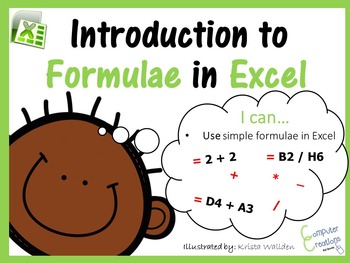
Introduction to Formulae in Excel Lesson Plan
This fantastic lesson teaches children about the basics of Excel formulae in a child friendly manner. It teaches them about cell references first before incorporating cell references into formulae.
This resource includes the following:
• Editable and animated PowerPoint presentation
• PDF version of the powerpoint
• Lesson plan indicating how the lesson can be delivered
• 2 worksheets (included in the presentation) which can be printed out for students.
A good teacher demonstration resour
Grades:
3rd - 12th, Higher Education, Staff
Showing 1-24 of 199 results

