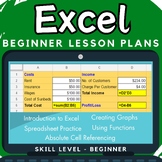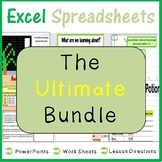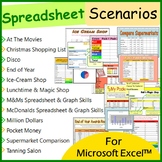Excel Spreadsheets Million Dollars Activity
- Zip
- Excel Spreadsheets
Also included in
- Are you looking for a fun Spreadsheets and Activities Bundle for Microsoft Excel? This Microsoft Excel lesson plans bundle has it all. It can be used to teach youngsters the very basics and intermediate skills of spreadsheet software through the delivery of each lesson. The spreadsheet activities anPrice $42.50Original Price $52.50Save $10.00
- This bundle covers all you will need to teach your students how to use Microsoft Excel with confidence, in a fun way. Below is just an outline of the type of resources included in this bundle: Detailed suggested lesson plansPDF version of PowerPointsStudent Worksheets (PDF Files)Microsoft Excel sprePrice $200.00Original Price $230.50Save $30.50
- The exercises in this bundle are perfect to allow students to practice their skills in Microsoft Excel. It assumes that students have some prior knowledge in using Excel, thus these prove to be excellent resources for consolidation work or even mini tests. Using each of the resources in this bundlePrice $49.50Original Price $55.00Save $5.50
Description
This resource allows students to understand the following:
- How graphs change when spreadsheet data is altered
- Use of SUM() functions
- How graphs are made
- Components of a graph
- Advantages of spreadsheets over pen and paper methods
Students use this resource to understand how altering data in spreadsheets allow graphs to change. They understand such concepts by trying to spend a Million Dollars in a minute.
Students are then expected to complete the associated worksheet which accompanies the spreadsheet.
Other Microsoft Excel Products Available:
• Microsoft Excel Bundle 1: Click Here
• Microsoft Excel Bundle 2: Click Here
• Grades 1- 4: Microsoft Excel The Bundle: Click Here
• Excel Spreadsheets - Lesson Book & 7 Different Spreadsheets: Click Here
• Introduction to Excel Spreadsheets & Formulae Lesson Plan: Click Here
• Google Sheets & Excel Spreadsheets - Task Cards/Help Cards (Formula Practise): Click Here
• Pocket Money - Activity Spreadsheet: Click Here
• Spreadsheet and Graph Skills - McDonalds Scenario: Click Here
• Million Dollars - Activity Spreadsheet: Click Here
• Christmas Mystery Pictures Fill Color - Computer Lab: Click Here
• Valentine’s Day Mystery Pictures Fill Color - Computer Lab: Click Here
• St. Patricks Day Mystery Pictures Fill Color - Computer Lab: Click Here
• Christmas Mystery Pictures Fill Color 2 - Computer Lab:Click Here
• Seasonal Mystery Pictures Fill Color Bundle - Computer Lab Click Here
• Presidents Day Mystery Pictures Fill Color - Computer Lab: Click Here
• Easter Mystery Pictures Fill Color - Computer Lab: Click Here
• Halloween Mystery Pictures Fill Color - Computer Lab: Click Here
• Excel - Spreadsheets Toolbar: Click Here
• Introduction to Formulae in Excel Lesson Plan: Click Here
• Creating Graphs in Excel: Click Here
• Excel Spreadsheets Word Wall: Click Here
• Excel - Spreadsheets Reminder:Click Here
• Excel - Spreadsheet Test: Click Here
• Supermarket Comparison - Activity Spreadsheet: Click Here
• Excel Spreadsheets - Different Cursor Meanings: Click Here
• Chart Analysis in Excel Spreadsheets: Click Here
• Analyzing Excel Spreadsheets: Click Here
• Mystery Pictures - Excel Spreadsheets Cell References: Click Here
• Excel - Spreadsheets Formulae: Click Here
• Harry's Excel Spreadsheets: Click Here
• Absolute Cell Referencing Worksheet: Click Here
• Bal's Tanning Salon - Activity Spreadsheet: Click Here
• Excel - Introduction to Spreadsheets & Calculations: Click Here
• Mystery Pictures - Excel Spreadsheets Conditional Formatting: Click Here
• Microsoft Excel Spreadsheet and Graph Skills - M&M's Scenario: Click Here
• Microsoft Excel Spreadsheets Paper Test: Click Here
• Microsoft Excel Spreadsheet Features & Chart Task Cards Help Cards: Click Here
• Excel 2010 Toolbar - All Tabs Activity: Click Here