2,415 results
10th grade computer science internet activities for homeschool
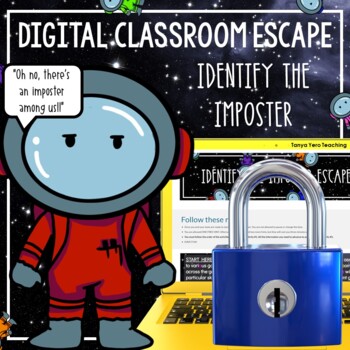
Math Game Digital Escape Room Who Is The Imposter Among Us Students
The Grand Council is counting on YOU to help find the imposter among us that is trying to prevent math mastery among students! This Digital Math Escape Room is an interactive activity which promotes peer collaboration and problem solving. Cryptic messages, challenges, and puzzlers combine to create the perfect blend of learning and fun!Math skills covered: place value and addition, subtraction, multiplication, and division (4th grade standards) What is a Digital Classroom Escape?A digital classr
Grades:
4th - 6th
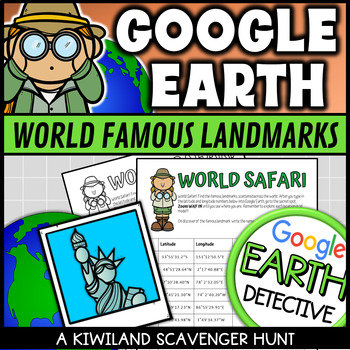
Google Earth World Famous Landmarks Scavenger Hunt 1 (Latitude and Longitude)
This Google Earth Scavenger Hunt activity is a fun and engaging way for your students to discover and explore world famous landmarks using Google Earth or other software. It provides a hands on approach to using latitude and longitude coordinates in Google Earth.Students are required to type the given coordinates into Google Earth to discover what famous landmark is at that location. Perfect for Planet Earth Day and Earth Science.This download includes:2 x Color Google Earth scavenger hunts.2 x
Grades:
3rd - 8th
Types:
Also included in: Google Earth Scavenger Hunt with Latitude and Longitude Fun Activities
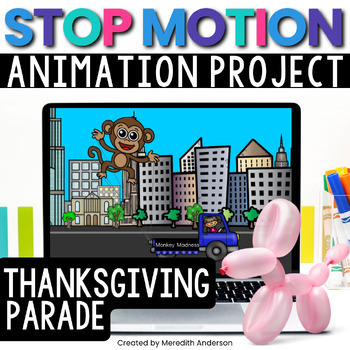
Balloons Over Broadway Thanksgiving STEM Activity Stop Motion
Float into fun this Thanksgiving with a digital STEM activity! This resource pairs perfectly to the beloved read aloud Balloons Over Broadway by Melissa Sweet.If you have ever had your students create a green screen Thanksgiving day parade, or marched down the hallways with your students and their hand-crafted balloon floats, you know what an engaging, hands-on activity it is. This is a similar, but digital, option. This activity works best on laptops/Chromebooks. ✅ Your students will create a s
Grades:
3rd - 8th
Types:
Also included in: Thanksgiving STEM Mega Bundle

How to use GOOGLE SEARCH like a BOSS!! | Research Skills | Digital Citizenship
Teach your students an ESSENTIAL LIFE SKILL of the INFORMATION ERA. Learn how to refine and filter GOOGLE SEARCH QUERIES using PROVEN TECHNIQUES that improve RESEARCH and CRITICAL THINKING SKILLS in 2024. This ❤️NO PREP unit teaches you and your students how to USE GOOGLE SEARCH LIKE A BOSS!This EDITABLE resource comes with all the instructional slides, graphic organizers, and video tutorials you need to make an immediate impact.Learn exactly how to find what you want online, filter out unwant
Grades:
4th - 12th, Higher Education, Adult Education, Staff
Types:
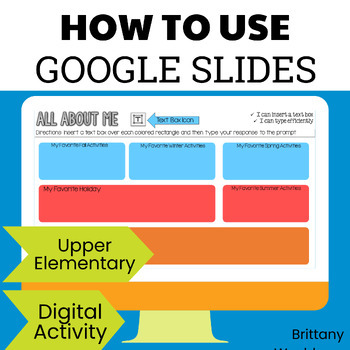
How to Use Google Slides - All About Me Digital Activity
A crash course in how to use Google Slides. Both instruction and practice on every slide. 9 Google Slides features and functions presented in an "All About Me EBook" perfect for upper elementary and middle school students. Who is this resource for?If you're a classroom teacher just starting your journey with having 1:1 devices (or something similar) or if this is the first time your group of students will be using Google Slides, this is the perfect first week of school activity for your students
Grades:
2nd - 5th
Types:
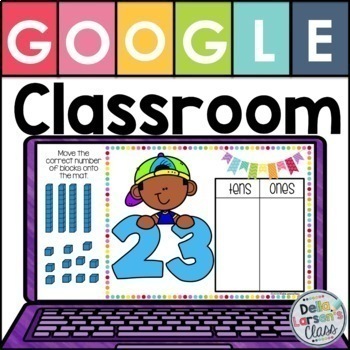
Place Value Google Classroom Tens and Ones
Place value and understanding that numbers are composed of tens and ones is a fundamental concept, forming the basis for work with larger numbers. These 27 Google Classroom slides provide practice for your students with teens and numbers up to 100. Use technology to teach and support students’ understanding of place value and our base-10 number system. This is a perfect addition to your math centers. This visual representation of the number helps students build a concrete number sense. ✅ Click H
Grades:
PreK - 2nd
Types:

Halloween Activities Digital Escape Room Math Game Fun Grades 4-6
This digital math escape room is an interactive activity which promotes peer collaboration and problem solving for the Halloween season. Cryptic messages, challenges, and puzzlers combine to create the perfect blend of learning and fun!Theme of Escape: Can your students make their way out of the Haunted House exhibit in under 45 minutes? What is a Digital Classroom Escape?A digital classroom escape is an interactive activity in which teams of students use clues to solve challenges and unlock “di
Grades:
4th - 6th
Types:
Also included in: Digital Escape Room for Holidays Math Games Fun Activities BUNDLE
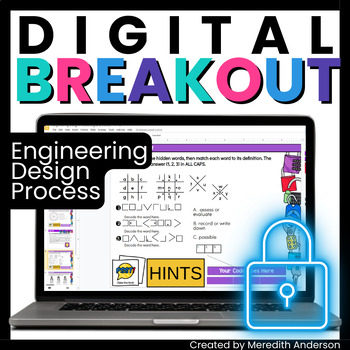
Engineering Design Process - Digital Breakout Escape Room for STEM
Do you want to introduce or review the engineering design process in an engaging and fun way? This digital breakout activity, similar to an escape room but without the need for physical locks, does just that! Students do not need any prior knowledge about engineering or the EDP to do this breakout, though it can be used as a review. In this resource, students will:Learn about the engineering design process (5 slides of informational text)Solve 6 digital puzzles related to the EDP (a variety of p
Grades:
4th - 8th
Types:

Christmas STEM Activity Stop Motion Animation using Google Slides™
Create a Christmas stop motion animation scene!Your students will create a digital stop motion animation of a Christmas scene using Google Slides. Students can work independently or in pairs to create an animation of their choosing. Students can then view their animation to see their work! Watch the video preview above to see a sample animation.CONTENTS5 Instruction Pages for Students You do not need to know how to do digital stop motion animation before trying this! Background Scene Pages and A
Grades:
3rd - 8th
Types:
Also included in: Christmas STEM Activities MEGA Bundle
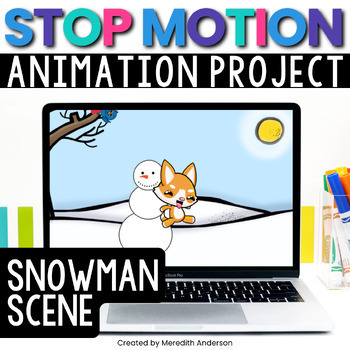
Snowman STEM Activity ❄️ Stop Motion Animation for ❄️ Winter ❄️
Create a snowman stop motion animation scene! Your students will create a digital stop motion animation of a winter scene using Google slides. Students can work independently or in pairs to create an animation of their choosing. Students can then view their animation to see their work. Watch the video preview above to see a sample animation.What You'll Get5 Instruction Pages for Students You do not need to know how to do digital stop motion animation before trying this! Background Scene Pages an
Grades:
3rd - 8th
Types:
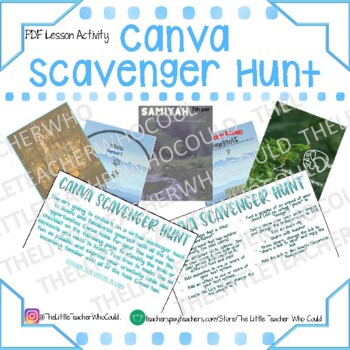
Canva Scavenger Hunt
Looking for a fun and engaging way to introduce students to Canva?! This is the perfect activity! Allow students to still express their creativity and begin exploring the foundational skills of graphic design through this fun virtual scavenger hunt where the familiarize themselves with all of the tools and possibilities Canva has to offer. This resource is also great for Sub Plans or an early finisher activity as it is self explanatory for students. Can be used both for in person instruction, or
Grades:
4th - 10th
Types:

Middle School Technology Lesson Plans | High School Tech DOUBLE BUNDLE STEM PBL
This Distance Learning bundle includes the first TWELVE technology lessons we have available in our store.*NEW!! Get our FULL Middle and High School Technology Curriculum Here!Middle school and high school students LOVE these lessons! We developed these lessons for a project-based working environment and works great with any Project Based Learning or STEM goals. We give you the option to have as much or as little instruction time while giving your students the maximum working environment.Made fo
Grades:
1st - 12th, Higher Education, Adult Education

Winter Digital Escape Room Math Game Snowstorm Themed December Activities
This Digital Classroom Escape is an interactive activity which promotes peer collaboration and problem solving. Cryptic messages, challenges, and puzzlers combine to create the perfect blend of learning and fun!This Tanya Yero Teaching resource can be used both in a traditional classroom setting and for distance learning/ remote learning.Theme of Escape: Lizzy needs to complete her teacher's challenge in order to make it outside for some snowboarding! Can you help?? Math skills covered: Multipl
Grades:
4th - 6th
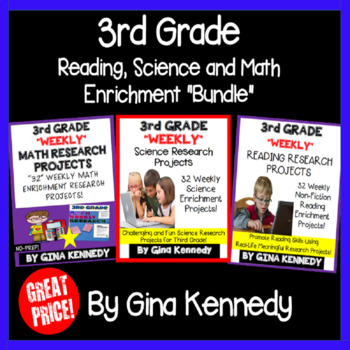
3rd Grade Enrichment Project Bundle! Reading, Science, Math Projects All Year!
I've bundled all three of my best-selling "Weekly Research" products in math, reading and science! 32 weekly 3rd grade standards aligned projects for each subject that will challenge your students and make them want to finish their work on time. A great way to utilize technology in your classroom and provide relevant, engaging learning options for your students who need that additional challenge or for your early finishers. Also a great educational option for "Fun Fridays"! Perfectly suitabl
Grades:
3rd
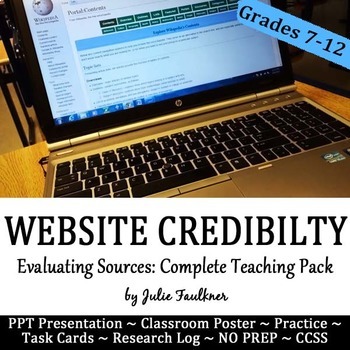
Evaluate Credibility & Validity of Online Sources Lesson, Complete Teaching Unit
Teach students the importance of evaluating the credibility of of online sources before they turn in papers and projects with citations from those dreaded, unreliable websites! Updated for MLA 8th editionEach of my ELA skills "How to Teach It" Lesson Packs includes an easy-to-use PPT lecture explaining the concept, guided practice, opportunity for collaborative and individual practice, and a form of assessment. Excellent for any subject!Included:- teacher's guide for planning- intro with info t
Grades:
7th - 12th, Higher Education
Types:
CCSS:
Also included in: Research Writing Unit, Curriculum BUNDLE+
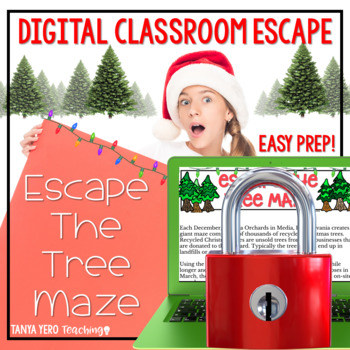
Christmas Math Digital Escape Room FUN Game
This Digital Classroom Escape is an interactive activity which promotes peer collaboration and problem solving. Cryptic messages, challenges, and puzzlers combine to create the perfect blend of learning and fun!This Tanya Yero Teaching resource can be used both in a traditional classroom setting and for distance learning/ remote learning.Theme of Escape: Can you students escape the tree maze in under 45 minutes?What math skills are needed for this escape? Addition and subtraction skills- grade 3
Grades:
3rd - 6th
CCSS:
Also included in: Digital Escape Room for Holidays Math Games Fun Activities BUNDLE
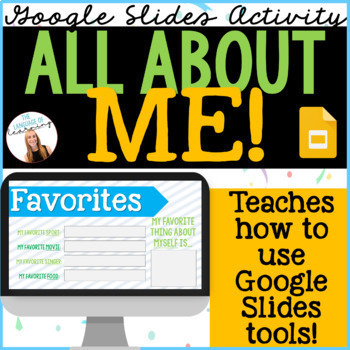
ALL ABOUT ME! Back to School activity + Teaches students how to use Google Tools
★★★★★ This interactive, digital, and FUN Google Classroom resource makes the beginning of a new school year fun and engaging for everyone!► Get the ULTIMATE Back-to-School Bundle HERE!The best part of this resource is that is TEACHES students how to use important Google Slides tools WHILE they are having fun writing about themselves!► Want to TRY before your BUY? Click here for a free sample of this resource!ALL-ABOUT-ME TOPICS:Selfie!HobbiesFamilyBooksFavoritesSummer If I Were...FutureGoalsNote
Grades:
3rd - 7th
Types:
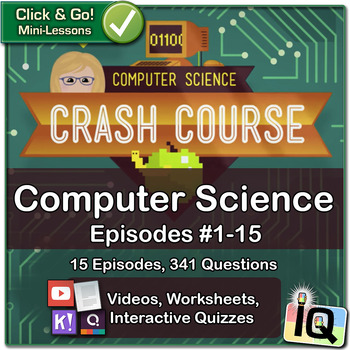
Crash Course Computer Science, Growing Bundle | Digital & Printable
Learn about Electronic Computing, Boolean Logic, Programming Languages, Algorithms, and more! Point and Click for instant Computer Science Mini-Lessons with Game-Based Assessment using Quizizz and Kahoot!• This ZIP file contains three PDF files, previously published individually:Crash Course Computer Science #1-6Crash Course Computer Science #7-9Crash Course Computer Science #10-15• Each PDF document includes organized hyperlinks to educational video content and paperless formative assessment
Subjects:
Grades:
9th - 12th
Types:
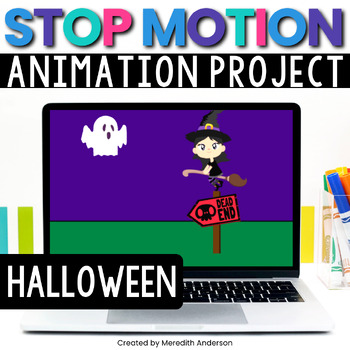
Halloween STEM Activity Digital Stop Motion Animation Technology Google Slides™
This stop motion animation activity is the perfect blend of technology skills practice and creativity! Build an eye-catching short video clip using Google Slides™ and the elements provided in the download.Working independently or in pairs, students will create an animation of their choosing, using the background images and components provided (or they can insert or craft their own). Students will then view their animation to see their work in action. Watch the video preview above to see a sample
Grades:
3rd - 8th
Types:
Also included in: Halloween STEM Activities and Challenges for October Mega BUNDLE

The Chromebook Classroom {Tutorials, Google Cheat Sheets, Posters & More}
This huge bundle filled with Chromebook resources is perfect for you if your school is moving toward 1:1 student Chromebooks or even if you just purchased a few for your classroom. This resource will also be helpful to teachers or students who are looking to become more familiar with Google Chrome on ANY device. These resources have been a huge help for my class who has 1:1 Chromebooks. This product includes:-What is a Chromebook?-How to access Google apps-Google Chrome tutorial-Chromebook app d
Grades:
3rd - 12th, Adult Education, Staff
Types:
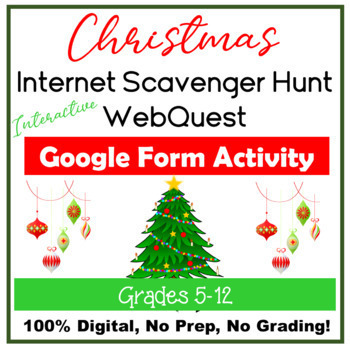
Christmas Interactive Internet Scavenger Hunt WebQuest Google Form Digital
NO PREP! 100% Digital and EDITABLE FORM! This Christmas Interactive Internet Scavenger Hunt/WebQuest consists of 25 (non-religious) multiple choice, true/false and short answer questions loaded with Christmas facts about Christmas trees, Christmas traditions around the world, Christmas food, songs, movie questions, and so much more!Interactive Link to a Christmas Tree with ornaments in which students will click on the ornaments to obtain the answers. The answers are located in TEXT, WEBSITES, a
Grades:
5th - 12th
Also included in: Everything Christmas Bundle Computer Skills Activities for Google Apps
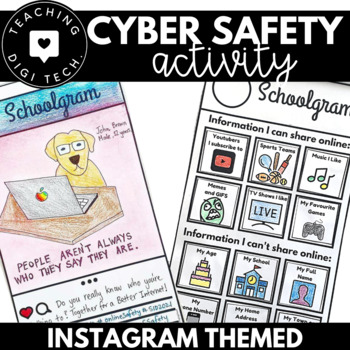
INSTAGRAM Social Media CYBER SAFETY Activity | Online Safety | ESafety Activity
Social media online and cyber safety activity designed to help students learn about information that is safe and unsafe to share online and on social media!The Instagram template is designed as an activity for students to practice creating a safe profile or post online. Students are required to draw a picture (or insert a picture/selfie if completing digitally), add a caption and hashtags to their post. The Social Media Feed Template is designed as an activity where students are required to sort
Subjects:
Grades:
2nd - 10th
Types:
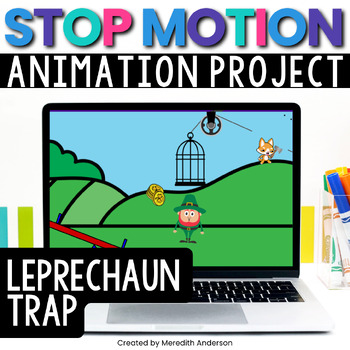
St. Patrick's Day STEM Activity ☘️ How to Catch a Leprechaun Technology Project
STEM goes digital in this stop animation project where students will trap a leprechaun with simple machines! This St. Patrick's Day animation ties together a classic holiday favorite, the leprechaun trap, with an important science pillar, simple machines (one of the best ways to teach about force and motion).Pair it with a Read Aloud! This is the perfect activity to try after reading How to Catch a Leprechaun by Adam Wallace or How to Trap a Leprechaun by Sue Fliess. Your students will create a
Grades:
3rd - 6th
Types:
NGSS:
3-5-ETS1-1
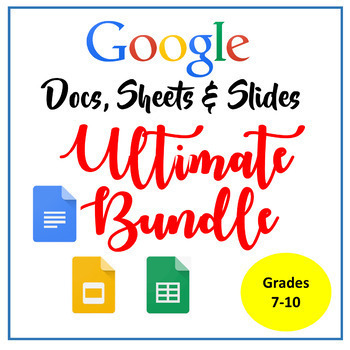
Google Docs, Sheets, & Slides Ultimate Bundle
This ultimate Google Docs, Sheets, & Slides is loaded with a variety of need-to-know computer skills lessons for students in grades 7-10. Over 40 lessons! Use in the Computer Lab or Classrooms with 1:1 devices. Please preview the products. Mix and match the lessons to fit your student's skill levels. PLEASE DO NOT PURCHASE IF YOU HAVE PURCHASED THE 6TH-8TH GRADE CURRICULUMDistance Learning & Google Classroom Notes: All lessons are PDF files which can be shared with students in Google Cl
Grades:
7th - 10th
Showing 1-24 of 2,415 results





