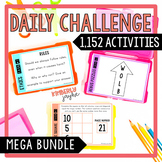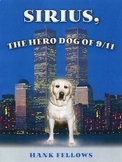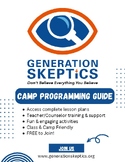66 results
Computer science resources for SMART Notebook and for Gifted and Talented

SMART Bee Attendance File
Welcome your busy bees to school with this Smartboard attendance page. Your students can fly their bee into the hive and watch it disappear inside. Then you can easily take attendance by glancing at the board and noticing which bees haven't entered the hive.
Grades:
PreK - 5th
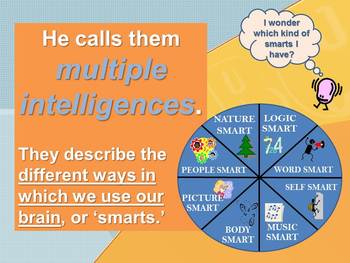
Multiple Intelligence (MI) SMARTboard (Primary/Elementary) by Jennifer A. Gates
Teaching gifted, talent development or preparing students for Common Core by teaching them to identify their strengths?
This is the perfect way to introduce Multiple Intelligence: 8 characteristics that students can use to best identify ways in which they can make positive growth. They are: nature smart, logic smart, self smart, people smart, word smart, picture smart, body smart, and music smart.
Introduce and explore Multiple Intelligence in depth with students the elementary or primary and
Grades:
K - 5th, Staff
Types:
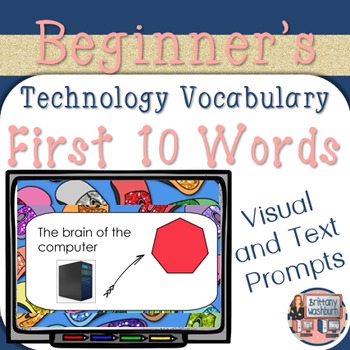
Technology Vocabulary Flash Cards
Technology Vocabulary Flash Cards using SMART Notebook- first 10 words. Perfect for your beginning readers or ELL students with visual graphics and text.
I recommend using these as a "word of the week" with your students and work on each word until the students master it. The activity is easy to use. Set it up as a center after your students have learned all 10 words and they can go through it independently.
I use these as a warm up when we first start class. I assign one student the respons
Grades:
PreK - 2nd

Technology Vocabulary Flash Cards List 2
Technology Vocabulary Flash Cards using SMART Notebook- List 2. Perfect for your beginning readers or ELL students with visual graphics and text.
I recommend using these as a "word of the week" with your students and work on each word until the students master it. The activity is easy to use. Set it up as a center after your students have learned all 10 words and they can go through it independently.
I use these as a warm up when we first start class. I assign one student the responsibility
Grades:
PreK - 2nd
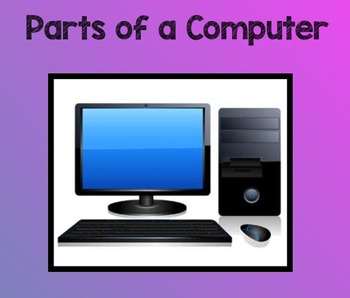
Part of a Computer, Hardware vs Software
After viewing either a BrainPOP or BrainPOP, Jr video (depending on grade level), we used this SmartBoard activity to review what we'd learned about how we use computers, the parts of a computer, and sorting things as either hardware or software.
Grades:
K - 6th

Internet Hoaxes, Viral Emails, Viral Videos
This notebook file contains examples of true and hoax viral emails and viral videos as well as resources and guidelines for evaluating them. It is designed to give students the tools to evaluate them.
Grades:
5th - 8th

Teaching Digital Citizenship
This file is 31 slides that teach elementary students about Digital Citizenship. It includes a quiz, kid's pledge, a seperate power point on cyberbullying, and links to videos and games. This is great for classroom use or school wide use.
Grades:
K - 6th
Types:
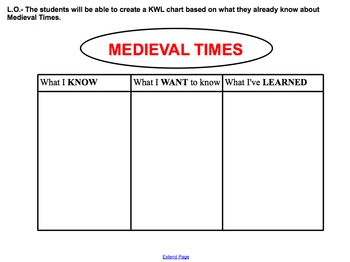
MEDIEVAL TIMES UNIT FOR SMART BOARD!!!! Grades 4,5,6
Medieval Times Unit
Grades 3-6
*Make your focus topic selections based on how appropriate for the grade you teach
Time Frame approx. 2-3 weeks
Document includes:
• Full unit of smart board lessons and slides to teach Medieval Times in your classroom
• Made for a 3rd grade Gifted Class, you can adapt it for topics using books of your choice OR the books I’ve suggested.
• Graphic organizers
• Format for research paper
• Format for poster
• Materials needed
• Information about
Grades:
3rd - 8th

Cybersmart- Cybersafe WHOLE TERM DONE FOR YOU
Cybersafety lessons for 1 lesson per week for the duration of one term. All links are working at time of upload, and all worksheets and activities are included (To make life as easy as possible)
Grades:
3rd - 4th
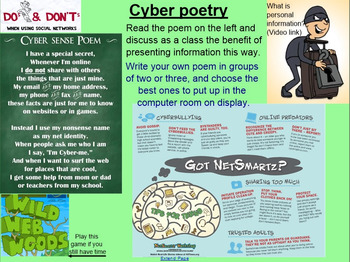
Stage 3 Cybersafety WHOLE TERM DONE! (Includes assessment)
Cybersafety is becoming more and more important, and this unit was developed to both assess prior knowledge and extend student understanding about the threats of sharing personal data liberally, how to recognise and deal with online bullies, what copyright and ratings mean, and a project to challenge creative and critical thinking about where technology will develop in the future.
Assessment can be developed throughout the unit (suggestions are included in the outline which I've linked on the ti
Grades:
5th - 6th
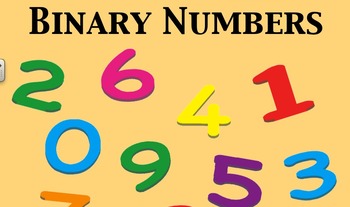
Binary Numbers
This SMART notebook provides definitions for the Base 10 and Base 2 number systems. It also includes practice problems for translating base 10 into base 2 and base 2 into base 10. The file includes objectives, directions, and answer keys.
Grades:
4th - 8th
Types:
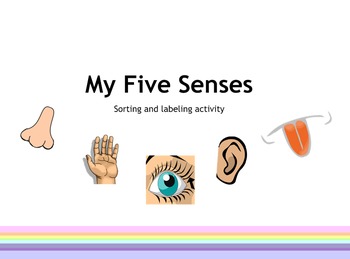
My Five Senses activity
This SMART Notebook activity provides students with a way to apply their knowledge. Students are able to sort pictures into which sense it best fits with (i.e. smelly garbage goes into the smell column). There is an extension activity to label the senses and also a link to an online Five Senses game.
I use this with my Kindergartners and they LOVE it!
This file is editable.
Michele Green
Subjects:
Grades:
K - 1st
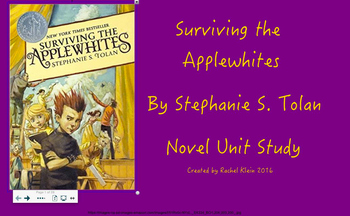
Surviving the Applewhite Complete Unit (Smartboard)
Surviving the Applewhites by Stephanie S. Tolan complete SMART board unit. This unit includes reading response questions, 28 slides, 2 kahoots, 3 vocabulary reviews, and many smart board activities. Use with my "Surviving the Applewhites" reading response and vocabulary packet or by itself!
Subjects:
Grades:
5th - 7th
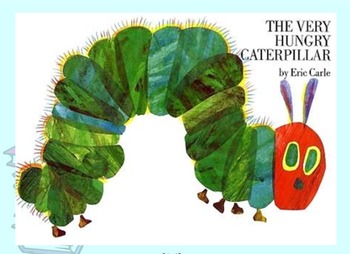
The Hungry Caterpillar Smartboard Notebook Activity
Students read 'The Hungry Caterpillar' and use the cloning tool to give the correct number of food items to the caterpillar.
Use with my Hungry Caterpillar Comprehension Booklet activity!
Grades:
PreK - 3rd
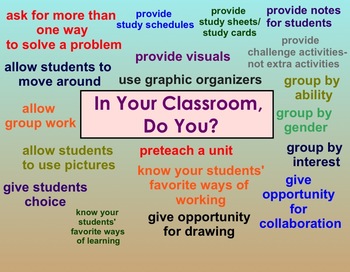
Do you differentiate your instruction?
Differentiated instruction has been a big "buzz" word for a long time now. What does that really mean and how can I differentiate in my classroom? This Smartboard presentation will teach you everything you need to know about differentiating the daily instruction, as well as classwork, homework, and tests in your general education, special education, or inclusion (ICT) classroom. Your students will love a classroom where everyone can be successful!
Grades:
2nd - 8th, Staff
Types:
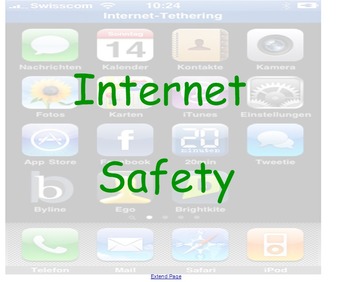
Internet Safety
This is a notebook file that teaches students about Internet Safety. It was intended for use with children with special needs, but can easily be used for any age or ability.
This lesson would be useful as a stand alone lesson, as part of a larger unit on internet and computer safety, or could be easily used by a relief teacher.
The file includes a video, link to a internet game and a worksheet that can be used at the end to assess student knowledge.
Grades:
3rd - 9th
Types:
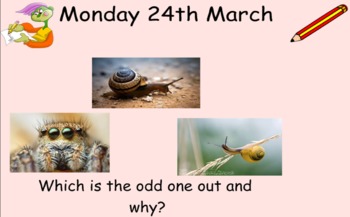
Daily Brainteaser Activities - Week One
A Smart Notebook file with a daily word problem/brainteaser for your students to discuss and/or write about.
There is no right or wrong answer so all of your students will feel confident discussing their ideas. Extend your gifted and talented students.
I use this as the early morning activity as the students walk into class.
Grades:
1st - 4th
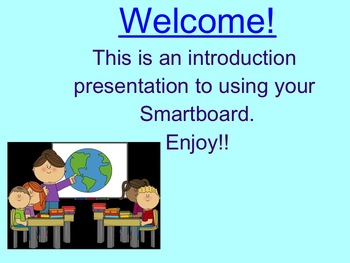
Smartboard Basics- introduction to Smart technology
Want to get familiar with your Smartboard and be able to make your own lessons? This introduction to Smart technology will teach you everything you need to know to become more comfortable with using your Smartboard.
Grades:
6th - 9th, Staff
Types:

Stock Market Challenge
This is the second lesson in a Stock Market activity that I do in my class each year. It is CCSS aligned for 6th grade math and NETS aligned and is intended to be used in conjunction with my Stock Market Expedition activity.
Student teams will trade stocks and track the progress of their Stock Market Simulation portfolio by using spreadsheet software and the Internet. They will relate the information to current events and the economy. The Internet will be used to research and identify stock
Grades:
6th - 8th
Types:
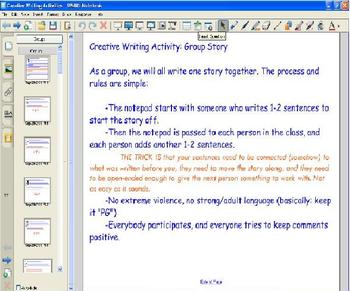
Creative Writing Prompts & Activities
This is a HUGE source of fun writing prompts, activities, and games. It's editable as a Notebook file so you can add your own! My kids LOVE these so much that I have had to promise that we'll do at least one a week!
Enjoy!
Grades:
5th - 8th
Types:
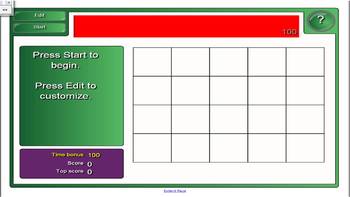
Computer Lab introductory activities SMARTBoard file
This file consists of three activities to use over a variety of grade levels. One is a page for students to sort things that do and do not belong in the computer lab (emphasizing no food or drink). The second page is for students to label the parts of a computer. These two pages were made with Notebook version 11 using Activity Builder. If you have an older version of Notebook the file will still work but will not have the "bounce back" feature when students make a mistake or vanishing featu
Grades:
PreK - 6th
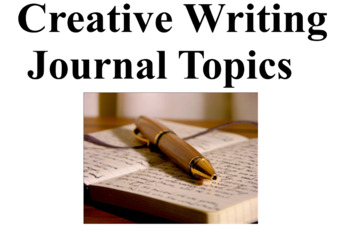
Creative Writing Journal Topics
These colorful and thought-provoking Creative Writing journal prompts encourage all levels of students to write in ways both playful and serious. Most of the slides feature humorous or inspiring visuals. In my classes I gave the kids ten minutes to write, and afterwards we spent a few minutes sharing our entries. Many ideas for larger writing projects (stories, plays, memoirs, etc.) evolved from some of these prompts. Or course, if students wanted to write on another topic or alter the one that
Grades:
9th - 12th
Types:
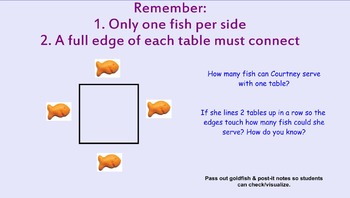
Hands-on Activity for Recognizing Patterns & Creating Equations
This Smart Board presentation walks the teacher and students through an excellent hands-on activity, using goldfish crackers and post-it notes, to work on discovering patterns. It also allows the teacher to show there are multiple ways to solve a problem as some kids will draw pictures, some will make charts, and some will find a math problems. AT the end of the lesson the class works together to create an algebraic equation from the pattern they learned. This is a fabulous intro to equations
Subjects:
Grades:
3rd - 6th
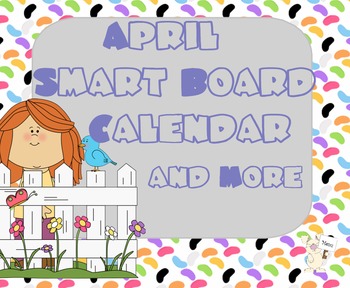
SmartBoard Calendar: April
Interactive Smartboard Calendar for April
Calendar
Weather Graph
Attendance board
Clock
Interactive Hundreds Chart
Grades:
PreK - 5th
Types:
Showing 1-24 of 66 results