110 results
4th grade instructional technology activboard activities for GATE
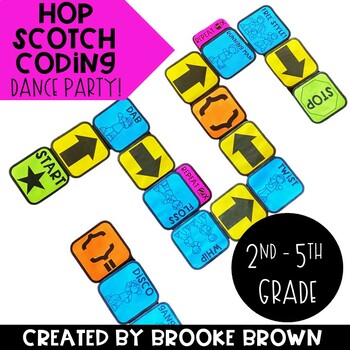
Hop Scotch Coding® Dance Party (Hour of Code) - Unplugged Coding / Google Slides
Perfect for the Hour of Code and introducing Coding to your students!Now includes PAPERLESS Google Slides Hop Scotch Coding Dance Party! Students can build and act out their own their own codes in either a slideshow format or a board format! It's the perfect "Big Kids" version of Hop Scotch Coding, featuring your students' favorite dance moves! Your second through fifth graders will LOVE this brand new edition of Hop Scotch Coding Dance Party!Hop Scotch Coding Dance Party provides a simple, inte
Grades:
2nd - 5th
Types:
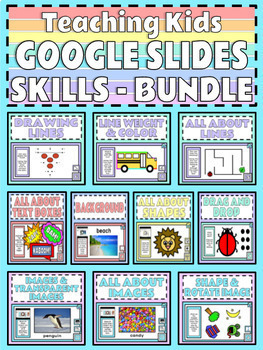
BUNDLE Teaching Kids Google Slides Skills Distance Learning Choice Board Format
This bundle has a variety of activities in a choice board format on Google Slides to help teach students basic skills in Google Slides. These skills are great to know if you are doing assignments, choice boards or any kind of classroom work in Google Slides. I have included a Choice Board which has all of the skills and activities in one document (except All About Lines and Images) that is easy for students to navigate through with linked icons within the slides. I have also included a copy of e
Grades:
PreK - 5th
Types:
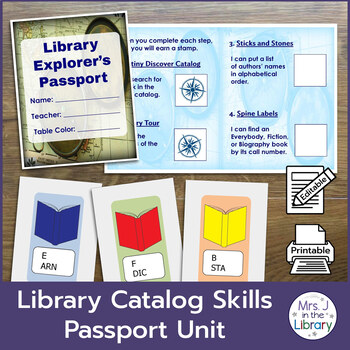
2nd or 3rd Grade Library Catalog Skills Passport Unit
This unit will teach students how to navigate the library and use an online catalog (or OPAC) in an engaging, fun way! It is designed for librarians or library media specialists, though other educators may find it useful to teach about U.S. public or school library and how they are organized.This library skills unit includes many EDITABLE components, including:Library Explorer's Passport printable in 2 versions, with or without Dewey numbers Editable Microsoft PowerPoint .pptx file, andEasy-to-
Grades:
2nd - 4th
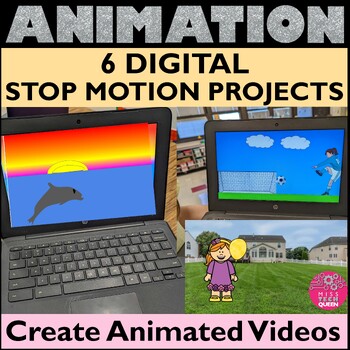
Stop Motion Animation 6 Digital Project Google Classroom Activities Slides Tech
Try stop motion animation without the materials & prep. This digital animation project is for YOU! Your students will make no prep stop motion videos & their own GIF. Your students will love creating their own scenes & watch them move! Includes Winter, Spring, Summer & Fall themes. This stop motion project BUNDLE is low prep & the perfect way for your students to practice using tech tools. Students will create their scenes using Google Slides.Whether you are 1:1 or have acces
Grades:
2nd - 5th
Types:
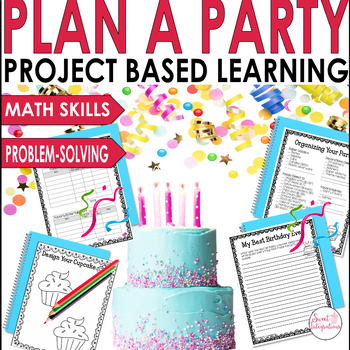
Project Based Learning Math Project - Plan a Party With Decimals
This Party Planner project based learning unit gives your students an opportunity to plan and host a party. Students are given a budget to decide on decorations, food, number of guests, and activities. The student challenge is to stay within their budget. This student-centered PBL unit incorporates collaboration and differentiation by giving student choice. This real-world challenge requires students to use inquiry, critical thinking, and their creative minds during the high-interest cross-curri
Subjects:
Grades:
3rd - 5th
Types:
Also included in: Project Based Learning Math Bundle With Writing and Research - Economics
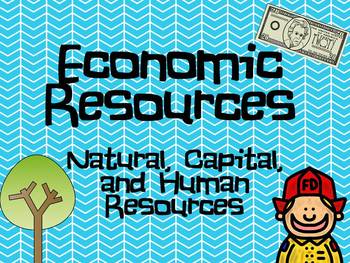
Economic Resources PPT- Natural, Capital, Human Resources Intro
This is a short, but sweet powerpoint to use when you introduce the economics terms of Natural, Capital, and Human resources. There are two slides per type of resource, one slide providing information and examples, and another where you can use the pen tool in ppt. to have students generate examples of each type of resource. If you are looking for something quick and easy, this is just what you need!
Grades:
2nd - 4th

Makerspace Posters for Middle School Bundle
Starting a Makerspace in the middle grades (or late elementary)? This bundle will support you in setting expectations with a focus on collaboration and a growth mindset... as well as recognize your student innovators! The posters and activities are NOT materials-specific, so they are able to be used with any simple makerspace setup and can grow with you as your makerspace advances!Buy this bundle to SAVE on the individual products!This bundle includes 5 products, which I use in my own makerspace
Grades:
4th - 8th
Types:
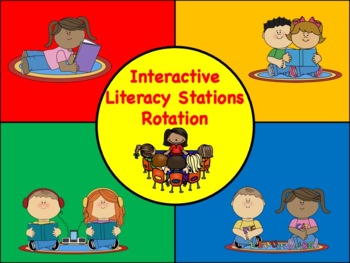
Interactive Literacy Stations Rotation
This is a PowerPoint slideshow with timers that will automatically rotate students through their Literacy Station rotation.The PowerPoint includes four 15 minute station slides, and four 1 minute clean up timer slides that play the jeopardy song. Included are 17 different literacy station icons for you to copy and paste in your rotation schedule.Icons included:Small GroupGuided ReadingRead To Self Read With A BuddyWork On WritingListen To ReadWord WorkIPadComputersABC StationWrite The RoomRead T
Grades:
PreK - 5th
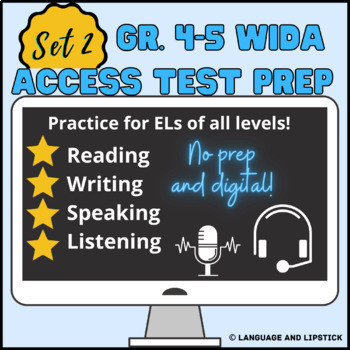
Gr. 4-5 WIDA ACCESS 2.0 ESL Test Prep: Set 2
This *EDITABLE* test preparation package is designed for English Learners in Gr. 4-5 who take an annual language proficiency test to determine their English Language Proficiency level across the four domains. This package includes 4 comprehensive practice assessments that test the language of math, social studies/science, reading, and social language. The tests progress from simpler to more challenging tasks. The format, writing, videos, and images are setup to mirror the overall format of the m
Grades:
4th - 5th
Also included in: Gr. 1-5 WIDA ACCESS 2.0 Elementary ESL Test Prep Bundle: Set 2
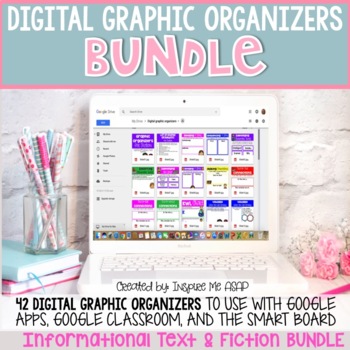
Google Classroom Distance Learning
Are you looking for an interactive digital resource to use with Google Classroom, Google Apps, or with a SMART Board? Is your district looking to implement 1:1 technology? Or, do you need ideas for how to incorporate technology into your ELA block? This resource is a great way for you to use technology in a meaningful, engaging, and interactive way!This resource includes a PDF file, which provides a Google link to access all the images in one Google slide. Text boxes are already inserted for con
Grades:
2nd - 4th
Types:
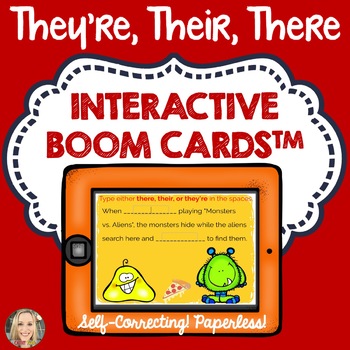
They're, Their, There, Boom Cards™, Homophones, Spelling, Grammar in Context
This fun, interactive flashcards Boom Cards™ deck will have students mastering the difference between their, they're and there, all in context! The slides tell the story of silly monsters who love pizza! Students will love reading about their adventures while typing in the correct spellings of their, there and they're. Self correcting and playable on tablets, computers, Smartboards, and smartphones, this is the perfect fun way to review these pesky homophones! Boom Cards are compatible with
Grades:
1st - 4th
Also included in: Figurative Language, Idioms, Homophones, MEGA BUNDLE, games, task cards
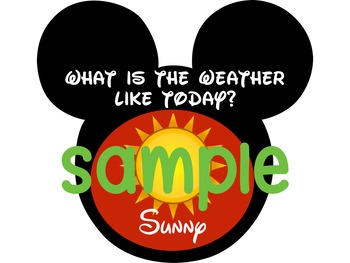
Mouse de Mickey Weather Graphics
Use these graphics for PowerPoint, Keynote, Smartboard files, etc. The ideas are limitless!
Grades:
PreK - 5th
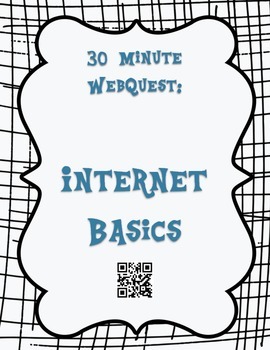
30 minute Internet Basics WebQuest
I know that you and your students will learn so much from this WebQuest. It teaches the basics of internet usage and it's a great
way to start the conversation of internet safety. It is a 30 min or less lesson and comes with a BONUS activity page for those go-getters.
This file may be used in many ways:
1.Whole group instruction: How to complete a web quest.
2. Individual/station work: Leave copies at the computer
and …BAM! Meaningful work for early finishers. You’re welcome.
3. Homework
4. Int
Grades:
3rd - 7th
Types:

Did The Jetsons Predict Our Future?
Lesson Plan 1: "Exploring 'The Jetsons': A Futuristic Perspective"Description:Take your students on a journey to the future with this engaging lesson plan inspired by the beloved TV show, "The Jetsons." In just two class periods, middle school students will delve into the concept of futuristic design and technological predictions. They'll analyze how "The Jetsons" envisioned the future and explore how our world today measures up to those predictions. This interactive lesson includes discussions,
Grades:
4th - 12th
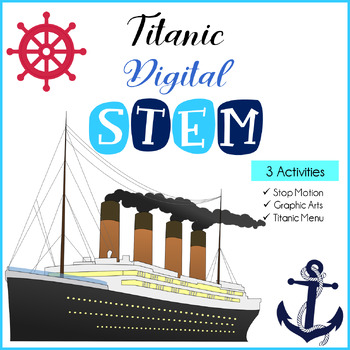
Titanic Digital STEM Activities Stop Motion Titanic Menu Computer Activities
Titanic Digital STEM activities includes three activities for students to complete digitally! NO prep for teachers and no need for STEM materials. These activities are perfect to add to your Titanic unit. Students will complete one or all of these activities which include a Stop Motion activity of the Titanic’s Route, Recreate the Titanic First Class Dinner Menu, and create a digital model of the Titanic. The Stop Motion includes a How-To-Create a Stop Motion Video, the Titanic Menu includes 100
Grades:
4th - 8th
Types:

Pixel Art Integrated Tech project - Code your own mystery reveal winter 20 pack!
Easily teach students to code their own pixel art with this streamlined and kid-friendly digital project! It comes with twenty adorable winter pixel arts for your kids to learn to code! Each one has two versions: a pre-coded and a not-coded version. You as a teacher can use the pre-coded Cocoa and write your own questions for any content, or use the included videos to teach students to do the coding! They will feel empowered and love having the ownership of their education. The best part is that
Grades:
3rd - 12th
Types:
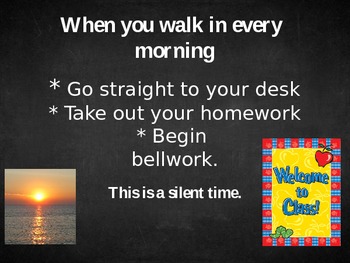
First Day of School Procedure Powerpoint
Feel free to download this powerpoint for free and modify it to fit your needs! I use this at the beginning of every year and show it to the students every single morning for 3 weeks, since that is the average amount of time it takes to form a habit. Eventually your students will say "Not this AGAIN!" They won't like it, but they will definitely remember your procedures. It is very important that they know them, because procedure problems are half of classroom management problems.
Grades:
K - 12th
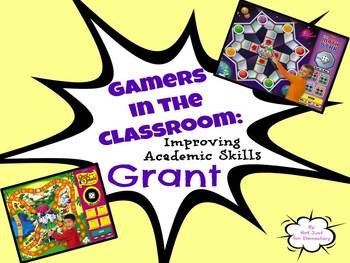
Winning Grant Proposal for Interactive Whiteboard Games
Gamers in the Classroom: Improving Academic Skills4 page WINNING grant proposal**Please note: item does NOT include technology, ONLY grant application to submit for your school/classroomPrimary Grant Focus:Language ArtsMathematicsComputer Software/TechnologyGrade Levels Targeted: 4th 5th 6th 7th 8th (Could also be edited for K-3 Interactive games)I was awarded this grant in 2012 and my students (and other teachers on campus) have loved using it! Item contains an editable word document for you t
Grades:
K - 8th
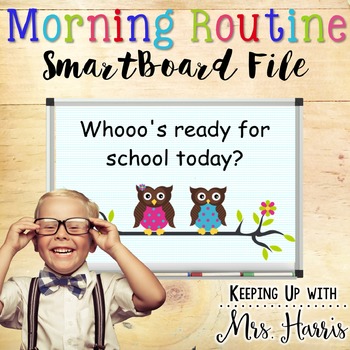
SmartBoard Morning Routine
SmartBoard Morning Routine - Owl Theme
This file is for SmartBoard Notebook software. It will not work unless you have this software installed on your computer.
This SmartBoard file includes the following pages to help make morning routines easier on you!
1. Welcome
2. Timer to use all day if needed for different tasks.
3. Attendance - students tap name and it disappears
4. Breakfast count - students sign their name
5. Lunch Count - students drag their name
6. Agenda - for recording da
Grades:
PreK - 5th
Types:
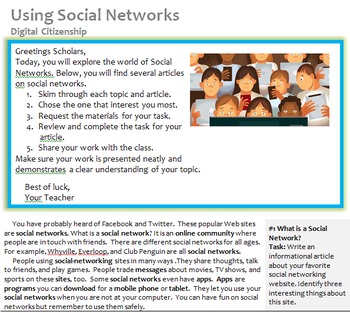
Digital Citizenship: Understanding Social Media
"Greetings Scholars,
In this lesson, you will explore the world of Social Networks. Below, you will find several articles on social networks.
1. Skim through each topic and article.
2. Chose the one that interest you most.
3. Request the materials for your task.
4. Review and complete the task for your article.
5. Share your work with the class.
Make sure your work is presented neatly and demonstrates a clear understanding of your topic."
This is the introduction your students will view at t
Grades:
3rd - 12th, Higher Education, Adult Education
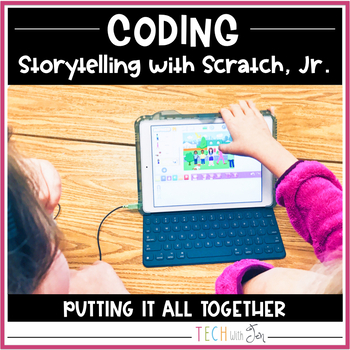
Digital Storytelling and Scratch Coding Center Ideas
Need a great way to explore coding while still teaching ELA Standards? This digital storytelling unit is perfect for you and your class. Your students will love using Scratch coding or Scratch, Jr. to complete these activities PLUS a bonus unplugged coding activity for hours of fun!Click here and SAVE by buying ALL of my Coding Storytelling Resources in 1 Bundle!Who would LOVE this product?Teachers who want to integrate technology in a thoughtful and engaging way while still teaching to the stan
Grades:
K - 4th
Types:
Also included in: Digital Storytelling with Scratch Coding Bundle
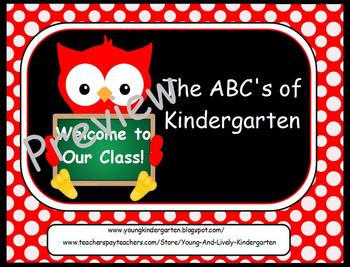
ABC's of Back to School Owls for ActivBoard
Organize your parent orientation and/or back to school night using this flipchart for ActivBoard. It gives helpful information for those first time kindergarten parents or easily adapted to fit another grade level! All text is editable so you can change to fit your school or classroom.
Grades:
PreK - 12th

Book Trailer Storyboard Template
Guide your students thinking and creativity with a storyboard template to create a book trailer or similar book report (digital) project.
Students complete the storyboard requirements: image or sketch for each slide, music ideas, written comments to record as audio or insert as text and transitions to use between slides.
Students use this as a guide first then complete project with teacher chosen software.
Use for students to turn in as "first draft" of project and conference for revisions befor
Grades:
3rd - 8th
Types:
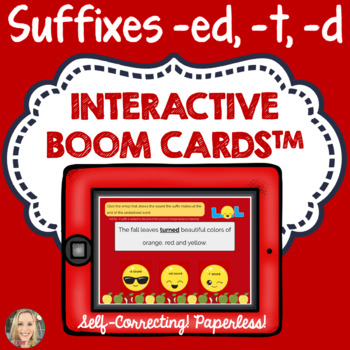
Suffixes, -ed, -t, -d, Boom Cards™, Decoding, Spelling, Phonics
Back to school fun! Perfect way to practice the tricky sounds that the suffix -ed makes. Students click on the emojis to distinguish if the sound is -ed, -t, or -d. Help kids master sound identification and spelling. All 25 cards in this deck tell the story about a class field trip to an apple orchard! Self correcting and playable on tablets, computers, Smartboards, and smartphones, this is the perfect fun way to review these often tricky spelling words! Boom Cards are compatible with Goog
Grades:
1st - 4th
Showing 1-24 of 110 results





