32 results
7th grade robotics teacher manuals for parents
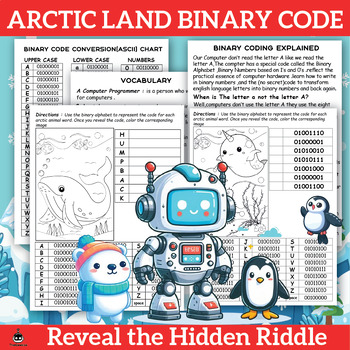
Arctic Land Binary Code : Cracking the Code and Revealing the Word
Elevate your child's creativity and innovation with our enchanting Arctic Land binary code book. It fosters problem-solving, computer understanding, vocabulary building, and artistic expression, making it the perfect gift for budding tech-savvy innovators.What Benefits Do Kids Gain at the End of This Bundels?Arctic Wildlife Knowledge and Animal Lives: This book not only immerses children in binary code but also acquaints them with a rich vocabulary centered around Arctic animals to Explore their
Subjects:
Grades:
3rd - 12th
Types:
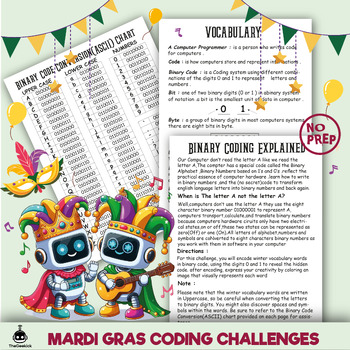
3 fun & Educational Mardi Gras Binary Coding Challenges for Kids
This wonderful book "Mardi Gras Binary Challenges"contains three exciting coding challenges, each designed at its own unique and different level of fun and learning. After conquering each level, children will gain a special skill to help them breeze through the next challenge. This approach ensures a deeper understanding and enhances their coding skills. Additionally, there is a guide to help children through every level, offering helpful tools to make their adventure a breezeEach challenge is c
Subjects:
Grades:
3rd - 12th, Adult Education
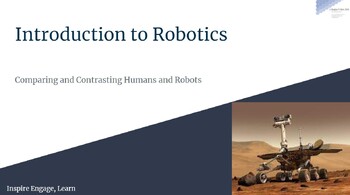
Introduction to Robotics: Comparing and Contrasting Humans to Robots
What Students DoStudents compare and contrast the capabilities of humans and robots.They complete a Venn diagram listing the similarities and differences between the two. They use their understanding of humans and robots to define “robot,” to list tasks better suited to robots than to humans, and to identify common machines that have some properties of a robot.
Subjects:
Grades:
5th - 8th
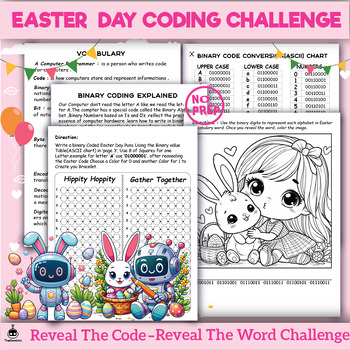
Easter Day Binary Coding Challenges
Teach kids about the binary code with these 2 fun and No Prep Easter Day themed activities! These binary code activities are great technology STEM activities to be used individually, in pairs
Grades:
3rd - 12th
Types:
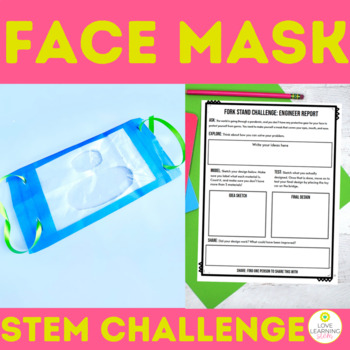
Quick and Simple Face Mask STEM Challenge Design Problem Engineer's Report
Are you looking for a simple and quick stem challenge to introduce the engineering design process? This easy to use face mask stem challenge resource is for 3rd-5th grade students to go through the engineering design process. They will design a face mask to help during a pandemic. Teachers have the option of the Interactive Google Slides version, the print and go version, or the editable print and go version. Make stem challenges simple for you and fun for the students!BUY the STEM Challenge BUN
Grades:
3rd - 8th
Types:
NGSS:
K-2-ETS1-2
, K-2-ETS1-3
, K-2-ETS1-1
, 3-5-ETS1-3
, 3-5-ETS1-1
...
Also included in: Quick and Simple STEM Challenges Bundle Whole Year Engineer's Report

LEGO MindStorm EV3 Robot - Challenge Tasks Set A TEACHER RESOURCE (non-SCRATCH)
Introducing Robots to your students can be intimidating. I know, I was these a few years ago. Yes, there are lots of supports out there but I found most of them either too basic or too over whelming! Now that I have made it up my own learning curve, I want to share my knowledge with you with the documents I wish I had starting out...***Are you using the new SCRATCH based Lego MindStorm software? If so click here for an updated version: https://www.teacherspayteachers.com/Product/New-SCRATCH-
Subjects:
Grades:
2nd - 8th
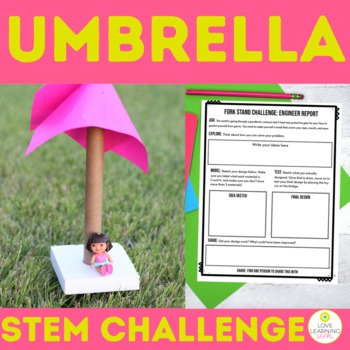
Umbrella STEM Challenge for Upper Elementary NGSS - Quick Simple and Easy
This is the perfect quick and simple umbrella stem challenge resource for 3rd-5th grade students to go through the engineering design process. They will design aself-standing umbrella that covers a toy doll in the sun. Teachers have the option of the Interactive Google Slides version, the print and go version, or the editable print and go version. Make stem challenges simple for you and fun for the students!BUY the STEM Challenge BUNDLE, and SAVE $$$Students use any 5 materials from home to comp
Grades:
3rd - 8th
Types:
NGSS:
K-2-ETS1-2
, K-2-ETS1-3
, K-2-ETS1-1
, 3-5-ETS1-3
, 3-5-ETS1-1
...
Also included in: Quick and Simple STEM Challenges Bundle Whole Year Engineer's Report
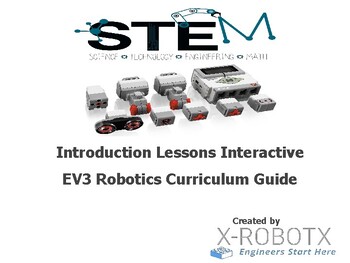
STEM Robotics EV3 Lessons 1-6 - just display and go
Purpose: 6 + Hour STEM X-RobotX curriculum for teachers and FLL coaches to use with their students. Teachers will have the ability to display the 30 slides in sequential order and end up with 6 sessions (1-2 hours each) of activities. By the end of the 6 lessons children will have the ability to use the large motors to complete a “race track” forward and backwards.
Subjects:
Grades:
3rd - 8th
Types:
NGSS:
3-5-ETS1-3
, MS-ETS1-4

Robotics NXT Beginner Program
Teach your students the basics of the Lego Mindstorms NXT program using this ready-to-go package. It includes all visual Powerpoints to teach each lesson along with various assessments. The teacher guide will help move you through the program and students will learn to move their robots forward, backward, and rotations. They will then begin using the Sound Sensor and the Light Sensor to complete an obstacle.Included is a total of 6 lessons, each between 1-2 hours.
Grades:
4th - 8th

A Blue-bot Guide for Teachers and Students
A guide to using Blue-Bots for teachers and students including:How to turn them onHow to make them moveHow to make them talk to each otherHow to make it talk when movingHow to charge themHow to use the Blue-Bot appIdeas for teaching Literacy, Numeracy and topic work with Blue-Bots
Grades:
1st - 8th
Types:

Design Project Handbook - for Students and Teachers
Design projects helps students to explore their problem solving, critical thinking, creativity and innovation. Guiding the students plays a key role in staying on the right track. This document helps students to complete the design project and documentation through guided steps in different stages of development. Teachers can make use of this document to parallelly guide, control and coordinate activities for design project of students. Differentiation can be effectively done as the independent
Subjects:
Grades:
6th - 10th, Staff
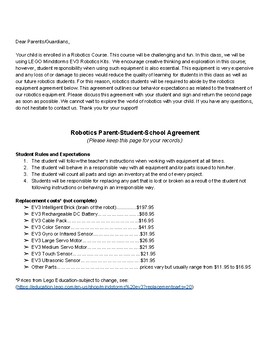
Robotics Parts Replacement Parent Agreement
I wrote this agreement by taking the best ideas from all the agreements I have seen used in my area. It protects the expensive equipment from being damaged, lost or stolen by placing responsibility on the students and their parents to replace any part that is lost or damaged due to misbehavior. It is very preventative as parents will typically lecture their kids on being careful with the equipment before they sign the contract. I use it and haven't had anything lost or broken due to misbehavior
Subjects:
Grades:
5th - 12th
Types:
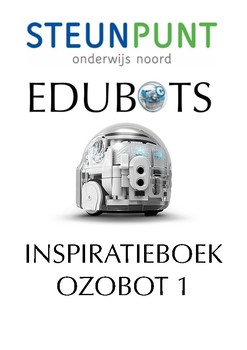
Inspiratieboek Ozobot Deel 1
Inspiratieboek met tips, ideeën en opdrachten voor Ozobot Bit en Evo.
Dit eerste inspiratieboek gaat over de kleurencodes van Ozobot.
Subjects:
Grades:
3rd - 10th
Types:
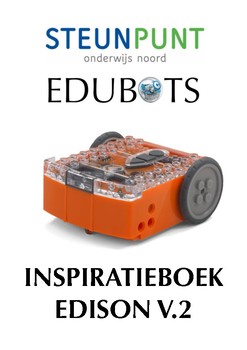
Inspiratieboek Edison V2
Inspiratieboek met tips, ideeën en opdrachten voor Edison V2
Subjects:
Grades:
4th - 12th
Types:
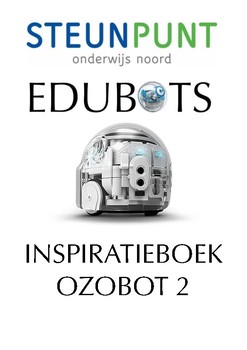
Inspiratieboek Ozobot Deel 2
Inspiratieboek met tips, ideeën en opdrachten voor Ozobot Bit en Evo
Dit deel gaat over het programmeren met OzoBlockly
Subjects:
Grades:
5th - 10th
Types:
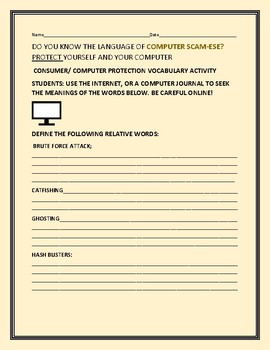
COMPUTER PROTECTION ACTIVITY: A vocabulary assignment
This 2 page assignment can be used as a class activity or a homework assignment. It requires students to be aware of the computer scams that are present in today's world. It lets them know of the evolving problem of computer deception. Knowledge is power!
Thanks ever so much for visiting the House of the Three Dinosaurs!
Grades:
4th - 12th, Higher Education, Adult Education, Staff
Types:

RobotC "IF Statement" help file
What is an "IF statement?"What is and IF / ELSE Statement?"What is an "IF" within an "IF?"Programming in RobotC but unsure of Ifs?This guided explanation WITH example coding will guide you through exactly what these commands are and how they are used.This help file can explain it to you the teacher AND you can have students read through it. Once read, majority of students feel confident to begin trying the commands to watch things happen using their cortex and sensors.Be on the watch for other
Grades:
5th - 12th
Types:

Developing Solutions for Robots at Work
Students develop solutions for dull, dangerous, and dirty jobs using robots based on the needs of a given profession.
Subjects:
Grades:
6th - 12th
Types:
NGSS:
HS-ETS1-2

LEGO MINDSTORMS Education EV3 - Autonomous Parking - Lesson Plan
Design cars that can park themselves safely without driver intervention.
Students will:
- Understand that algorithms are capable of carrying out a series of instructions in order.
- Explore the concept of outputs by comparing different ways in which a wheeled robot can move.
This resource includes 3 files (.pdf):
- Lesson Plan
- Student Worksheet
- Building Instructions
NOTE: This lesson plan requires the LEGO MINDSTORMS Education EV3 Core Set. Go to LEGOeducation.com for more information.
Grades:
6th - 8th
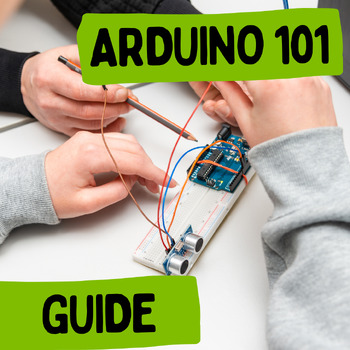
Arduino Basics 101
A guide to the basics of Arduino that can be used to help support the "Geo-Robotics" lessons. The guide includes information about downloading and accessing the programs, how to use the programs and descriptions of common parts that you might find in a kit. If you are a Saskatchewan teacher, check out SaskCode's website for robotics kits that you can borrow, teacher workshops and student 3D printed challenges for K-12 learners.
Subjects:
Grades:
7th - 12th
Types:
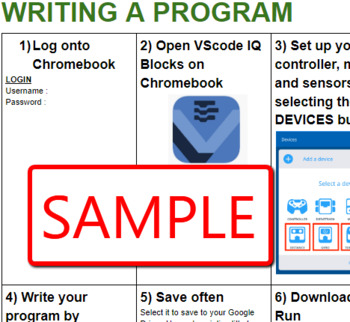
VEXcode IQ Blocks
My students are using the VEXcode IQ Blocks with chromebooks this season. After answering numerous repitive questions I decided to make a reference book for my elementry teams. This manual is 21 pages long and describes every block within the program. It also details how to download and how to start programing. All of my items on TPT are no fuss. Just items I use in my own classes that I thought would be helpful to others. I've designed this manual to be downloaded from Google Drive as a PD
Grades:
1st - 8th
Types:
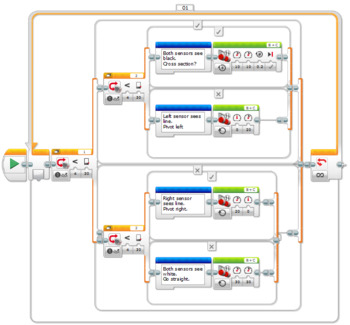
Lego Mindstorms EV3 - 2 Sensor Line Follower
This program is a fantastically simple and effective line follower. Use it as a starting point to get your robot to follow a black line around a course. Adjustments can be made to the speeds and reflected light intensity so that your robot can negotiate even tighter turns or work with various colours of line. Simply check that you have the sensors and motors plugged into the same ports as the program and that you have two colour sensors mounted relatively close together at the front of your robo
Grades:
4th - 12th
Types:

STEAM Student Set Teacher's Guide
120+ pages of detailed instruction and classroom management tips.
Subjects:
Grades:
3rd - 8th
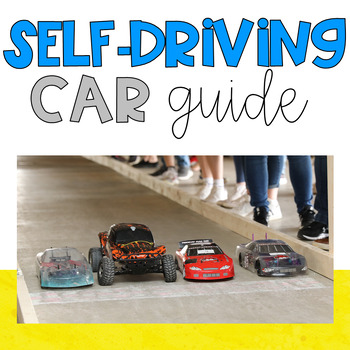
Autonomous Car Guide
This guide includes all the information necessary to create an autonomous car. The car will drive itself through a maze or around an obstacle course.The guide includes:Sample CodeA shopping list for recommended sensors, cars, and other partsDiagramsModifications for Arduino, Raspberry Pi, and LEGO MindstormsThis guide is part of our collection of FREE STEM resources. Check out our other products!
Grades:
7th - 12th
Showing 1-24 of 32 results





