655 results
Not grade specific instructional technology resources $5-10
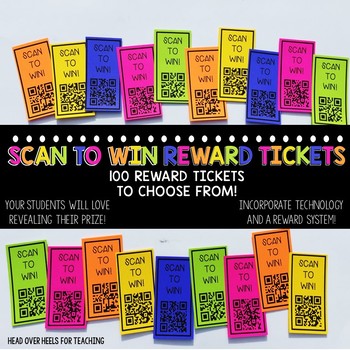
Scan To Win Reward Tickets
Want to start a new reward system that excites and motivates your students? My Scannable Reward Tickets (100 different rewards) will give your class the kickstart they need! You and your students will want to be the first to use this new incentive! Each reward comes 10 to a page, select and print the rewards that suit your class from the master list. You'll be as excited as the students as they "scan and reveal" what they've won! EVERY student will want one! *So many rewards, perfect for any gr
Grades:
Not Grade Specific
Types:
Also included in: Student Motivation Bundle {Positive Tools To Get Your Students Excited!}
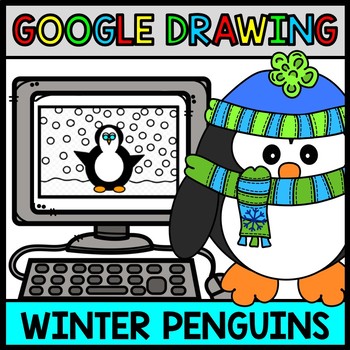
Google Drawing - Winter Penguin - Google Drive - Google Classroom - Technology
| Winter | Google Drawing | Google Drive | Penguin | Life Skills | Special Education | Technology | Many teachers are looking for fun ways to incorporate technology into their classroom to keep their students motivated and wanting to learn! With many districts going 1:1 with chromebooks for their students, it is increasingly important to integrate technology into daily classroom routines as much as possible!Since Winter is here, I thought it would be fun to create a tutorial for both students an
Grades:
Not Grade Specific
Types:
Also included in: Google Drawing - Google Classroom - Year Long Bundle - Special Education
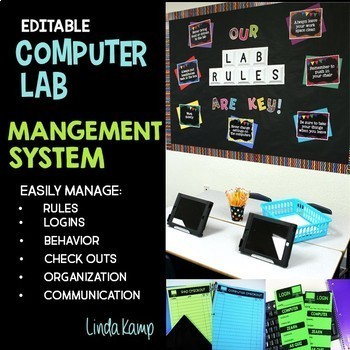
Computer Lab Rules, Posters, Editable Forms, Classroom Decor BUNDLE
This resource is an editable decor set designed for technology classrooms and computer labs. It includes printables, bulletin board displays, posters, and more to manage and decorate your classroom. The included materials will help to organize and manage your computer lab, computer centers, lab rules and procedures, tech support, and behavior inside the lab or in your own classroom. These organizational resources are easily added to your current lab system or management method with premade and
Grades:
Not Grade Specific

Google Sites Website Builder Lesson Activity
• Google Sites is a free and easy way to create and share websites• No technical programming skills are required• Collaborate with others to create and refine sites, just like other Google Docs• It’s surprisingly easy to make a high-quality websiteNOTE: These instructions are for the New Version of Google SitesTOPICS• Accessing Google Sites• Use the insert menu to add content to your site• Move content, change the size and crop images• Organize the site, drag the content to where you want it• Up
Grades:
Not Grade Specific
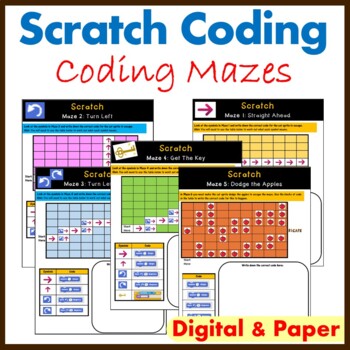
Scratch Coding Mazes - Unplugged Coding Activities - Computer Science
Let your students become familiar with Scratch Coding before they even use the software. Students are given a maze with symbols on them. They have to choose the correct Scratch blocks to guide the cat sprite to the end of the maze. Each maze gets progressively harder. Digital Scratch mazes have also been provided. Take a look at the preview file for a more indepth look. These are ideal for the ISTE Standard of Computational Thinking How this resource can be used: Unplugged CodingIntroduction to
Grades:
Not Grade Specific
Types:

Realistic Laptop Computer and iPad Clipart for Mockups SET 1
A TpT Sellers dream for resource covers now more than ever with Distance Learning! Realistic laptop, MacBook, desktop monitor and black and white iPads with transparent centers. Simply overlay this clipart onto your products for the perfect styled mockup or preview picture! High resolution files for crisp, clear enlarging, display, and printing. This set includes 5 clipart overlay images:5 realistic technology .png files with transparent centers*All of the files are created in high resolution (3
Grades:
Not Grade Specific
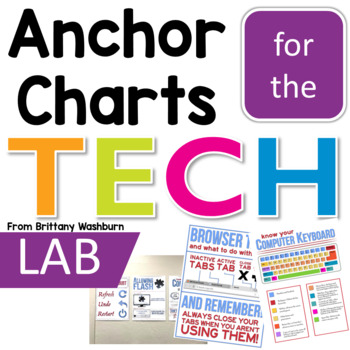
Technology Anchor Charts for the Computer Lab
Do you ever find yourself saying the same things over and over in the computer lab? Like the instructions for refreshing a browser page, or to wait for the page to load and stop clicking? Whenever I have to say something to more than one class more than about 5 times, I know it is time for an anchor chart. These 12 Tech anchor charts will save you so much time and help your students to master basic troubleshooting. Anchor Charts IncludedBattery ChargeBrowser ButtonsComputer KeyboardComputer Mous
Grades:
Not Grade Specific
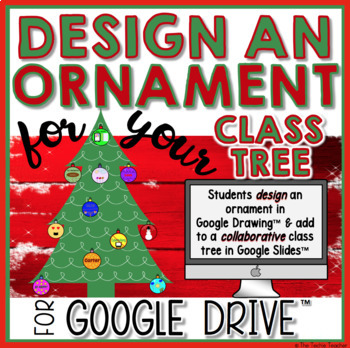
Digital Christmas Project for Google Drive™ | Decorate a Class Tree
This digital activity will have your students individually creating and designing an ornament in Google Drawing™ and adding their ornament to a collaborative Google Slides™ presentation (1 slide) that contains a "Class Tree". Use this during the winter holidays or as a fun project during the year. Whether you are 1:1 or have access to desktops, laptops and/or Chromebooks™..THIS IS FOR YOU! It can easily be integrated with Google Classroom™.This would make a wonderful:★holiday card to send home t
Grades:
Not Grade Specific
Also included in: DIGITAL CREATION PROJECTS BUNDLE FOR GOOGLE DRIVE™
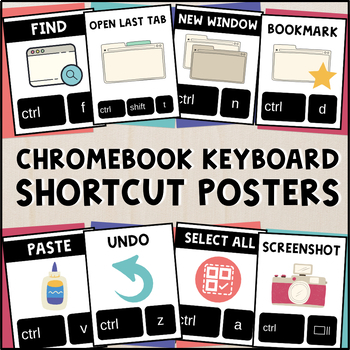
Chromebook Keyboard Shortcuts - 27 Technology Posters
Help your students learn essential Chromebook keyboard shortcuts with this set of 27 technology posters! This informative poster set features a clean, bold design with eye-catching images to associate with each keyboard shortcut. THIS PRODUCT INCLUDES:27 high-resolution posters to help your students work smarter, not harder2 designs to choose fromPosters in both .PDF and .PNGOne-page reference sheet (.PDF) to share with students digitally or to print as a poster or handoutPsst - did you know all
Grades:
Not Grade Specific
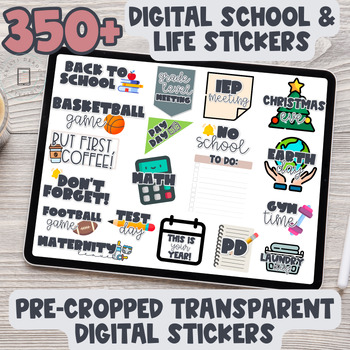
Digital Stickers | Goodnotes Stickers | Teacher Stickers | PNG Stickers
Are you looking to spruce up your digital planner or calendars? These digital stickers for your planner will help you stay organized and on top of events!This digital sticker book included over 350 digital stickers pre-cropped with transparent backgrounds!Select, copy, paste, and move into position! ✨✨VIDEO: HOW TO ACCESS YOUR FILES & WHAT IS INCLUDED!✨What's included:350+ pre-cropped PNG filesGoodnotes file with the sticker book-Table of Contents of stickers-Working Tabs to Sticker sections
Subjects:
Grades:
Not Grade Specific
Also included in: Pastel Retro Classroom Decor Kit GROWING Bundle
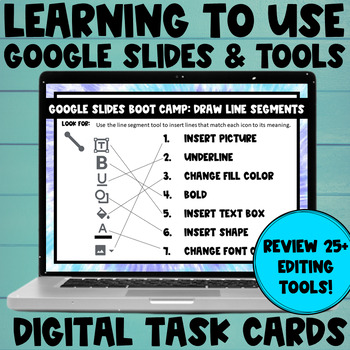
Using Google Slides Learn To Use Digital Editing Tools Back to School Activity
27 ready-to-go Google Slides Task Cards to give your students much-needed practice with a variety of technology skills, such as copying and pasting, inserting text boxes, and running spell check! Nowadays, students must know how to utilize the many different tools found on Google Slides and Google Docs - but many of them are not fluently able to use online tools! This is a no-print, no-prep resource to give your students practice using 25+ different tools to help give them an excellent foundatio
Grades:
Not Grade Specific
Types:
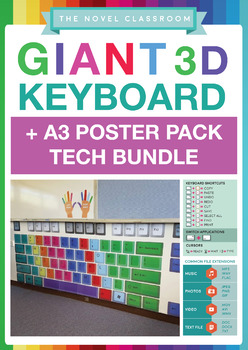
Tech Bundle - 3 Giant Keyboards + 3 Posters (for PC + Chromebook + Mac)
The Giant Keyboard display is the perfect resource to help students learn typing and computer skills, while brightening your classroom wall. The Giant Keyboard is accompanied by colour coded left and right hands that teach students about which fingers to use with which keys to improve their touch typing skills. The bundle includes three separate keyboards; one for PC, one for Chromebook and one for Mac.This bundle also includes 3 posters. There is a keyboard shortcuts poster which displays 10 co
Grades:
Not Grade Specific
Types:
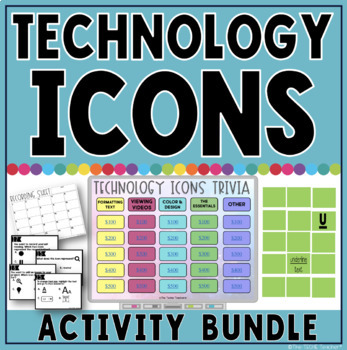
Technology Icons Activity Bundle
This technology icons bundle includes 3 different activities to help students learn and recognize universal icons that appear in the digital world. Activities are also so separately.
TECHNOLOGY ICONS TRIVIA GAME:
This resource downloads as a PDF file that contains a link for the presentation in PowerPoint as well as the same presentation in Google Slides™. If you have access to PowerPoint I recommend using the PowerPoint presentation because the money amounts will turn a different color when
Subjects:
Grades:
Not Grade Specific
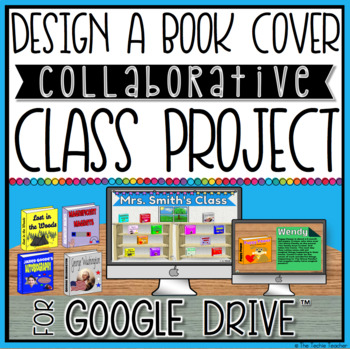
DESIGN A BOOK COVER COLLABORATIVE CLASS PROJECT
Create a Book Cover in Google Drive™ to add to a collaborative and INTERACTIVE bookshelf on a Google Slides presentation! Great for 1:1 classrooms that have access to Chromebooks™ or laptops. This project would be a great addition to your March Reading Month celebration!Students will design a book cover in Google Drawing™. They will save and add their book to a collaborative Google Slides™ presentation that contains an image of two different bookshelves. Students will hyperlink their book cover
Subjects:
Grades:
Not Grade Specific
Also included in: READING AND LANGUAGE ARTS DIGITAL ACTIVITIES IN GOOGLE DRIVE™ BUNDLE
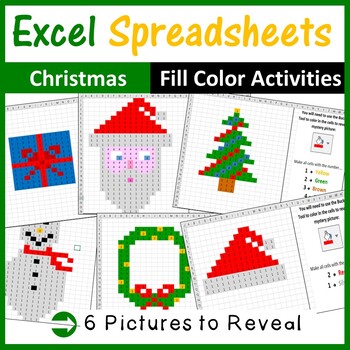
Christmas Pixel Art in Microsoft Excel Spreadsheets - Pack 1
Your students will really enjoy revealing hidden Christmas pictures in Microsoft Excel. They will need to use the “COLOR FILL TOOL” to change the color of certain cells in a spreadsheet to display a picture. 6 different hidden pictures (along with instructions on how to reveal) have been provided.Suitable for:Beginner and Experienced users of Microsoft ExcelLooking for more Christmas mystery pictures?Christmas Pixel Art - Set 1Christmas Pixel Art Set 2Gingerbread Pixel ArtPolar Express Pixel Art
Grades:
Not Grade Specific
Types:
Also included in: Excel Spreadsheets Seasonal Pixel Art Mystery Pictures Fill Color Bundle
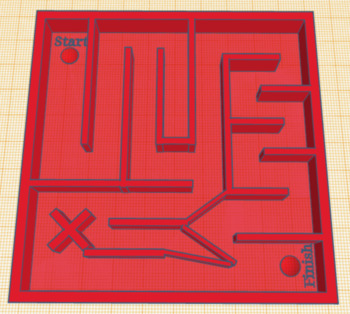
TinkerCAD Marble Maze - 3D Printing
Want to teach 3D printing? Help your students learn how to design their own 3D printed marble maze using TinkerCAD, a free 3D design resource!The slideshow contains step-by-step instructions with detailed screenshots and measurements. Once purchased, the slideshow is fully editable.
Grades:
Not Grade Specific
Types:

TECHNOLOGY RULES POSTER BUNDLE
This technology rules poster bundle includes all of the posters for iPads, Chromebooks, laptops and desktop computers. These posters are a great way to establish expectations for using technology in the classroom. Description of iPromise iPad Poster:This resource is intended to be printed and turned into an iPromise iPad Poster to help set the tone for the year for using iPads in the classroom. Two iPads are to be printed: 1. An iPad that states the reminders/rules for the classroom 2. A blank i
Subjects:
Grades:
Not Grade Specific
Types:
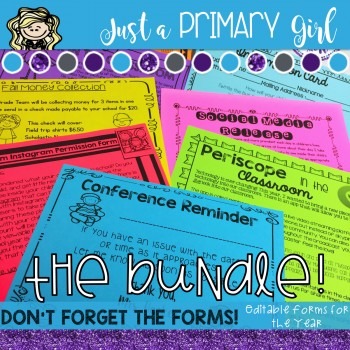
Back to School Forms Through the Year - THE BUNDLE
*** Back To School Forms are perfect for parents to fill out for back to school night. They can fill them out while you are talking during open house. This is the bundle of my forms packs - all three in one place. This is your chance to have your entire year organized! Included you will findIn the Back to School Forms Pack:Descriptions of each item and why I use it.8 Prefilled Cover Sheets as examples but are fully editable for your packet for Open House, back to school night etc. with your cont
Grades:
Not Grade Specific
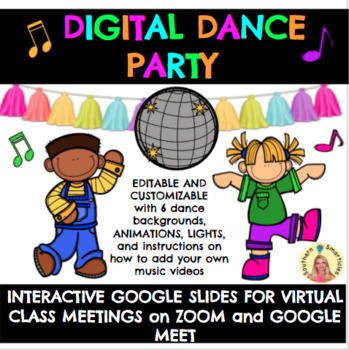
Digital Dance Party for Virtual Meetings Zoom and Google Meets
Need a way to reward or motivate your students virtually? This product contains an interactive dance party for your students with 5 editable dance backgrounds complete with animations, an interactive dance floor and lights. Includes instructions on how to add your own customizable music playlist for your online class. Your class will be jamming along for some virtual fun with this digital dance party! This product comes with instructions on how to add this digital dance party to your Google Clas
Grades:
Not Grade Specific
Types:

DESIGN AN APP COLLABORATIVE CLASS PROJECT
Design an app in Google Drive™ to add to a collaborative and INTERACTIVE iPad themed Google Slides™ presentation! This product turned my 2013 unplugged Design an App Project into a completely digital and collaborative writing activity. Great for 1:1 classrooms OR schools that have access to Chromebooks™ or laptops. sunraysandsunburn
★★★Check out THIS promo video to see this product in ACTION.★★★
It is important to note that this project exercises and fosters innovative thinking for app IDE
Subjects:
Grades:
Not Grade Specific
Also included in: DIGITAL CREATION PROJECTS BUNDLE FOR GOOGLE DRIVE™
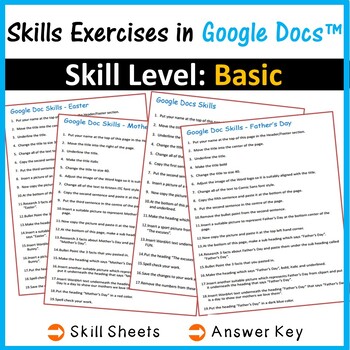
Word Processing Exercise Worksheets for Google Docs™
Allow students to practice their Google Docs skills by completing each instruction on these worksheets. Students need to improve the appearance of the document by making alterations and insertions (whilst practicing their word processing skills). This resource includes 6 Google Docs files, accessed via a link. The following sheets are included: Mother's Day word processing skills sheetFather's Day word processing skills sheetEaster word processing skills sheetGeneric word processing skills sheet
Grades:
Not Grade Specific
Types:
Also included in: Technology Lessons Activities & Skills Building Bundle for Google Drive™
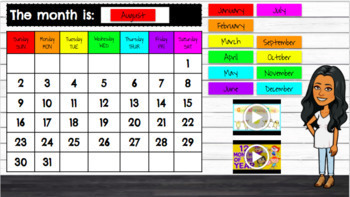
Interactive Calendar - Primary Colors
This calendar is filled with both moveable parts and videos that help students understand each topic that is covered within your calendar routine. Topics included: Months of the yearDays of the week WeatherSeasonsDays of School - CountingPlace ValueYou may use this calendar on your interactive whiteboard or share it live during remote learning through Google Meet or Zoom like applications. *Within the slides I also explain how to replace my bitmoji with your own teacher bitmoji character.
Grades:
Not Grade Specific
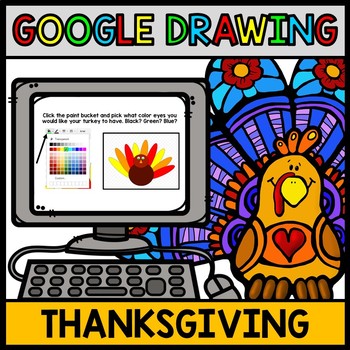
Google Drawing - Thanksgiving Turkey - Google Drive - Google Classroom
| Thanksgiving | Google Drawing | Google Drive | Life Skills | Special Education | Technology | Many teachers are looking for fun ways to incorporate technology into their classroom to keep their students motivated and wanting to learn! With many districts going 1:1 with chromebooks for their students, it is increasingly important to integrate technology into daily classroom routines as much as possible!Since Thanksgiving is right around the corner, I thought it would be fun to create a tutorial
Grades:
Not Grade Specific
Types:
Also included in: Google Drawing - Google Classroom - Year Long Bundle - Special Education
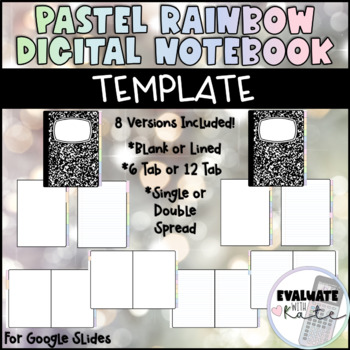
Marble Composition Digital Notebook Template for Google Slides
This product includes 8 versions of a digital notebook for google slides. 6 Tab Single Spread Blank Pages Digital Notebook6 Tab Single Spread Lined Pages Digital Notebook12 Tab Single Spread Blank Pages Digital Notebook12 Tab Single Spread Lined Pages Digital Notebook6 Tab Double Spread Blank Pages Digital Notebook6 Tab Double Spread Lined Pages Digital Notebook12 Tab Double Spread Blank Pages Digital Notebook12 Tab Double Spread Lined Pages Digital NotebookYou cannot edit the template itself as
Grades:
Not Grade Specific
Types:
Showing 1-24 of 655 results

