43 results
Not grade specific problem solving resources for Microsoft Excel
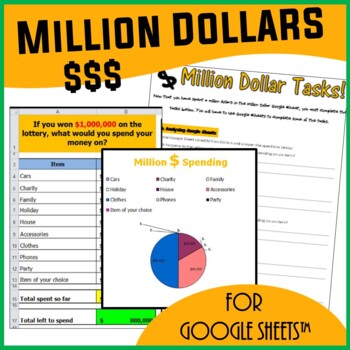
Spreadsheets Activity for Google Sheets™ - Million Dollars Scenario
Students use this fun Google Sheets spreadsheet activity to understand how altering data in Google Sheets allow graphs to change. They understand such concepts by trying to spend a Million Dollars in a minute. This resource allows students to understand the following: How graphs change when data in Google Sheets is alteredUse of SUM() functionsHow graphs are madeComponents of a graphAdvantages of spreadsheets over pen and paper methodsStudents are then expected to complete the associated workshe
Grades:
Not Grade Specific
Types:
Also included in: Technology Lessons Activities & Skills Building Bundle for Google Drive™
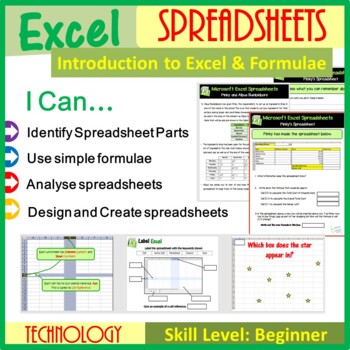
Excel Spreadsheet activities (Introduction to Spreadsheets & Calculations)
This fun spreadsheet activity lesson introduces the very basics of Microsoft Excel such as its different features, keywords as well as how to create basic calculations. Once students have developed their initial skills in how to use Excel, they will be expected to design and create their own spreadsheet based on a given scenario. This resource has been trailed and tested in the classroom and is a proven success. This lesson comes with: Selection of Worksheets including Answer KeysMini TestsDetai
Grades:
Not Grade Specific
Types:
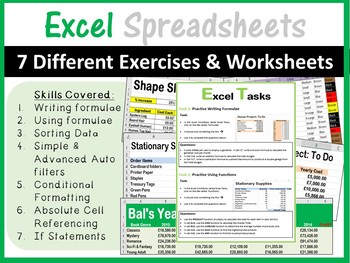
Microsoft Excel Spreadsheets Activities & Worksheets
This is a very informative resource (suitable for beginners and intermediate users of Excel) which comes complete with 7 EXCEL SPREADSHEETS, an EXCEL LESSON BOOK, Lesson Tasks and Step-by-Step instructions. The following topics are included in this resource: • Simple Formulae• Simple Functions – Sum, Average, Min, Max• Simple & Custom Sorts• Simple & Advanced Filters• Conditional Formatting • Absolute Cell Referencing • If StatementThis has been trialed and tested in the classroom and re
Grades:
Not Grade Specific
Types:
Also included in: Microsoft Excel Spreadsheets Lesson Plans Bundle - Computer Applications
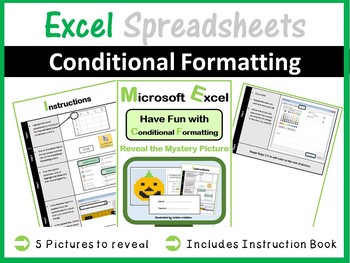
Microsoft Excel Spreadsheets - Conditional Formatting (Pixel Art)
Teach your students how to use Conditional Formatting in Microsoft Excel in a fun way. Students have to reveal 5 different mystery pictures by using Conditional Formatting. This resource comes complete with an instruction booklet.Other Microsoft Excel Products Available:• Microsoft Excel Bundle 1: Click Here• Microsoft Excel Bundle 2: Click Here• Grades 1- 4: Microsoft Excel The Bundle: Click Here• Excel Spreadsheets - Lesson Book & 7 Different Spreadsheets: Click Here• Introduction to Excel
Grades:
Not Grade Specific
Types:
Also included in: Microsoft Excel Spreadsheets Lesson Plans Bundle - Computer Applications
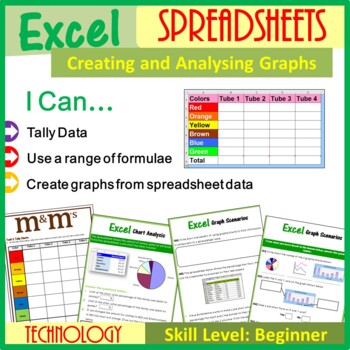
Excel Spreadsheets – Creating & Analyzing Graphs
This lesson encourages students to tally a number of different colored m&ms from 4 different packs (displayed on a PowerPoint to aid visual learners). Students then use this data to create a spreadsheet and go on to create 4 different graphs. Students are then expected to answer graphs related questions in order for them to think in detail as well as solve problems. This lesson can be extended further to meet the needs of fast learners/Gifted & Talented students. The resources for this l
Grades:
Not Grade Specific
Types:
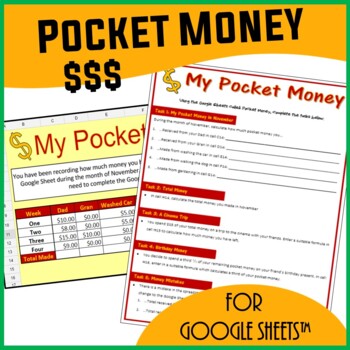
Spreadsheets Activity for Google Sheets™ - My Pocket Money
A fun Google Sheets spreadsheet activity which tests students’ knowledge on the following spreadsheet skills: Cell referencingSimple formulae/calculations such as addition, subtraction, multiplication and division. Sum() function Making predictions by changing dataStudents are expected to complete the associated worksheet which accompanies the Google Sheet. This resource includes a Google Sheet file (accessed via a link) and a 2 page PDF Worksheet (printable)❁❁ Click Here to Follow MeBenefits fo
Grades:
Not Grade Specific
Types:
Also included in: Technology Lessons Activities & Skills Building Bundle for Google Drive™
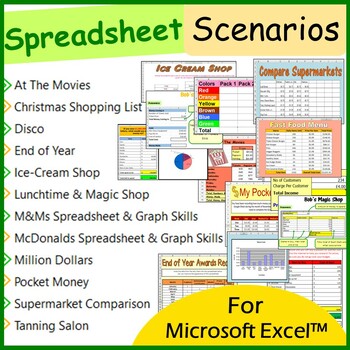
Spreadsheet Scenarios and Activities Bundle for Microsoft Excel ™
The exercises in this bundle are perfect to allow students to practice their skills in Microsoft Excel. It assumes that students have some prior knowledge in using Excel, thus these prove to be excellent resources for consolidation work or even mini tests. Using each of the resources in this bundle is sufficient for 1 months worth of teaching material. Please bear in mind that some of the spreadsheet activities will take longer to complete than other spreadsheet activities. This bundle includes
Grades:
Not Grade Specific
Types:
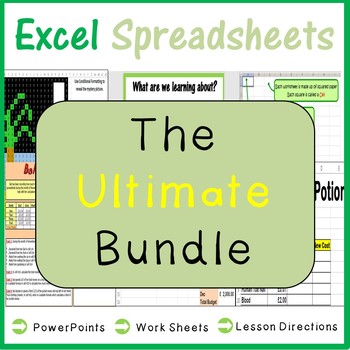
Microsoft Excel Spreadsheets Ultimate Bundle - Computer Applications
This bundle covers all you will need to teach your students how to use Microsoft Excel with confidence, in a fun way. Below is just an outline of the type of resources included in this bundle: Detailed suggested lesson plansPDF version of PowerPointsStudent Worksheets (PDF Files)Microsoft Excel spreadsheet exercises which can be used as mini tests or for consolidation work.I Can Statements This bundle includes the majority of the Excel resources available on my store, thus allowing you to make a
Grades:
Not Grade Specific
Types:
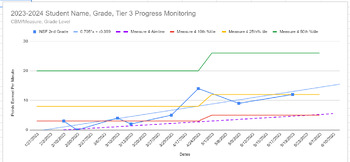
2023-2024 Graphing Template
This graphing template allows easy tracking of student data within Google Sheets. This template allows for simple inputting of dates and progress monitoring scores for easy student trend analysis. It also allows for increases of complexity and specificity by options to add proficiency levels (fall, winter, spring), expected growth aim-line, and calculate student specific trend lines (using slope-ordinary least squares regression) for quick comparisons to weekly rates of improvement. Each tem
Subjects:
Grades:
Not Grade Specific
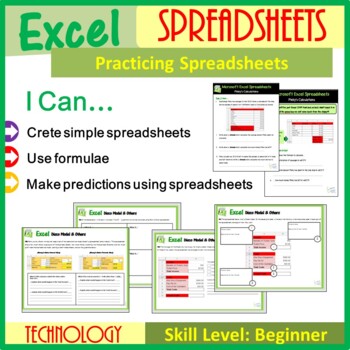
Microsoft Excel Practicing Spreadsheets
Students are given a number of different scenarios to practise their spreadsheet skills further. Students will learn to: Format spreadsheetsInsert calculations Make predictions based on data held in spreadsheets. The resources for this lesson will teach students how to use Microsoft Excel in a fun and engaging manner. It has been trailed and tested in the classroom and is a proven success. This resource includes: WorksheetsAnswer KeySuggested lesson plansMany thanks to KindergartenWorks for use
Grades:
Not Grade Specific
Types:
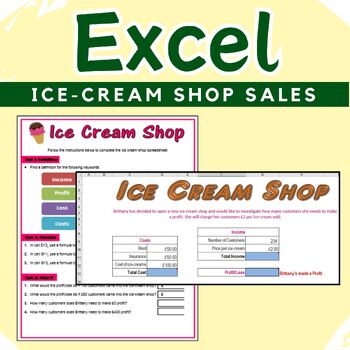
Microsoft Excel Activity - Ice Cream Shop Sales
A Microsoft Excel worksheet activity which tests students’ knowledge on the following skills:
1) Cell referencing
2) Use of formulae/calculations such as subtraction and multiplication.
3) Making predictions by changing data
4) Use of Sum() function
5) What if questions
Use this superb resource as a simple warm up exercise or to teach new skills.
Answer Key included.
Other Microsoft Excel Products Available:
• Microsoft Excel Bundle 1: Click Here
• Microsoft Excel Bundle 2: Click Here
•
Grades:
Not Grade Specific
Types:
Also included in: Microsoft Excel Spreadsheets Ultimate Bundle - Computer Applications
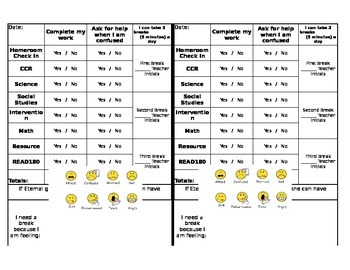
Daily Behavior Chart & Schedule with Visuals about Breaks
This was created for a middle school student who occasionally struggled when going in the general education setting but wasn't able to explain why she was upset. She was able to track her behaviors and use the visuals at the bottom to express when she was upset.
Grades:
Not Grade Specific

Valentines Day Mystery Pictures Pixel Art Activities - Excel Spreadsheets
Perfect valentines day activities for students in the computer lab. Students will need to use the “FILL TOOL” to color certain cells in the spreadsheet to reveal a hidden Valentines Day picture. This resource is for both students beginning to learn Microsoft Excel and for experienced users. This resource includes 6 excel files – hidden mystery pictures with instructions on how the image can be revealed.Other Microsoft Excel Products Available:Microsoft Excel Bundle 1: Click HereMicrosoft Excel B
Grades:
Not Grade Specific
Also included in: Excel Spreadsheets Seasonal Pixel Art Mystery Pictures Fill Color Bundle
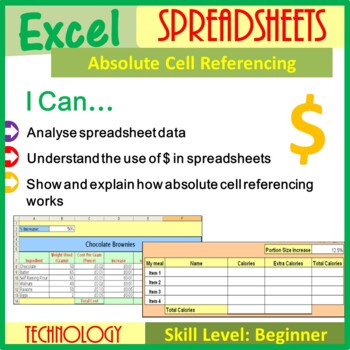
Excel Spreadsheets Absolute and Relative Cell Referencing
This lesson teaches students about Absolute Cell Referencing and how it can be used in spreadsheets, as well as the importance of it. This would be suited more towards those students who are familiar with the workings of Excel. The resources for this lesson will teach students how to use Microsoft Excel in a fun and engaging manner. It has been trailed and tested in the classroom and is a proven success. This resource includes: WorksheetsRecommended YouTube Video Suggested lesson planAnswer Key
Grades:
Not Grade Specific
Types:
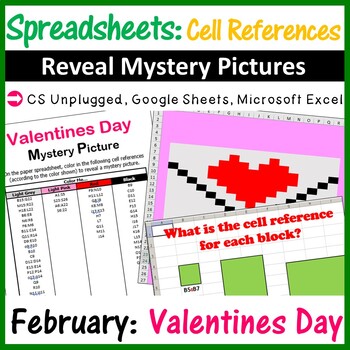
Valentines Day Activities Mystery Pictures - Spreadsheet Cell References
Teach your students about Cell Referencing (a skill used in Microsoft Excel and Google Sheets) in an easy and engaging manner – this knowledge is then used to reveal a hidden Valentines Day mystery picture.Students DO NOT need to have access to a computer to complete this resource. Alternatively this resource is compatible with both MS Excel and Google Sheets.This resource comes with:• Teacher PowerPoint file to deliver skills (editable)• Student activity sheet• Paper Excel Spreadsheet – used to
Grades:
Not Grade Specific
Types:
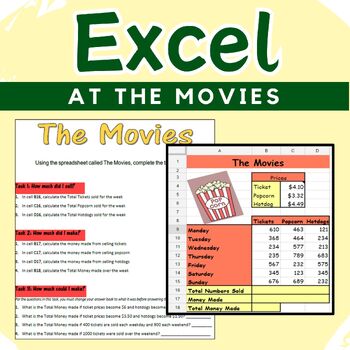
Microsoft Excel Spreadsheets - At The Movies Spreadsheet Scenario
A Microsoft Excel activity which tests students’ knowledge on the following skills:Cell referencingUse of Sum() functionMaking predictions by changing dataCreating graphs from dataStudents are expected to complete the associated worksheet (PDF) which accompanies the spreadsheet.Benefits for you:Rating this product allows you to collect credits for money off towards your next TPT purchase.Follow me for more Technology & Computer Science resources as well as future offers.Terms of Use:Created
Grades:
Not Grade Specific
Types:
Also included in: Microsoft Excel Spreadsheets Lesson Plans Bundle - Computer Applications
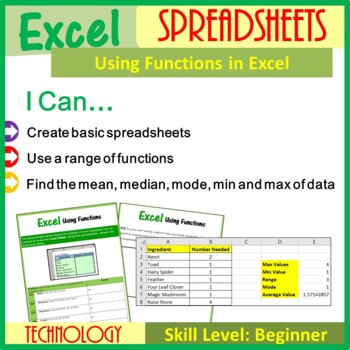
Excel Spreadsheets Using Functions
This lesson encourages students to practise using the Average(), Max(), Min() and mode() functions to make predictions from a set of data held in spreadsheets. The resources for this lesson will teach students how to use Microsoft Excel in a fun and engaging manner. It has been trailed and tested in the classroom and is a proven success. This resource includes: • Worksheet• Answer Key• Recommended YouTube Video • Suggested lesson plan
Grades:
Not Grade Specific
Types:
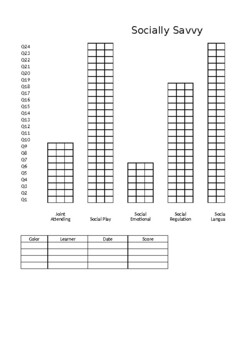

Spreadsheet Tools Vocabulary Card Match (25 Cards) - for Google Sheets™
• A set of 25 cards which contain 25 different tools and features of Google Sheets along with their associated keyword.
• The aim of these cards is for students to match up each tool to their correct name.
• Can be used as a starter activity or review activity
• A brilliant resource to introduce the features of Google Sheets to beginners.
• Answer Key Included
Other Google Sheets Products Available:
• At The Movies: Click Here
• Compare Supermarkets: Click Here
• Halloween Reveal Mystery Pic
Grades:
Not Grade Specific
Types:
Also included in: Technology Lessons Activities & Skills Building Bundle for Google Drive™
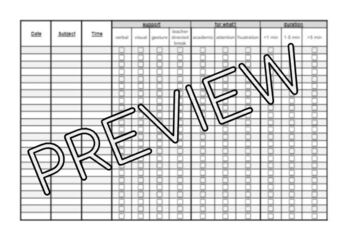
Aide Support Data Sheet
Use this data sheet to track the amount of support your paraprofessional/aide/teacher support staff is giving to one student. This is great for justifying if a child needs aide support in his/her IEP and will give you all the information needed to decide an appropriate amount of minutes. Also, this is great for when you want to defend removing aide support from an IEP.
Grades:
Not Grade Specific
Types:
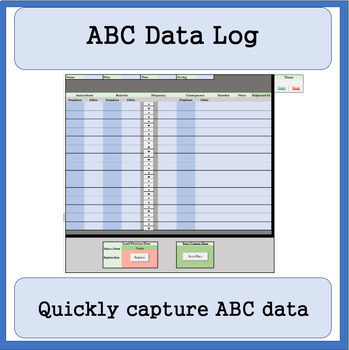
ABC Data Log
Use the ABC Data Collection Log to quickly and easily capture ABC data during observations! Features: - Dropdown list of common Antecedents, Behaviors, Consequences for quick data collection- In-built frequency counter - In-built timer for duration data - Save data for an unlimited number of students - Easily recall previous data Watch the video to learn more!
Grades:
Not Grade Specific
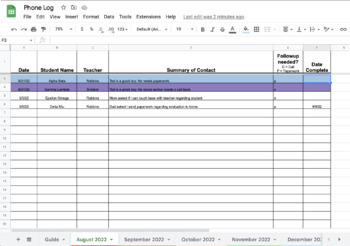
School Psychologist Phone Call Log Spreadsheet
This is a spreadsheet where you can record and organize phone calls you've made or received. Built in formula to color code rows according to followup needed (paperwork, phone call, no followup). Easily clear the color by recording the date the followup was completed. Very satisfying! Never miss completing a task after hanging up the phone. Works for school psychologists, school adjustment counselors, social workers, administrators - anyone who needs to record phone calls regularly!
Grades:
Not Grade Specific
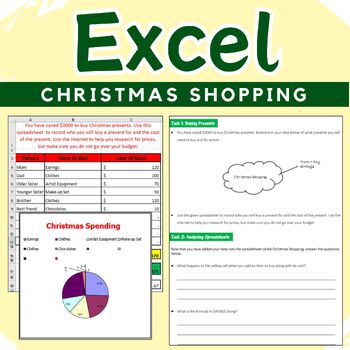
Excel Spreadsheets Christmas Shopping
A fantastic Christmas themed excel spreadsheet which teaches students to enter data, work with formula and create graphs. This resource allows students to understand the following: How graphs change when data in spreadsheets is alteredUse of SUM() functionsHow graphs are madeComponents of a graphAdvantages of spreadsheets over pen and paper methodsStudents are then expected to complete the associated worksheet which accompanies the excel spreadsheet. This resource includes a Excel spreadsheet an
Grades:
Not Grade Specific
Types:
Also included in: Technology in December Skills & Activities Pack - Christmas
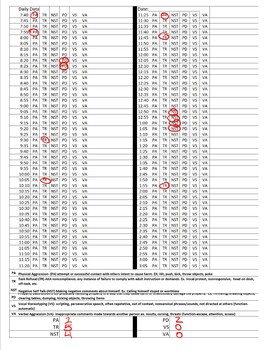
Behavior tracking (interval, daily, monthly)
Track data daily using an interval tracking log. Sections for daily totals that can be transferred to monthly tracking form. Data can then be input to create a graph perfect for parent conferences, intervention team meetings, or even IEP meetings.
Grades:
Not Grade Specific
Types:
Showing 1-24 of 43 results

