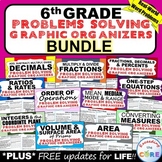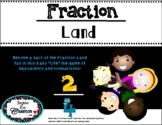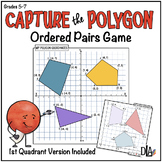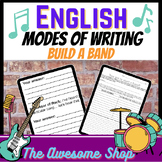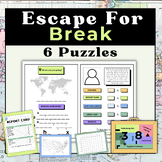27 results
8th grade study skills other (math) resources for Microsoft OneDrive
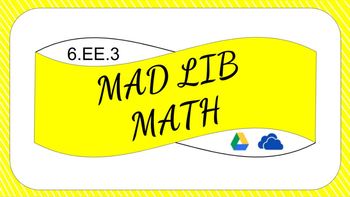
6EE3 Digital Mad Lib Math Activity (Generate Equivalent Expressions)
No prep. No paper. No materials. Totally digital. (slides can also be printed out on paper to hang in the classroom)
Great for 1:1, BYOD, or math computer centers. Google Drive, Google Classroom, and Microsoft One Drive.
This is an interactive, digital mad lib for math. Students work through 15 slides. Each slide consists of a problem and four possible choices. Students select their answers and then type them into the appropriate spaces on the last slide. The answers will create a silly st
Subjects:
Grades:
4th - 8th
CCSS:
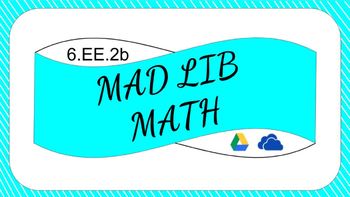
6.EE.2b Digital Mad Lib Math Activity (Identify Parts of Expressions)
No prep. No paper. No materials. Totally digital. (slides can also be printed out on paper to hang in the classroom)
Great for 1:1, BYOD, or math computer centers. Google Drive, Google Classroom, and Microsoft One Drive.
This is an interactive, digital mad lib for math. Students work through 15 slides. Each slide consists of a problem and four possible choices. Students select their answers and then type them into the appropriate spaces on the last slide. The answers will create a silly st
Subjects:
Grades:
4th - 8th
CCSS:
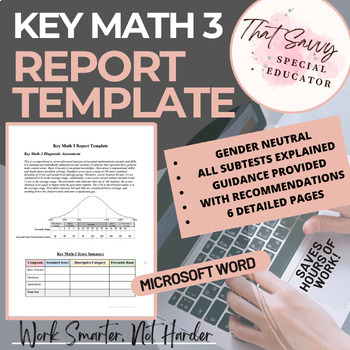
Key Math 3 Report Template- WORD doc (FULLY Editable)
This comprehensive, completely editable Key Math 3 report template will save you hours of work! All of the "heavy thinking" is done for you. The easy-to-use template includes a description of the test and each subtest, tables for you to put your scores into with dropdown menu for descriptive terms, framed sentences, and additional guidance in the side margin which includes detailed suggestions for possible observations made after analyzing the student(s) scores in each subtest. To make it even e
Grades:
K - 12th
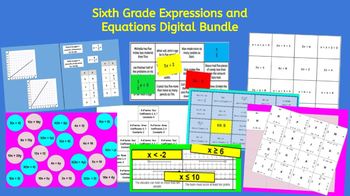
6th Grade Expressions and Equations Digital Bundle
No prep. No paper. No materials. Totally Digital.
Great for 1:1, BYOD, or math computer centers. Google Drive, Google Classroom, and Microsoft One Drive.
If using Google, students and teacher will need a free Google account. If using Microsoft, teacher will still need a Google account to download the activity. Instructions are included.
This bundle includes 11 interactive, digital activities that can be used as homework, classroom practice, or as an assessment. Students interact by moving, dr

Evaluate Expressions with Variables Digital Cover Up Activity
No prep. No paper. No materials to worry about. Completely digital.
This is an interactive digital activity focusing on standard 6.EE.A.2c, evaluating expressions with variables. Students solve a total of 20 expressions by substituting the given values for the variables. Students find the answer and cover up the expression until the entire board is covered up. There will be four extra squares left so students do not simply cover up the last few expressions without working them out.
This activ
Subjects:
Grades:
5th - 8th
CCSS:

Independent and Dependent Representations Digital Sorting Activity (6.EE.C.9)
No prep. No paper. No materials. Totally Digital.
Great for 1:1, BYOD, or math computer centers. Google Drive, Google Classroom, and Microsoft One Drive.
This is an interactive, digital activity that can be used as homework, classroom practice, or as an assessment. Students interact by moving, dragging, coloring, or typing text on the slides.
In this activity, students look for equivalent representations to include equation, graph, table and word description and drag them on to opposite sides
Subjects:
Grades:
4th - 8th
CCSS:
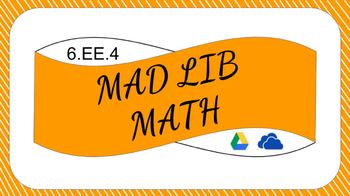
6EE4 Digitial Mad Lib Math Activity (Identify Equivalent Expressions)
No prep. No paper. No materials. Totally digital. (slides can also be printed out on paper to hang in the classroom)
Great for 1:1, BYOD, or math computer centers. Google Drive, Google Classroom, and Microsoft One Drive.
This is an interactive, digital mad lib for math. Students work through 15 slides. Each slide consists of a problem and four possible choices. Students select their answers and then type them into the appropriate spaces on the last slide. The answers will create a silly sto
Subjects:
Grades:
4th - 8th
CCSS:

Finding solutions to Equations and Inequalities Digital Activity (6.EE.5)
No prep. No paper. No materials to worry about.
1:1, BYOD, Centers, Google Slide, Microsoft Powerpoint
You can use this as homework, individual activity, assessment, or for a math center. There are so many ways to incorporate this digital activity into the classroom and students enjoy doing them.
This is an interactive digital activity. Students practice substituting values into equations and inequalities to find solutions. Students will drag a circle over each solution.
If using Google, te
Subjects:
Grades:
5th - 8th
CCSS:
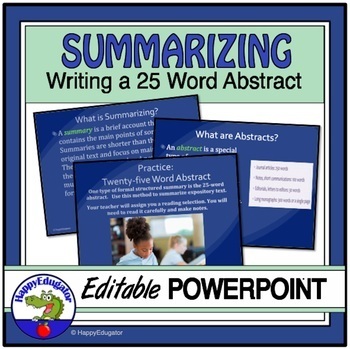
Summarizing Nonfiction Text Writing an Abstract Reading Comprehension PowerPoint
How to write a 25-word summary PowerPoint lesson. Students demonstrate their reading comprehension using a 25-Word Abstract Summarizing Activity to find the main idea in expository text and summarize it! Use close reading and cooperative group evaluation to write a terrific summary of expository text. This PowerPoint will help teachers scaffold the process of summarization. Notes to the teacher for lesson guidance are in the note section below each slide. With this lesson, students will learn mo
Grades:
6th - 9th
Also included in: Nonfiction Vocabulary and Structure Bundle - Grades 4 - 8
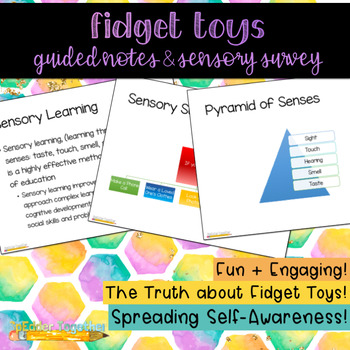
The Truth about Fidget Toys: Guided Notes & Sensory Survey
Have your students joined the fidget toy craze?! Use this set of guided notes to present your students with the evidence behind fidget toys - sensory learning! Via guided notes, provide students with the benefits of multi-sensory learning and its connection to fidget toys. Follow up your notes with a sensory survey - a chance for students to see the sense they favor most! In this lesson students will continue to understand that fidget toys are not toys at all, and instead are helpful tools inten
Grades:
4th - 12th
Types:
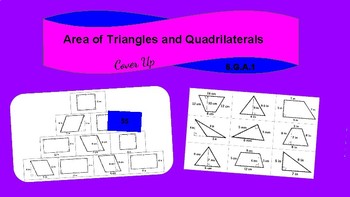
6.G.A.1 Interactive Digital Activity (Area of Triangles, Quadrilaterals)
No prep. No paper. No materials. Totally Digital.
Great for 1:1, BYOD, or math computer centers. Google Drive, Google Classroom, and Microsoft One Drive.
This is an interactive, digital activity that can be used as homework, classroom practice, or as an assessment. Students interact by moving and dragging shapes.
In this activity, students find the area of triangles, rectangles, squares, parallelograms, and trapezoids. They find the correct answer in a colored rectangle and then drag it over
Subjects:
Grades:
4th - 8th
CCSS:
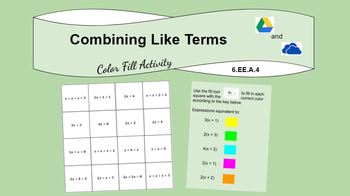
Combining Like Terms Digital Color Fill Activity (6EE4)
No prep. No paper. No materials to worry about.
This interactive digital activity can be used as homework, an activity, or an assessment. The focus of this digital activity is combining like terms. Students will combine like terms to find equivalent expressions. They will fill the equivalent expressions with appropriate colors according to the provided key.
This activity is available for both Google Drive and Microsoft One Drive. Instructions are included. Teachers will need a free Google acco
Subjects:
Grades:
4th - 8th
CCSS:
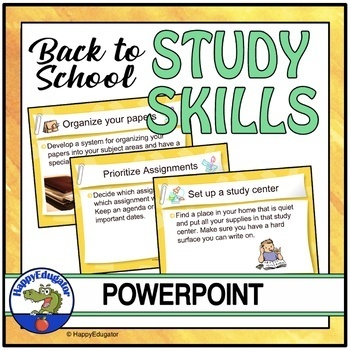
Middle School Transition Back to School Study Skills PowerPoint and Printables
Back to School Study Skills PowerPoint. Great study tips for middle school transition for back to school! Animated slides on basic study skills, such as setting up a study center, organizing papers, prioritizing assignments, and managing time, with ideas and photos to inspire organization! Use on the first day of school or at the beginning of the year to get students off to a good start. The slides can be printed as posters as well. Includes an inspirational quote from Nelson Mandela, a printa
Grades:
5th - 8th
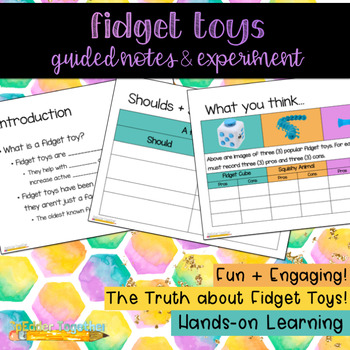
The Truth about Fidget Toys: Guided Notes & Experiment
Have your students joined the fidget toy craze?! Use this set of guided notes to teach your kids what a fidget toy really is! Have them experiment through hands-on learning to determine what is the most helpful/harmful fidget toy. In this lesson students will begin to understand that fidget toys are not toys at all, and instead are helpful tools intended to help us as learners! This activity is accessible in both printable and digital formats. My students preferred completing it on Microsoft One
Grades:
4th - 12th
Types:
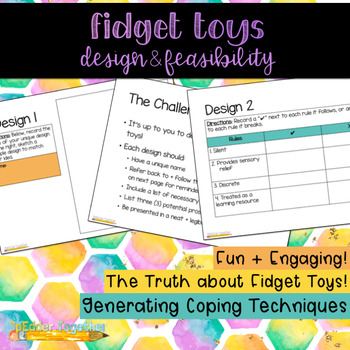
The Truth about Fidget Toys: Design & Feasibility
Have your students joined the fidget toy craze?! Use this guided experience to have your students generate brilliant ideas that produce "true" fidget toys! Encourage the class to create ideas using unique perspectives and styles. Demonstrate the rationale and importance of looking at the big picture, and have major fun along the way!This activity is accessible in both printable and digital formats. My students preferred completing it on Microsoft OneNote and made their notes/marks with Microsoft
Grades:
6th - 12th
Types:
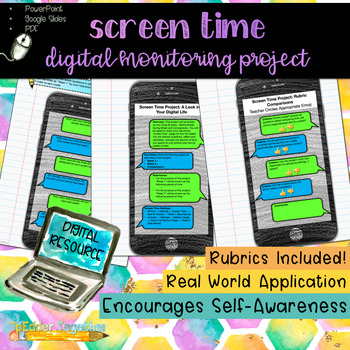
Digital Monitoring Project: Screen Time Tracking
Let's get digital, digital!A 2016 study found that on average, Americans get their first smartphone at just 10-years-old! Teaching high school, I've come to see that most of my students have newer and nicer cell phones than I do. Is this a problem? No. The issue lay in their obsession and reliance on their phones - even when sitting next to who they want to be texting. Thus, this project was born. A tool asking students to track and monitor just how much of their time they spend on their phones.
Grades:
4th - 12th
Types:
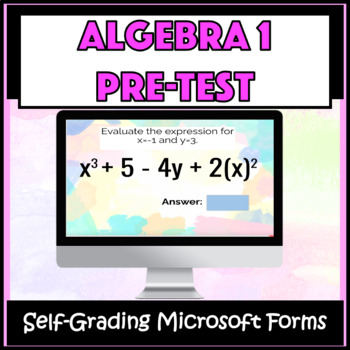
Algebra Pre-Test Microsoft FORMS Readiness Assessment
This Microsoft FORMS quiz has 20 questions and provides pre-algebra questions to assess your students before entering algebra 1. It is perfect for end of the year algebra readiness assessment, summer practice or back to school pre-test.You can duplicate, edit and share it with your students.Topics include;Order of OperationsIntegers OperationsSimplifying ExpressionsEvaluating ExpressionsExponent RulesOne Step EquationsTwo Step EquationsOne Step InequalitiesTwo Step InequalitiesFraction Operation
Subjects:
Grades:
7th - 10th
Types:
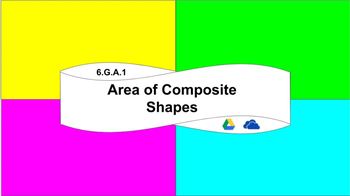
6.G.A.1 Composite Shapes Interactive Digital Activity
No prep. No paper. No materials. Totally Digital.
Great for 1:1, BYOD, or math computer centers. Google Drive, Google Classroom, and Microsoft One Drive.
This is an interactive, digital activity that can be used as homework, classroom practice, or as an assessment. Students interact by moving and dragging shapes.
In this activity, students find the area of composite shapes made up of quadrilaterals and triangles. Students drag a rectangle over the correct answer on each page. They also drag
Subjects:
Grades:
4th - 8th
CCSS:
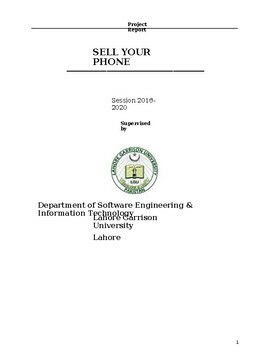
Sell Phone Project Document
Chapter wise introductionobjectivestructureproblem definitionpurposed solutionsoftware requirement specificationdocument conventionoverall description user interfaceshardware and software interfacessystem featuresuser loginfunctional requirementperformance requirement
Grades:
5th - 12th, Higher Education, Staff

Multi-step Equations Special Solutions Drag and Drop
No prep. No paper. No materials. Totally Digital.**This is a digital version of Printable Cut and Paste of the same name.Great for 1:1, BYOD, or math computer centers. Google Drive, Google Classroom, and Microsoft One Drive. If using Google, students and teacher will need a free Google account. If using Microsoft, teacher will still need a Google account to download the activity. Instructions are included.This is an interactive, digital activity that can be used as homework, classroom practice,
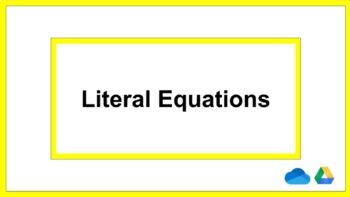
Literal Equations Drag and Drop
No prep. No paper. No materials. Totally Digital.**This is a digital version of Printable Cut and Paste of the same name.Great for 1:1, BYOD, or math computer centers. Google Drive, Google Classroom, and Microsoft One Drive. If using Google, students and teacher will need a free Google account. If using Microsoft, teacher will still need a Google account to download the activity. Instructions are included.This is an interactive, digital activity that can be used as homework, classroom practice,
Subjects:
Grades:
6th - 12th
CCSS:
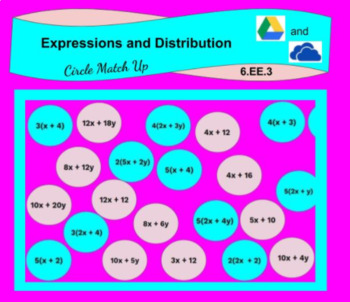
Distribution Circle Match Up Digital Activity (6EE3)
No prep. No paper. No materials to worry about!
Want a fun way to practice simple distribution (standard 6.EE.3)? Students use distribution to match up equivalent expressions. They drag the circle over its equivalent expression until all circles have been used. You can use this as homework, an extra practice activity, or an assessment. An answer key is included for easy grading. Students can make a copy and send it to you through email, Google classroom, or your LMS.
This product is available
Subjects:
Grades:
4th - 8th
CCSS:
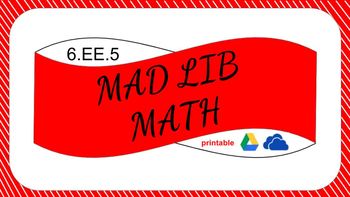
6EE5 Digital Mad Lib Math Activity
No prep. No paper. No materials. Totally digital.
Great for 1:1, BYOD, or math computer centers. Google Drive, Google Classroom, and Microsoft One Drive.
This is an interactive, digital mad lib for math. Students work through 15 slides. Each slide consists of a problem and four possible choices. Students select their answers and then type them into the appropriate spaces on the last slide. The answers will create a silly story. If the story is correct you, and your students, will know they
Subjects:
Grades:
4th - 8th
CCSS:
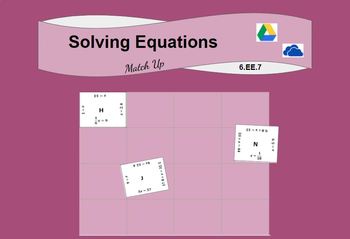
Solving One Step Equations Digital Match Up Activity (6.EE.B.7)
No prep. No paper. No materials.
1:1, BYOD, Google, Microsoft, Totally digital.
This is a digital, interactive activity. You can use it as homework, an activity, or for an assessment. Students enjoy working these digital puzzles.
This product covers standard 6.EE.B.7. Students will practice solving one step equations in the form x+p=q and px=q with nonnegative rational numbers.
Students will solve equations and match them up with the answers. They drag the puzzle pieces onto the board to
Subjects:
Grades:
4th - 8th
CCSS:
Showing 1-24 of 27 results