113 results
8th grade critical thinking algebra 2 resources for Microsoft Excel
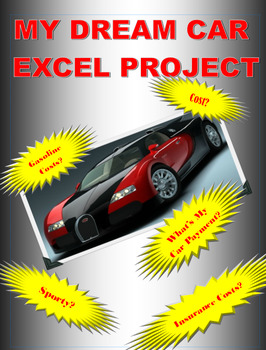
My Dream Car: A Microsoft Excel Project
I found that my students really enjoyed doing this Excel project in Computer Applications. Students will use Excel and its capabilities, to apply formulas and charts to a subject which they find fun and interesting, their dream car. They will choose several cars and will then do a cost analysis of their selected cars. To do this project, they have to select several cars, find cost and fuel economy information on those cars, download pictures of the cars and use Excel to do a cost analysis.
Grades:
7th - 12th
Types:
Also included in: Microsoft EXCEL Activities - 6 PROJECTS!

Algebra Standards-Based Grading SBG Gradebook - Google Sheet
LOOKING FOR ASSESSMENTS TO USE WITH THIS GRADEBOOK??? CHECK OUT THIS RESOURCE FOR YEAR-LONG ALGEBRA 1 CHECKPOINT ASSESSMENTS WITH RETAKES!!!This ready-to-use standards-based gradebook is available as a Google Sheet so it is ready to go wherever you are! It is pre-populated with CCSS for Algebra 1 (and Algebra 2), all you need to do is add student/teacher names and it is ready to go. Grading using SBG couldn't be easier!This gradebook is built on SBG scores from 1-4 and a customizable conversion
Subjects:
Grades:
8th - 11th
Types:
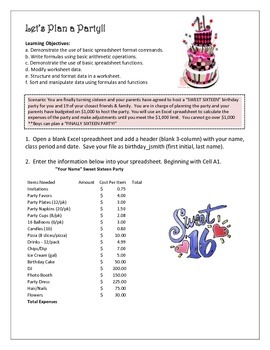
Excel 2010 - Let's Plan a Party/Budget
TSW create an excel spreadsheet to prepare a budget for a birthday party. The budget is $1,000 for a Sweet 16 or Finally 16 (for the boys) party. The students will determine amount of supplies needed for 20 guests and create formulas to calculate expenses and stay within the budget.
Grades:
7th - 12th
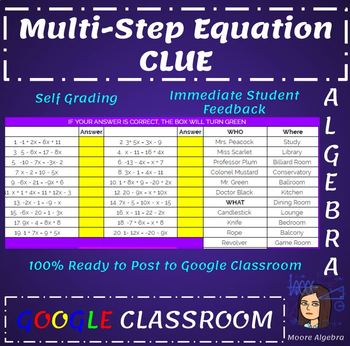
Google Classroom: Multi-Step Equation Clue
SELF-GRADING Clue game. Formatted as a Google Sheet, this 20 problem assignment is the perfect fun review for solving equations with ease of grading from teachers. After clicking on the link, you will be prompted to "make a copy". Once you've clicked that, you will be able to change what ever you want or simply assign to Google Classroom. Students will submit their work and teachers will be able to simply look at a thumbnail of students work and never open a document to assign a grade.
Subjects:
Grades:
6th - 12th
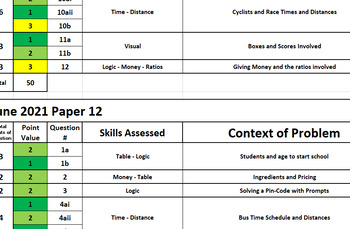
AICE Thinking Skills - Curriculum and Exam Breakdowns
(This product had originally been mistakenly uploaded incorrectly and then fixed but the negative review has never been taken down)This product includes a day-by-day breakdown of an entire First Semester, which covers all skills involved for AS level except the writing application needed in questions #2 and #5 on Paper 2. It includes all AS level Problem Solving Skills for Paper 1, as well as the AS level skills needed for questions #1, #3 and #4 (RAVEN, Main Conclusion, Intermediate Conclusion,
Grades:
8th - 12th, Higher Education
Types:
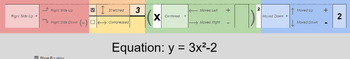
Parabola Transformations - Interactive
A handy guide to help new students learn how each change affects the shape and direction of parabolas. Clear color coding for the various pieces of the formula and instant updates help separate and isolate the concepts for easy, intuitive learning.Enter information using simple dropdown menus and organized blank fields to isolate each piece of the formula!Two tabs:One allows you to enter individual pieces of information to show the resulting formulaOne allows you to enter the formula to show the
Subjects:
Grades:
7th - 12th, Higher Education, Adult Education
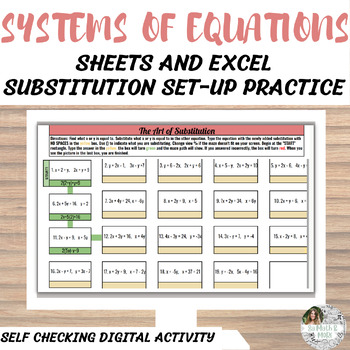
Solve Systems by Substitution | Set-Up Practice | Google Sheets and Excel MAZE
Do your students need help with substituting an integer, term or expression BEFORE actually solving a system? If so, this self-checking/self-guiding MAZE is for you!!A self-checking digital maze made on Google Sheets and Excel is a fun and interactive way for students to practice substituting an integer, term, and expression before actually solving a system of equations. This type of activity is especially helpful for students who struggle with algebraic concepts or who may make common mistakes
Subjects:
Grades:
7th - 10th
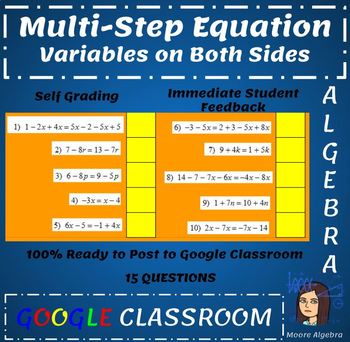
Google Classroom: Multi- Step Equations (Variables on BOTH sides)
A SELF-GRADING 15 question Google Sheet on multi-step equations with variables on both sides. Once you click on the link in the PDF, it will prompt you to make a copy immediately. Once you make a copy, you have all access. Change the name if you like to fit the needs of your class. Assign to Google Classroom (make sure you make a copy for each student). When students submit, you will be able to grade purely by looking at a thumbnail and not opening each students document.
Subjects:
Grades:
6th - 12th
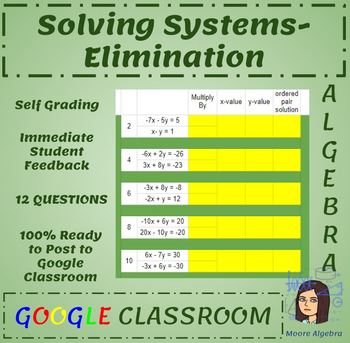
Solving Systems by Elimination - Google Classroom - Conditional Formatting
10 questions solving systems using elimination. All of the problems can be solved by multiplying just 1 variable.
All yellow answer boxes are formatted to turn green when the correct answer is entered.
Once you load the sheet, make a copy for yourself and you can easily add it to your Google Classroom.
You are able to delete the row asking for what needs to be multiplied by if your students don't do "multiply by 1". You could also, just change the color of that box.
Answer key is attached.
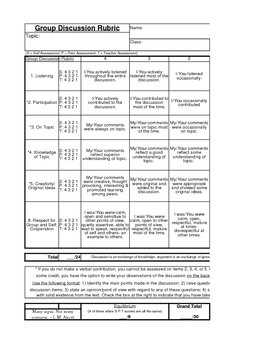
Group Discussion Rubric
Use this rubric whenever you have a class discussion. It provides a tangible way of grading these discussion, it teachers discussion behavior/skills, and it helps manage the discussion time. Students rate themselves and are rated by each other and the teacher completes a rating. Points are awarded for synchronicity of ratings. Repeated use of this rubric reinforces dicussion skills and solidifies the application of these skills. Students who do not choose to verbally contribute in the discussion
Grades:
6th - 12th, Higher Education
Types:
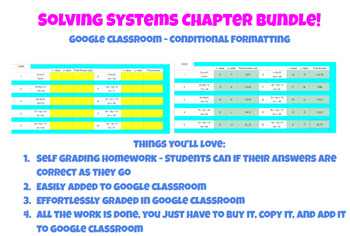
Solving Systems Chapter Bundle - Google Classroom - Conditional Formatting
Algebra 1 and Algebra 2: Solving Systems
A whole chapter of solving systems that is Google Classroom ready and conditionally formatted.
Students will get immediate feedback as they go through each problem as the worksheets are formatted to turn green when each correct answer is entered.
Once you load the PDF, click on the link you want for each lesson. Once the sheet appears, make a copy for yourself that will stay in your drive. You now can edit and change what ever you want. Once you have

Project Football in Excel
Students will research a favorite sports team and create an Excel spreadsheet listing players name, age, hometown, weight and height. Students will use the FUNCTION button in Excel to calculate the average age, weight and height of players on their team. Students will also write a one page summary on their data analysis and team information and can also create a PowerPoint presentation that includes Excel charts to analyze the team data.
Grades:
7th - 11th
Types:

Writing Equations of Graphs in Slope Intercept Form - Google Classroom
This writing equations from graphs worksheet is formatted through Google Sheets and ready for Google Classroom!
Graphs are already on the sheet. Students will click on the yellow box and type their slope intercept answer. The answer must be written in slope intercept form and reduced. This ensures student have the exact correct equations and they don’t forget little parts like y= or x with their slope. If their answer is correct, the box will turn green.
When they submit through Google Class
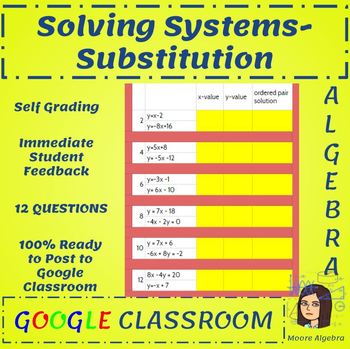
Solving Systems by Substiution - Google Classroom- Conditionally Formatted
12 Solving Systems by Substitution problems in a Google Sheet. Answer boxes are all conditionally formatted to turn green when the correct answer is entered.
The sheet asks students for the x-solution, y-solution and then a final (x,y) answer. This allows students to check their progress along the way.
The formatting allows for teachers to post to Google Classroom and grade with ease by simply looking for green boxes. It appears extremely well in Google Classroom.
After purchase, you must

Binomial Multiplication (FOIL) Practice Worksheet Generator
This Excel worksheet will generate an UNLIMITED number of unique practice worksheets (with ANSWERS!). Each sheet features 24 problems. Open the file, press COMMAND and "=" key and you have a whole new set of problems! Print each time for hundreds of randomly generated problem sheets!
A great way for students to reinforce binomial multiplication (AKA the FOIL method). If you'd like a different problem type, please contact me and I can make a custom worksheet generator for you!
You can even cust
Subjects:
Grades:
7th - 10th
Types:
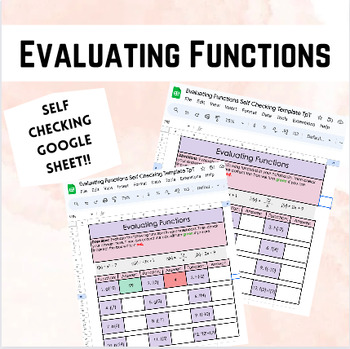
Evaluating Functions Self Checking Activity (Google Sheets)
Students will practice evaluating functions using function notation. Students will get instant feedback by the answer boxes turning green if they are correct and red if they are incorrect.
Subjects:
Grades:
8th - 12th
Types:
CCSS:
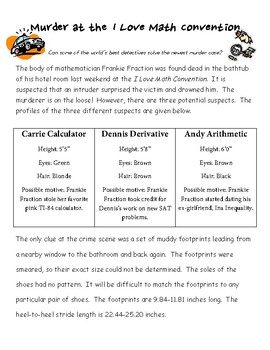
Scatter Plot Murder Mystery Project
Students will solve a murder mystery through the use of scatter plots.
Subjects:
Grades:
8th - 12th
Types:
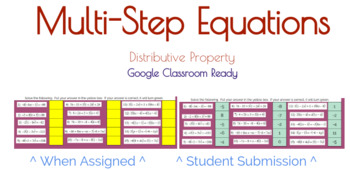
Google Classroom: Multi-Step Equations with Distributive Property
Self-grading 15 questions Google Sheet. After clicking on the link in the PDF, you will be prompted to "make a copy" immediately. After making a copy, you can change the name or make any changes you would like. This is totally ready to assign in Google Classroom (make sure to make a copy for each student). Teachers will never have to open a students document, grading can be done by simply looking at a thumbnail.
Subjects:
Grades:
6th - 12th

Solving Systems by Graphing and Substitution - Google classroom ready
Solving Systems by graphing and substitution is formatted through Google Sheets and ready for Google Classroom! 16 problems requiring an (x,y) ordered pair response. There are problems in y-intercept form, standard form and mixed for substitution.
Problems are already on the sheet. Students should enter their ordered pair answer in the yellow box. If their answer is correct, the box will turn green.
When they submit through Google Classroom, you will be able to quickly see a thumbnail to see
Subjects:
Grades:
8th - 12th
Types:
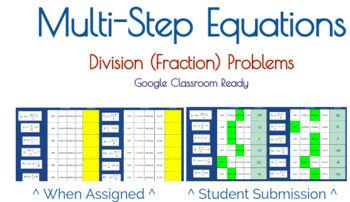
Google Classroom: Multi-Step Equations with Division
SELF-GRADING Google Sheet with 12 problems involving equations with division. Students must high-lite the correct first step of the problem and then type their answer into the yellow box. All yellow boxes turn green if they are correct. After opening the PDF, you will be prompted to "Make a Copy". After doing this, you can change the name and have all access to this document. Assign to Google Classroom with ease (make sure to make a copy for each student). Student submissions can be graded
Subjects:
Grades:
6th - 12th
Types:

Internet Scavenger Hunt Collection, Volume 1 (Biography, Reference & More!)
This is collection of 5 online scavenger hunts (WITH KEYS). These exercises use powerful, compelling contexts that develop research, literacy, and analytic skills.
The collection includes ...
Biography 1 & 2 (Online biographies of leaders, educators, musicians, and more!)
Reference 1 (Online reference sites like the Merriam-Webster Dictionary, CIA World FactBook, RhymeZone Rhyming Dictionary, etc.)
Schoolhouse Rock 1 (Introduce your students to classics like "Interjection!", "I'm Just A
Subjects:
Grades:
8th - 12th, Higher Education, Adult Education, Staff
Types:
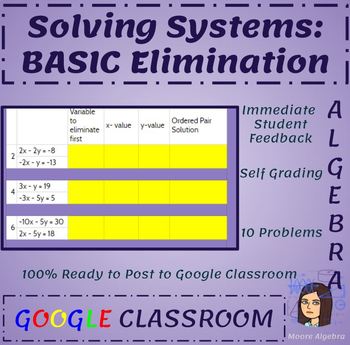
Solving Systems- Basic Elimination - Google Classroom - Conditionally Formatted
solving Systems by Basic Elimination is 100% ready to post to Google Classroom
10 problems of basic elimination. These problems are all done be either addition or subtraction, no multiplication is necessary.
Yellow answer boxes are conditionally formatted to turn green when the correct answer is entered.
Want more on systems?
Solving Systems by Substitution
Solving Systems by Elimination
Chapter Bundle
Graphing and Substitution
Very Basic Substitution
Solving by Graphing

Parabola Art
this is a great activity to do after teaching the vertex form of the quadratic equation. Also very good for understanding 'domain.' Kids construct 10 parabolas based on specific domain. This is especially fun for kids that are artistic.
Subjects:
Grades:
8th - 10th
Types:
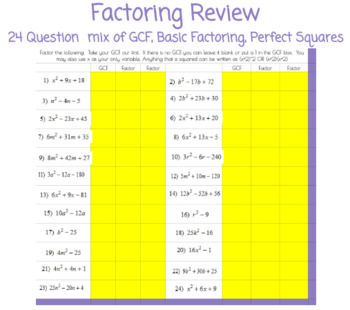
Factoring Review - Google Classroom - Conditional Formatting
This factoring review worksheet is formatted through Google Sheets and ready for Google Classroom!
Problems are already on the sheet. Students will put their answer in the yellow box. If their answer is correct, the box will turn green. Boxes are formatted to accept either answer in each box, so it is possible for students to get all green answers if they put the same factor twice, but there’s not really another way to allow for either answer to go in a box.
When they submit through Google C
Showing 1-24 of 113 results






