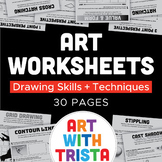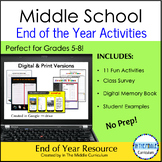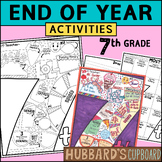133 results
7th grade study skills graphic arts interactive whiteboards
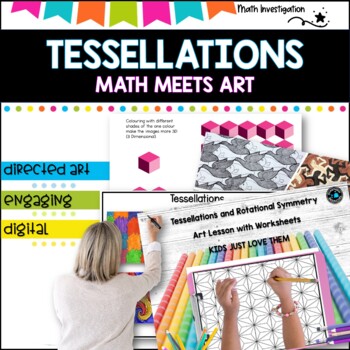
Tessellations project- Math and Art -geometric design
Are you looking for that ONE activity that is guaranteed to engage, amuse, intrigue and enthuse your students? I promise you...this is the one⭐Looking for a Project that also ties in Art?This is a student favorite every single year! This is a fantastic way for students to show creativity and get you through those last weeks before a break!This a very fun way to integrate Art into Math! This file includes .PowerPoint presentations and worksheets to show your students how to create the images to t
Subjects:
Grades:
2nd - 7th
Also included in: Tessellations Project and Optical Illusions- Math and art BUNDLE
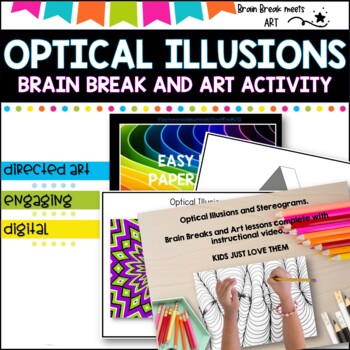
Optical Illusions -Brain Break -Art Activity
Are you looking for that ONE activity that is guaranteed to engage, amuse, intrigue and enthuse your students? I promise you...this is the one✅Optical Illusions are a great activity to use as a brain break for children across a range of grades.✅Have you ever needed a quick activity to have in your toolkit that is guaranteed to interest your students?✅This resource will be a welcome addition to your teaching resource kit.After viewing the collection of curated creative commons images in the pack,
Subjects:
Grades:
2nd - 7th
Also included in: Bell Ringers, Brain Breaks, Games and Puzzles HUGE bundle 36 resources
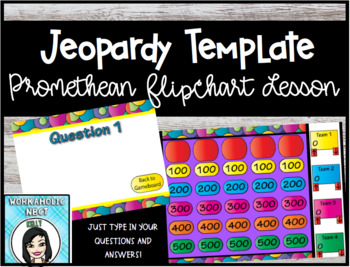
Jeopardy Template Promethean Flipchart Lesson
Do you want to create your own Jeopardy games, but aren't sure how? Now with this neatly designed, bright and colorful template you can make Jeopardy review games for your classroom in a snap! Just add your own categories and questions! Play up to four teams. The arrows underneath each team name keep score by the hundreds with just a click. Use with your voting devices for even more fun! Please make sure that you have Promethean's ActivInspire software installed on your computer before you purch
Subjects:
Grades:
PreK - 12th, Higher Education, Adult Education, Staff
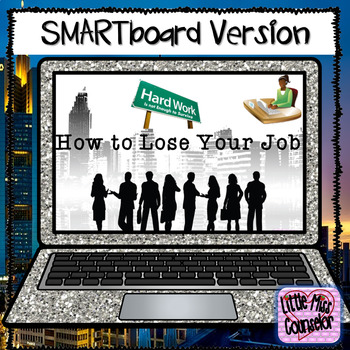
How To Lose Your Job: SMARTboard lesson on Student Success & Soft Skills
How to Lose Your Job: SMARTboard LessonGuidance lesson on the 10 ways to lose your job. This paradox will grab students attention and help them realize that their job is to be a responsible student. They'll also learn tips for success and character traits that help at school and in the work place. Includes fun erase to reveal activities where students use the eraser on the SMARTboard to reveal messages. This lesson is non-editable. Also available in PowerPoint How to Lose Your Job PowerPo
Grades:
4th - 8th
Types:

PowerPoint Game Show Templates for Teachers (Over 20 games!) Zoom GOOGLE Slides
All individual games previously released combined into one zip! - A SUPER VALUEUse these templates with your class to make lessons more engaging and educational. Students love a sense of competition.Each template has the necessary hyperlinks, sounds, and placeholders created for you already (saving you hours). Simply supply your Q&A.Jeopardy Who Wants to be Millionaire Deal or No Deal Are You Smarter than a Fifth-Grader? Plus Many More!
Grades:
K - 12th, Higher Education, Adult Education, Staff, Not Grade Specific
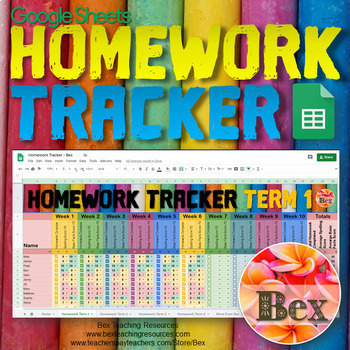
Homework Tracker
Track all your students homework with ease. This easy to use Google Sheet homework tracker is great for making sure your students are keeping up with their homework. Watch a demo here: bit.ly/BexHomeworkTrackerVidIt can be displayed on your classroom projector, TV or shared with students. This a great tool for reporting back to parents. The sheet is fully editable and customisable. It is split into 4 terms each with 10 weeks.US Semester titles provided.Buy in $NZ www.bexteachingresources.com Re
Subjects:
Grades:
2nd - 8th

Simple Machines Jeopardy Game
This is a Jeopardy-Style classroom review game focused on a simple machines unit. By purchasing this PowerPoint Presentation formatted review game, you could easily edit its content and make any Jeopardy-Style review game of your choice. Great for SmartBoards or ActivBoards in classrooms. Easy to use home button linked to the main menu board makes for easy and smooth transitions without having to search for the beginning of the slideshow each time you want to return after a turn. Great for a
Grades:
PreK - 12th
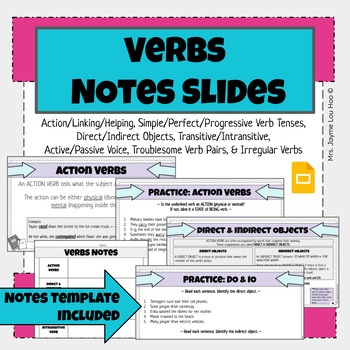
Verbs Notes Slides
These note slides cover all things verbs and can be used for notes and whole class instruction. Each concept has an information slide AND a practice slide. These can be taught as whole class lesson or uploaded into your LMS for digital learning and assignments.Concepts included:Action, Helping, & Linking VerbsDirect & Indirect ObjectsTransitive & Intransitive VerbsForms of 'be'Action or Linking?Principal Parts of VerbsSimple, Perfect, & Progressive TensesActive & Passive Voic
Subjects:
Grades:
5th - 9th
Also included in: Verbs Bundle
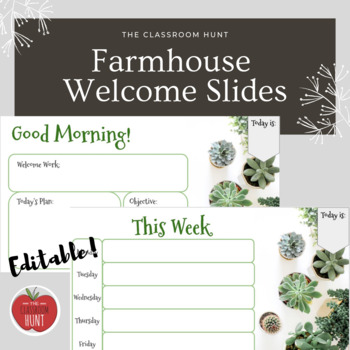
Farmhouse Greenery Welcome Agenda / Bellringer Daily Slides
Chip & Joanna can't write your lesson plans, but YOU can!! This farmhouse-inspired welcome slides template will keep your classroom looking lovely, even on the craziest days! Keep your students (and yourself!) organized with these easy-to-use templates for the beginning of class! No more scrambling to tell your students what to do! Incorporate these slides into your daily routine, and your students will ALWAYS know what to expect and what to do next. These slides can be easily added to a Pow
Grades:
3rd - 12th

Middle School Language Arts Multiple Choice Bell Ringer or Exit Slip Questions
This PowerPoint contains 51 original multiple choice questions to review language arts terms and topics. Each question slide is followed by an answer slide. Use the questions as a review for the test. They display nicely with your Interactive Whiteboard. They would even be fun to display on the screen while students answer on dry erase boards. You could also use them as a daily opening assignment. Each slide has engaging clip art to keep students' attention. Topics covered are figurative langua
Grades:
5th - 8th
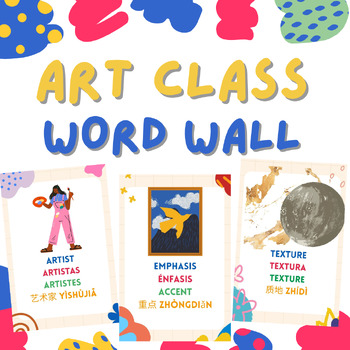
Art Vocabulary Words: Essential for Young Artists
Unlock your students' artistic potential with this comprehensive art vocabulary printable! This resource is designed to help young artists develop a strong foundation in art terminology, enhancing their understanding and appreciation of various art forms. They include 54 vocabulary words essential for young artists, along with a visuals of the vocabulary and the word translated in Spanish, French and Mandarin. Perfect for taking your Art Word wall to the next level in any elementary and middle s
Subjects:
Grades:
PreK - 8th
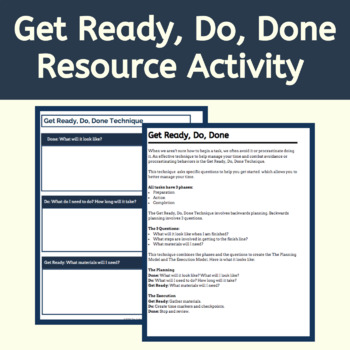
Task Initiation Skills Resource: Get Ready, Do, Done Resource Activity
Who Could Benefit From This Resource?Have you ever found your learner has not made any progress in their work despite giving them all of the information/materials to do so and hours to get started? Well....if so, this strategy could help address the barrier to getting started. This approach helps students with the tasking planning: what will they need, how will they do it, and what will it look like when they're done and the execution: gathering materials, creating check points, and stopping to
Grades:
3rd - 12th
Also included in: Executive Function Resources: Task Initiation Resource Toolkit

Build a Snowman Clip Art for Commercial Use
Here's a fun package of snowmen AND snowmen components so your students can build their own snowmen on an interactive SMARTBoard, ELMO, or projector. They can be used in most word processing or drawing/painting programs, as well.
All the files are portable network graphics (PNG or .png) with transparent backgrounds. Includes everything you need to create a snowman (snowballs, hats, buttons for nose or eyes, carrot nose, mouths, coal for eyes or buttons, scarves, corncob pipe, and stick arms).
Subjects:
Grades:
PreK - 12th, Staff
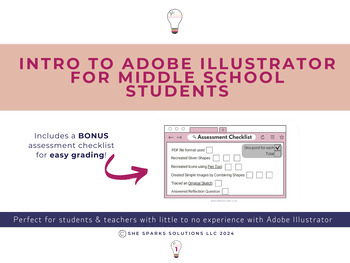
Intro to Adobe Illustrator 4 part lesson for middle school students |6th 7th 8th
This no prep lesson plan will allow you to intentionally introduce the tools in Adobe Illustrator, one at a time, so students were can build upon what they learned to feel immediate success throughout the lesson. This introductory lesson will equip students with the skills necessary to create basic designs in Adobe Illustrator. Students will learn how to: Create and Combine ShapesUse the Pen Tool to create a simple imageTrace an original sketch Bonus assessment checklist included for easy gradin
Grades:
6th - 8th

Christmas Clip Art for Commercial Use
Just in time for the holidays (or anytime!): Cute Christmas clip art for all your TpT products & scrapbooking needs!
This package includes over 60 .png files for your commercial use. Images include: Santa, girl and boy elves (ten different elf figures in all), snowflakes, snowmen, Christmas trees, wreaths, holly with holly berries, wrapped gift packages, bows, Santa hats - including one Grinch-like hat, Santa letters and lists, and more!
Download the free preview to see what it includes. E
Grades:
PreK - 12th, Staff

TRANSITIONAL OR CONNECTING WORDS FOR ESSAY WRITING
The following is a chart lists of transition or connecting words used in writing. These words are important in that they serve as signal words that help writers direct their thoughts for their readers to follow. Additionally, Transitional or linking sentences are used to tie supporting paragraphs. The chart list clearly provides students with expamples and words to facilitate their writing. Intended to be used as a quick-glance reference classroom poster.
Subjects:
Grades:
7th - 12th, Higher Education, Adult Education
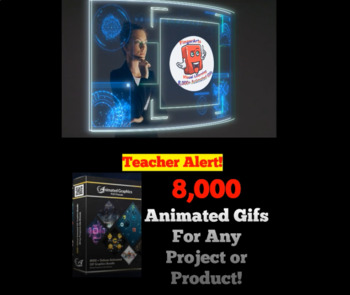
8,000 plus ANIMATED GRAPHICS - GIFS - for TPT Sellers / Teachers
Add a touch of excitement and excellence to the resources you create.
Grab this Enthralling Collection of 8000+ Eyeball-Catching, Action-Provoking, Royalty-Free, Animated Graphics Bundle to Captivate Your Students.
****** MUST SEE PREVIEW VIDEO TO SEE THE POWER OF ANIMATED GRAPHICS ******
I use this bundle all the time in my digital classroom. The animated gifs grab the attention of the students doing their assignment in Google Drive and/or PowerPoint. It adds spice and pizazz to their lesson
Grades:
PreK - 12th, Higher Education, Adult Education, Staff
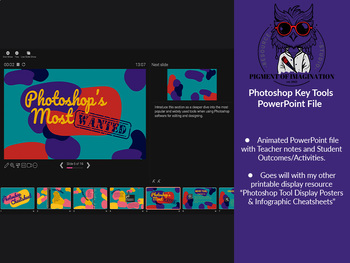
Photoshop Cheat Sheets for Key Tools | PowerPoint Version
Photoshop beginners' guide to using essential key tools for editing and design projects in Adobe Photoshop Software.This resource contains:An editable animated PowerPoint file with Teacher Notes and suggested Student Outcomes/Activities on the most used and essential tools in Adobe Photoshop.It is ideal for students and teachers wanting to unlock creative skills and improve their graphic design game in either school projects or resource creation. The PowerPoint can be projected on your chosen di
Grades:
7th - 12th, Higher Education, Adult Education, Staff
Also included in: Photoshop Cheat Sheets for Key Tools BUNDLE | PDF & PowerPoint
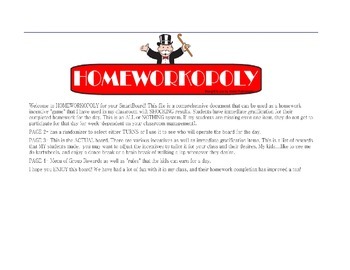
Homeworkopoly SmartBoard
This is a homework incentive for your SMARTboard. It has multiple pages with instructions as well as a student randomizer and serveral interactive components to the file. This file will allow you to begin your own HOMEWORKOPOLY game today with your class. You will see them striving to reach GROUP GOALS in the community "BANK" as well as encourage each other to complete all of their assignments for a chance to get in on the fun each day.
(Classroom management. All Grade Levels. Student Driven. S
Grades:
1st - 12th
Types:
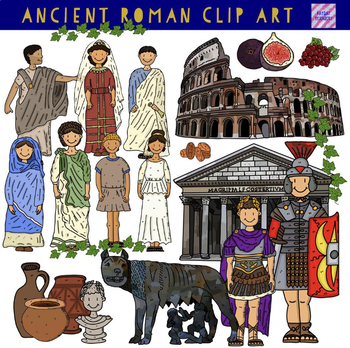
Ancient Roman Clip Art 1
Super Cute Clip ArtRoman themed 31 png 300dpi full colour imagesOriginal art work.Product DescriptionSuper cute valentines clip art (31 images in total)Product DescriptionSuper cute Original design. 300 DPI Transparent backgroundf you liked this set you might also like:Helping Make the Curriculum Fun:PiratesValentine's Day 1 Cute Clip ArtCute Love HeartsParts of the flowerMaths SymbolsMaths Cute Clip ArtMaths: Squares and RectanglesThe WeatherCookingEverything MagneticMagnetsThe CountrysideThe
Grades:
PreK - 12th, Higher Education, Adult Education, Staff
Also included in: Clip Art Bundle - Ancient Egypt, Ancient Rome, St. Patrick's Day 1 and 2
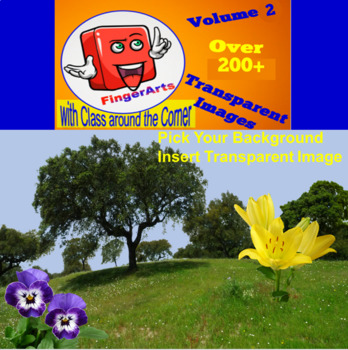
Volume Two 200+ Transparent Images for TPT Sellers / Teachers
Add a touch of excitement and excellence to the resources you create.
Grab this Enthralling Collection of 200+ Eyeball-Catching, Action-Provoking, Royalty-Free, Transparent Images to Captivate Your Students.
Transparent images mean you can add any background to these images.
****** MUST SEE PREVIEW VIDEO TO SEE THE POWER OF TRANSPARENT IMAGES ******
Two categories of transparent images are included:
Food – 103 images
Plant – 104
Bonus: 25 Animal Videos that you will love. (Check out the pre
Grades:
PreK - 12th, Higher Education, Adult Education, Staff
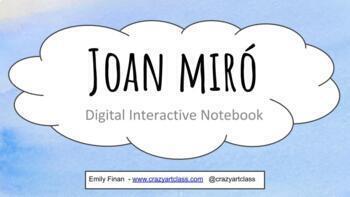
Joan Miró Digital Interactive Google Slide Art Lesson
You can use this digital interactive document in so many ways! Assign to students on google classroom and they can create their on Miró Masterpiece right on a slide. You can also project this on zoom, or in person on an interactive white board and create a digital composition together. The document contains information about the artist, examples of his work, a See-Think-Wonder activity with a place to respond, and a digital interactive slide to create a work of art inspired by Miró himself. Enjo
Subjects:
Grades:
K - 8th
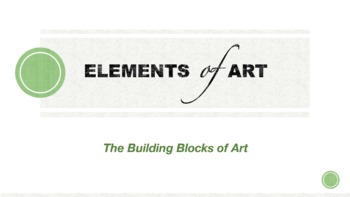
Elements of Art & Principles of Design PowerPoint (67 Slides)
PowerPoint to define and explain the Elements of Art (Line, Shape, Form, Value, Color, Texture and Space) and the Principles of Design (Balance, Contrast, Proportion, Emphasis, Repetition, and Unity).67 full color slides with definitions, visuals, and artistic references. *Please look for my bundle offer which would include this slideshow along with corresponding handouts and a quiz.
Subjects:
Grades:
5th - 12th, Higher Education, Adult Education, Staff
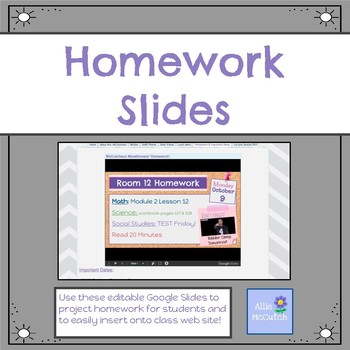
Editable Homework Slides
This Google Slide deck was created to make copying down homework/important info. into planners more fun for my students. Each day my students actually enjoy those last few minutes of the day when I project their homework slide. I try to make it more fun by adding pictures or animated gifs.
These are super easy to insert into your class website so parents and absent students can also check on the day’s homework and reminders.
(Fonts, font size, and colors can be easily changed.)
Grades:
PreK - 12th
Showing 1-24 of 133 results