63 results
7th grade study skills robotics interactive whiteboards
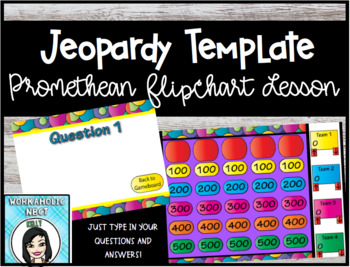
Jeopardy Template Promethean Flipchart Lesson
Do you want to create your own Jeopardy games, but aren't sure how? Now with this neatly designed, bright and colorful template you can make Jeopardy review games for your classroom in a snap! Just add your own categories and questions! Play up to four teams. The arrows underneath each team name keep score by the hundreds with just a click. Use with your voting devices for even more fun! Please make sure that you have Promethean's ActivInspire software installed on your computer before you purch
Subjects:
Grades:
PreK - 12th, Higher Education, Adult Education, Staff
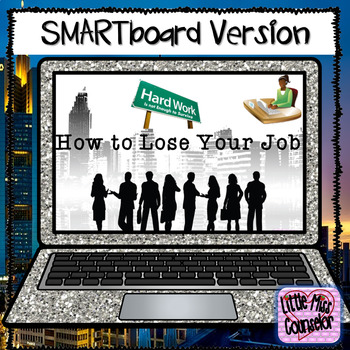
How To Lose Your Job: SMARTboard lesson on Student Success & Soft Skills
How to Lose Your Job: SMARTboard LessonGuidance lesson on the 10 ways to lose your job. This paradox will grab students attention and help them realize that their job is to be a responsible student. They'll also learn tips for success and character traits that help at school and in the work place. Includes fun erase to reveal activities where students use the eraser on the SMARTboard to reveal messages. This lesson is non-editable. Also available in PowerPoint How to Lose Your Job PowerPo
Grades:
4th - 8th
Types:

PowerPoint Game Show Templates for Teachers (Over 20 games!) Zoom GOOGLE Slides
All individual games previously released combined into one zip! - A SUPER VALUEUse these templates with your class to make lessons more engaging and educational. Students love a sense of competition.Each template has the necessary hyperlinks, sounds, and placeholders created for you already (saving you hours). Simply supply your Q&A.Jeopardy Who Wants to be Millionaire Deal or No Deal Are You Smarter than a Fifth-Grader? Plus Many More!
Grades:
K - 12th, Higher Education, Adult Education, Staff, Not Grade Specific
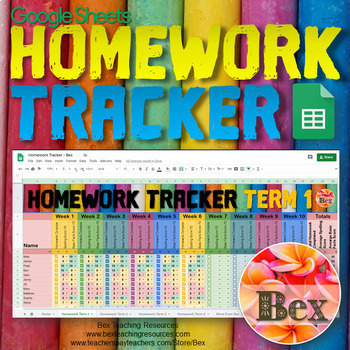
Homework Tracker
Track all your students homework with ease. This easy to use Google Sheet homework tracker is great for making sure your students are keeping up with their homework. Watch a demo here: bit.ly/BexHomeworkTrackerVidIt can be displayed on your classroom projector, TV or shared with students. This a great tool for reporting back to parents. The sheet is fully editable and customisable. It is split into 4 terms each with 10 weeks.US Semester titles provided.Buy in $NZ www.bexteachingresources.com Re
Subjects:
Grades:
2nd - 8th

Simple Machines Jeopardy Game
This is a Jeopardy-Style classroom review game focused on a simple machines unit. By purchasing this PowerPoint Presentation formatted review game, you could easily edit its content and make any Jeopardy-Style review game of your choice. Great for SmartBoards or ActivBoards in classrooms. Easy to use home button linked to the main menu board makes for easy and smooth transitions without having to search for the beginning of the slideshow each time you want to return after a turn. Great for a
Grades:
PreK - 12th
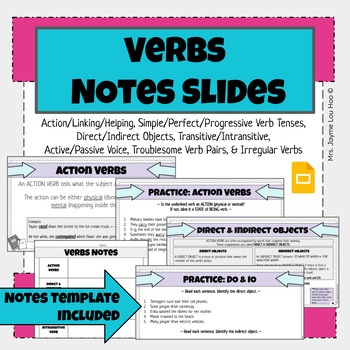
Verbs Notes Slides
These note slides cover all things verbs and can be used for notes and whole class instruction. Each concept has an information slide AND a practice slide. These can be taught as whole class lesson or uploaded into your LMS for digital learning and assignments.Concepts included:Action, Helping, & Linking VerbsDirect & Indirect ObjectsTransitive & Intransitive VerbsForms of 'be'Action or Linking?Principal Parts of VerbsSimple, Perfect, & Progressive TensesActive & Passive Voic
Subjects:
Grades:
5th - 9th
Also included in: Verbs Bundle
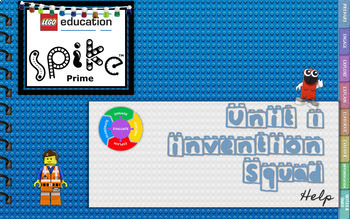
Lego Spike Prime Invention Squad Unit Lesson 1 Help Presentation
This presentation will teach lesson 1 of the Invention Squad Unit using Lego Spike Prime. The slides are set up like a notebook so that you can navigate through the presentation from any slide.I have included:1. Prepare2. Engage-With group questions3. Explore (all build directions are included step by step)4. Explain5. Elaborate6. Evaluate-Self Eval questions7. Differentiation8. Notes & Links Section9. Download Link for the Lego Brick font (Free): Lego Brick font only works in PowerPoint10.
Grades:
6th - 12th

Middle School Language Arts Multiple Choice Bell Ringer or Exit Slip Questions
This PowerPoint contains 51 original multiple choice questions to review language arts terms and topics. Each question slide is followed by an answer slide. Use the questions as a review for the test. They display nicely with your Interactive Whiteboard. They would even be fun to display on the screen while students answer on dry erase boards. You could also use them as a daily opening assignment. Each slide has engaging clip art to keep students' attention. Topics covered are figurative langua
Grades:
5th - 8th
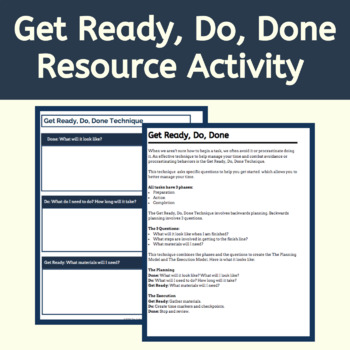
Task Initiation Skills Resource: Get Ready, Do, Done Resource Activity
Who Could Benefit From This Resource?Have you ever found your learner has not made any progress in their work despite giving them all of the information/materials to do so and hours to get started? Well....if so, this strategy could help address the barrier to getting started. This approach helps students with the tasking planning: what will they need, how will they do it, and what will it look like when they're done and the execution: gathering materials, creating check points, and stopping to
Grades:
3rd - 12th
Also included in: Executive Function Resources: Task Initiation Resource Toolkit

TRANSITIONAL OR CONNECTING WORDS FOR ESSAY WRITING
The following is a chart lists of transition or connecting words used in writing. These words are important in that they serve as signal words that help writers direct their thoughts for their readers to follow. Additionally, Transitional or linking sentences are used to tie supporting paragraphs. The chart list clearly provides students with expamples and words to facilitate their writing. Intended to be used as a quick-glance reference classroom poster.
Subjects:
Grades:
7th - 12th, Higher Education, Adult Education
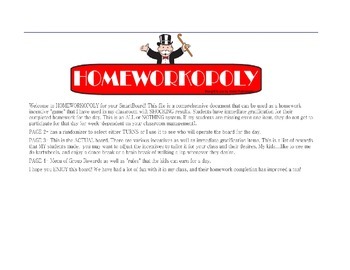
Homeworkopoly SmartBoard
This is a homework incentive for your SMARTboard. It has multiple pages with instructions as well as a student randomizer and serveral interactive components to the file. This file will allow you to begin your own HOMEWORKOPOLY game today with your class. You will see them striving to reach GROUP GOALS in the community "BANK" as well as encourage each other to complete all of their assignments for a chance to get in on the fun each day.
(Classroom management. All Grade Levels. Student Driven. S
Grades:
1st - 12th
Types:
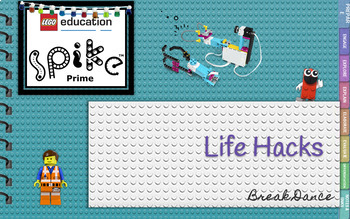
Lego Spike Prime Life Hack-Break Dance Presentation
This presentation will teach the Life Hacks Unit BREAK DANCE using Lego Spike Prime. The slides are set up like a notebook so that you can navigate through the presentation from any slide. Perfect for your Google Classroom!I have included:1. Prepare2. Engage-With group questions3. Explore (all build directions are included step by step)4. Explain5. Elaborate6. Evaluate-Self Eval questions7. Differentiation8. Notes & Links Section9. Download Link for the Lego Brick font (Free): Lego Brick fo
Subjects:
Grades:
6th - 12th

Lego Spike Prime Invention Squad Unit Lesson 2 Hopper Presentation
This presentation will teach lesson 2 (Hopper) of the Invention Squad Unit using Lego Spike Prime. The slides are set up like a notebook so that you can navigate through the presentation from any slide.I have included:1. Prepare2. Engage-With group questions3. Explore (all build directions are included step by step)4. Explain5. Elaborate6. Evaluate-Self Eval questions7. Differentiation8. Notes & Links Section9. Download Link for the Lego Brick font (Free): Lego Brick font only works in Power
Subjects:
Grades:
6th - 12th
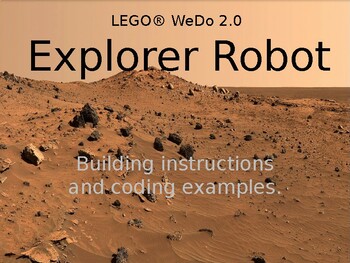
LEGO® WeDo 2.0 Lunar Explorer Rover Robot with sensor - Instructions & Coding
Instructions and coding examples to build and program the WeDo2.0 Explorer robot.Explore the outer rims of the classroom and interact with the environment using Light Sensors and code. Program different responses such as sound movement and coloured light utilising the Functions of the LEGO® WeDo building set. Follow the instructions contained in these slides to build the model and investigate this STEM based workshop/lesson.SCIENCE - Space, Push and Pull forces, Simple/complex machines, colour,
Subjects:
Grades:
2nd - 7th
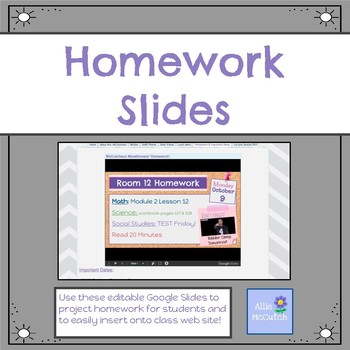
Editable Homework Slides
This Google Slide deck was created to make copying down homework/important info. into planners more fun for my students. Each day my students actually enjoy those last few minutes of the day when I project their homework slide. I try to make it more fun by adding pictures or animated gifs.
These are super easy to insert into your class website so parents and absent students can also check on the day’s homework and reminders.
(Fonts, font size, and colors can be easily changed.)
Grades:
PreK - 12th
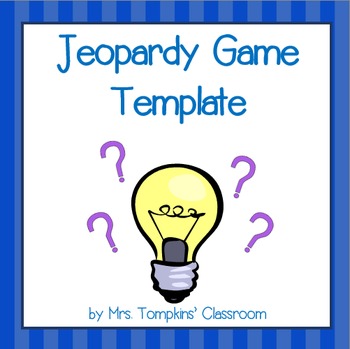
Jeopardy Game PowerPoint Template
This interactive jeopardy game is great to use as a review game, vocabulary review, or other classroom activity! Put it on the SMARTboard for an engaging and exciting classroom activity!
The template is set up in an easy-to-use, intuitive way. Just enter your categories, questions, and answers on the slides provided, and the template does the rest! Click on a tile on the game board to view the question and the answer, then click an easy-to-use button to return to the game board! The point value
Grades:
PreK - 12th
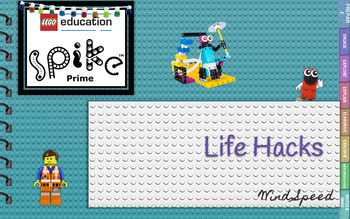
Lego Spike Prime Life Hack-Wind Speed Presentation
This presentation will teach the Life Hacks Unit WIND SPEED using Lego Spike Prime. The slides are set up like a notebook so that you can navigate through the presentation from any slide. Perfect for your Google Classroom!I have included:1. Prepare2. Engage-With group questions3. Explore (all build directions are included step by step)4. Explain5. Elaborate6. Evaluate-Self Eval questions7. Differentiation8. Notes & Links Section9. Download Link for the Lego Brick font (Free): Lego Brick fon
Subjects:
Grades:
6th - 12th
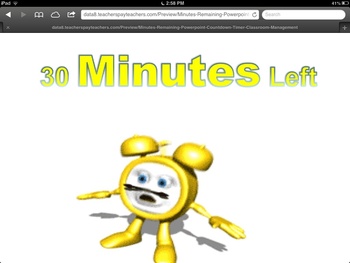
Minutes Remaining Powerpoint Countdown Timer & Classroom Management
This is a powerpoint that can be used to keep students on the clock. It can be used for timing students for a variety of activities including snack time, independent work time, timed tests or any other activity that you would like to set a time limit that a visual aid would be helpful. I put it up on the smartboard for all students to see. The powerpoint counts down from 30 minutes all the way to "Times Up." It has a 2 minute warning as well to give students a heads up. It does not have to be
Subjects:
Grades:
PreK - 12th, Higher Education, Adult Education
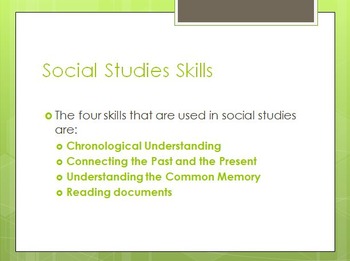
Intro to Social Studies Skills PowerPoint Lesson
This PowerPoint identified four keys skills for understanding history:
-chronological understanding
-connecting past to present
-understanding common memory
-reading documents
It also contains information on evaluating primary and secondary resources, as well some additional vocabulary relating to these skills.
It's a great resource for an early social studies class, and sets an appropriate tone for using academic vocabulary throughout the year.
Grades:
4th - 10th
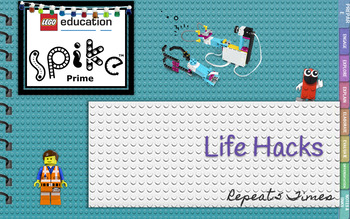
Lego Spike Prime Life Hack-REPEAT 5 TIMES Presentation
This presentation will teach the Life Hacks Unit REPEAT 5 TIMES using Lego Spike Prime. The slides are set up like a notebook so that you can navigate through the presentation from any slide. Perfect for your Google Classroom!I have included:1. Prepare2. Engage-With group questions3. Explore (all build directions are included step by step)4. Explain5. Elaborate6. Evaluate-Self Eval questions7. Differentiation8. Notes & Links Section9. Download Link for the Lego Brick font (Free): Lego Brick
Subjects:
Grades:
6th - 12th
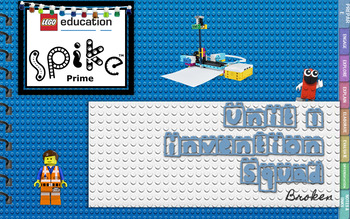
Lego Spike Prime Invention Squad Unit Lesson 4 Broken Presentation
This presentation will teach lesson 4 (Broken) of the Invention Squad Unit using Lego Spike Prime. The slides are set up like a notebook so that you can navigate through the presentation from any slide. Perfect for your Google Classroom!I have included:1. Prepare2. Engage-With group questions3. Explore (all build directions are included step by step)4. Explain5. Elaborate6. Evaluate-Self Eval questions7. Differentiation8. Notes & Links Section9. Download Link for the Lego Brick font (Free):
Subjects:
Grades:
6th - 12th
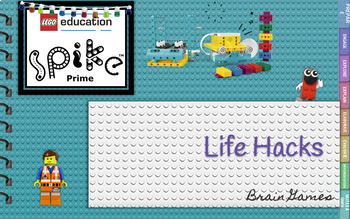
Lego Spike Prime Life Brain Game Presentation
This presentation will teach the Life Hacks Unit Brain Games using Lego Spike Prime. The slides are set up like a notebook so that you can navigate through the presentation from any slide. Perfect for your Google Classroom!I have included:1. Prepare2. Engage-With group questions3. Explore (all build directions are included step by step)4. Explain5. Elaborate6. Evaluate-Self Eval questions7. Differentiation8. Notes & Links Section9. Download Link for the Lego Brick font (Free): Lego Brick fo
Subjects:
Grades:
6th - 12th
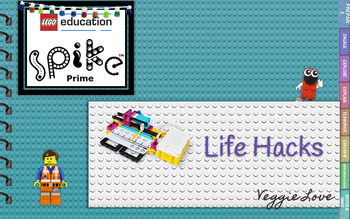
Lego Spike Prime Life Hack-Veggie Love Presentation
This presentation will teach the Life Hacks Unit WIND SPEED using Lego Spike Prime. The slides are set up like a notebook so that you can navigate through the presentation from any slide. Perfect for your Google Classroom!I have included:1. Prepare2. Engage-With group questions3. Explore (all build directions are included step by step)4. Explain5. Elaborate6. Evaluate-Self Eval questions7. Differentiation8. Notes & Links Section9. Download Link for the Lego Brick font (Free): Lego Brick fon
Subjects:
Grades:
6th - 12th
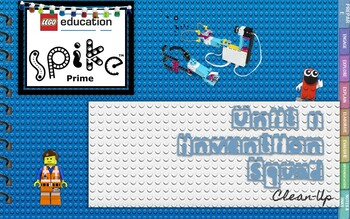
Lego Spike Prime Invention Squad Unit Lesson 3 Super Clean-Up Presentation
This presentation will teach lesson 3 (Super Clean Up) of the Invention Squad Unit using Lego Spike Prime. The slides are set up like a notebook so that you can navigate through the presentation from any slide. Perfect for your Google Classroom!I have included:1. Prepare2. Engage-With group questions3. Explore (all build directions are included step by step)4. Explain5. Elaborate6. Evaluate-Self Eval questions7. Differentiation8. Notes & Links Section9. Download Link for the Lego Brick font
Subjects:
Grades:
6th - 12th
Showing 1-24 of 63 results





