1,206 results
7th grade graphic arts resources for Google Apps under $5
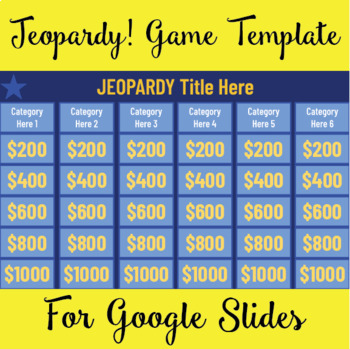
Jeopardy Game Template for Google Slides
This Jeopardy game template was made for Google Slides. This game offers 6 categories with prices ranging from $200 to $1,000. Each Category price will take you to its linked slide where the question is asked. Once students answer the question, you can tap on the box to reveal the answer. The home button in the upper right corner will take you back to the Jeopardy board game. Note: To type in the answer when editing the document, you must move the blue rectangle over, then place back over the an
Subjects:
Grades:
1st - 12th, Higher Education, Adult Education, Staff
Types:
Also included in: Interactive Ultimate Game Bundle for Google Slides
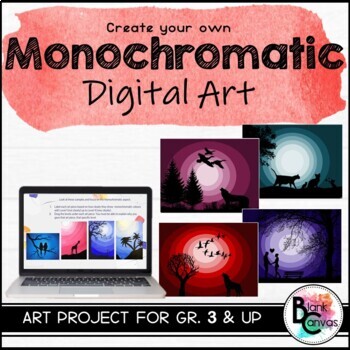
Digital Monochromatic Art Project
Who says digital art can’t be fun and creative!? This is a digital art activity suitable for grades 3+, which allows students the opportunity for their creativity to shine. This product contains teacher notes and a Google Slides student copy which guides them through the definition of monochromatic colours, samples of art to analyse, as well as detailed instructions (with visuals) on how to create their own. See your student’s artistic values come to life with this project.This package contains:
Subjects:
Grades:
3rd - 12th
Types:

GOOGLE SHEETS: Create Your Name Using PIXEL ART in Google Sheets
Introduce your students to Google Sheets with this fun and creative pixel art project! Students will learn how to format a spreadsheet with column width and row height and apply fill techniques to create their name in a very creative way. Step-by-step directions will guide students on how to complete each task. File format is a Google Drive folder with directions with examples!
Grades:
3rd - 12th
Types:

Color Wheel Spinner Art Lesson & Worksheets for Elementary & Middle School Art
Are your elementary and middle school art classes bored learning color theory and the color wheel? These engaging, interactive color wheel spinner templates include 7 different color schemes. Use the worksheets in conjunction with your own color theory art projects to reinforce the learning.Each color wheel spinner targets either secondary, tertiary, complementary, split-complementary, or analogous colors, as well as tints and shades. The secondary and tertiary spinners come labeled and unlabele
Subjects:
Grades:
1st - 7th
Types:
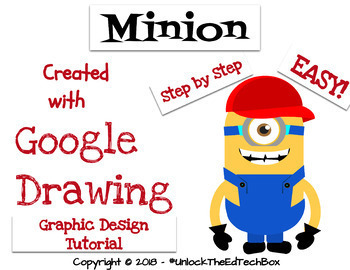
Create a Graphic Design Digital Minion with Google Drawing or Google Slides
This "how to" will take you and/or your students step by step through the Graphic Design process of creating a simple Minion in Google Drawing or in Google Slides. During this how to tutorial, you will create the Minion you see in the attached images. This is a great way to teach yourself or students how you can use Google Drawing to make Vector files! Great for distance learning!You will receive a PDF file that also gives you access to the Google Slide version you can copy and use in your cl
Grades:
3rd - 12th, Higher Education, Adult Education, Staff
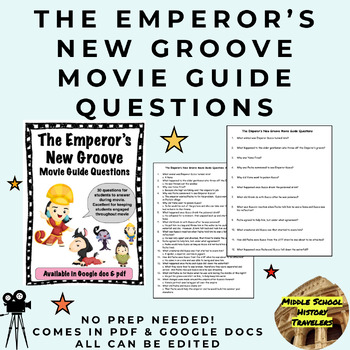
The Emperor's New Groove Movie Guide Questions
This is a 30 question movie guide to the 2000 Disney movie, The Emperor's New Groove. These question go in order of the film and are designed to keep the students engaged throughout the film. No movie links are included- simply the questions and answer key. This comes in pdf and google doc form.No prep needed for teachers. Just print the pdf and go. Or upload your copy of the google doc to your digital classroom. Answer key included. If interested, I have the movie guide questions to the
Grades:
6th - 12th
Types:
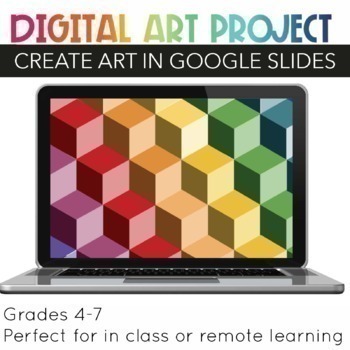
Digital optical Illusion Art Project
Looking for a fun and engaging digital art project that's perfect for elementary and middle school students? Check out this amazing optical illusion project! Not only is it mess-free and requires no prep work, but students will love creating their own unique optical illusions using Google Slides.With step-by-step instructions that are easy to follow, students can color shapes, move them around, and add them to frames to create their own stunning works of art. Plus, with 53 pages included in Goog
Subjects:
Grades:
4th - 7th
Types:
Also included in: Principles and elements of art Lessons, Google Slides Art Lessons
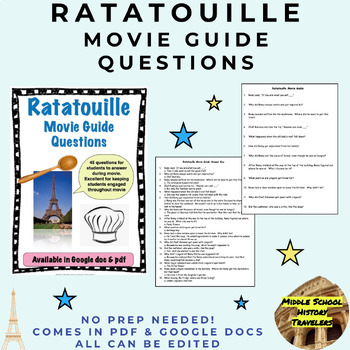
Ratatouille Movie Guide Questions
This is a 45 question movie guide set to the Disney Pixar movie, Ratatouille. These questions will help keep students engaged throughout the entire film. The questions go in order of the film. This comes in pdf and google doc form. These are only the movie questions- no link to the actual movie, but it is streaming on Disney+.No prep for teachers! Just print the pdf and go. Or upload the copy of the google doc to your digital classroom. Answer key included.
Subjects:
Grades:
6th - 12th
Types:
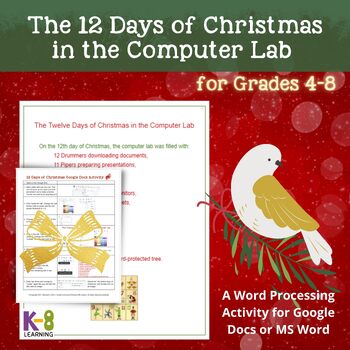
The 12 Days of Christmas in the Computer Lab Activity for GOOGLE Docs & MS Word
Directions are included for both GOOGLE Docs and MS Word.Students love this fun and creative Christmas activity where they use many word processing skills. It is a definite favorite in my computer lab!Following step-by-step directions, students will:- add and change the color of a page border- change the line spacing- center align text and indent text- change the font and font color - and, add clip art!Find me on Facebook Page, Instagram, and Pinterest for insights, tips, resources & product
Grades:
4th - 8th
Types:
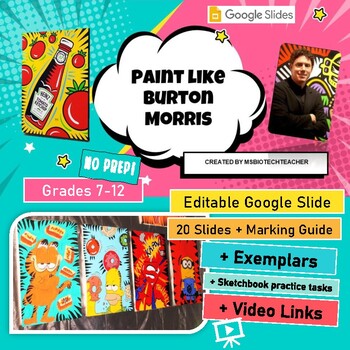
Paint Like Burton Morris - Post-Pop Art Project-Distance Learning-Google Slide
Introduce students to Burton Morris, a post Pop-Art artist. Purpose: Students will be creating painting inspired by Burton Morris. This no prep product includes a fully editable Google Slide that introduces students to the artist and guides them through this fun and engaging art project. To make it even easier for students to understand the project, I attached various student exemplars. Just posted this presentation on your google classroom for all your online kids and/or present in class.I assi
Subjects:
Grades:
6th - 12th
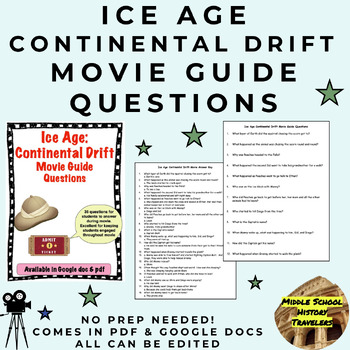
Ice Age: Continental Drift Movie Guide Questions
This is a 35 question movie guide to the hit 2012 movie, Ice Age: Continental Drift. These questions are designed to keep the students engaged throughout the movie. No movie link is included, simply the questions and answer key. This movie is currently streaming on Disney+. Comes in pdf and google doc form.No prep needed for teachers. Just print the pdf and go. Or upload your copy of the google doc to your digital classroom.
Subjects:
Grades:
6th - 12th
Types:
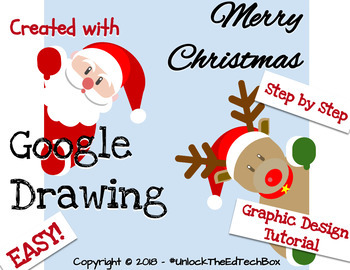
Graphic Design Digital Christmas Santa and Reindeer in Google Drawing or Slides
This "how to" will take you and/or your students step by step through the Graphic Design process of creating a Christmas Santa Claus and Reindeer in Google Drawing or in Google Slides. During this how to tutorial, you will create the Christmas Santa Claus and Reindeer you see in the attached images. This is a great way to teach yourself or students how you can use Google Drawing to make Vector files! Great for distance learning!You will receive a PDF file that also gives you access to the Goo
Grades:
3rd - 12th, Higher Education, Adult Education, Staff
Types:
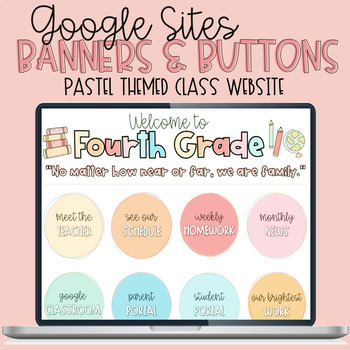
Google Sites Banners and Buttons: Pastel Theme
Customize your Google Sites Class Website with these PRE-MADE banners and buttons!This product includes:K-8th Grade Welcome Banners with hand-drawn school clipart! (2 quote options per grade level)"No matter how near or far, we are family."Let's make this year amazing!2 BLANK welcome banners of each quote (insert image to PPT or Google Slides to add text)20 Button OptionsMeet the TeacherSee our ScheduleMonthly NewsWeekly HomeworkExit TicketGoogle ClassroomGoogle MeetParent PortalStudent PortalOu
Grades:
K - 8th
Types:

Who Wants to be a Millionaire Game Template for Google Slides
This game is a great way to put students in the hot seat and have them review material. This game includes 43 slides and follows the 14 question format to try to win the $1 million dollars. Each question includes 3 slidesThe first slide is the question students need to answer The second slide is if the student answers the question correctly The third slide is if the student answers incorrectly The correct answer is highlighted in green and the incorrect answers are highlighted in red. The Answer
Subjects:
Grades:
K - 12th, Higher Education, Adult Education, Staff
Types:
Also included in: Interactive Ultimate Game Bundle for Google Slides

UPDATED! High School Art Syllabus-Edit to fit your own needs in Google Slides
Updated to be in Google Slides!Intro to Art Course Syllabus - just edit to meet your own needs! I’ve included my course information to get you started. Use for Middle School or High School. Get a bundle HERE with all my art syllabi to meet the needs of all your different classes! Ceramics, Intro to Art, 2D Art, 3D Art - continuously updated, you’ll get any new art syllabi automatically with the bundle! Bundle also includes my new add on's as well.Check out adding the COVID Physical Distancing ad
Subjects:
Grades:
5th - 12th, Higher Education
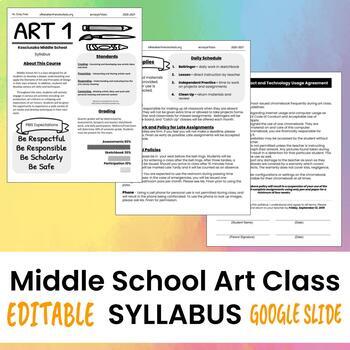
Middle School Art Class Syllabus Editable Google Slide With Contract
I'm sharing the syllabus I use with my students for our Art 1 elective at the middle school level! It is 3 total pages, which you can print double sided. The third page contains a contract requiring signatures from student and parent - which I assign as homework. You can completely edit and change this syllabus within Google Slides. It contains information aboutThe class descriptionNational Art StandardsPBIS Behavior ExpectationGrading policiesArt SuppliesDaily schedule for artAbsencesLate work
Subjects:
Grades:
5th - 9th
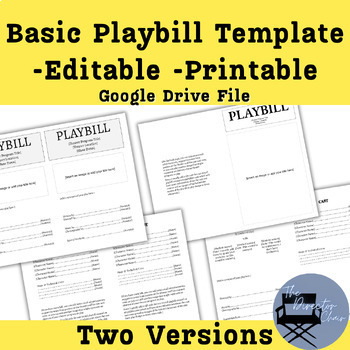
Basic Playbill Template - Editable - Printable - Google Drive File
Need a low cost solution to creating a playbill for your theater production or an easy template for a playbill design assignment? I have been using this easy playbill layout for years and it is easy to adapt to any play! It actually comes with TWO versions of the template. One version is for a front/back half-page playbill and the other is for a front/back one-page foldable playbill. I also included some samples to show you how I have used it for a couple of the plays I wrote and produced. You c
Grades:
6th - 12th

Create a Custom Logo (Graphic Design/Digital Media)
This lesson provides students an opportunity to practice creating vector-based graphics in the design of a custom logo. The provided student handout discusses principles of effective logo design, logo criteria/constraints, and activity instructions. Though a vector editing software like Illustrator is preferred, it is possible to generate simple vector graphics using Microsoft products like Publisher. A rubric is provided.
Grades:
7th - 12th, Higher Education
Types:
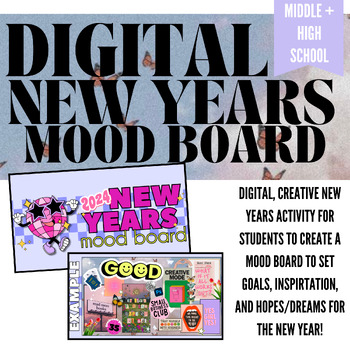
New Year's Mood Board | Digital Reflection + Goal Setting Activity
Engage your students returning from winter break with this short, creative, and engaging New Year activity. This activity requires little to no prep on your end--a dream! The only prep I would suggest would be to make your own mood board to show your students--it's so fun to make! The mood board assignment includes students choosing a Word of the Year to put on their mood board, along with other visuals (of their choice), and a written component!This resource includes:Teacher instructions + tips
Grades:
5th - 12th, Higher Education, Adult Education
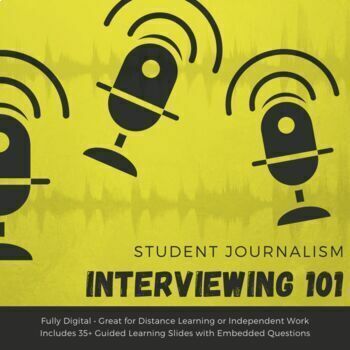
Intro to Journalism: Interviewing 101
Student journalists are responsible for conducting interviews of peers, teachers, and community members. But many student journalists struggle to develop questions and foster conversations that lead to strong answers from interview subjects that extend beyond simple one word answers like "yes" and "no". This fully digital, interactive lesson helps students develop interview skills that will generate strong answers and get them the story. The lesson covers the three main stages of the interview p
Subjects:
Grades:
6th - 12th
CCSS:
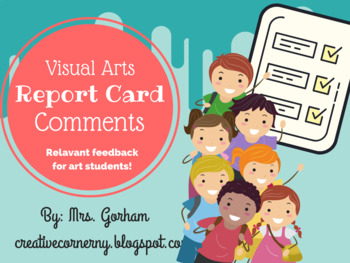
Report Card Comments for Visual Arts, Art Educators and Special Areas
It's that time of year!! Report Cards!! If you feel like the generic comment bank only applies to just classroom teachers you are not alone! I have been using these comments for years instead of the generic comment bank. The file is a pdf but will have a link to a Google Doc that will allow you edit them for your needs. All comments are gender neutral as well (Student, they, their) with spots to add a student name for personalization! Just copy and paste!These comments can be used in K-12. Comme
Subjects:
Grades:
PreK - 12th
Types:

Red Ball Challenge - Virtual Edition!
This is a full instructional activity for students to learn how to animate with google slides...but with a TWIST! The Red Ball Challenge was an animation technique I first established and introduced to my students in 2014 - first on the ipads, then on Chromebooks, and now... virtually! This is the complete guide from start to finish with lesson plans for the original RBC and video instructions as well as examples of final student work! This is such a great STEM activity to get students thinki
Grades:
4th - 12th
Types:
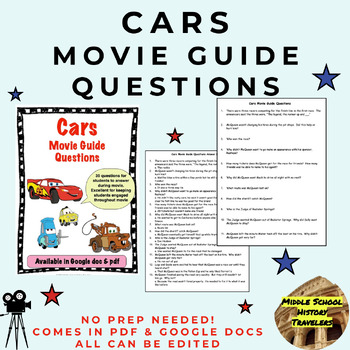
Cars Movie Guide Questions
This is a 35 question movie guide to the original 2006 Disney Pixar movie Cars . These movie questions will help keep students engaged throughout the entire movie. Questions go in order throughout the movie. No video link is included, just the questions and answer key. This comes in pdf form and google doc form. The links for the google doc are located on the 2nd to last page of the pdf packet that you download once you purchase.No prep for teachers needed. Just print the pdf and go. Or upload t
Subjects:
Grades:
6th - 12th
Types:
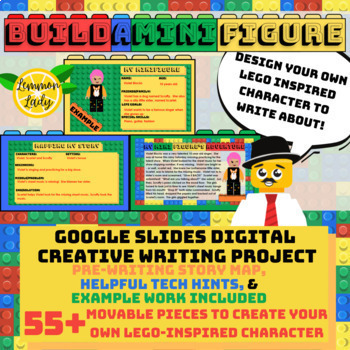
Build a (LEGO-inspired) MiniFigure: Google Slides Writing
We all love playing with LEGOs TM! Now you can help engage your young writers in this interactive DIGITAL lesson. First, students will use the movable pieces to build their own Lego-inspired Minifigure TM. Then, students use the pre-writing form to help plan out a short story. Lastly, students write a short story for their character. With lots of ways to customize, your students are bound to let their creativity out!Product includes:InstructionsExample workTips for using Google SlidesCharact
Subjects:
Grades:
1st - 8th
Types:
Showing 1-24 of 1,206 results









