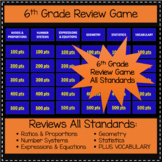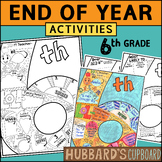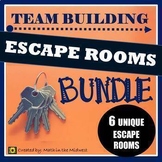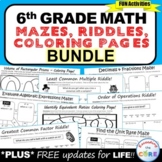65 results
6th grade Women's History Month career and technical education interactive whiteboards
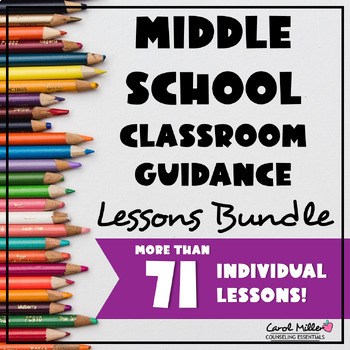
Middle School Classroom Guidance Lessons Bundle | SEL Counseling Lessons
The Middle School Classroom Guidance Lesson Bundle gives you 71 classroom lessons-- enough for a whole year! Goal Setting, Motivation, Cyber Safety, Career Planning, Friendship, Empathy, Coping Skills, Rumors and Gossip, Transition To and From Middle School, and Social Skills are just some of the topics covered. NEW: Erin's Law, Cyber Safety, Emotions, and Conflict Resolution lessons have just been added. Please see the links to see each lesson. Lessons also include PowerPoint Interactive Ga
Grades:
5th - 8th

International Women's Month: An Influential Woman a day
March is international women's month! This product is a quick and easy way to introduce some very inspirational women to your students! There are 25 different women highlighted. Each slide has a summary of their accomplishments, a quote from that woman, and a video biography. The text and videos are editable; the backgrounds are not.
Grades:
2nd - 8th
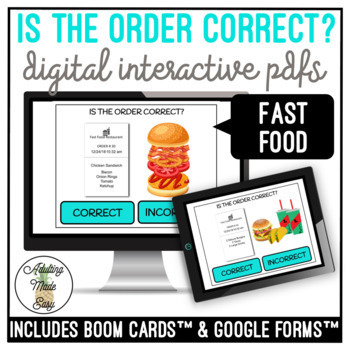
Is The Order Correct? Fast Food Digital Activity
NO PREP, PAPERLESS, digital interactive activities to help practice vocational skills in reading restaurant order receipts and checking to make sure the order has everything before giving to a customer. Contains common items like hamburger & ingredients, french fries, soft drinks, taco, ice cream and more. Distance or remote learningThis Comes With:INTERACTIVE PDFs for desktop (no internet needed) or online platforms like Google Classroom™ or Microsoft Teams™ & more.70 interactive quest
Grades:
6th - 12th, Higher Education, Adult Education, Staff
Types:
Also included in: Life Skills Digital Task Card GROWING BUNDLE
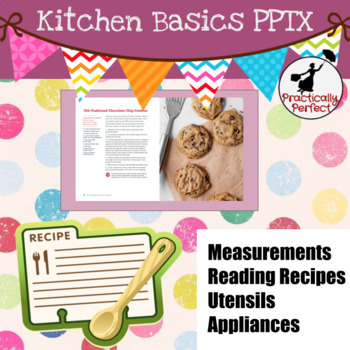
Interactive Kitchen Basics PowerPoint, utensils, recipes, measurements, etc.
This download can be used digitally for students to explore kitchen basics. It includes instructional slides on parts of a recipe, measurement utensils, small and large appliances, common utensils and kitchen tools. There is a you tube video on adaptive gadgets embedded in the slide with a project to create your own kitchen utensil or gadget.Included in the slides are...Reading and labeling a recipeMeasurement UtensilsBasic Cooking UtensilsLarge and Small Appliances Interactive drag and dropSor
Grades:
6th - 9th
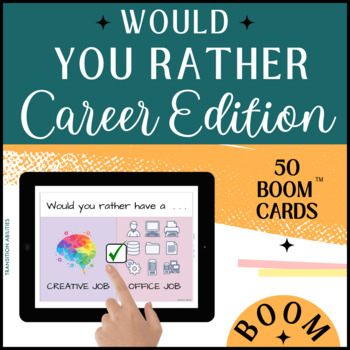
Would You Rather | CAREER EDITION BOOM | This or That Game, Assessment, Activity
Are you teaching job or vocational skills & career exploration to Special Education students? Use these fun, no-prep interactive Would You Rather BOOM™ game in your middle or high school classroom as you teach students about different careers & explore job preferences! The "THIS OR THAT" game format includes 50 unique slides with clear visuals and prompts, to get students thinking about their vocational preferences. Comes with a response sheet!Your students will be asked to choose a pref
Grades:
6th - 12th, Adult Education
Types:
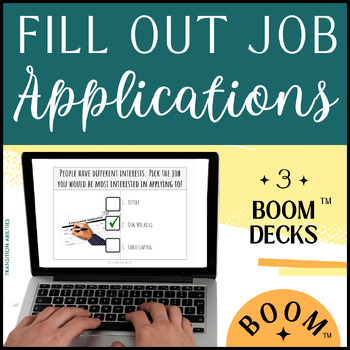
Job Application Practice | BOOM CARDS Activity | SPED Vocational Job Skills
Are you teaching job how to fill out job applications in your vocational skills & career exploration classes with Special Education students? Use these three fun, no-prep interactive BOOM™ activities in your middle or high school classroom as you teach students how to fill out job application forms! This download is for THREE individual decks (bundled on BOOM), including typing and drag & drop questions. Your students will be asked to choose a preferred job (for instance, actor or photog
Grades:
6th - 12th, Adult Education
Types:
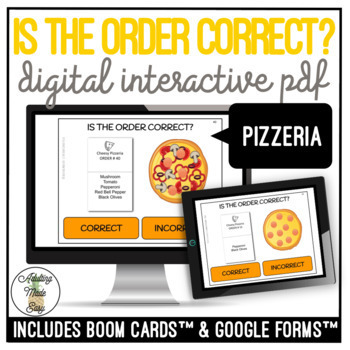
Is The Order Correct? Pizzeria Digital Activity
NO PREP, PAPERLESS, functional reading digital interactive activities to help practice vocational skills in reading pizzeria restaurant order receipts and checking to make sure the order has everything before giving to a customer. Distance or remote learningThis Comes With:INTERACTIVE PDFs for desktop (no internet needed) or online platforms like Google Classroom™ or Microsoft Teams™ & more.40 interactive questionsVisual cheat sheet for pizza toppingsImmediate positive reinforcement for cor
Grades:
6th - 12th, Higher Education, Adult Education, Staff
Types:
Also included in: Life Skills Digital Task Card GROWING BUNDLE
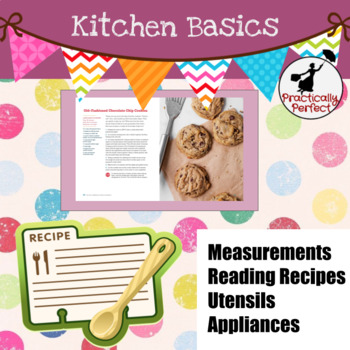
Interactive Kitchen Basics on Google Slides, Insert your own Bitmoji, template
This download can be used digitally for students to explore kitchen basics. It includes instructional slides on parts of a recipe, measurement utensils, small and large appliances, common utensils and kitchen tools. There is a you tube video on adaptive gadgets embedded in the slide with a project to create your own kitchen utensil or gadget.Included in the slides are...Reading and labeling a recipeMeasurement UtensilsBasic Cooking UtensilsLarge and Small Appliances Interactive drag and dropSor
Grades:
6th - 9th
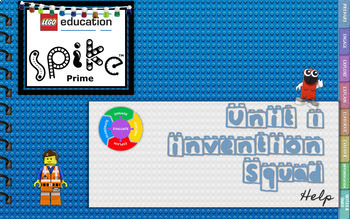
Lego Spike Prime Invention Squad Unit Lesson 1 Help Presentation
This presentation will teach lesson 1 of the Invention Squad Unit using Lego Spike Prime. The slides are set up like a notebook so that you can navigate through the presentation from any slide.I have included:1. Prepare2. Engage-With group questions3. Explore (all build directions are included step by step)4. Explain5. Elaborate6. Evaluate-Self Eval questions7. Differentiation8. Notes & Links Section9. Download Link for the Lego Brick font (Free): Lego Brick font only works in PowerPoint10.
Grades:
6th - 12th
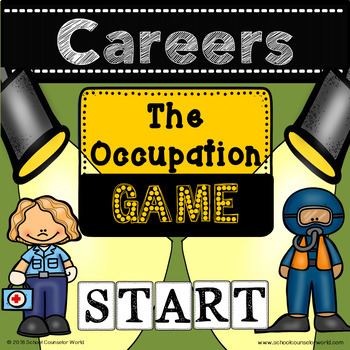
An INTERACTIVE Lesson on Careers, Grades 4-6
This interactive lesson focuses on teaching students about the different kinds of jobs/careers and what that person does if they choose that career. This file opens in PowerPoint on most devices (iPhone, iPad, chrome book, laptop, smart board)--making it easy to access and use. This allows you to use in 1:1 counseling sessions or in whole group classroom lessons. For use with Grades 4-6.Find this product in a BUNDLE!✨{BUNDLE for 4th-6th Grade} 6 INTERACTIVE Guidance LessonsINCLUDED IN THIS COMPR
Grades:
4th - 6th
Also included in: BUNDLE: 6 INTERACTIVE Guidance Lessons, Grades 4-6
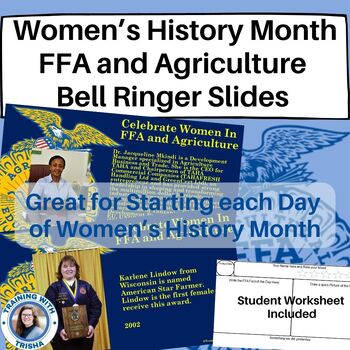
FFA Women History Month | Women in FFA and Agriculture Bell Ringer Slides
FFA Women History Month | Women in FFA and Agriculture Bell Ringer SlidesOne of the most important parts of class is kicking things off in the right way. Having a opening or bell ringer for students as soon as they hit the room for me is key to a productive class. Here is a special set of bell ringers that focuses on Women History Month. Option 1: Use each slide as its own day of the month of March to celebrate the women in agriculture and in the FFA that have paved the way for so many women tod
Grades:
5th - 12th
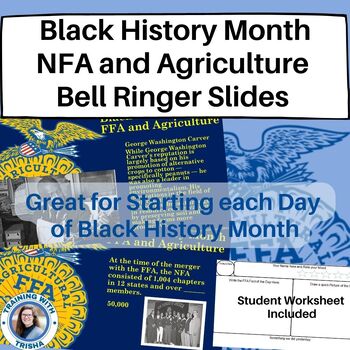
FFA / NFA - Black History Month NFA and Agriculture Bell Ringer Slides
FFA / NFA - Black History Month NFA and Agriculture Bell Ringer SlidesOne of the most important parts of class is kicking things off in the right way. Having a opening or bell ringer for students as soon as they hit the room for me is key to a productive class. Here is a special set of bell ringers that focuses on Black History Month. Option 1: Use each slide as its own day. Celebrate Black History Month with your agriculture students each day highlight an aspect of the NFA or influential black
Grades:
5th - 12th
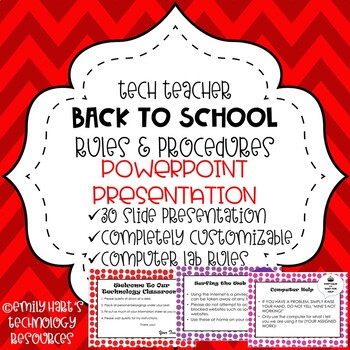
BACK TO SCHOOL: POWERPOINT PRESENTATION - Rules & Procedures Tech Teacher OR Lab
Discuss classroom procedures, rules, expectations, grading policies, emergency procedures etc. in this 30 slide fun PowerPoint. Designed for a technology teacher or a computer lab setting, but customizable for ANY teacher! All PowerPoint slides and text boxes are completely editable and you are able to customize it for your class! Discuss topics such as: class rules, computer lab sign in, bathroom policy, asking for help, and much more!

Color The Keyboard
Engage your young learners in the world of keyboards with this interactive and colorful Google Drawings activity!What's Included:A ready-made Google Slide of a blank QWERTY keyboard (without letters)Colorful circles with corresponding numbers (adapt the numbers to difficulty level)Skills Learned:Basic keyboard layout (letters) - adaptable for upper grades (keyboard sections)Drag-and-drop functionality in Google Slides
Grades:
K - 6th

St. Brigid's Day Quiz
St. Brigid's Day is very near,A day to celebrate and spread some green cheer,Crosses and cloaks and craic go leor,Another table quiz, sure what's one more?So let's cheer on Brigid the great,A warrior, a healer, a nun and a saint, A quiz to celebrate the very best of us all,Happy St. Brigid's Day, hope ye have a ball.The pack contains everything you need to host your very own St. Brigid's Day Quiz:6 themed rounds with 8 questions in each e.g. History, Crosses, Miracles and moreLinks to resourcesA
Subjects:
Grades:
4th - 8th
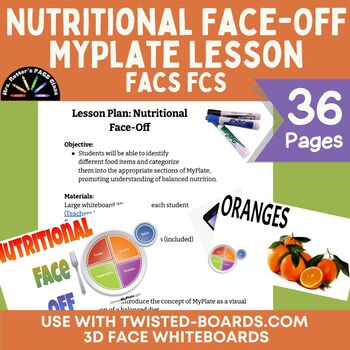
Nutritional Face-Off Lesson Plan Project -3D Whiteboards -Healthy Eating Unit
Are you looking for an engaging and interactive way to teach your high school students about healthy eating and MyPlate guidelines? Look no further than our comprehensive and visually unforgettable lesson plan designed to promote understanding of balanced nutrition in the classroom.What's Included:A detailed lesson plan outlining step-by-step instructions for implementing the activityIncluding a pre-created slideshow with various food itemsGuidance on facilitating class discussions and assessing
Grades:
6th - 12th
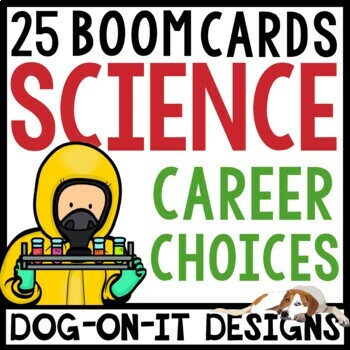
Careers In Science STEM Careers Boom Cards Career Day
Are you looking for ways to inspire your little scientists to explore science careers? These cards show scientists performing real-world science jobs. You’ll get questions with secret messages, matching, drag and drop, multiple-choice, plus one open-ended question asking students to imagine themselves in a science career. One question contains a flashlight that allows kids to drag it into a dark room, pretending to be an entomologist in search of insects. A similar question allows kids to identi
Grades:
4th - 7th
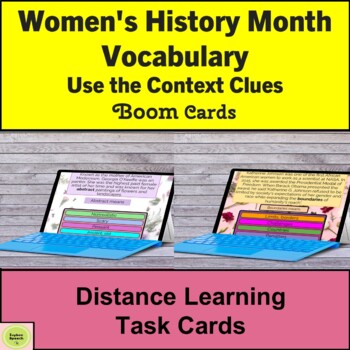
Women's History Month Vocabulary Context Clues Strategies Boom Cards
Easy to use Women's History Month vocabulary in context is an engaging deck to teach about important facts in women in history. Use context clues to figure out the meaning of unknown vocabulary. Use critical thinking skills. Help your students be successful and more independent in using context clues to figure out unknown vocabulary. Audio explanations of context clue types included.Use with internet ready device. Can be used as individual or whole class lesson.Related Products⭐ Context Clues M
Grades:
5th - 8th
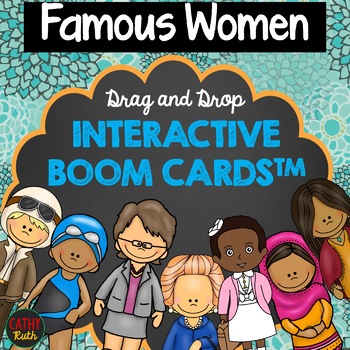
Famous Women Interactive Flashcards, Boom Cards™, Women's History Month
This fun, interactive flashcards Boom Cards™ deck will have students reviewing the many achievements of these 18 famous women. Students can drag and drop the missing words into the paragraphs correctly. Playable on tablets, computers, Smartboards, and smartphones, this is the perfect fun way to review these mini-biographies! Boom Cards are compatible with Google Classroom™.
This is a companion product to the Famous Women Interactive Notebook project in my store.
Famous Women Included:
M
Grades:
3rd - 6th

Dining Etiquette: Styles of Service Presentation Assignment and SMARTboard
This is an assignment sheet for student Google Slides presentations about the different styles of dining service. Students answer simple questions, but are also asked to analyze the styles of service.
American, French, English, Russian and Quick Service are included.
Also included is a SMARTboard Selector for students to randomly choose their service style and a SMARTboard Group Generator. Just add your student names and create as many random groupings as you like!
Check out the great analysis
Grades:
6th - 12th, Higher Education, Adult Education
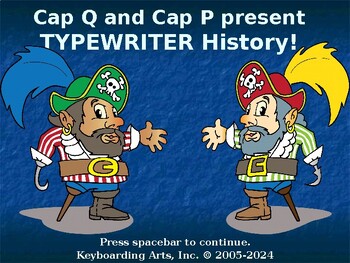
Qwerty Island Keys - Typewriter History
What was the typewriter inventor thinking and why do we still use the QWERTY format with upper case letters on our computer keyboards? Why do we learn touch typing and try not to look at our fingers while we type? Can we use peripheral vision?This lesson plan may or may not increase typing speed of your students, but it will definitely increase their interest in the QWERTY keyboard. Teachers and tutors might learn a thing or two, as well, about the history of the computer keyboard that we all us
Grades:
5th - 7th, Staff
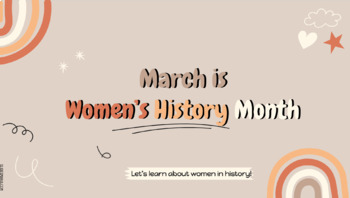
March is Women's History Month
Celebrate the achievements of powerful women with daily biographical profiles, videos and reading passages. This presentation is perfect for enhancing diversity and inclusion for morning meetings, daily lesson openers, entrance / exit tickets, and project introductions.
Grades:
PreK - 12th
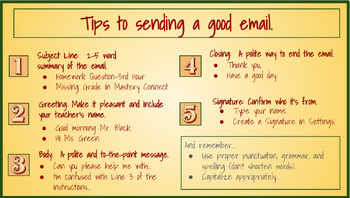
Respectful Emails: Sending an Appropriate Email to Your Teacher
This Google Slides presentation takes students through rules for a good email, provides examples, and offers students a chance to practice writing emails. This is designed to work with a Pear Deck so that the teacher can project on students' devices as well as give feedback in-class. Everyone can benefit from seeing others' feedback (without knowing whose it was) because they are common student mistakes. With a standard class size, this can be customized to fit within a standard 45-minute cla
Grades:
6th - 12th
Also included in: Gmail Introduction: Multiple Day Activity
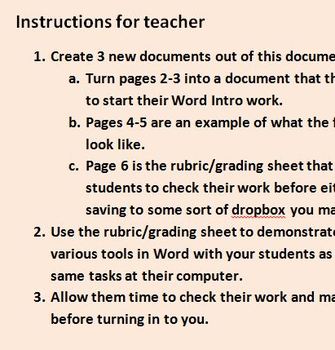
Word Intro for 6-9th graders
This Microsoft Word 2010 tutorial is a lesson plan to help students combine words with images and graphics to take their word documents beyond the five paragraph essay. Students should already have some familarity with Word. This Word How-To will teach students to change page colors, insert links, insert headers, superscript text, remove the backgrounds from photos, wrap text around images, adjust line spacing, highlight topics, use picture effects, artistic effects, insert and fill in text boxe
Grades:
6th - 9th
Showing 1-24 of 65 results