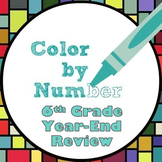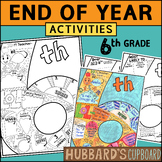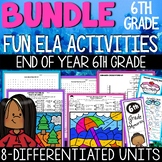57 results
6th grade Winter computer science resources for SMART Notebook
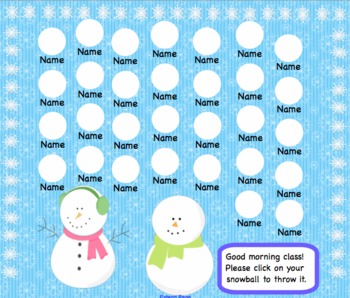
Attendance January Winter Interactive Smartboard Morning
If you are looking for a fun way to take attendance in the morning, you will love this January SmartBoard attendance file. It comes complete with a page of detailed instructions for changing your student names. I know your students will love using the SmartBoard to take attendance. Look for more of my themed attendance pages including months September through May in addition to a birthday, beehive, butterfly, cookie, computer, Easter, garden, Halloween, Kite, monkey, patriotic, pizza, sports, su
Grades:
PreK - 6th
Types:
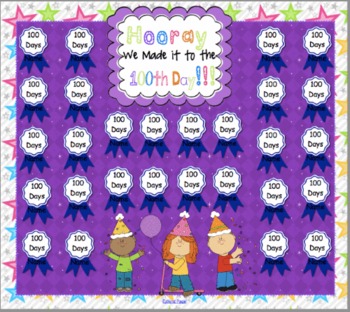
2 Attendance Pages for the 100th Day of School Interactive Smartboard Morning
If you are looking for a fun way to take attendance in the morning, you will love this 100th Day of School SmartBoard attendance file. You get two different pages to choose from (one animated) and a detailed page of instructions for each. I know your students will love using the SmartBoard to take attendance. Look for more of my themed attendance pages including months September through May in addition to a birthday, beehive, butterfly, cookie, computer, Easter, garden, Halloween, Kite, monkey,
Subjects:
Grades:
PreK - 6th
Types:
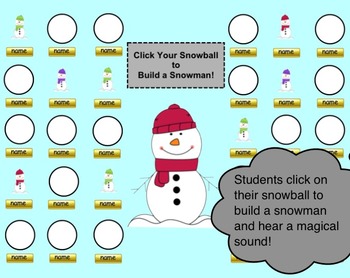
Snowman and Winter Themed SMART Board Attendance Activity w/ Animation & Sound
Let's build a snowman to start the day!! Students click on their snowball to build a snowman and make a magical sound!
This attendance activity comes with both a numbered page (if you assign students numbers) and a page where you can change student names. Directions for changing names are included!
Created by Deb Painter, 2014
*If you are concerned about students being able to reach the higher items on a SMART Board, consider having students use a pointer. This has worked great in my clas
Grades:
PreK - 8th
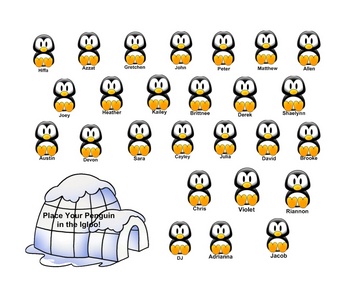
Smartboard Attendance - Penguins
A fun winter way to take attendance each morning. The student just has to drag their penguin to the igloo. Any penguins that are still left are considered absent students. A great tool for classroom management. Just don't save it when they are done and you will be able to use it all winter long! Be sure to check out all of my smartboard attendance files for Notebook software. Have Fun!
Grades:
PreK - 12th
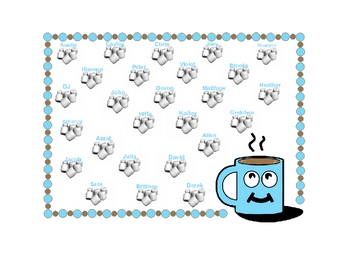
SmartBoard Attendance- Hot Chocolate
What a fun way to take attendance each morning!!! Who doesn't love hot chocolate? This attendance board for the SmartBoard allows your students to be self-sufficient in taking attendance. All they have to do is bring their marshmallows to the warm mug of cocoa. If you don't save it when they are done, you will be able to use it over and over again! This is a great tool for classroom management. Comes with instructions to change the marshmallows to your students. Be sure to check out all of
Grades:
PreK - 12th
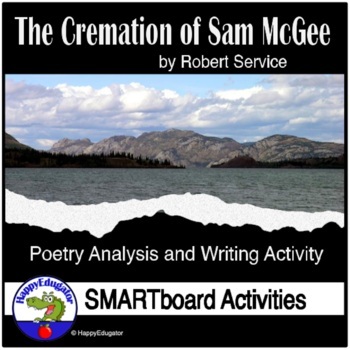
The Cremation of Sam McGee SMARTBOARD Activities
SMARTBOARD Activities for The Cremation of Sam McGee by Robert Service. Poetry analysis on the smart board and writing activities for the poem. This poem is set at Christmas time in the Arctic in the late 1800's. Includes links to background information on the Klondike Gold Rush, Vocabulary words and definitions, a Vocabulary Matching printable, a link to the full text of the poem, Figurative language examples and interactive quiz, Comprehension questions and answers, links to a reading of the p
Subjects:
Grades:
6th - 9th
Also included in: The Cremation of Sam McGee Poetry BUNDLE
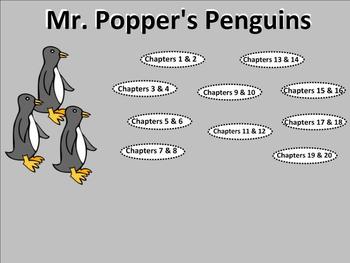
Mr. Popper's Penguins SMART Respsonse
Mr. Popper's Penguins is always a winter favorite. Students love reading to find out what Mr. Popper and his 12 penguins will do next! This is a SMART Response file designed to be used to assess students' comprehension of the chapters. There are twenty chapters, so two chapters are assessed in each quiz. There are 6-9 questions per set of chapters. The questions are a variety of multiple choice, true/false, yes/no, and student input answers.
Each quiz is designed to be completed separately
Subjects:
Grades:
3rd - 6th
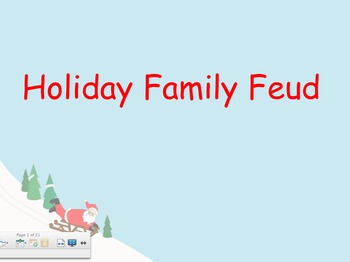
Christmas Family Feud Smartboard Activity
20 Family Feud style questions centered around Christmas and the Holidays. Each slide has the question listed at the top with the answers in a table below. Each cell of the table has a screen shade on it until you are ready to reveal the answer. Can be played in teams of two or more.
*If you print a handout version ahead of time, you have your answer key :)
**Please make sure your computer allows you to access Smart Notebook technology before downloading.
Grades:
4th - 10th
Types:
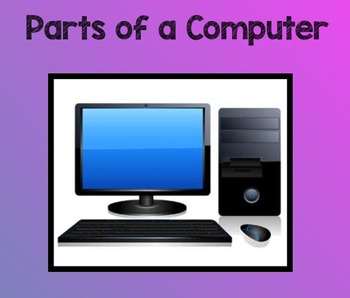
Part of a Computer, Hardware vs Software
After viewing either a BrainPOP or BrainPOP, Jr video (depending on grade level), we used this SmartBoard activity to review what we'd learned about how we use computers, the parts of a computer, and sorting things as either hardware or software.
Grades:
K - 6th
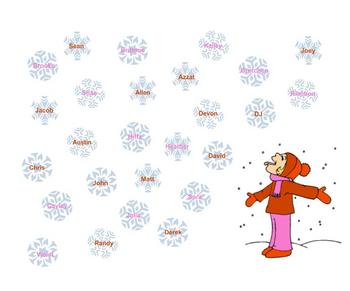
SmartBoard Attendance- Catching Snowflakes
This is a fun way to take attendance through those winter months. The kids love using the smartboard and this is the perfect way to get everyone involved and to have attendance done! Just have them drag their snowflake to the girl catching flakes and attendance is done! Don't forget that you don't want to save it when it's done and you'll be able to use it over and over! Be sure to check out all of my smartboard attendance files for Notebook software. Enjoy!
Grades:
PreK - 12th

Internet Hoaxes, Viral Emails, Viral Videos
This notebook file contains examples of true and hoax viral emails and viral videos as well as resources and guidelines for evaluating them. It is designed to give students the tools to evaluate them.
Grades:
5th - 8th

Teaching Digital Citizenship
This file is 31 slides that teach elementary students about Digital Citizenship. It includes a quiz, kid's pledge, a seperate power point on cyberbullying, and links to videos and games. This is great for classroom use or school wide use.
Grades:
K - 6th
Types:
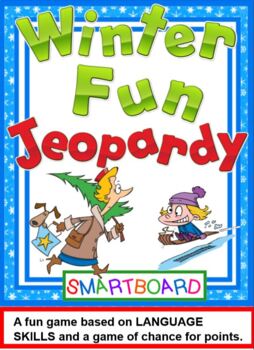
Winter Fun Jeopardy SMARTBOARD
This fun interactive SMARTboard jeopardy game might be the solution to review language skills during the longer days of winter. Students will learn while having fun with humorous graphics and language arts questions. All students remain engaged because each question will require an answer from each team and then points are determined by spinning the wheel. Topics covered are vocabulary, prefixes, suffixes, grammar, synonyms, antonyms, and more. Three of the slides add fun and excitement with
Grades:
3rd - 6th

Winter Sports Attendance for SMART Board
I like to call this, Super Attendance because each student gets a DIFFERENT icon. Other attendance trackers have the same pictures with different student names. Kids LOVE how their attendance picture is special to only them. All names are easily editable in Smart Notebook with instructions provided. Each student has a different child sledding/skiing/snowboarding, while interacting with the environment in their own unique ways.
Please check out my other fun attendance trackers in my TPT store!
Subjects:
Grades:
PreK - 6th

SMARTBOARD Christmas or Holiday Game Template
This is a Christmas game template made with Smart Notebook software. This game is completely written and ready to go with all links in place. Just simply type in questions and answers and you are done! Text boxes are already there with font in place. Just click and type. Gameboard takes you to QUESTION slide, which has a link to go to ANSWER slide, which takes you to POINTS slide that will take you back to the GAMEBOARD. The gameboard consists of all types of Christmas objects (gingerbread
Grades:
PreK - 12th
Types:
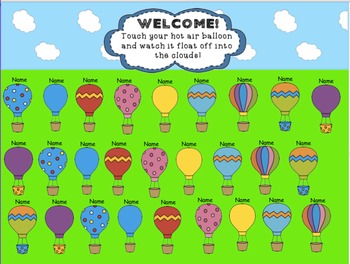
Attendance Hot Air Balloon Interactive Smartboard Morning
If you are looking for a fun way to take attendance in the morning, you will love this Hot Air Balloon SmartBoard attendance file. It comes complete with a page of detailed instructions for changing your student names. I know your students will love using the SmartBoard to take attendance. Look for more of my themed attendance pages including months September through May in addition to a birthday, beehive, butterfly, cookie, computer, Easter, garden, Halloween, Kite, monkey, patriotic, pizza, sp
Grades:
PreK - 6th
Types:
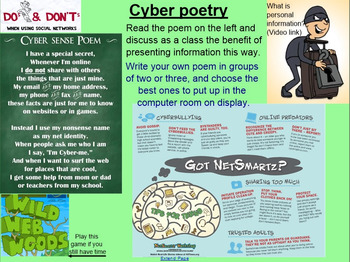
Stage 3 Cybersafety WHOLE TERM DONE! (Includes assessment)
Cybersafety is becoming more and more important, and this unit was developed to both assess prior knowledge and extend student understanding about the threats of sharing personal data liberally, how to recognise and deal with online bullies, what copyright and ratings mean, and a project to challenge creative and critical thinking about where technology will develop in the future.
Assessment can be developed throughout the unit (suggestions are included in the outline which I've linked on the ti
Grades:
5th - 6th
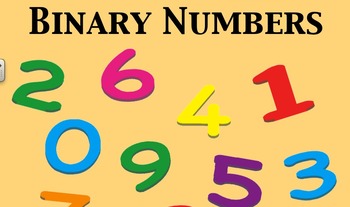
Binary Numbers
This SMART notebook provides definitions for the Base 10 and Base 2 number systems. It also includes practice problems for translating base 10 into base 2 and base 2 into base 10. The file includes objectives, directions, and answer keys.
Grades:
4th - 8th
Types:

All About Winter Adjectives with 2 Dogs and a Teacher
These original 18 photos from 2 Dogs and a Teacher are the perfect way for your class to review adjectives using Smart Board technology. Each has a sentence that allows students to select adjectives by tapping on a SB tool element which allows the answer to be seen. On each page there is a higher order Bloom's writing extension that you can use as well.
Subjects:
Grades:
2nd - 6th
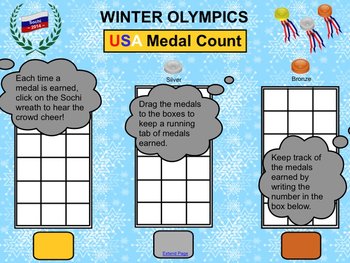
"Winter Olympics Medal Count" SMART Board Activity
Bring the thrill of the Olympics to your classroom with the "Winter Olympics Medal Count" SMART Board Activity! Keep a running tab of the USA's medal count for the duration of the Winter Games!
Students help to keep track of gold, silver, and bronze medals earned by dragging the appropriate medals to the boxes. The number of medals is recorded and changed as needed. Each time a medal is earned, students click on the Sochi olive wreath to hear the crowd cheer!
Created by Deb Painter, 2014
*
Subjects:
Grades:
PreK - 12th
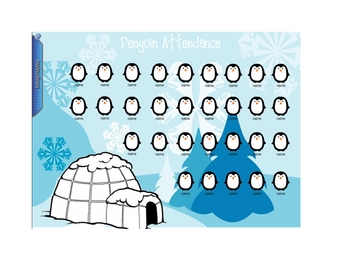
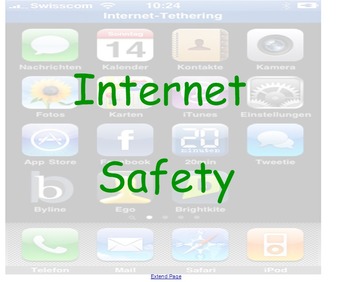
Internet Safety
This is a notebook file that teaches students about Internet Safety. It was intended for use with children with special needs, but can easily be used for any age or ability.
This lesson would be useful as a stand alone lesson, as part of a larger unit on internet and computer safety, or could be easily used by a relief teacher.
The file includes a video, link to a internet game and a worksheet that can be used at the end to assess student knowledge.
Grades:
3rd - 9th
Types:

Favorite Winter Olympic Sport SMART Board Attendance Activity (Penguin Themed)
Hooray for the Winter Olympics!! Students start off their day by picking their favorite winter sport penguin and dragging it to their name or number to show they are present for the day!
This attendance activity comes with both a numbered page (if you assign students numbers) and a page where you can change student names. Directions for changing names are included!
*If you are concerned about students being able to reach the higher items on a SMART Board, consider having students use a point
Grades:
PreK - 8th
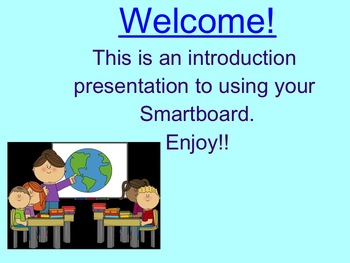
Smartboard Basics- introduction to Smart technology
Want to get familiar with your Smartboard and be able to make your own lessons? This introduction to Smart technology will teach you everything you need to know to become more comfortable with using your Smartboard.
Grades:
6th - 9th, Staff
Types:
Showing 1-24 of 57 results