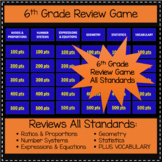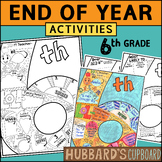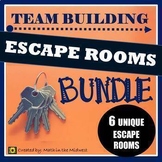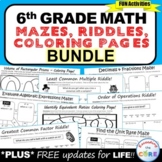41 results
6th grade critical thinking computer science resources for SMART Notebook
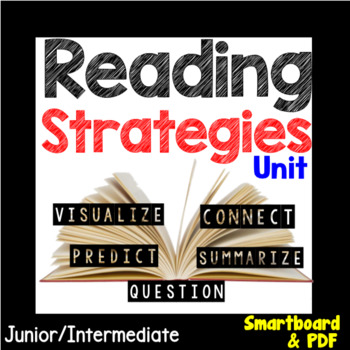
Reading Strategies and Independent Reading Response Unit, SB & PDF
A best selling unit!
This unit is designed to set up your independent reading program, and to specifically teach each reading strategy through a series of 15 lessons.
This download includes the Smartboard file (50+) and all pdf handouts (70+ pages)
The unit is divided into 2 parts, the first 6 lessons are dedicated to setting up an effective independent reading program.
The second part of the unit is dedicated to teaching reading strategies through a variety of mini lessons, read-a-louds
Grades:
4th - 6th
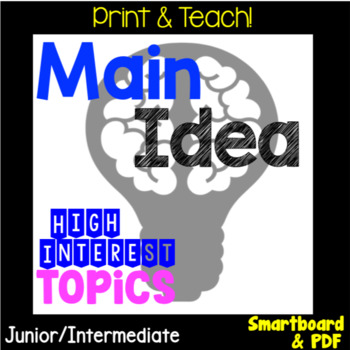
NO PREP Main Idea Reading Response Unit, Smartboard and PDF
Just print and start teaching! This is a NO PREP resource! Students will learn to determine the main idea of a variety of high interest texts. Test their reading comprehension of a variety of non-fiction texts with a series of reading responses. Your students will be engaged and ready to rock their standardized test!
* A great unit to prep for standardized testing!*
What's Included:
Smartboard File (65 + pages)
Main Idea Unit PDF handouts (50+ pages).
All unit instructions and Assessme
Subjects:
Grades:
4th - 6th
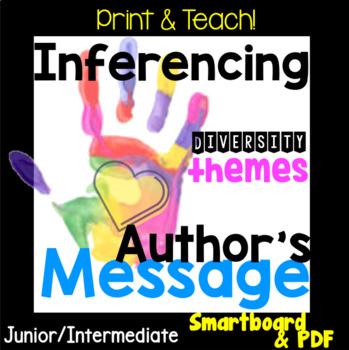
NO PREP! Inferencing Author's Message Unit, Diversity, Smartboard & PDF
UPDATED: *Clarity has been fixed on this unit!* I also added name/date headers to handouts and links to each handout on SB lesson page for easy access*
------------------------------------------------------------------------------------------
ABOUT THE UNIT:
Teach and challenge your students to use inferencing skills! This is a reading for meaning unit where students learn the basics of inferencing and are challenged to infer the author’s message of a variety of high interest texts. The commo
Subjects:
Grades:
4th - 6th

Visual Word Puzzles -- 10 Fun verbal brainteasers for Smartboard
Are you m1llion (one in a million)? Do you have timing ti ming (split second timing)? Then you will love these puzzles. Try these ten verbal brain teasers with your class, and they will definitely ask for more!
The hidden answer is revealed by moving the blue circle around the page.
Grades:
3rd - 12th
Types:
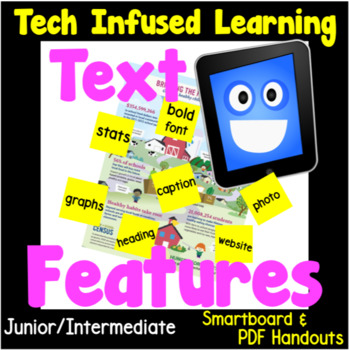
Text Features Unit, No Prep Technology Infused Learning, Smartboard & PDF
Check out the preview!
------------------------------------------------------------------------------------------
Are you looking to try out some new instructional strategies to engage your junior learners? Try incorporating some technology! From beginners to tech savvy teachers, this unit has something for everyone! You do not need a class set of tech… you can use classroom computers, laptops, ipads and even phones! You can even plan a BYOD day! (Bring Your Own Device) OR no tech at all…you
Grades:
4th - 6th
Types:

6 Word Life Memoir SMARTboard Lesson (Editable!)
This activity encourages critical thinking and higher order questioning by having students write their own 6-word memoir. The lesson is a SMARTboard file, so you can edit it to fit your needs!
Started by Ernest Hemingway and popularized in the book "Not Quite What I Was Planning," students will write a story about their lives. The only catch - they can only use 6 words!
In my classroom, I had my students draw an illustration to accompany their six word memoir. We bound the memoirs in a boo
Grades:
2nd - 12th
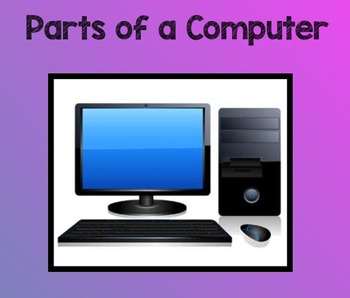
Part of a Computer, Hardware vs Software
After viewing either a BrainPOP or BrainPOP, Jr video (depending on grade level), we used this SmartBoard activity to review what we'd learned about how we use computers, the parts of a computer, and sorting things as either hardware or software.
Grades:
K - 6th
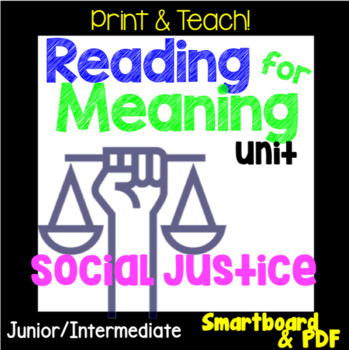
Social Justice S.L.A.M. Reading Response Unit, Smartboard & PDF
A BEST seller!
-----------------------------------------------------------------------------------------
Recently updated to include BOTH SMARTboard presentation and PDF unit handouts.
------------------------------------------------------------------------------------------
About the Unit:
As teachers we have many jobs! One is to teach and prepare our students, and the other is to inspire! Too often the second is put aside, as we get our students ready for standardized testing. I design
Subjects:
Grades:
5th - 6th

Internet Hoaxes, Viral Emails, Viral Videos
This notebook file contains examples of true and hoax viral emails and viral videos as well as resources and guidelines for evaluating them. It is designed to give students the tools to evaluate them.
Grades:
5th - 8th

Teaching Digital Citizenship
This file is 31 slides that teach elementary students about Digital Citizenship. It includes a quiz, kid's pledge, a seperate power point on cyberbullying, and links to videos and games. This is great for classroom use or school wide use.
Grades:
K - 6th
Types:
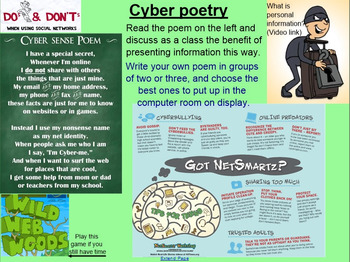
Stage 3 Cybersafety WHOLE TERM DONE! (Includes assessment)
Cybersafety is becoming more and more important, and this unit was developed to both assess prior knowledge and extend student understanding about the threats of sharing personal data liberally, how to recognise and deal with online bullies, what copyright and ratings mean, and a project to challenge creative and critical thinking about where technology will develop in the future.
Assessment can be developed throughout the unit (suggestions are included in the outline which I've linked on the ti
Grades:
5th - 6th
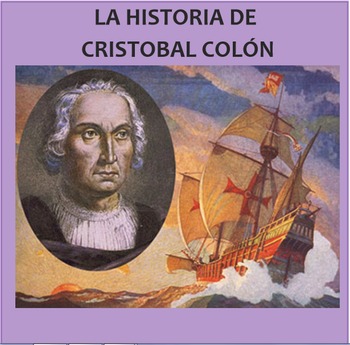
Christopher Columbus and October 12th
This presentation is not only about Columbus, but also about how many Spanish speaking countries are there in the world, and other essential questions surrounding October 12th. It motivates the students to figure out the answer to these questions by involving critical thinking, and the use of cultural comparisons. It also has engaging activities that will have students wanting to know more! It includes links to videos and teacher's notes. In Spanish, with more extensive explanations in English.
Subjects:
Grades:
3rd - 7th
Types:
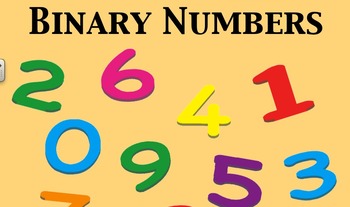
Binary Numbers
This SMART notebook provides definitions for the Base 10 and Base 2 number systems. It also includes practice problems for translating base 10 into base 2 and base 2 into base 10. The file includes objectives, directions, and answer keys.
Grades:
4th - 8th
Types:
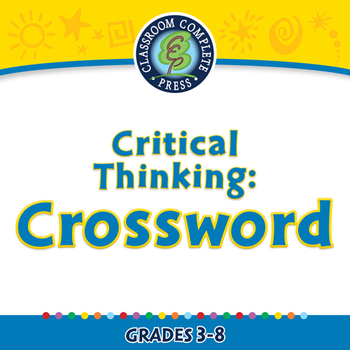
Critical Thinking: Crossword - NOTEBOOK Gr. 3-8
**THIS is a SMART Notebook Version**
View this video by copying this link and pasting it into a web browser: http://www.youtube.com/watch?v=S7VZogaRzSI
In this crossword mini, 18 vocabulary words are provided with across and down clues. This mini is great for vocabulary and comprehending all the words centered around the vocabulary in the Critical Thinking lesson plan. Vocabulary Words include: anticipate, attributes, brainstorm, conclusion, consequences, critical, evaluate, facts, independent,
Grades:
3rd - 7th
Types:
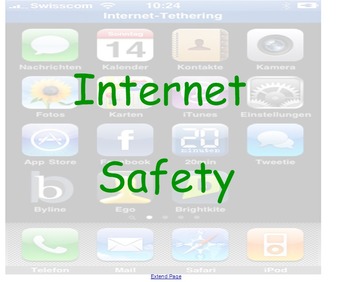
Internet Safety
This is a notebook file that teaches students about Internet Safety. It was intended for use with children with special needs, but can easily be used for any age or ability.
This lesson would be useful as a stand alone lesson, as part of a larger unit on internet and computer safety, or could be easily used by a relief teacher.
The file includes a video, link to a internet game and a worksheet that can be used at the end to assess student knowledge.
Grades:
3rd - 9th
Types:
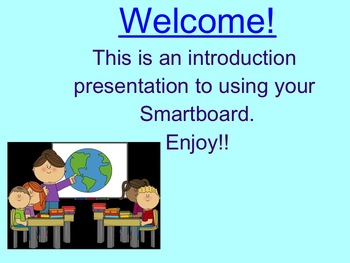
Smartboard Basics- introduction to Smart technology
Want to get familiar with your Smartboard and be able to make your own lessons? This introduction to Smart technology will teach you everything you need to know to become more comfortable with using your Smartboard.
Grades:
6th - 9th, Staff
Types:

Stock Market Challenge
This is the second lesson in a Stock Market activity that I do in my class each year. It is CCSS aligned for 6th grade math and NETS aligned and is intended to be used in conjunction with my Stock Market Expedition activity.
Student teams will trade stocks and track the progress of their Stock Market Simulation portfolio by using spreadsheet software and the Internet. They will relate the information to current events and the economy. The Internet will be used to research and identify stock
Grades:
6th - 8th
Types:
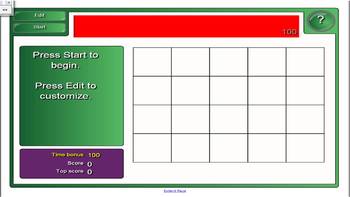
Computer Lab introductory activities SMARTBoard file
This file consists of three activities to use over a variety of grade levels. One is a page for students to sort things that do and do not belong in the computer lab (emphasizing no food or drink). The second page is for students to label the parts of a computer. These two pages were made with Notebook version 11 using Activity Builder. If you have an older version of Notebook the file will still work but will not have the "bounce back" feature when students make a mistake or vanishing featu
Grades:
PreK - 6th
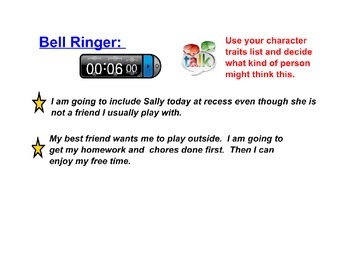
Character Change
This lesson takes your students, step-by-step through how the character changes. Students look back in the text and search for the BEST evidence to support how the character was feeling in the beginning, turning point, and how they changed at the end.
-Bell Ringer: Character Traits
-Objectives as I Can statements
-Modeling
-Collaborative Discussion
-Independent Work
-Pocket chart organizer
-Closure: Did we...statements
-Exit Ticket
Grades:
3rd - 6th
Types:
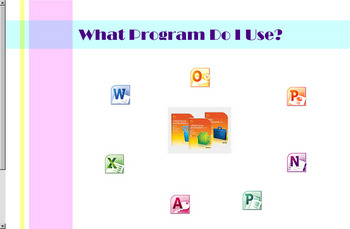
Which Program Do I Use
This is a Smart Notebook collection of activities to teach students about Word Processor Programs, Spreadsheet Programs, etc. It includes interactive activities explaining the use of Microsoft Office programs such as, Word, Excel, Outlook, One Note, Access, PowerPoint, and Publisher. It ends with a quiz that can be used with the clickers in the Rapid Response program.
Grades:
3rd - 12th, Adult Education, Staff
Types:
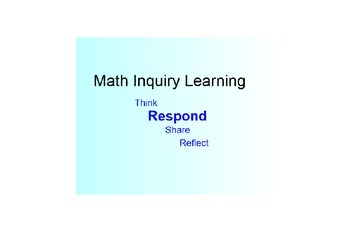
Discovery and Inquiry Learning Strategy SmartBoard Lesson
Want to train your students for hands-on, discovery learning? This is an incredibly fun, engaging way to introduce students to the four basic steps in inquiry learning. It uses Greg Tang's Grapes of Math patterns and poems to train students to think of a viable strategy, commit it to paper, share it with others, then reflect on their strategies and the strategies of others to revise their thinking. It is a great way to introduce and use the eight Common Core math practices needed for all effec
Subjects:
Grades:
4th - 9th

Thinking time (loads of cognitive reasoning slides)
I created 'Thinking Time' last year and now all the classes in my school are using it. There are over 100 slides. This is a brilliant tool to have in the class room. It can be used as an exciting early morning work, a time filler on any given day or as a way of really getting the kids into a thinking state of mind. There are slides appropriate to all ages and different cihldren will get different things from the activities. I use this every single day that I'm teaching and the children LOVE
Grades:
PreK - 12th
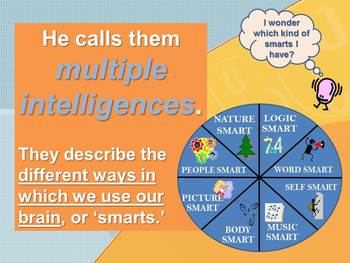
Multiple Intelligence (MI) SMARTboard (Secondary/Adult) by Jennifer A. Gates
Teaching gifted, talent development or preparing students for Common Core by teaching them to identify their strengths?
This is the perfect way to introduce Multiple Intelligence: 8 characteristics that students can use to best identify ways in which they can make positive growth. They are: nature smart, logic smart, self smart, people smart, word smart, picture smart, body smart, and music smart.
Introduce and explore Multiple Intelligence in depth with students the elementary or primary and
Grades:
5th - 12th, Higher Education, Adult Education, Staff
Types:

SmartNotebook Magic Words Template w/ How to Create Instructions
This "teacher how to template" is designed to provide teachers how to "create magic" using their SmartBoards.
Easy to use and applicable to any subject areas. This template provides instructions on how to create and modify. Include are also 2 examples on how to use or present for Soc Std and Math. Which can easily be transformed to work for Language Arts and Science too.
Check some of our other popular SmartNotebook Games & Templates:
POP a Balloon Template
KooshBall Question & Answer
Grades:
1st - 12th, Staff
Showing 1-24 of 41 results