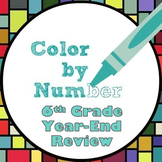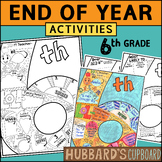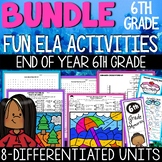23 results
6th grade Martin Luther King Day computer science resources for SMART Notebook
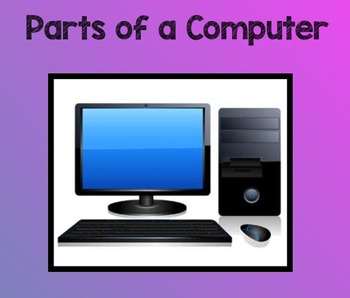
Part of a Computer, Hardware vs Software
After viewing either a BrainPOP or BrainPOP, Jr video (depending on grade level), we used this SmartBoard activity to review what we'd learned about how we use computers, the parts of a computer, and sorting things as either hardware or software.
Grades:
K - 6th

Internet Hoaxes, Viral Emails, Viral Videos
This notebook file contains examples of true and hoax viral emails and viral videos as well as resources and guidelines for evaluating them. It is designed to give students the tools to evaluate them.
Grades:
5th - 8th

Teaching Digital Citizenship
This file is 31 slides that teach elementary students about Digital Citizenship. It includes a quiz, kid's pledge, a seperate power point on cyberbullying, and links to videos and games. This is great for classroom use or school wide use.
Grades:
K - 6th
Types:
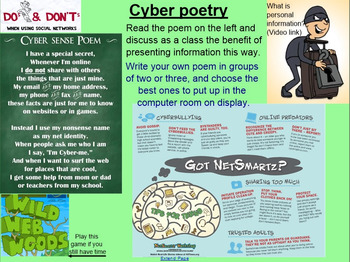
Stage 3 Cybersafety WHOLE TERM DONE! (Includes assessment)
Cybersafety is becoming more and more important, and this unit was developed to both assess prior knowledge and extend student understanding about the threats of sharing personal data liberally, how to recognise and deal with online bullies, what copyright and ratings mean, and a project to challenge creative and critical thinking about where technology will develop in the future.
Assessment can be developed throughout the unit (suggestions are included in the outline which I've linked on the ti
Grades:
5th - 6th
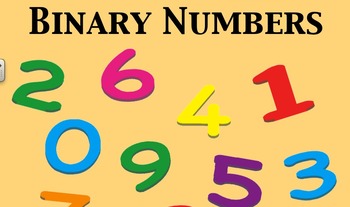
Binary Numbers
This SMART notebook provides definitions for the Base 10 and Base 2 number systems. It also includes practice problems for translating base 10 into base 2 and base 2 into base 10. The file includes objectives, directions, and answer keys.
Grades:
4th - 8th
Types:
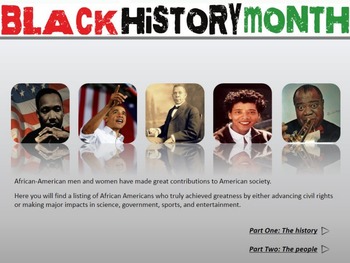
Black History - SMART Board
Notebook file for Black History month! File contain several activities that can be used with SMART Board to honor the contributions of African Americans men and women. Look also for my presentations files about Black history and the Great Migration.
Activities combine social studies and history. There are also art works and famous quotes.
I hope you will enjoy using the product in your classroom. You can always contact me via TPT or follow me on Facebook, Pinterest and Scoop.it.
Thank you very
Grades:
1st - 6th
Types:
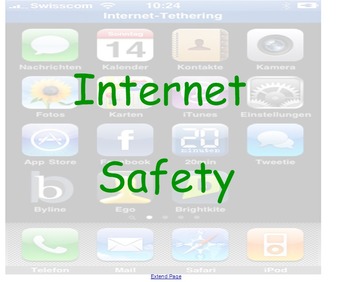
Internet Safety
This is a notebook file that teaches students about Internet Safety. It was intended for use with children with special needs, but can easily be used for any age or ability.
This lesson would be useful as a stand alone lesson, as part of a larger unit on internet and computer safety, or could be easily used by a relief teacher.
The file includes a video, link to a internet game and a worksheet that can be used at the end to assess student knowledge.
Grades:
3rd - 9th
Types:
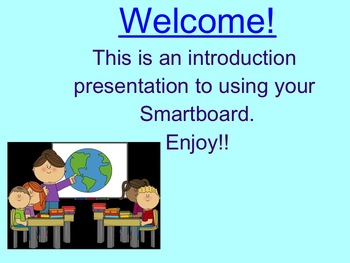
Smartboard Basics- introduction to Smart technology
Want to get familiar with your Smartboard and be able to make your own lessons? This introduction to Smart technology will teach you everything you need to know to become more comfortable with using your Smartboard.
Grades:
6th - 9th, Staff
Types:

Stock Market Challenge
This is the second lesson in a Stock Market activity that I do in my class each year. It is CCSS aligned for 6th grade math and NETS aligned and is intended to be used in conjunction with my Stock Market Expedition activity.
Student teams will trade stocks and track the progress of their Stock Market Simulation portfolio by using spreadsheet software and the Internet. They will relate the information to current events and the economy. The Internet will be used to research and identify stock
Grades:
6th - 8th
Types:
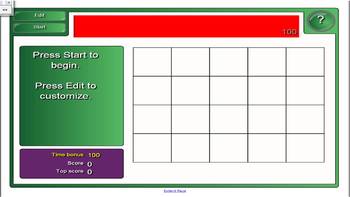
Computer Lab introductory activities SMARTBoard file
This file consists of three activities to use over a variety of grade levels. One is a page for students to sort things that do and do not belong in the computer lab (emphasizing no food or drink). The second page is for students to label the parts of a computer. These two pages were made with Notebook version 11 using Activity Builder. If you have an older version of Notebook the file will still work but will not have the "bounce back" feature when students make a mistake or vanishing featu
Grades:
PreK - 6th
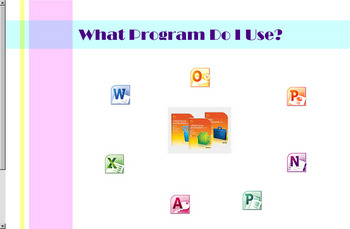
Which Program Do I Use
This is a Smart Notebook collection of activities to teach students about Word Processor Programs, Spreadsheet Programs, etc. It includes interactive activities explaining the use of Microsoft Office programs such as, Word, Excel, Outlook, One Note, Access, PowerPoint, and Publisher. It ends with a quiz that can be used with the clickers in the Rapid Response program.
Grades:
3rd - 12th, Adult Education, Staff
Types:

SmartNotebook Magic Words Template w/ How to Create Instructions
This "teacher how to template" is designed to provide teachers how to "create magic" using their SmartBoards.
Easy to use and applicable to any subject areas. This template provides instructions on how to create and modify. Include are also 2 examples on how to use or present for Soc Std and Math. Which can easily be transformed to work for Language Arts and Science too.
Check some of our other popular SmartNotebook Games & Templates:
POP a Balloon Template
KooshBall Question & Answer
Grades:
1st - 12th, Staff
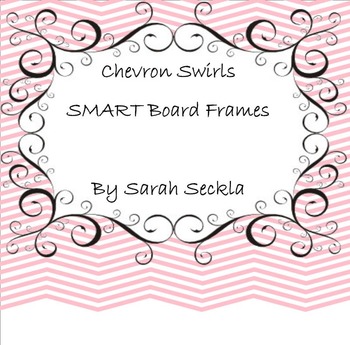
SMART Board Chevron Swirls Background Pages
Use these fun Chevron Swirls for your morning messages using the pens on your board, or any time you'd like to have a fun background when writing. Add them to your gallery to have them at your disposal each time you want something more exciting than just a white page!
Grades:
PreK - 12th, Higher Education, Adult Education, Staff

Google Accounts Introduction
Use your Smart Board to introduce Google Apps to your class! These step by step instructions are great for teaching 3rd-6th graders how to sign in and navigate their Google Accounts for the first time. Have fun!
Subjects:
Grades:
3rd - 6th
Types:
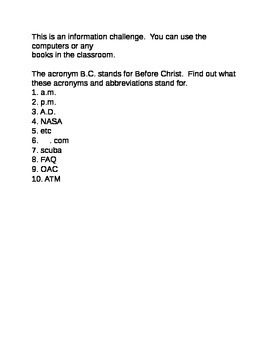
10 Computer Short Computer Research Activities
You can fill in time or teach research skills with these ten activities. Students will need access to a computer and the internet to complete these. Answers are provided where applicable.
Grades:
5th - 8th
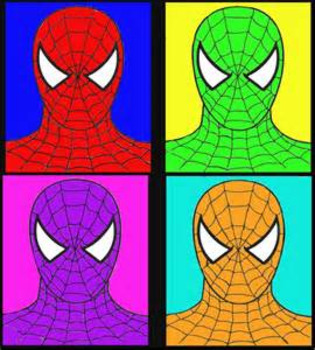
Pop Art - Digital
A Notebook Unit designed to create Pop Art work digitally with Photoshop Elements or Photoshop.
Inspiring students to consider shape, form, pattern, texture and colour in their work.
Suitable for students in Upper Primary.
Grades:
5th - 6th
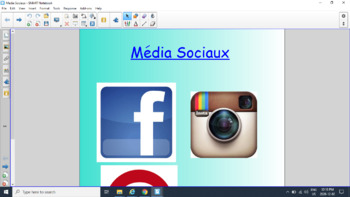
Social Media French
This unit focus' on Social Media and allows for a discussion on the purpose of using these platforms, as well as creates an opportunity for students to write full sentences and instructions in French. As a class you may list the reasons for using these platforms, then look at an example, followed by a number of templates that you can fill out as a class. When students feel like they understand the process, they can begin working on their own. There is a rough draft template that can be print
Subjects:
Grades:
5th - 8th
Types:
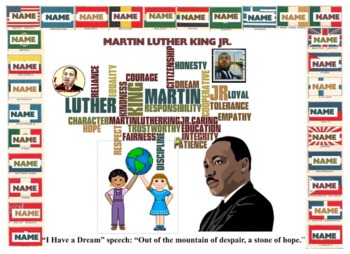
Martin Luther King Jr Smartboard Attendance
Martin Luther King Jr. Smartboard Attendance is a Smart Notebook file that has special freedom theme to commemorate Martin Luther King Jr. As your students arrive each day they place their name into the freedom themed wordle. They can change the direction of their names and then tap their white box to reveal their United Nations Flag. There are 29 flags to program. This file is a time-saver. All you need to do is double click the names, type the names of your students and lock in place.
Grades:
1st - 6th
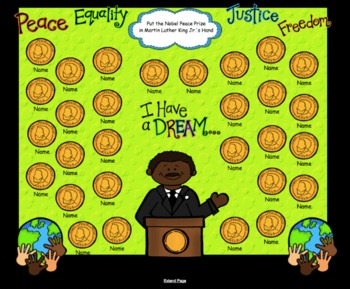
Attendance Martin Luther King Jr. Day Interactive Smartboard Morning
If you are looking for a fun way to take attendance in the morning, you will love this Martin Luther King Jr. Day SmartBoard attendance file. It comes complete with a page of detailed instructions for changing your student names. I know your students will love using the SmartBoard to take attendance. Look for more of my themed attendance pages including months September through May in addition to a butterfly, beehive, computer, cookie, Easter, garden, Halloween, Kite, monkey, patriotic, pizza, s
Grades:
PreK - 6th
Types:
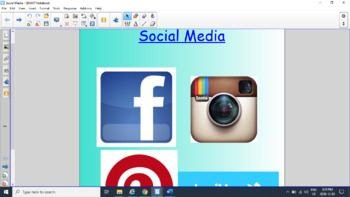
Social Media Project
This project is an opportunity to discuss the importance and uses of social media applications. I chose 4 platforms: Pinterest, FaceBook, Twitter and Instagram. However, you may change to anyone you see fit. In the lesson, you'll find the opportunity to list the reasons for these platforms, then a number of templates to fill out as a class. At the end, they will create a paper version of each platform, writing a sentence or instructions or any type of writing you think pertinent.Will require
Grades:
4th - 8th
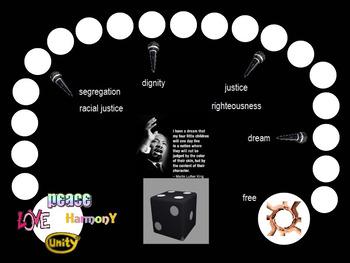
Dr King Board Game, Advanced Version
Similar to my young kids version, "Peace," "Love" "Unity" and "Harmony" go around the board, but included now are definitions of terms and excerpts from Dr. King's speeches that highlight those words.
Grades:
3rd - 6th

Website Safety Game
A SMART Board activity, a board game that opens discussions on website appropriateness. Can be played as teams, individual players, or in centers.
Dice and Spinner versions.
Grades:
3rd - 9th
Types:
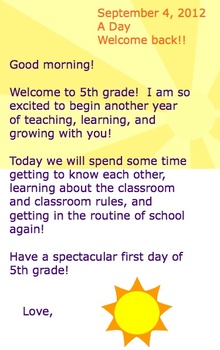
Smart Board Attendance Slides
This is a set of 20 slides for taking attendance during the school year. The students in my class sign in when they come to school each day. It is wonderful because each student gets to interact with the Smartboard AND it's one less clerical thing I have to do each morning. It's a win-win! The complete download comes with directions for making this your own and adding your student names to the file. I would be lost without these, as it is used daily in my classroom for both attendance and
Grades:
K - 12th
Types:
Showing 1-23 of 23 results