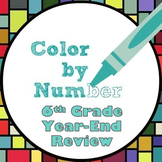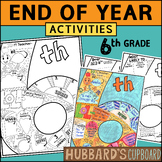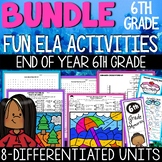79 results
Free 6th grade algebra interactive whiteboards
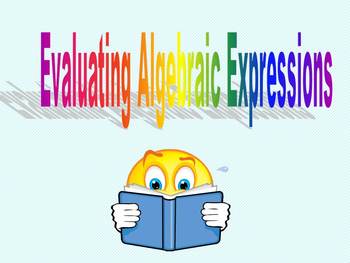
Expressions: Evaluating Algebraic Expressions
This is a great power point to introduce the concept of evaluating expressions. Slides have a variety of problems where the students can substitute variables with different given values. Each slide allows enough room to record students answers.
Evaluating Expressions by Christine Waverla is licensed under a Creative Commons Attribution 3.0 Unported License.
Subjects:
Grades:
5th - 6th
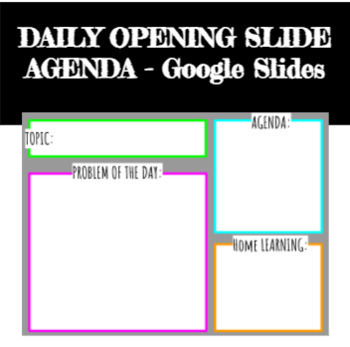
EDITABLE Daily Opening Slides Agenda (Google Slides)
This tool can be used daily in different settings; in person, online, or hybrid. Fill in the boxes with the lesson information and present it to the class at the beginning of the lesson so students have a clear understanding of what is expected of them during this time.
Grades:
PreK - 12th
Types:
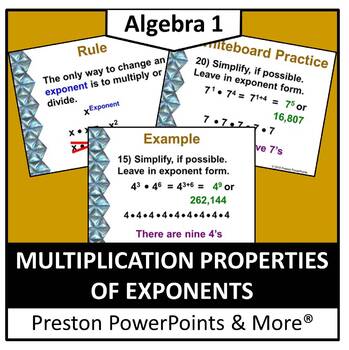
Multiplication Properties of Exponents in a PowerPoint Presentation
Multiplication Properties of Exponents in a PowerPoint PresentationThis slideshow lesson is really animated with a flow-through technique. It was made for my Algebra 1 class. The lesson teaches the multiplication property of exponents (multiplying bases means adding the exponents). The presentation reviews the Product Power Property, Power of a Power Property, & the Power of a Product Property. Students will be working with radicals & integers exponents. NEW: The lesson is in an editabl
Grades:
5th - 10th
CCSS:
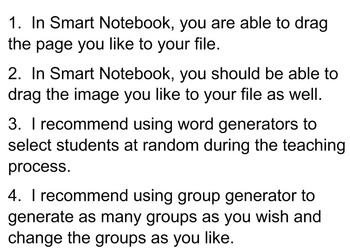
FREEBIE - Templates: Group Generator, Name Chooser, Timer, Activity, ... etc.
This Smart Notebook file contains tools that are helpful to use in managing the classroom. A "Group Generator" tool allows you to generate as many groups as you wish. A "Word Chooser" tool allows you to pick on a student for an answer at random. A "Timer" allows to manage your class time effectively. Different type of timers are also included such as firecracker. Also, for those who are teaching probability, an interactive die, spinner, and card are also available in this template file.
Si
Subjects:
Grades:
PreK - 12th, Higher Education, Adult Education, Staff
Types:
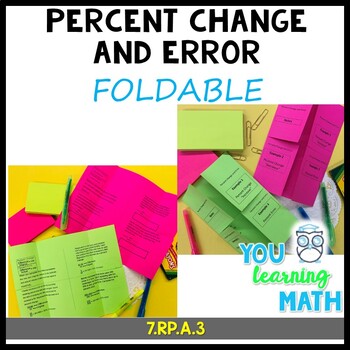
Percent Change and Percent Error FOLDABLE for INB + SMART File Included
Follow us on TPT and get ALL NEW RESOURCES FREE for the first 24 hours!Foldables are 3-D interactive graphic tools that help students master lessons with the most important notes and examples of each lesson organized in one location. Print on colorful paper/cardboard paper and have the students take ownership of their notes and learning in an interactive way! A fun and engaging method for students to create a learning tool for themselves. Page 1 - cover page Page 2 - page with fill in the blanks
Grades:
6th - 10th
CCSS:
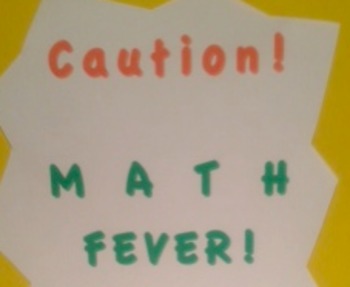
Math Fever! Introducing Integers in Real World Situation
Introduction of integers through a game called Math Fever. Students analyze and compare team scores that deal with negative and positive numbers. This is exploratory, interactive and engaging a 7th grade class.
Includes:
-A slide introducing the unit, Rate and Proportional Relationships with the common core state standard.
-Vocabulary involved in the lesson/unit.
-Homework assignment.
-Exit ticket assignment.
Subjects:
Grades:
6th - 7th
Types:
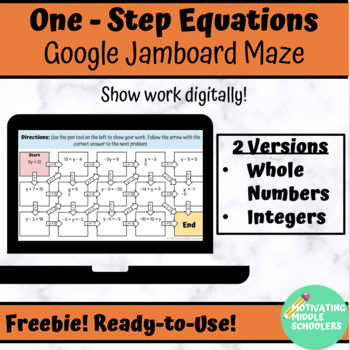
Solving One-Step Equations - Differentiated Google Jamboard
About this resource:This is a Google Jamboard 1-step equation maze. There are two mazes: One with whole numbers and one with integers. Students will complete 8 problems to get through the maze. They are directed to show their work! About Jamboard:Jamboard is a virtual whiteboard that is a part of Google Suite. It can be used collaboratively or individually. Students are able to draw, add sticky notes, and/or images to slides. How to Use:I have provided a link to the jamboard maze. All you have t
Subjects:
Grades:
6th - 8th
Types:
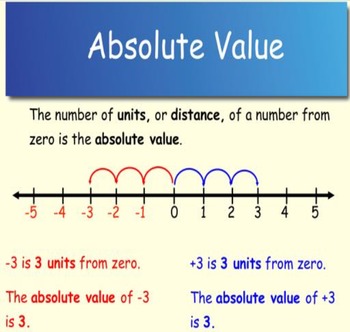
FREEBIE: Absolute Value Lesson for SmartBoard and Materials
This is a great lesson to use when introducing or reviewing absolute value. Everything you need is included!
The bundle includes an interactive lesson made for a smart board or interactive whiteboard with instruction, activities, and practice; a hands-on warm-up activity with materials (floor number line and integer number cards), and a worksheet for practice or assessment with an answer key.
Grades:
5th - 7th
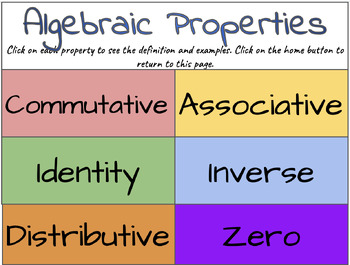
Algebraic Expressions Interactive Study Tool
This is a Google Slides with all the Algebraic Expressions. It is an interactive study tool which provides students with the definitions along with examples of each property. Students see all the Algebraic Properties on the Home Screen. When they click on a property they will see the definition along with an example. When students click on the home button, it will return them to the Home Screen to be able to visit another property. This can also be used in the classroom as part of a lesson.
Grades:
6th - 9th
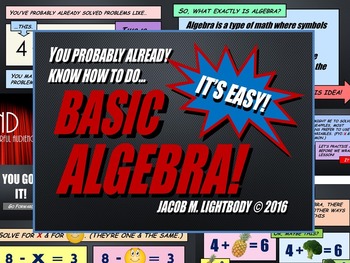
Introduction to Algebra
This short PPT explains (in a slightly silly way) that the "mystery box" problems that students learn to solve during their early years in school are really algebra problems. The PPT explains what algebra is and why mathematicians use letters for variables. The PPT is visually appealing in order to keep students engaged long enough to deliver the necessary information in the lesson.
I hope you'll like the lesson. It's short, sweet, and to the point. Thanks for your interest.
You might also
Subjects:
Grades:
3rd - 6th
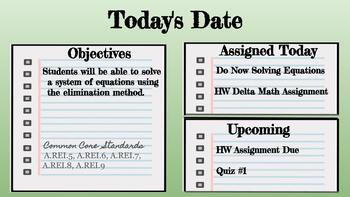
HS Math Class Daily Agenda (Google Slides)
Need a space to organize your S.W.B.A.T's, your standards, and your outline for class to review at the beginning of each session? Here you go!This was a resource I created during COVID while teaching remotely, and my students enjoyed it so much I continued to use it as an organized I projected onto my board for my students to see as they came to class each day.-------------------------------------------------------------------------------------------------------------------------I would attach t
Grades:
6th - 12th
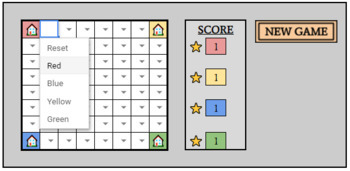
Domination: Cooperative Math Game
Domination is a game that has evolved slowly over the years in my classroom, but has become more and more of a fixture with each new iteration. I originally created it as a fun way to get students to practice using the slope formula, and it still is best used to practice repetitive skills or practice using formulas. I have Google Sheets available in my store that will calculate and check students' answers for Calculating Slope, Writing Linear Equations From Two Points, Solving Systems of Equatio
Subjects:
Grades:
4th - 12th
Types:
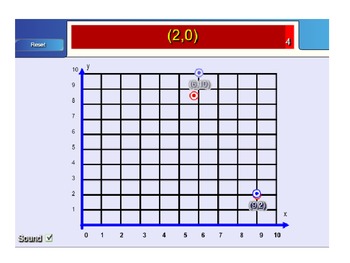
COORDINATE GRAPH INTERACTIVE ACTIVITY
THIS IS A GAME THAT THE STUDENTS CAN GET INVOLVED IN. THE QUADRANT 1 GAME IS A HOT SPOT SMARTBOARD /WHITEBOARD ACTIVITY. PUSH THE START BUTTON AND THE STUDENTS HAVE TO QUICKLY FIND THE COORDINATE POINT BEFORE TIME RUNS OUT. YOU CAN VERY EASILY DETERMINE UNDERSTANDING OF QUADRANT 1 BY WATCHING YOUR STUDENTS PLAY. THE ANSWERS ARE PROVIDED AND I ALSO GAVE YOU TIPS ON HOW TO MAKE ADDITIONAL SLIDES. THERE ARE 2 GAMES INCLUDED FOR YOU TO TRY. THIS CAN BE USED AS AN INTRODUCTION OR A CLASS ACTIVITY
Grades:
6th - 8th
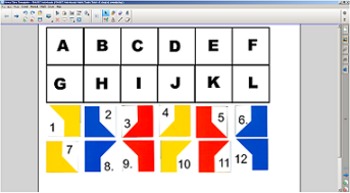
SmartBoard VersaTiles
This file is a SMART Notebook file. It is a VersaTile template to be used with the a SMART Board. http://www.hand2mind.com/versatiles/versatiles_uses.jsp
Subjects:
Grades:
1st - 9th
Types:
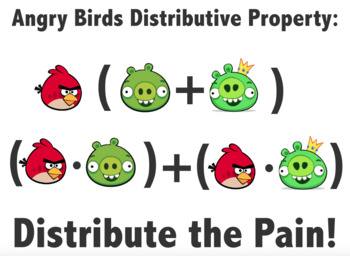
Angry Birds Distributive Property Project
I used this as an example to show my students how the distributive property works. Then they used a piece of copy paper to make their own example.
Grades:
6th - 12th

FREEBIE - To Be Or Not To Be - Is it (product/quotient) positive or negative???
In this product, there are 2 different pages which deals with checking (enforcing) the understanding of the product and quotient of signed numbers. Each page has a total of 12 questions which ask students to determine whether the product or quotient is positive or negative.
There are 2 pages which illustrates the rules of multiplying and dividing signed numbers to be used as a reference or even enlarged in the classroom.
Students could work on the attached PDF file as groups, pairs, individ
Grades:
5th - 12th, Higher Education, Adult Education
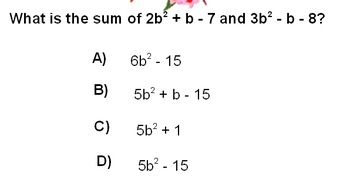
End of the Year Math Review
Flipchart is a great review for end of the year math review. It includes problems on ratios, proportions, multiplying and dividing fractions, finding area and circumference of a circle, combining like terms, answering questions based on a graph, finding percents of a number, converting between fractions, decimals, and percents, finding greatest common factors and the factors of numbers. These problems were taken from the Ladders of Success book by Coach.
Subjects:
Grades:
5th - 7th
Types:
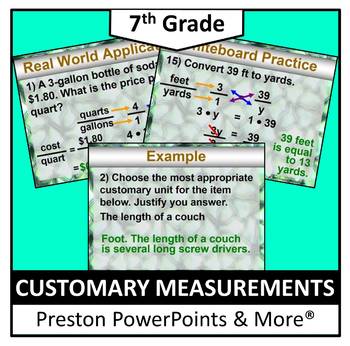
(7th) Customary Measurements in a PowerPoint Presentation
7th Grade Math Customary Measurements in a PowerPoint PresentationThis slideshow lesson is very animated with a flow-through technique. I developed the lesson for my 7th grade class, Pre-Pre-Algebra, but it can also be used for upper level class reviews. This lesson teaches how to identify and convert customary units of measure. NEW: The lesson is in an editable format so you can tailor the lesson to your class. The problems and clipart can’t be edited due to the TOU and to maintain the copyri
Subjects:
Grades:
6th - 8th
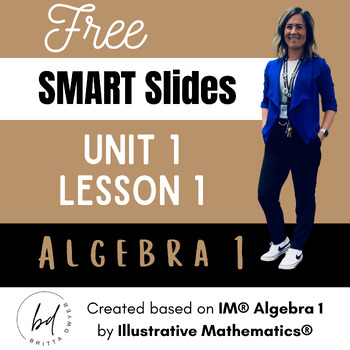
FREE Unit 1 Lesson 1 SMART Slide | Algebra 1 | IM K-12 Math
This product is based on the IM K-12 MathTM by Illustrative Mathematics® and offered under a CC BY 4.0 License. This is a FREE download of Unit 1 Lesson 1 for Algebra 1 for Illustrative Mathematics. I have this resource as a FREE download so you can download and see what is included with the SMART Slide resources I have created. This way you are hopefully able to determine if my Unit SMART Slides will be valuable for you to spend your money on.I have many resources created based on IM high sch
Grades:
6th - 12th
Types:
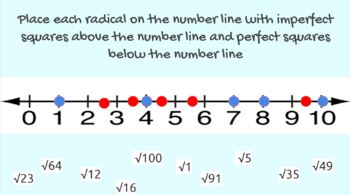
Interactive Google Slides Ordering Square Roots Activity
This assignment can be assigned through Canvas or Google Classroom. Students must determine the roots of integers and place them on a number line. This activity can also be done as a whole class activity with a SmartBoard or ClearTouch.
Grades:
6th - 9th
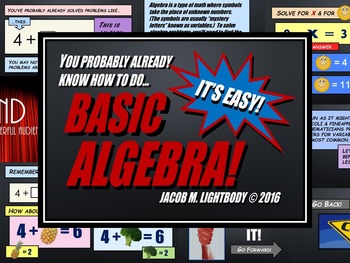
Introducing Variables
This product is also listed as "Introduction to Algebra."
This short PPT explains (in a slightly silly way) that the "mystery box" problems that students learn to solve during their early years in school are really algebra problems. The PPT explains what algebra is and why mathematicians use letters for variables. The PPT is visually appealing in order to keep students engaged long enough to deliver the necessary information in the lesson.
I hope you'll like the lesson. It's short, sweet, an
Subjects:
Grades:
4th - 8th
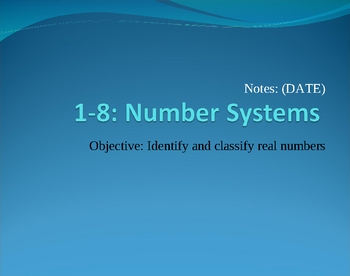
Number Systems Notes
A PowerPoint presentation focusing on classifying real numbers as rational, irrational, natural, whole, or integers. Made in PPT 2007 but converted to be compatible with PPT '97-'03. Takes about 10 minutes of class. I provide the students with a copy of the flow chart on slide 2.
Subjects:
Grades:
6th - 10th
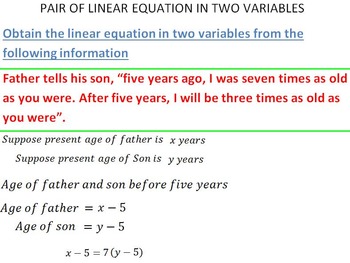
Linear equations in Two variables
Hello Math Teachers,
I have come up with new Idea just click and Teach.
This Zip file contain 45 Pages Word file and 39 Pages .noteebok file.
In Word file you can edit Math formula in a way you want.
To teach from smart Notebook File follow the following steps
1. Explain first example in detail.
2. Next 2-3 Pages are with same pattern sums.
3. Instruct students to solve next same pattern sums by themselves if their answer does not match with my smart notebook lesson find mistake and expl
Subjects:
Grades:
6th - 12th
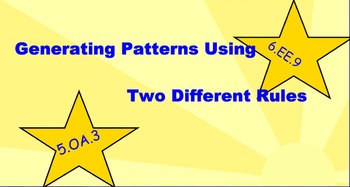
Patterns Questions- Smartboard
This quick Smartboard lesson provides example questions for Common Core State Standard 5.OA.3. These questions have the students generating patterns for ordered pairs, charts, and graphs. This lesson could be done as an interactive whole group or small group lesson.
Showing 1-24 of 79 results