12 results
Free adult education algebra interactive whiteboards
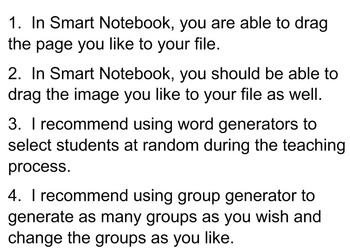
FREEBIE - Templates: Group Generator, Name Chooser, Timer, Activity, ... etc.
This Smart Notebook file contains tools that are helpful to use in managing the classroom. A "Group Generator" tool allows you to generate as many groups as you wish. A "Word Chooser" tool allows you to pick on a student for an answer at random. A "Timer" allows to manage your class time effectively. Different type of timers are also included such as firecracker. Also, for those who are teaching probability, an interactive die, spinner, and card are also available in this template file.
Si
Subjects:
Grades:
PreK - 12th, Higher Education, Adult Education, Staff
Types:

FREEBIE - To Be Or Not To Be - Is it (product/quotient) positive or negative???
In this product, there are 2 different pages which deals with checking (enforcing) the understanding of the product and quotient of signed numbers. Each page has a total of 12 questions which ask students to determine whether the product or quotient is positive or negative.
There are 2 pages which illustrates the rules of multiplying and dividing signed numbers to be used as a reference or even enlarged in the classroom.
Students could work on the attached PDF file as groups, pairs, individ
Grades:
5th - 12th, Higher Education, Adult Education

Inequalities for SMART Students!
Smart is relative here, but this is a collection of inequalities my 8th graders had trouble with the first time around. I used the PowerPoint on the SMART BOARD and had students come to the board and solve and graph each inequality. I gave students Smartie candies to eat as they went along. If they got the answer correct at their desk, they ate one piece of candy (Honor system, you know!) This is quick PowerPoint and can used individually, in small groups, or whole group discussion. It would wor
Subjects:
Grades:
7th - 10th, Adult Education

Using Variables
An introduction to using variables. This lesson can be used from 6th grade and up. Students should have paper and pencil for notes and an individual white board and expo marker for answers. You can make white boards with white card stock and plastic page protectors.
Subjects:
Grades:
6th - 12th, Adult Education

Algebra 1 Exponents Review
This review was created using smart notebook software. This review covers simplifying expressions using the rules of exponents. The problems range in difficulty from using one property to using several properties. I use this review after studying the properties of exponents in the Prentice Hall textbook. My students use student response boards to work out and show me their answers. This review is a great way for them as well as myself to see if they understand how to operate with exponents. I u
Grades:
8th - 11th, Adult Education
Types:
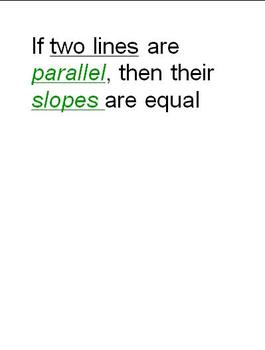
Parallel lines
This is a lesson on understanding the concept of parallel lines through some investigation. After the investigation, students will visually see how parallel lines look and why they are parallel. This is my 1st lesson on PtP so any suggestions would be appreciated. I will always supply a worksheet based on the notebook lesson. Have fun teaching!!
Subjects:
Grades:
8th - 12th, Adult Education
Types:

Algebraic Factors Software with Instructions
This is a simple program to explore algebraic factors. The software will break down simple algebraic terms into its basic factors. Ordinary numbers can also be broken down into their factors.
This is a great classroom tool to explore prime number factorisation, and as introduction to algebraic factorisation.
The zip file contains a the software and a simple pdf brochure which explains how to use it. The interface is fairly intuitive to use.
This is the first of a series of resources an
Grades:
10th - 12th, Adult Education

Translations and Reflections of the Sin Cos Graphs Functions SmartBoard Lesson
The objective for this lesson is How to graph vertical and horizontal shifts and reflections of the graphs of the sine and cosine functions.These lessons are done in Smart Notebook. Each lesson contains an Opening Activity (bell ringer);an objectives slide, which includes the common core standards the lesson is tied to; a definition slide; example slides; ‘try’ slides for the students; and a recap slide. Feel free to edit, change, add, or subtract from the lessons as you like. Make them your own
Subjects:
Grades:
9th - 12th, Adult Education
Types:
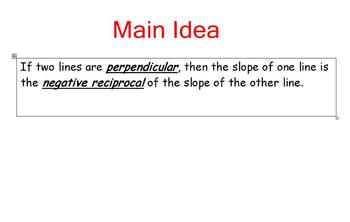
Perpendicular Lines Lesson
This lesson is on the how to recognize if 2 lines are perpendicular. Students will be able to recall their knowledge of negative reciprocals, use their graphing skills, and apply algebraic skills to see if 2 lines are perpendicular. There are regents based questions and critical thinking questions in the lesson.The mini-lesson has a activity sheet that is available for separate purchase.
Grades:
7th - 12th, Adult Education
Types:
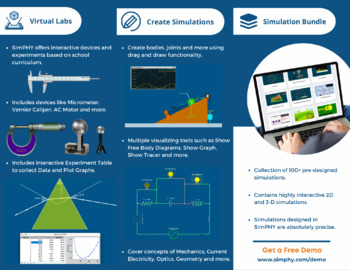
SimPhy Software
> SimPHY is an interactive Physics simulator. It allows users to create complex simulations using simple tools.> SimPHY aims to enhance STEM learning and aid visualisation. > SimPHY is The tool for students, teachers and science enthusiasts to create numerically accurate simulations without the bounds of coding. > SimPHY covers precoded modules for most branches of Physics, it also supports scripting for 3-D simulations, game design and more. > SimPHY caters customised simulations
Subjects:
Grades:
9th - 12th, Higher Education, Adult Education, Staff
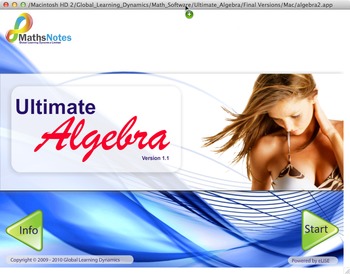
Ultimate Algebra for Windows PC (Trial Version)
Ultimate Algebra for Windows PC (Trial Version)
Ultimate Algebra was developed as a simple, easy to use and functional tool to be incorporated either into the classroom or at home. Ultimate Algebra is a highly visual learning resource and is intended to engage learners and help them develop both their understanding of algebra and build up their confidence in regard to problem solving.
Ultimate Algebra is a question resource tool enabling users to practice fundamental algebraic concepts wi
Grades:
8th - 12th, Higher Education, Adult Education
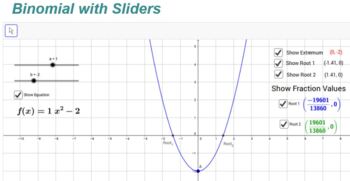
Understanding Binomial Equations
Uses Smart Notebook to display Binomial Equations and Graphs. But more than that, you can use "check boxes" to show (or not show):EquationExtremumOne or Both RootsGives you the ability to instantly change the binomial and its associated characteristics. Students can see in real time how changes to a binomial affect its graph.Page 1 shows how to use the interactive page (Page 2). Page 3 is a backup copy of the interactive page just in case...
Grades:
9th - 12th, Adult Education
Showing 1-12 of 12 results





