34 results
Middle school career and technical education worksheets for Microsoft Excel
Sponsored
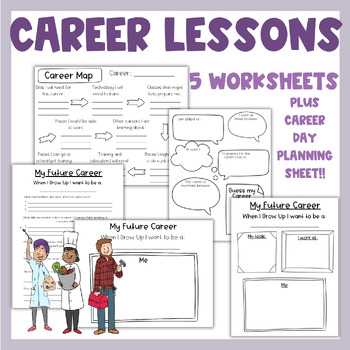
Counselor career lesson activities plus career day planning sheet
This includes 5 worksheets to use during career lessons or individual sessions! They vary in difficultly so if you have multiple grade levels on your schedule you can accommodate K-12 with these worksheets! You can use them with a research project or with a book. I am also including a career day planning sheet in Google sheets format. This is editable and can help you plan the perfect career day!
Grades:
K - 12th
Types:
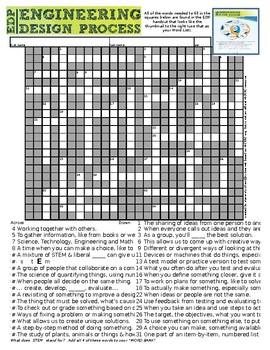
STEM - Engineering Design Process CROSSWORD PUZZLE #1 35 Clues
This 35-clue crossword puzzle is based on a 7-step Engineering Design Process. All Content needed to solve this is included (one-page handout). This should take 1-2 class periods. SAMPLE CLUES:1 The sharing of ideas from one person to another. 2 When everyone calls out ideas and they are written down 3 As a group, you'll _____ the best solution. 6 This allows us to come up with creative ways of doing things. 9 People see things from their own ____; diverse viewpoints; 13 A test model or practi
Grades:
5th - 12th
Types:
Also included in: STEM / Engineering Design Process BUNDLE

Excel Crossword & Label Parts of Screen
This activity is a great bell ringer and way to introduce Excel or for remediation. This is a crossword puzzle and a worksheet to label parts of the Excel screen. I have provided a page with vocabulary words and definitions as well as answer keys for both activities.
Grades:
5th - 10th
Types:

Microsoft Excel Icon Identification Worksheet
Great for an introduction to the Excel ribbon icons or as a review. Commonly used Microsoft Excel icons and commands are shown. Students identify the name of the icon, give a description of its function, and draw a picture that demonstrates understanding of its function. You may choose to have students use Microsoft Excel to help complete the worksheet (especially if using as an introduction) or complete it from memory. Also a great worksheet for a substitute to use.
Grades:
7th - 10th
Types:

Engineering Design Process - EDP - BABY YODA - STEM -
This exciting new resource will help your students realize that there is no "ONE, PERFECT, OFFICIAL" way to describe each step in the EDP. For example - "Iterate" = "Improve it" = "Make it Better" = "Redesign & Redo".... Students color each block based on what step it is. (All "Iterate" get colored dark Blue).Students will be super excited as they near completion and can start to make out a parody of BABY YODA - one of the hottest characters of 2021. BUT WAIT - THERE'S MORE: Because I used
Grades:
6th - 12th
Types:
Also included in: STEM / Engineering Design Process BUNDLE

Basic Computer Skills SGO Assessment - Task Analysis Checklist
This is a 13 page document that I used for my Student Goal Objectives for this year for a special education high school level Introduction to Computers/ Performing and Visual Arts Class.
I used this as a Pre and Post-Test to measure improvement and growth in my students in basic computer skills. I read the directions/transcripts that I wrote (included in the package) to each students and used the task analysis sheet to track whether or not they were able to complete each task. The test include
Grades:
6th - 12th, Higher Education, Adult Education
Types:
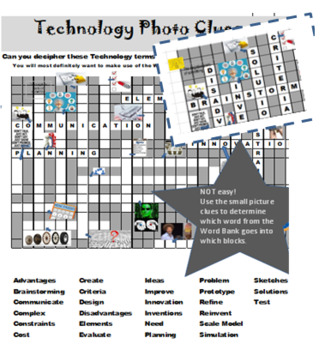
Engineering Design Process & Technology Crossword - Clues are photos - STEM
This Crossword will really have your students rubbing their heads! Major Critical Thinking skills required here! There are no written clues, only small pictures scattered throughout the page, with arrows pointing towards the appropriate blocks. A Word Bank is provided - these are the terms used to complete the puzzle:Criteria Solutions Design Refine Disadvantages Elements Improve Constraints Advantages Inventions Ideas Brainstor
Grades:
7th - 11th
Types:
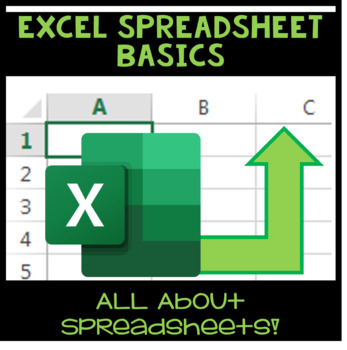
Excel Spreadsheet Basics
Typically I go through these notes as I demonstrate it using the software on my projector. It gives them a visual to help learn the material better than it would reading from a textbook.These notes include the following topics:What are spreadsheets used for?What is the purpose of a worksheet?Parts of a worksheetWorking with a spreadsheet (moving around, entering data, formulas, formatting)Entering data (difference between values and labels, formatting cells)Editing data (moving, copying, removi
Grades:
7th - 12th
Types:

Microsoft Excel Basics Set of Quizzes Digital
This is a set of quizzes to review the basic terms in Excel.There are 2 quizzes based on the level of the student:- Easy Excel Basics Quiz with Pictures for 2nd – 4th Graders- More Difficult Quiz with Fill in the Blank for 5th- 8th GradersCreated by CC Fisher
Grades:
2nd - 8th
Types:
Also included in: Microsoft Excel YEARLY Bundle Digital

Business Law Crossword Puzzle - 22 Clues - Accounting.
Students will spend 1-2 periods filling in this Crossword Grid. Your Business textbook has a chapter on Law, most likely. These basic concepts are likely in there, or they can easily search the web.Note: I added extra clues to the bottom of this puzzle to make a 44 - Clue one. Check it out on here and see which you like best. You should not plan on giving both puzzles to the same class, because half the clues are the same. Sample Clues:2. If union workers think their company isn't being fair to
Grades:
8th - 12th
Types:
Also included in: BUSINESS Bundle: Bus. Law, Marketing's 4 P's, Child Labor Laws.

Engineers Change our World CROSSWORD w 1-pg Content STEM
This completely unique, all new CROSSWORD puzzle has 34 clues. Students will check the 1-pg content from the IEEE, included, for the answers. The graphic lists and describes 10 different Engineering Fields. I suggest you print this on the back of the Puzzle. DIFFERENTIATION: There are TWO different versions - in the the basic version, many clues tell which Engineering Field it's about. Students just have to read the description of that Field for the answer. In the MORE DIFFICULT version, cl
Grades:
5th - 11th
Types:

Profit and Loss Statement: Formulas and Formatting on MS Excel
Student will follow step-b-step directions to complete the formulas and formatting on a Profit and Loss statement.Students should have basic understanding of MS Excel. Skills used: merge and center, number formatting, cell styles, and simple functions.This is a great activity to use for assessment or practice worksheet.Includes:Worksheet with step-by-step directionsSolutionSolution with Formulas
Grades:
8th, Adult Education, Staff
Types:
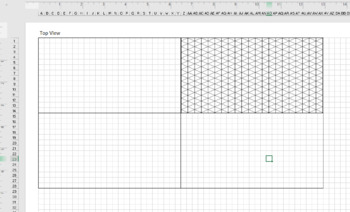
Multiview Drawing Paper 8.5x14
This excel file is set up to print a 8.5x14 sheet of multiview drawing paper with Top, Front, Right, and Isometric views.
Grades:
6th - 12th
Types:
Also included in: Multiview Drawing Paper and Isometric Paper

Keyboarding Interactive Vocabulary Puzzle 1
You are purchasing an interactive crossword puzzle that focuses on basic concepts taught during the 1st unit of a keyboarding course. The covered units include: keyboard commands, Microsoft Word basics, and Computer Parts. All entries must be typed in lowercase letters. The cells will remain shaded red if the typed entry is incorrect and will turn green if correct.
This is the answer key. Delete all of the unlocked cell entries in order to retrieve the version to provide to your students.
Grades:
5th - 12th, Higher Education, Adult Education
Types:

Excel Formula and Function Introduction
Worksheet, to introduce using formulas and functions in Excel 2016.
Grades:
6th - 8th
Types:

ScholarFiles: Scholarship Organizer. Find the listings. Calculates money awarded
Get 5 top scholarship tips and a list of 3 Big National Scholarships with your order! Do you have students who are planning for college? Congratulations! Now the hunt for scholarships has begun! You and /or your students may have recently seen a scholarship listed and the site asked you to create an account and log in. A few days later, however, you probably tried to go back to that site and log in. You visited so many websites, however, you aren’t sure which site had that scholarship listing y
Grades:
8th - 12th, Higher Education, Adult Education, Staff
Types:

EXCEL WORKSHEET--Shady Lady Stock Club
A simple Excel worksheet using formulas including multiplication and division.
Grades:
7th - 12th
Types:

Binary Code Review
Formatted to be printedGive the students a break from the computer screen and let them put pen to paper on this wonderful worksheet I created to bring my binary code lecture full circle.Answers are not provided, answers to definitions and fill in the blank sentences could be found on section 2.3 of testout.com in the "TestOut IT Fundamentals Pro English 2.1" Course or you can use definitions from the source of your choosing.
Grades:
6th - 12th
Types:
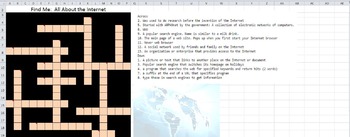
Internet Vocabulary Interactive Puzzle
You are purchasing an interactive, electronic crossword puzzle based on Internet Vocabulary. The unlocked cells will remain shaded red if an incorrect entry is typed and green if the typed entry is correct.
The clues are located on the red comment ticks as well as the right-hand side of the page.
This file is the answer key. Delete all entries of the unlocked cells in order to provide your students with the student version that's shown in the preview.
Grades:
5th - 12th, Higher Education, Adult Education
Types:

Marketing's 4 P's 80+ Questions, w free Content
This product is 80+ questions that go with a free downloadable pdf. I bought a DVD, downloaded the pdf guide, then created 80+ questions to go with the guide. (I say 80 questions, but many have multiple have multiple parts).The free Content is on this site, "MARKETING'S 4 P's - CONTENT".Sample Questions:1 What is the key to business success? 2 What do companies bring to market annually? 3 Companies must have marketing strategies that consider…..
Grades:
8th - 12th
Types:
Also included in: BUSINESS Bundle: Bus. Law, Marketing's 4 P's, Child Labor Laws.

Using A Spreadsheet Quiz
This Quiz goes with the Using a Spreadsheet Power Point and contains 8 questions with an answer key. It is provided in Word 2010 so that you can add to or delete questions to match your needs.
Grades:
7th - 11th
Types:

What is a formula and how do I enter it on Microsoft Excel or Google Sheets?
Students learn to manually write the formula to add and subtract simple problems, which reinforces cell locations and teaches the operands for add, subtract, multiply and divide on Microsoft Excel or Google Sheets.Included:Add/Subtract WorksheetAdd/Subtract SolutionsThis lesson is best taught after students have learned how to name and identify cells.
Grades:
6th - 7th
Types:

Excel Vocabulary
Twenty words I use to introduce Excel to my Computer Applications students. The 1st page is the vocabulary filled in and the second page is blank copy for students to take notes with.
Grades:
6th - 8th
Types:
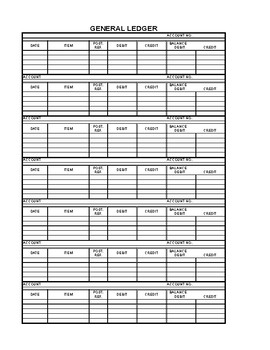
Accounting Ledgers and Subsidiary Ledgers
Attached are editable copies of blank Accounting ledgers. There are also Accounts Receivable and Accounts Payable ledgers as well.
Subjects:
Grades:
7th - 12th, Higher Education
Types:
Showing 1-24 of 34 results


