95 results
Computer science scaffolded note microsofts
Sponsored
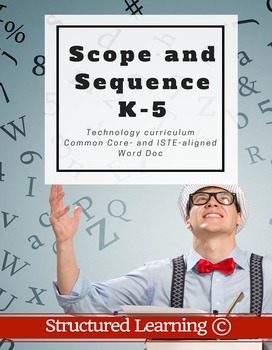
K-5 Technology Curriculum Scope and Sequence
The nine-page K-5 Technology-in-education includes over 200 entries organized by ISTE NETS-S standard and grade level, showing for each grade level what is introduced, worked on, mastered. It itemizes every skill taught to complete a technology curriculum and includes Common Core Standards. It's in a convenient Word format so users can edit and format as needed for their unique school needs.Please be aware: If you own the K-5 SL Technology Curriculum, you already have this, albeit in PDF format
Grades:
Not Grade Specific
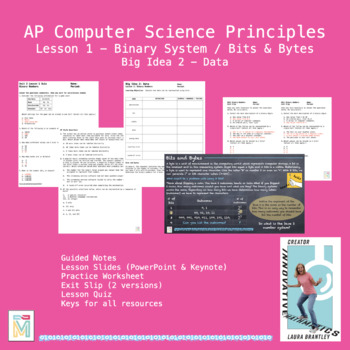
Computer Science Principles: Binary Numbers / Bits & Bytes (Big Idea 2 Lesson 1)
This is the first lesson in my AP Computer Science Principles Big Idea 2: Data bundle. Students will:learn the binary number system convert from binary to decimal valuesunderstand bits & bytes to specify how many bits/bytes are needed to hold data.understand overflow and round-off errorscomplete AP style problemsThis download includes:Guided Notes for the studentsLesson Slides (PowerPoint & Keynote)Practice WorksheetExit Slip (2 versions)Lesson QuizKeys for all resources.© 2021 “Innovati
Grades:
5th - 12th, Higher Education, Adult Education
Also included in: AP Computer Science Principles Bundle - Big Idea 2: Data

Business Digital Literacy Unit
This Digital Literacy unit, perfect for beginning any business class, includes the following resources:- Parts of the Computer PowerPoint Presentation- Parts of the Computer Matching Activity- Software and Hardware PowerPoint Presentation- Software Graphic Organizer- Introduction to the Internet PowerPoint Presentation- Introduction to the Internet Scaffolded Note- Internet Safety Public Service Announcement AssignmentSign up for The Student Success Room e-mail list for special offers and teachi
Grades:
7th - 12th, Adult Education
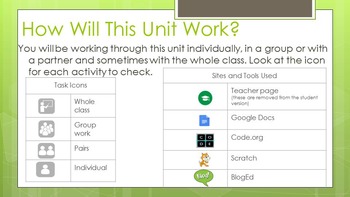
Introduction to Coding, Using Scratch and code.org
An introduction to teaching coding to a Year 3 - Year 6 class. This includes links to NSW syllabus suggestions on reflections. Students can work at their own pace using Task Cards.
Grades:
3rd - 6th
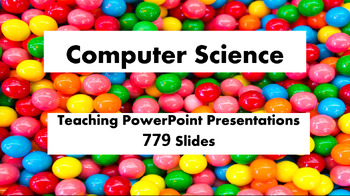
Computer Science - Teaching PowerPoints
These adaptable PowerPoint Presentations can be used by the teacher in class to guide students through all aspects of Computer Science teaching or they can be used by the students independently. The resources includes 779 Slides that cover:Boolean LogicRepresentation of Characters, Image and Sound Computational Thinking Computer HardwareData Storage + Converting Binary, Denary and HexadecimalProgramming Languages and IDEsComputer MemoryNetwork SecurityNetworks and ProtocolsNetworks and Topologie
Subjects:
Grades:
9th - 10th
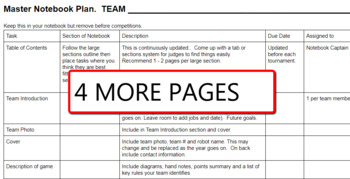
VEX EDR Engineering Notebook Planner
After several seasons of arguing with my teams about their Engineering notebooks I developed this task list. It includes all of the items and topics needed for your team to produce a winning notebook.I've made this a word document download so you can edit it. It has made a huge difference in the quality of our notebooks and helped my students and myself meet time frames for completing notebook tasks. I usually give each team a copy of this and have them complete it then hang in the classroom
Grades:
7th - 12th
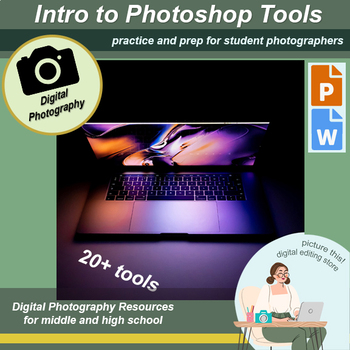
Intro to Photoshop Tools, Notes PowerPoint, Graphics, Digital Photography
This presentation is an introduction to 20 (+) Photoshop tools and their basic functions. The tools are divided up into categories to help students understand their location in the tool bar, their use, and what they look like. Includes Powerpoint presentation and notes sheet, in class or distance education ready. A great way to get students ready to begin working with Photoshop.
Grades:
9th - 12th
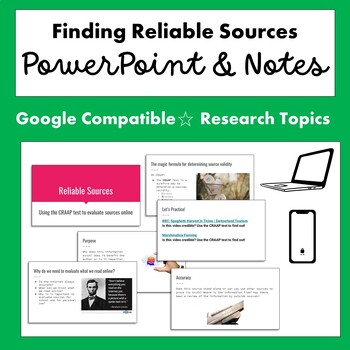
Credible and Reliable Sources PowerPoint and Guided Notes BONUS Checklist
Finding Relevant and Credible Sources Online Is your class learning about finding relevant and creditable sources online? This PowerPoint and Guided Notes activity will help your students determine if a source is credible and reliable to use while researching. Using the CRAAP test, student will practice evaluating sources with two video examples at the end of the Presentation. Activities provided in this resourcePowerPoint on Relevant and Reliable Sources OnlineGuided Notes for StudentsBonus CRA
Grades:
6th - 12th

Internet Safety Bundle
Introduce your students to the internet ensuring they also practice internet safety! This bundle includes the following:Introduction to the Internet PowerPoint PresentationIntroduction to the Internet Scaffolded NoteInternet Safety Public Service Announcement Assignment Sign up for The Student Success Room e-mail list for special offers and teaching tips.
Grades:
7th - 12th, Adult Education
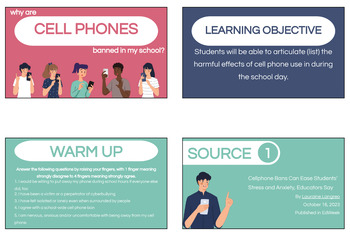
Why are Cell Phones Banned in my School? Presentation, Research and Note-catcher
Engage your high school students in critical thinking and argumentative writing with this comprehensive slideshow presentation on the harmful effects of cell phones in schools. This resource includes six carefully curated sources from various media types, each annotated with exemplars to guide students in understanding and analyzing the content effectively.The slideshow begins with a thought-provoking warm-up question to stimulate discussion and encourage students to consider their own experienc
Grades:
9th - 12th

Business Software Bundle
Help students learn the function of different types of online software with the following resources:- Hardware and Software PowerPoint Presentation- Software Graphic OrganizierSign up for The Student Success Room e-mail list for special offers and teaching tips.
Grades:
7th - 12th, Adult Education

Introduction to the Internet Bundle
Introduce your students to the internet with a PowerPoint Presentation and a scaffolded note that will help students learn the following information:How the internet works and its purposeTypes of Internet ConnectionsPros and cons of different devices that use the internet A comparison of different devices that use the internetHow to evaluate different types of Internet payment plans based on a given real-life situationSign up for The Student Success Room e-mail list for special offers and teachi
Grades:
7th - 12th, Adult Education

Computer basic ( K1- Grade 3) Presentation
PowerPoint presentation for teaching computer basics to kids from K1-Grade 3Easy and fun-filled with bigger fonts and beautiful pictures.Best tool to introduce computer knowledge to little ones.
Grades:
PreK - 1st
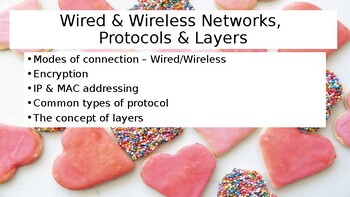
Computer Science - Wired & Wireless Networks + Protocols - Teaching PowerPoints
These adaptable PowerPoint Presentations can be used by the teacher in class to guide students through the topic - Wireless and Wired Networks, Including Protocols or they can be used by the students independently. The resources includes 37 Slides that cover:•Modes of connection – Wired/Wireless•Encryption •IP & MAC addressing•Common types of protocol The concept of layers
Subjects:
Grades:
9th - 10th
Also included in: Computer Science - Teaching PowerPoints
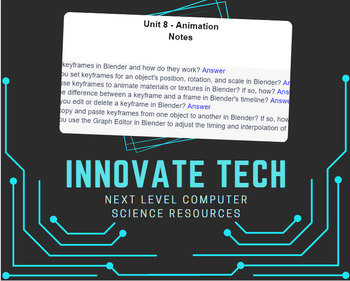
Blender Fundamentals - Unit 8 - Animation
This product contains links to the Blender Fundamentals 2.8 video course.The document contains guided notes and questions for the videos in this unit. I have also included a link to a Quizlet containing 188 vocabulary words. You can use these notes independently or ask students to follow along with the video to create their own products.I have 9 Units for Blender Fundamentals. Pick and choose your units or purchase the bundle (coming soon)!
Grades:
9th - 12th
Types:
Also included in: Blender Fundamentals Course Bundle - Unit 1-9
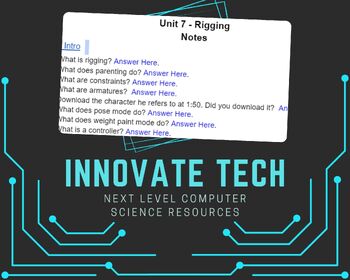
Blender Fundamentals - Unit 7 - Rigging
This product contains links to the Blender Fundamentals 2.8 video course.The document contains guided notes and questions for the videos in this unit. I have also included a link to a Quizlet containing 188 vocabulary words. You can use these notes independently or ask students to follow along with the video to create their own products.I have 9 Units for Blender Fundamentals. Pick and choose your units or purchase the bundle (coming soon)!
Grades:
9th - 12th
Types:
Also included in: Blender Fundamentals Course Bundle - Unit 1-9
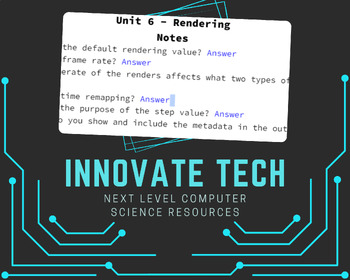
Blender Fundamentals - Unit 6 - Rendering
This product contains links to the Blender Fundamentals 2.8 video course.The document contains guided notes and questions for the videos in this unit. I have also included a link to a Quizlet containing 188 vocabulary words. You can use these notes independently or ask students to follow along with the video to create their own products.I have 9 Units for Blender Fundamentals. Pick and choose your units or purchase the bundle (coming soon)!
Grades:
9th - 12th
Also included in: Blender Fundamentals Course Bundle - Unit 1-9
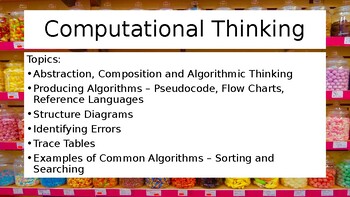
Computer Science -Computational Thinking - Teaching PowerPoints
These adaptable PowerPoint Presentations can be used by the teacher in class to guide students through the topic - Computational Thinking, or they can be used by the students independently. The resources includes 84 Slides that cover:•Abstraction, Composition and Algorithmic Thinking•Producing Algorithms – Pseudocode, Flow Charts, Reference Languages•Structure Diagrams•Identifying Errors •Trace Tables•Examples of Common Algorithms – Sorting and Searching
Subjects:
Grades:
9th - 10th
Also included in: Computer Science - Teaching PowerPoints
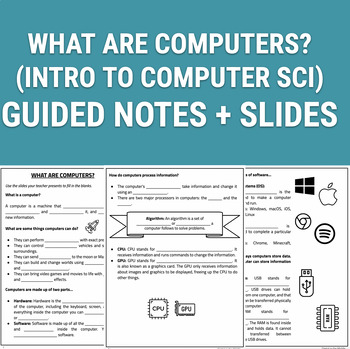
Introduction to Computer Science: What are Computers? (Guided Notes + Slides)
Embark on an educational journey with our comprehensive set of notes and slides designed to introduce middle school students to the fascinating realm of computers.Foundational Concepts: Delve into the basic principles of how computers work, including input and output, processing, storage, and the role of software and hardware components.Real-World Applications: Explore the practical applications of computers in our daily lives. From entertainment and communication to education and beyond,
Grades:
5th - 8th
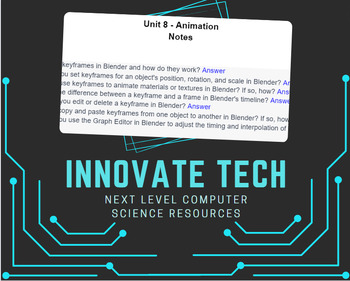
Blender Fundamentals - Unit 9 - Sculpt
This product contains links to the Blender Fundamentals 2.8 video course.The document contains guided notes and questions for the videos in this unit. I have also included a link to a Quizlet containing 188 vocabulary words. You can use these notes independently or ask students to follow along with the video to create their own products.I have 9 Units for Blender Fundamentals. Pick and choose your units or purchase the bundle (coming soon)!
Grades:
9th - 12th
Also included in: Blender Fundamentals Course Bundle - Unit 1-9

Software Note / Graphic Organizer
A graphic organizer or note to help students remember the definition of software as well as the function of Microsoft PowerPoint, Microsoft Word, Microsoft Excel, and Microsoft Outlook. The accompanying PowerPoint Presentation can be found here, but it also works just fine on its own!Sign up for The Student Success Room e-mail list for special offers and teaching tips.
Grades:
9th - 12th, Adult Education
Also included in: Business Digital Literacy Unit
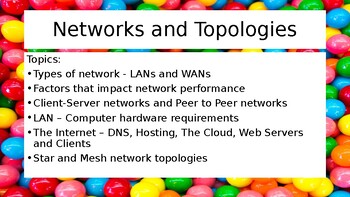
Computer Science - Networks & Topologies - Teaching PowerPoints
These adaptable PowerPoint Presentations can be used by the teacher in class to guide students through the topic - Networks and Topologies, or they can be used by the students independently. The resources includes 63 Slides that cover:•Types of network - LANs and WANs•Factors that impact network performance•Client-Server networks and Peer to Peer networks•LAN – Computer hardware requirements•The Internet – DNS, Hosting, The Cloud, Web Servers and Clients•Star and Mesh network topologies
Subjects:
Grades:
9th - 10th
Also included in: Computer Science - Teaching PowerPoints
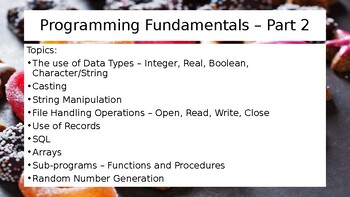
Computer Science - Programming Fundamentals Part 2 - Teaching PowerPoints
These adaptable PowerPoint Presentations can be used by the teacher in class to guide students through the topic - Programming Fundamentals Part 2, or they can be used by the students independently. The resources includes 84 Slides that cover:•The use of Data Types – Integer, Real, Boolean, Character/String•Casting•String Manipulation•File Handling Operations – Open, Read, Write, Close•Use of Records•SQL•Arrays•Sub-programs – Functions and Procedures•Random Number Generation
Subjects:
Grades:
9th - 10th
Also included in: Computer Science - Teaching PowerPoints
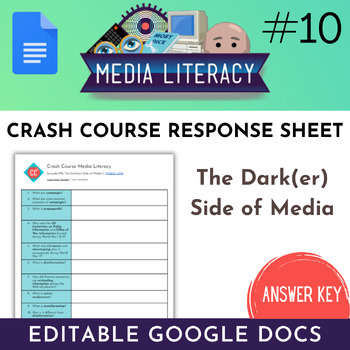
The Darker Side of Media: Crash Course Media Literacy Episode #10 Response Sheet
This editable Google Doc guides students through Episode #10 of the Crash Course Media Literacy series: The Dark(er) Side of Media. The video link is included in the worksheet, which can be printed or assigned digitally.Throughout the video, students record notes on the role of propaganda and unreliable information in the media.Key terms: propaganda, misinformation, disinformationMedia literacy is an essential skill for students to develop in the digital age. Crash Course offers insightful episo
Grades:
9th - 12th
Showing 1-24 of 95 results


