35 results
Middle school computer science scaffolded note pdfs
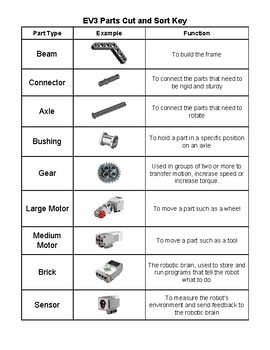
Lego Mindstorms EV3 Robotics Parts Activity
I use this cut and sort activity to get my robotics students thinking about the correct title of each part and its function. It really helps when they know what you mean when you are talking to them about "adding a bushing to that axle" or "use a beam to attach your sensor." I have found it to be a really helpful introductory activity.
Grades:
6th - 12th
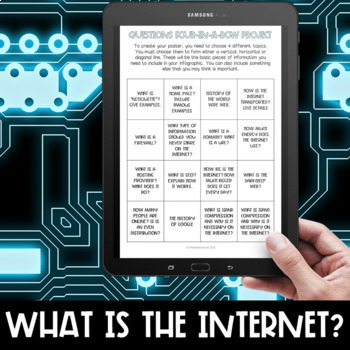
The internet: how it works - Notes, exercises and project
In this product designed to teach what the internet is, how the internet works, the students will have to complete some notes digitally, as well as a project on certain aspects of the internet. It can be used as a digital activity or as a printable activity. There are two options: plugged and unplugged activity. This resource contains Activities for before the start of the lesson relating to the internetKey definitions page - needed for the lesson, with two options: one with blanks, and another
Grades:
7th - 10th
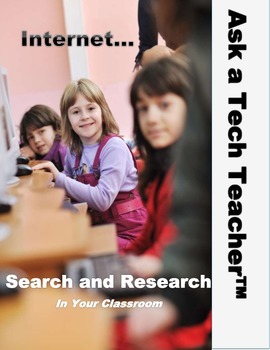
Internet Search and Research
Internet Search and Research in Your Classroom shows you how to teach this complicated but necessary topic. This lesson includes how to use it safely, how to determine credibility of information, and how to search strategically and capably. Designed for grades 3-6, it’s aligned with Common Core and ISTE Standards and includes a rubric for assessment, as well as over a dozen other methods to assess learning.What’s included: brief summary of project suggested prior knowledge
Grades:
4th - 6th
Types:
CCSS:
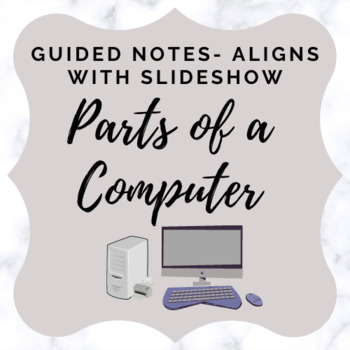
Parts of a Computer - Activity Sheet/ Guided Notes
This is a fill-in-the-blank guided notes activity. The notes align with the Parts of a Computer Slideshow. It can also be used as an individual activity after teaching about the basics part of a computer.Includes images! Answer Key IncludedIf you need a digital assessment for parts of a computer, check out this resource: Parts of a Computer Digital ActivityLooking for Additional Computer Application Activities? Check out the links below!Computer Applications Final ProjectIntro to Google SheetsMi
Grades:
3rd - 12th
Also included in: Computer Class Basics

What is Coding? Presentation and Notes
This assignment should be used for grades 5-8 to teach an introduction to coding class or unit. This assignment covers the following topics:Definitions for coding, programming languages, algorithms, syntax, and debugging.Three short, and fun YouTube videos. Class discussion on why kids should learn to code. Examples of different programming languages.What’s Included?Presentation (Google Slides)Student worksheet (Google doc)Teacher Answer key (Google doc)
Grades:
5th - 8th
Types:

Lego Mindstorms EV3 Programming Blocks Notes and Quizzes for Motors Switch and
This set of notes and quizzes covers six of the most commonly used programming blocks: medium motor, large motor, move steering, move tank, loop and switch. Use the notes page to teach the purpose of and settings for each block. Then use the quiz to review, as a warm up, or as a formative assessment to determine the student's knowledge about that particular block. A key is included for each notes and quiz page. Bonus: Scroll to the end of this pack to see the included "More on Motion Block Mod
Grades:
5th - 12th
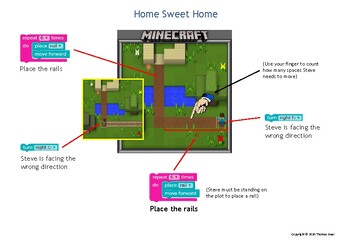
MINECRAFT - Code.org - Coding - Computational Thinking - Computer Programming
Explanation for one of the Minecraft puzzles on Code.org.Great for teaching Debugging.Great for demonstrating Pattern Recognition and Algorithmic Design as parts of Computational Thinking.
Grades:
PreK - 12th, Adult Education
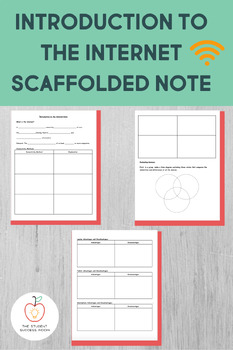
Introduction to the Internet Scaffolded Note
A scaffolded note to accompany the Introduction to the Internet PowerPoint Presentation. The note includes a fill-in-the-blank portion, a comparison chart, a venn diagram, and pros and cons charts.Sign up for The Student Success Room e-mail list for special offers and teaching tips.
Grades:
7th - 12th, Adult Education
Types:
Also included in: Internet Safety Bundle
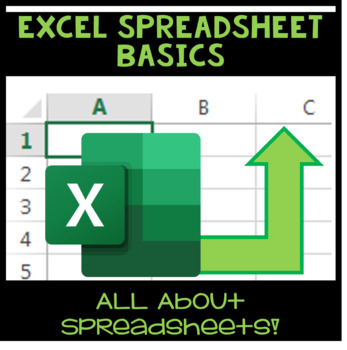
Excel Spreadsheet Basics
Typically I go through these notes as I demonstrate it using the software on my projector. It gives them a visual to help learn the material better than it would reading from a textbook.These notes include the following topics:What are spreadsheets used for?What is the purpose of a worksheet?Parts of a worksheetWorking with a spreadsheet (moving around, entering data, formulas, formatting)Entering data (difference between values and labels, formatting cells)Editing data (moving, copying, removi
Grades:
7th - 12th
Types:
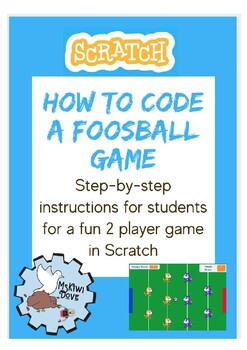
Code a Foosball Game in Scratch Instructional Handout
Have students who are just learning what Scratch blocks mean? Want an independent Scratch task for students to work on? Teaching students how to code 2 player games? Want to code a project that can be used with a Makey Makey?If you answered 'yes' to any of these questions, then this is the resource for you! Step-by-step instructions with explanations and code illustrations take your young computer scientists through the creation of a 2 player foosball game, including players on 2 teams who can s
Subjects:
Grades:
5th - 8th
Types:
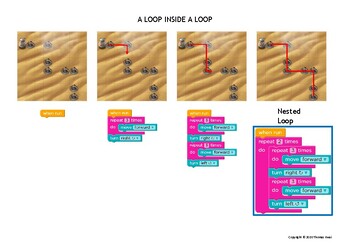
STAR WARS (Nested Loops) - Code.org, Coding, Computational Thinking, Programming
Explanation for one of the Star Wars puzzles on Code.org.Teaching Point: Nested LoopsGreat for demonstrating Pattern Recognition and Algorithmic Design as parts of Computational Thinking.
Grades:
PreK - 12th, Adult Education
Types:
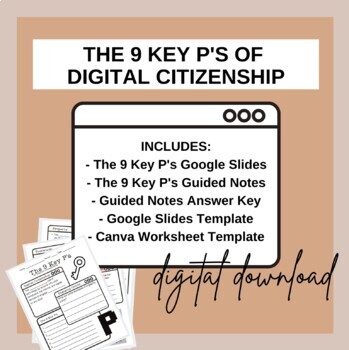
The 9 Key P's of Digital Citizenship - PowerPoint and Guided Notes
The 9 Key P's of Digital Citizenship*****************************************************************************Download IncludesThe 9 Key P's of Digital Citizenship Google Slides PresentationThe 9 Key P's of Digital Citizenship Guided Notes HandoutGuided Notes Answer Key*****************************************************************************Customer Tips:How to get TPT credit to use on future purchases:• Please go to your My Purchases page. Beside each purchase you'll see a Provide Feedba
Grades:
5th - 8th
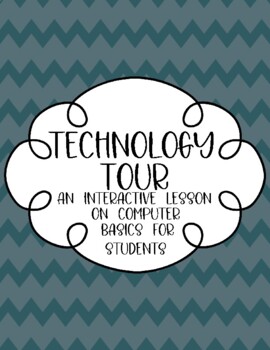
Technology Computer Tour lesson for beginner computer users
Do your students need a crash course in computer basics? This lesson breaks down PC computer elements to the very basics - from a cursor to a desktop to a browser to boomarks and beyond! If your students are going to be using a computer with any frequency and have never learned exactly how a web browser works, or the basics of a keyboard like "shift" and "enter", this lesson might be fore them! I designed this for my class of 4th graders, but I would recommend for any of the upper elementary gra
Subjects:
Grades:
3rd - 6th

Computer Keyboard Shortcuts
This resource is a life-saver for teachers who use MacBooks, Chromebooks, or other devices in their classroom. Designed to fit in the Target adhesive square labels, these scaffolds come in 2 designs: one with shortcuts for Chromebooks and Windows notebook computers and the other for MacBooks. They can be displayed on individual student desks or within their notebooks for quick reference.Print in black and white or on Astrobrights for a pop of color!
Grades:
2nd - 12th
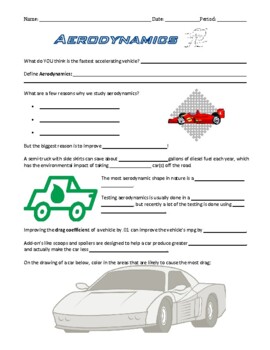
Aerodynamics Lesson- Worksheet
This guided note-taking worksheet is designed to work together with my introductory slideshow on aerodynamics (posted separately). The questions in the worksheet will help keep students engaged in the lesson while providing summative feedback and reinforcing key ideas from the lesson.
Grades:
6th - 8th
Also included in: Aerodynamics Unit for Middle School Tech & Engineering
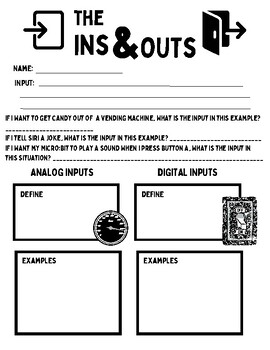
Inputs & Outputs Note Guide
Perfect note guide for an introduction to computer programming! Walk your students through the differences between inputs and outputs in computer programming and the real-world!
Grades:
4th - 8th

History of Flight- Guided Notes Worksheet
This worksheet is designed to go with my slideshow lesson on the history of flight. The worksheet follows the slideshow with quick and easy fill-in-the-blank questions covering the big ideas of the lesson. This worksheet will help keep students accountable for their learning, keep students engaged in the lesson, reinforce the big ideas, and serves as a useful study guide for a summative assessment.
Grades:
7th - 10th
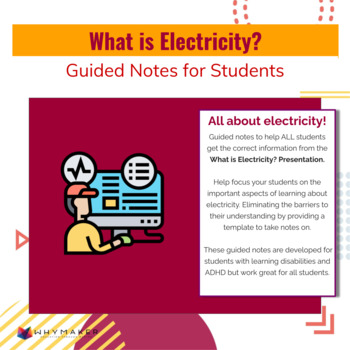
What is Electricity? Guided Notes
These guided notes will help students get the correct information from the What is Electricity? Presentation. These guided notes are developed for students with learning disabilities and ADHD but work great for all students.
Grades:
3rd - 11th
Also included in: Everything Electricity

Automation In Manufacturing- Handout
This worksheet is designed to pair with the lesson slideshow on automation in manufacturing. Keep students engaged in the key lesson concepts and check for understanding with this guided note-taking document.Answer key is also available as separate download or as part of the lesson bundle.
Grades:
8th - 11th
Also included in: Lesson Bundle- Automation and Manufacturing
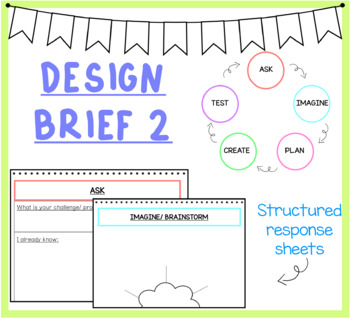
Design Brief (S.T.E.M) Recording Booklet #2 (More Structured)
This booklet follows the design process of engineering.Perfect for students to record their ideas and processes when using S.T.E.M/ S.T.E.A.M in the classroom.
Grades:
3rd - 7th
Types:

How to Teach Technology without Technology in the Classroom - Plan of Action!!
You can teach ICT skills without the use of ICT! In this Plan of Action, you will find a Lesson Plan example and resources to help you to develop student conceptual understanding, processes and Higher Order Skills when using ICT techniques and skills.
Grades:
3rd - 10th, Adult Education, Staff
Also included in: Your Teachers Pay Teachers Wish List!!! Bundle
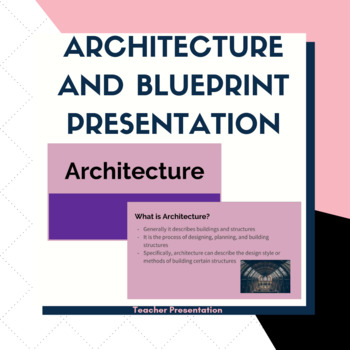
Architecture Notes
After completion of my webquest I share this information with my students. It is information and elements I would like students to know and have access to as they begin their architecture project!
Grades:
7th - 9th
Types:
Also included in: Architecture and Blueprints Guided Notes and Presentation

FREE Computational Thinking Graphic Organizer | Problem Solving | STEM
This Graphic Organizer is really useful in guiding teachers and students through the process of computational thinking in the classroom. It addresses computational thinking through the following four areas. Decomposition, Pattern Recognition, Abstraction, Algorithmic DesignAn excellent resource for innovative thinking, coding and general problem-solving with the STEM and Digital Technologies Curriculum.
Grades:
PreK - 10th

Smartphone Addiction - Guided Vocabulary Notes - Student & Teacher Version - ESL
Guided Vocabulary Notes for "Signs Your Child May Have A Smartphone Addiction." Includes:1) student version2) teacher versionThese are guided vocabulary notes for a very high interest article about teen smartphone usage and smartphone addiction. Use these guided vocabulary notes to pre-teach and front load vocabulary before you begin reading! Perfect for all levels, but especially great for ESL/ELD and SpEd kiddos!As always, no prep :)
Grades:
6th - 8th
Showing 1-24 of 35 results





