5 results
Not grade specific interactive notebooks for ActiveInspire Flipchart

Grocery Shopping Produce Core word Get with Symbolstix and Boardmaker
Practice buying produce from the grocery store with this fun Flipchart file that lets your student move their choice of produce on an interactive whiteboard into the grocery basket while teaching the core word "get". Please note that you will require specific interactive whiteboard software on your computer to open this file.
Subjects:
Grades:
Not Grade Specific

My Community with Symbolstix
Enjoy an interactive learning experience with your students using this Flipchart file featuring locations in the community to explore. Students can move avatars throughout the community on an interactive whiteboard. Please note that you will require specific interactive whiteboard software on your computer to open this file.
Subjects:
Grades:
Not Grade Specific
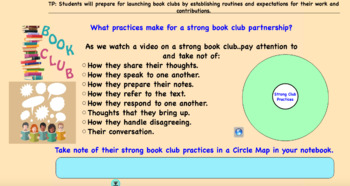
Book Club Routines and Expectations
Use this flip-chart to launch book clubs. This flip-chart gets students talking about what being a part of a strong partnership really means by viewing an exemplar partnership on video (from YouTube). It also sets up high expectations for themselves as well as their club mates.
Subjects:
Grades:
Not Grade Specific
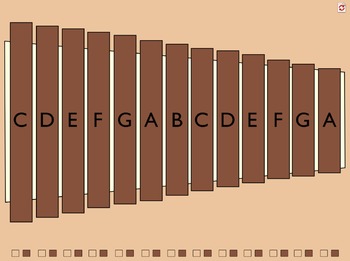
Xylophone for Promethean Flipchart
A working xylophone for your Promethean interactive white board. The bars sound the written pitch, and teachers can fade bars to make them look "removed" from the xylophone. Instructions are in the comments of the file. Please let me know if you have any suggestions for future updates.
Subjects:
Grades:
Not Grade Specific
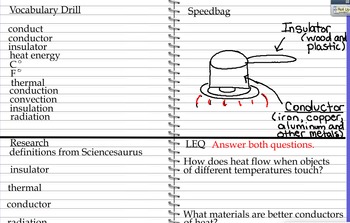
Interactive Science Notebooks - Student Flipchart
This is an example of how I set up our Interactive Science Notebooks each week. This lesson is on the Transfer of energy. They have 4 boxes and each one contains important information they need for the lesson. Sometimes we put foldables in place of Box 1 and 2 on the left hand side of the notebook. We always give a visual in box 3 and the LEQ (Learning Essential Question) in box 4. My students have loved using these this year and I plan to use it again next year.
Subjects:
Grades:
Not Grade Specific
Showing 1-5 of 5 results

