23 results
Middle school instructional technology interactive notebook microsofts

Digital Citizenship - Your Digital Footprint
Establishing a positive Digital Footprint is a skill that all our learners need to master as they navigate their way through Social Media and Internet Websites. Your Digital Footprint is designed to let your students work independently as they learn how to navigate the online world through several interactive activities.Your Students Will Learn About:⭐ What a Digital Footprint is and Why It's So Important⭐ How We Acquire Our Digital Footprints⭐ Types of Digital Footprints and How We Acquire The
Grades:
4th - 7th
Also included in: Custom Bundle for Alyssa F.
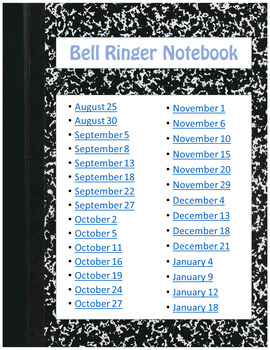
Technology Skills Bell Ringer Digital Interactive Notebook
This is a digital interactive notebook designed for students to practice their typing skills and information searching skills. It is laid out so they complete 1 activity each class visit; switching between a typing activity on the free website typing.com and a "Google a Day" challenge. Each activity should take about 5-10 minutes to complete and can be done as a bell ringer, exit ticket or other add on to increase student skills. Includes: 30 student activities (15 typing and 15 search
Grades:
4th - 8th
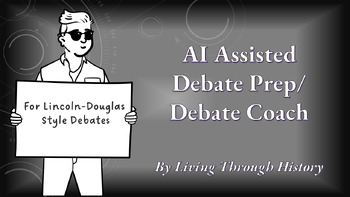
AI Assisted Debate Prep PowerPoint
The AI Assisted Debate Prep/Debate Coach is a PowerPoint tool designed to help students organize their thoughts for Lincoln-Douglas style debates. The slides prompt students to put information specific to their debate into text boxes, and also provide templates for text prompts that students can copy and paste into AI software such as ChatGPT to build a "debate coach" for their specific debate. The PowerPoint tool will help students organize roles, plan main arguments, supporting details, and po
Grades:
7th - 10th
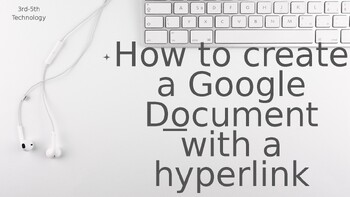
Using Google Docs and Hyperlinks Introduction Lesson
Download this presentation to teach your students the basics of Google Docs and how to insert hyperlinks. This includes detailed instruction for students and can be uploaded to Google Classroom as an assignment or taught to students in the classroom. The last few pages includes a short "check your knowledge" quiz and Standards. This is a great activity to supplement Computer Science and Writing Standards.
Grades:
3rd - 6th
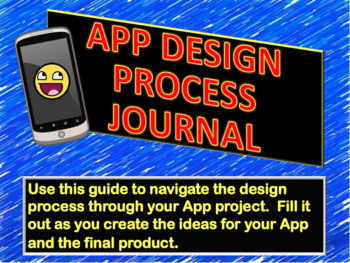
App Design Process Journal with App Lab Project: Create an App!
Students will use the design process Journal and App Lab to create an App that helps someone in society. The design process Journal is in PowerPoint that will help guide the students through the design process, developing ideas and creating an app. There is also links to Introduction to App Lab so students can learn the program and App Lab where the students will create their app. App Lab is a simple program where students can design and create apps. There is also links to a few help videos
Grades:
8th - 12th
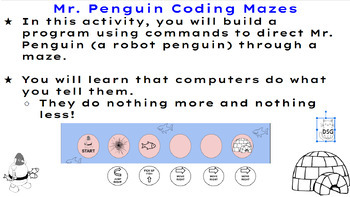
Mr. Penguin Mazes Unplugged Interactive Coding, Algorithms, and More
IN THIS "UNPLUGGED ACTIVITY" STUDENTS WILL CREATE PROGRAMS USING SPECIAL CODE BLOCKS TO HELP MR. PENGUIN GET HIS FISH AND HEAD HOME!MR. PENGUIN MUST PICK UP HIS 3 FISH, AVOID HOLES IN THE ICE, MAKE SURE NOT TO FALL IN THE WATER, AND REACH HIS HOME SAFELY.INCLUDED ARE CLEAR DIRECTIONS, DEFINITIONS, AND EXAMPLESSTUDENTS WILL USE THE COMMANDS:UP, DOWN, LEFT, RIGHTJUMP UP, JUMP DOWN, JUMP LEFT, JUMP RIGHTPICK UP FISHTHERE ARE THREE DIFFERENT DIFFICULTY LEVELSBEGINNER LEVEL HAS 8 MAZESMORE CHALLENGIN
Grades:
2nd - 9th
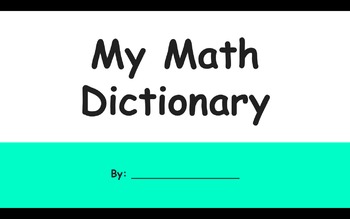
Digital Notebook - Math Dictionary
This is a math dictionary/glossary template that can be used as a reference throughout the year. As students come across an important math vocabulary term, they can add it to their dictionary. There is a "how-to" tip page as well as an example slide included. More slides can be added for each letter of the alphabet as needed simply by utilizing the duplicate function. *If you plan to use this on Google Classroom, don't forget to check to box to make a copy for each student!
Subjects:
Grades:
3rd - 8th
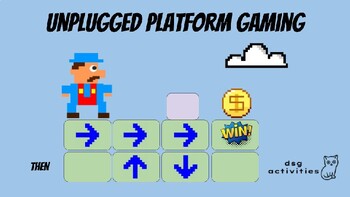
CODING - UNPLUGGED PLATFORM GAME WITH LUCKY LARRY
Teach coding by having your students 18 different puzzles based on popular "platform" style games.Students give Lucky Larry the commands he needs to get his golden coin and win the game.Powerpoint Slides with animated answers provided at the end!Students will have fun learning:CodingSolving PuzzlesUsing "Then" statements.Using "Repeat" commands.SequencingAlgorithms
Grades:
3rd - 10th
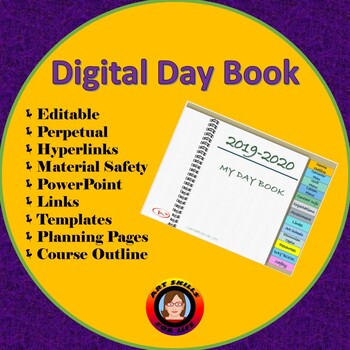
Digital Day Book - Editable
This is an EDITABLE PowerPoint Digital 2019-2020 Day Book, with Visual Art examples to get you started. There are 77 pages, including Health and Safety, a Course Outline, Semester Plans, Prescribed Learning Outcomes, Unit Plans, Lesson Plans, Assessment Rubrics, Classroom Expectations, Links, Art Schools, and templates to get you organized. Keep track of attendance and hyperlink lessons to a master list. This is by no means my completed Day Book, but it is a sample to get you started. I've b
Grades:
4th - 12th, Higher Education, Adult Education, Staff
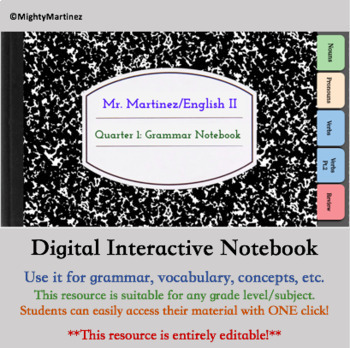
Digital Interactive Notebook (Excellent for distance learning!)
Whether you are in the classroom or teaching remotely, this digital interactive notebook will be a life-changer for you and your students.Want your students to keep their notes, vocabulary words, concepts learned, etc. in an organized notebook? Are you tired of your students "forgetting" those terms you just taught them last week because they couldn't find their notebook or notes? My dear friend, this resource will ensure you don't grow another gray hair (okay, at least I hope it does!). It's ut
Grades:
K - 12th, Higher Education, Adult Education
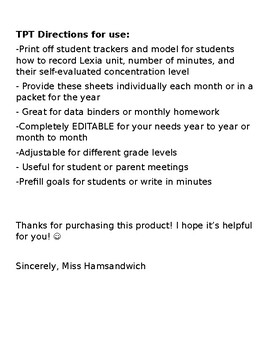
EDITABLE Lexia Tracker Grades 4-8
Looking for a data sheet for your students to track Lexia minutes while utilizing blended learning? This editable sheet allows students to track Lexia levels, minutes, and reflect on their own learning. It's great for data binders, individualized learning, and parent conversations. 10 MONTH TRACKER (September-June)! This version is best for grades 4-8; check out the alternate version for grades 1-3 for younger students.
Grades:
3rd - 8th
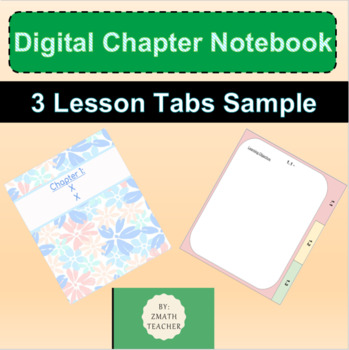
Digital Chapter Notebook with Tabs
- These 6 COOL PowePoints can work out as chapter notebook and inside it the sections/lessons. Each lesson is a tab inside a chapter and the student can always go back to the cover page of the needed lesson due to hyperlink added on each tab. The PowerPoints may include 3, 4, 5, 6, 7, or 8 lessons, that's why each has different number of tabs.- These PowerPoints are mainly to be filled out by the teacher (explaining a lesson, assigning tasks, etc.) and then distributed to the students as their
Grades:
1st - 12th, Higher Education, Adult Education
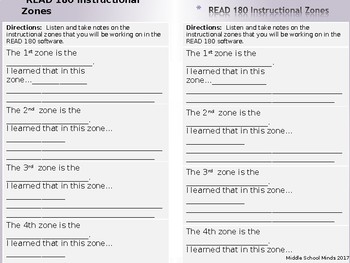
READ 180 Instructional Zones Notes
Use this handout to have students take notes on the instructional zones. There are demo videos online that you can use to help teach this information. The handout will fit neatly into their composition notebooks.
Grades:
6th - 8th
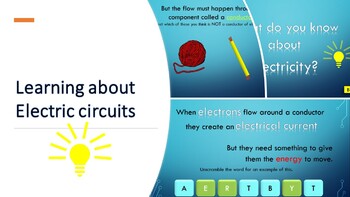
Animated lesson on electric circuits
The lesson is an animated interactive walk through what an electric circuit is, requiring learners to click their way through to learn and every now and then to test them in their learning of electric circuits. The lesson includes exciting visuals and fun animations to keep learners engaged while learning.The resource can be used by teachers in front of class clicking as discussion and learning happens within the class, or it can be operated by learners in independent or group learning and worki
Grades:
7th - 9th
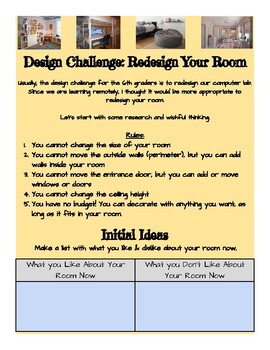
Design Challenge: Redesign Your Room: Research
This project is a design challenge where students redesign their room. Students will research, create a new floor plan and develop a final presentation to share their new creation.
Grades:
6th - 8th
Also included in: Design Challenge: Redesign Your Room
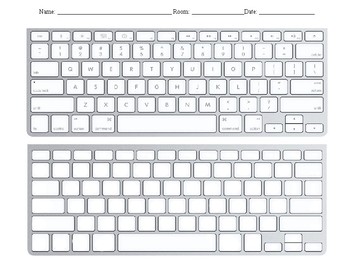
Keyboard Labeling for Apple Mac
This handout features the keyboard for an Apple computer such as the Mac Book. It also provides links to YouTube videos where students can learn about Chromebooks and learn the basics for typing.
Grades:
2nd - 6th

Beginner's Set-up Guide for Interactive Notebooks and Distance Learning
This how-to-guide will help beginners who have never created a digital interactive notebook both learn what it is and use easy steps to make their first one. Since I consider myself an "old-school" teacher, it was a leap of faith for me to actually switch my instruction to a 1:1 digital model (when my school promoted giving every student one Chromebook). Now, however, I see multiple benefits of and actually like making "D.I.N.'s". I am hopeful that this two-page narrative of my process will i
Grades:
8th - 12th
Types:
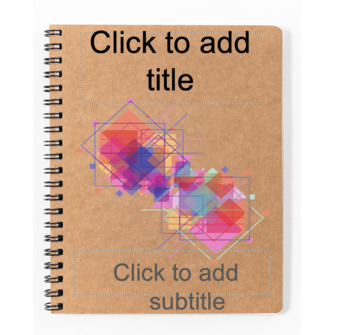
Interactive Notebook Template -- PowerPoint and Google Slides
Interactive notebook Use this interactive notebook to present note-taking practices or display written materials.
Grades:
PreK - 12th

Classroom Slide for Bitmoji
This slide is an introduction "editable" slide available in clear resolution. If you are into the Bitmoji craze, work no harder!I added my Bitmoji, so you know where to add yours. Just add your Bitmoji and add your student's favorite books on the shelf (you can also add links to books). I will be making more themes, STAY TUNED!!
Grades:
PreK - 12th, Higher Education, Adult Education, Staff

DIY CALCULATOR SCAVENGER HUNT
ALGEBRA1 STAAR TEST TAKING TIPS
SCAVENGER HUNT
CUSTOMIZE VERSION FOR OTHER STATES AND CALCULATORS
Please credit original source.
Subjects:
Grades:
8th - 12th
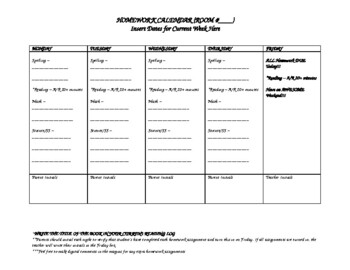
Digital Homework Calendar
This product is useful for the current teacher. It allows you to modify the homework assignments by topic and day. It allows you to keep track of your students homework progress while putting the responsibility in their hands to make sure they have everything. Even better, it saves the planet by not adding to more trees being cut down because it is intended to be used digitally. It can be saved to any drive that students can access and it keeps the information current so that students can keep t
Grades:
K - 12th, Higher Education, Adult Education
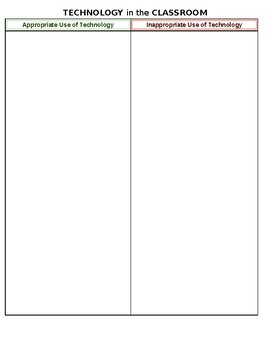
Appropriate/Inappropriate Use of Technology T Chart
This is a helpful graphic organizer to get students thinking about how to be respectful when using educational technology, especially computers, laptops, chromebooks or other tablets. There is a FREE teacher example available to reference during your class discussion! Download it here.
Grades:
5th - 8th
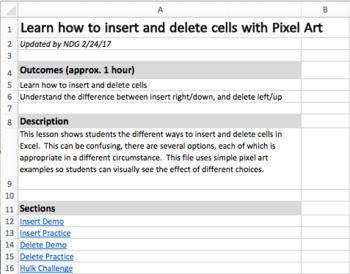
Excel: Learn how to insert and delete cells with pixel art
This lesson shows students the different ways to insert and delete cells in Excel. This can be confusing, there are several options. Each option is appropriate in a different circumstance.
This file uses simple pixel art examples so students can visually see the effect of different choices.
Grades:
7th - 12th, Higher Education, Adult Education
Types:
Showing 1-23 of 23 results

