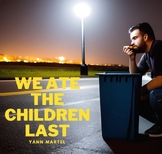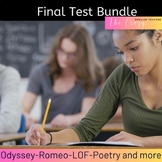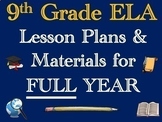48 results
9th grade instructional technology handouts $5-10

Back to School *Editable* FORMS (Everything You Need to Give to Parents)
Ready To Go EDITABLE Forms for Back To SchoolPacket includes:*Meet the Teacher Intro lettter/Bio---->3 different versions (black and white/color)*Getting to Know Your Child (Parent Survey)--->Spanish Version Included--->Learn about your student's strengths and weaknesses, hobbies, and home dyanmics straight from the source*Parent Volunteer Survey--->See how your parents can get involved in the classroom and what times they're available*Parent Contact Card--->Laminate and hook it n
Subjects:
Grades:
PreK - 12th, Higher Education, Adult Education, Staff
Types:
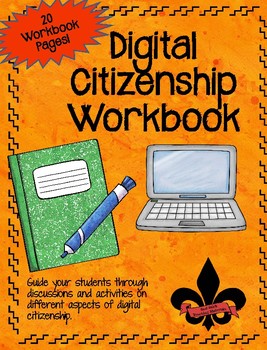
Digital Citizenship Workbook
This Digital Citizenship Workbook contains 20 different pages for students to work on to develop digital literacy and citizenship. Topics/Activities include:
My Digital Life I
My Digital Life II
Finding Balance in Your Digital Life
Your Digital Footprint
Planning Your Future Digital Footprint
Online Safety Assessment
Online Safety
What is Phishing?
Play it SMART Online Info
Play it SMART Online
Do You Overshare?
Cyberbullying
Know your Tools
Information Literacy
Super Sleuth
Super Sleuth QU
Grades:
5th - 12th, Staff
Types:
Also included in: Digital Citizenship, Ditigal Literacy, and Technology Activities Bundle
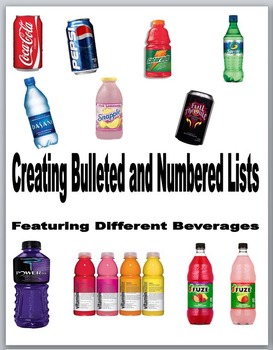
Microsoft Word 2010 Activity- Creating Bulleted and Numbered Lists
Microsoft Word 2010 Activity- Creating Bulleted and Numbered Lists
This fun assignment can be used in a Microsoft Office/Keyboarding, etc. class. This download is a 19-page Word document that contains directions and an assignment for creating customized bulleted lists with a fun beverage theme. It also contains an evaluation sheet. It is everything you need - NO PREP- for a lesson on creating bulleted lists in Word. It will take students about 3 days to complete if the class periods are about 4
Grades:
5th - 12th, Higher Education, Adult Education
Types:
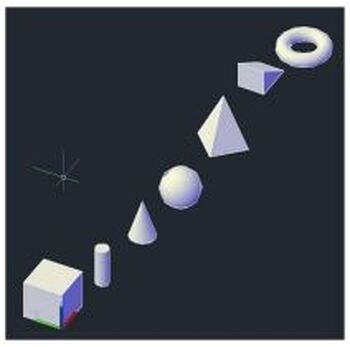
AutoCAD Basics - Lessons 1-9 Bundle
This is a bundle of 9 Lesson covering the basic tools used in AutoCAD specifically for students who have never used the software previously. These are the lesson I utilize to introduce my students to the virtual environment, each has step by step instructions so even beginners will be able to understand and learn the program. Lessons 1 & 2 focuses on creating lines, specifying coordinates and angles. Lesson 3 a walk through for 2D Shapes with Dimensions and Layers.Lesson 4 & 5 basic modi
Grades:
7th - 12th
Types:

Sketchup--3D Design-Part I-Instr. Handout--Worksheet/Key- Tools, Directions
This Sketchup Part I covers the basics/tools of 3D Design (with screenshots) of Sketchup--Including a Worksheet with Answer Key over the Handout. It also Includes very important TIPS and TRICKS of each of the tools as well as a step-by-step detailed descripton of each of the tools. Worksheet has 20 questions--fill-in-the-blank.
You will want to give this handout to your students for when they are first learning about how to us
Sketchup as well as for the Worksheet. CTE teachers will find th
Grades:
7th - 12th, Adult Education
Types:
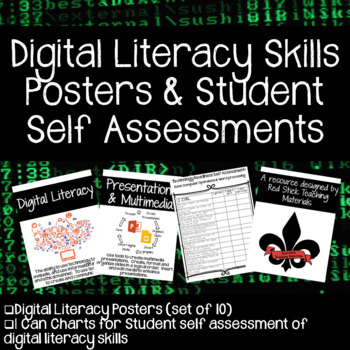
Digital Literacy Posters and Student Self Assessment Pages
This set of 10 Digital Literacy Posters contain simple design and graphics so you can display a definition of digital literacy as well as 9 key digital literacy skills needed by students.
Basic Computer Operations
Word Processing
Spreadsheets
Presentations & Multimedia Tools
Mathematical Applications
Acceptable Use and Online Safety
Plagiarism
Research and Information Gathering
Communication and Collaboration
In addition to the classroom posters this set contains 6 pages of students self a
Grades:
5th - 12th, Staff
Types:
Also included in: Digital Citizenship, Ditigal Literacy, and Technology Activities Bundle
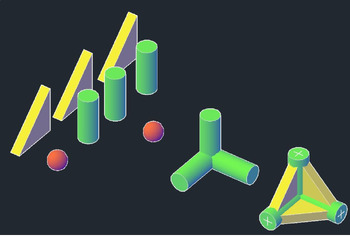
AutoCAD 3D Shapes - Bundle (9 3D Lessons)
This bundle is a continuation of the AutoCAD Basics Bundle but focuses solely on 3D Shapes. Initially, students will be tasked with creating complex objects from simple shapes focusing on placement precision and creation. The second half of assignments gives the students more advanced tools to advance their skill set. Lesson 1 - Pipe CubeLesson 2 - GasketLesson 3 - Helix and Sweep ToolsLesson 4 - Revolve ToolLesson 5 - LoftingLesson 6 - Understanding LoftingLesson 7 - Working with TextLesson 8 -
Grades:
9th - 12th
Types:
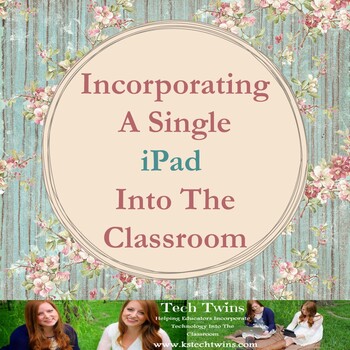
iPad - Ideas On How To Incorporate An iPad Into ANY Classroom
Want an iPad? Have an iPad? Want to use it in your classroom but only can afford 1, not 1 for every student? Or don't know how to use your iPad in your classroom...Here is your ticket to get started...This document give you over 18 different ways to incorporate an iPad into you classroom. It gives detailed instructions on how to show your iPad using a projector, what equipment you will need, how to teach safety with an iPad, and then detailed instructions on how to incorporate certain tasks in
Grades:
PreK - 12th, Higher Education, Adult Education, Staff
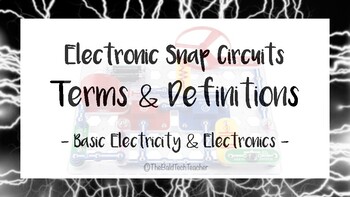
Electronic Snap Circuits Resource - Terms & Definitions Cards
These vocabulary cards were made to align with the Electronic Snap Circuits Program for Basic Electricity and Electronics (Model SC-100R). Explicit terms and definitions can be printed out to review important vocabulary terms and definitions with your students. You can also use these in order to make a word wall! :) If you're using Snap Circuits with your students, these cards will be an amazing addition in your classroom!***Please leave a review if you download this product!***
Grades:
K - 12th
Types:

Yr 7 & 8 Technology - Model a Mobile Phone case using Autodesk Fusion 360
This is a step-by-step tutorial for Autodesk Fusion 360 to design and model a mobile phone case. This fits within the 'Materials & Digital Technologies' module of the NSW Technology mandatory syllabus for years 7 and 8. You will:Model a sample / example phone case following the tutorial.Students complete design tasks to develop their own design.Students model this design using Fusion 360.Students then 3D print their designs.
Grades:
7th - 12th
Types:
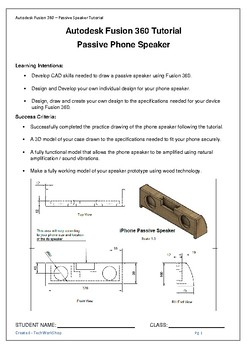
Yr 7 or Yr 8 Technology - Model a passive IPhone speaker - Autodesk Fusion 360
This is a step-by-step tutorial for Autodesk Fusion 360 to design and model a passive speaker for an IPhone. This fits within the 'Materials Technologies' module of the NSW Technology mandatory syllabus for years 7 and 8. You will:Model an example of the IPone Passive Speaker.Apply Decals and rendering.Students deign and make their own passive speaker in wood technology.
Grades:
7th - 12th
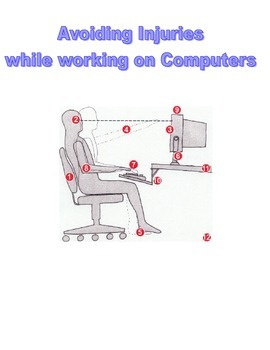
Computer Ergonomics
There are many health risks associated with working at computers for long periods of time. All computer students need this lesson day 1. This assignment will teach students the proper methods to ensure their work station meets (OSHA) Occupational Safety and Health Administration. regulations. Students can use this hand out and research how to correct the existing problems with their work stations. This will ensure students avoid injuries and work in a healthy environment free from violations ma
Grades:
6th - 12th, Higher Education, Adult Education
Types:

Metalwork Lessons - Set 2 - Engineering Case Studies Collection
Looking for some quick minimal prep printable resources for teaching Metalwork or Engineering lessons. This resource includes 3 case studies for significant steel construction iconic objects.1. SS Great Eastern, (Can be purchased separately here)2. Brooklyn Bridge and (Can be purchased separately here)3. The Sydney Harbour Bridge (Can be purchased separately here)4. RMS Titanic (Can be purchased separately here)--- (Each can be purchased separately from the Tasstudent store) ---The resources c
Grades:
7th - 10th
Types:

Microsoft PowerPoint 2016 Study-Reference Guide
Microsoft PowerPoint 2016 Study-Reference Guide
This document is an excellent resource. It is a study guide/reference guide for Microsoft PowerPoint 2016. It is a Word document so you can edit it, add to it, delete parts, etc. This can be given to students as a review guide for a test, etc. or you can use it to help with tasks you are not sure of/reference for yourself, etc. This really is a great resource to have. It covers basically everything you need to know in PowerPoint 2016 in elaborate
Grades:
6th - 12th, Higher Education, Adult Education
Types:
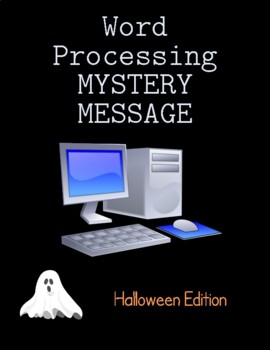
Teaching Word Processing Skills: Halloween Edition
Three fun and easy to use activities that teach and practice basic word processing skills with a Halloween twist! My adult learners and ESL students often haven't had much experience using computers to type essays or do class projects. So I devised these three worksheets to get my students from knowing nothing about word processors, to being able to type a perfectly formatted essay! And each one is hands-on, with students sitting at the computer, learning by doing. Build their confidence by lett
Grades:
9th - 12th, Higher Education, Adult Education
Types:

Yr 7 or Yr 8 Technology - Model a CO2 Dragster using Autodesk Fusion 360
This is a step-by-step tutorial for Autodesk Fusion 360 to design and model a CO2 dragster. This fits within the 'Engineering Technologies' module of the NSW Technology mandatory syllabus for years 7 and 8. You will:Model an alternative CO2 dragster using a flat material 300 x 45 x 25.Model the separate CO2 canister holder for 3D printing.Model the CO2 canisterCreate an assembled model of your dragster.Make your CO2 dragster.
Grades:
7th - 12th
Types:

My COMPUTeachER, The Computer Book for Everyone
Now with 67 handouts! No matter what your background is, this book has something to offer. From computer basic concepts to online productivity with Google Docs, and from basic drawing to photo editing with Google Photos, this book provides an insight to a wide variety of computer programs. Whether you would like to read more about software to increase your productivity or just for fun, this book is for you. The handouts and post-activities presented here have served to introduce and enrich many
Grades:
7th - 12th, Adult Education
Types:
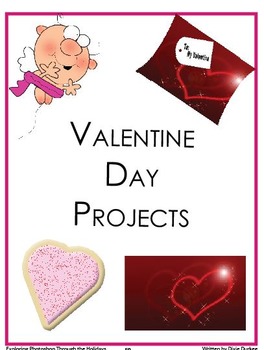
Photoshop Valentine Fun Projects
This collection of four fun Valentines tutorials allows students to independently, explore Photoshop. The tutorials include screen shots to help guide students through the project. This collection also includes help and troubleshooting pages. The projects are for beginner Photoshop users. They are great for independent gifted students in lower grades. The project is part of a collection of holiday projects. If you these, look for the complete book of tutorials, “Exploring Photoshop Through
Grades:
8th - 12th, Adult Education
Types:

Middle/High School Technology Assessment
The product is a 30 question Middle/High School Technology Assessment. The answer key is included.
Grades:
6th - 12th, Adult Education
Types:

Sketchup Pro--3D Design--Instr. Handout-Worksheet/KEY--Groups, Components,etc.
This Sketchup Instructional Handout covers:
* Groups and Components (detailed info)
* Coloring and Filling 2D and 3D Objects
* Cut, copy and pasting objects
* Saving and Exporting Files
Included with this is complete step-by-step detailed descripton of each of the above.
*This guide will be very informative for your students as they are learning how to use the above tools. They can refer to it time and time again if they forget.
*CTE teachers will find this an invaluable handout to use, t
Grades:
8th - 12th, Staff

Foundations of Technology Unit 2 Objectives, Agendas, Warm-Ups, and Closures
This zip file contains a daily slideshow as well as half-page handouts with all of the objectives, agendas, warm-ups, and closures for Foundations of Technology Unit 2 (The Engineering Design Process). Unit 2 has 17@72-minute lessons (about 7 weeks with a block-schedule). Topics covered include the design process, collecting and processing information, design principles, criteria and constraints, prototypes and modeling, documenting the design process, and the quiz art the end. All handouts for
Grades:
6th - 12th

PhotoShop CS6 - Instructional Watermark Lesson
Watermarks! Identify your photographs with copyright, text or logos. Follow the itemized instructions to produce a watermark like a pro. There are five variations described within the fourteen pages. The techniques explained also work with older versions of PhotoShop. Instructions include examples with progressive screen captures of the various processes. A simple one-page assessment rubric is also included. Please note, this product is for personal (classroom) use by a single teacher. A
Grades:
9th - 12th, Higher Education, Adult Education, Staff
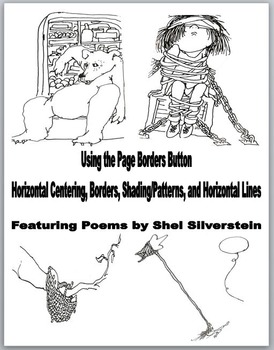
Microsoft Word 2010 Activity- Using the Page Borders Button to Format Poems
Microsoft Word 2010 Activity- Using the Page Borders Button to Format Poems
This fun assignment can be used in a Microsoft Office/Keyboarding, etc. class. This download contains a title page, 6-page direction document, 10 poem documents, and an evaluation sheet for the assignment that is an Excel spreadsheet. The assignment consists of the students formatting and typing 10 poems by children's author Shel Silverstein. Students will practice using the Page Borders button to do things such as: a
Grades:
5th - 12th, Higher Education, Adult Education
Types:
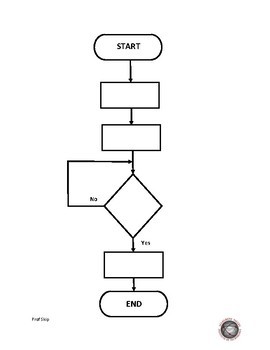
Basic Flow Chart Templates
Multiple (14) Flowchart Templates created with Microsoft Word to be used for simple class exercises. Please see my other resources "Create a Flow Chart using Microsoft Word" and "Flow Chart Exercises".I will continue to add additional templates as requested.
Grades:
4th - 12th
Showing 1-24 of 48 results