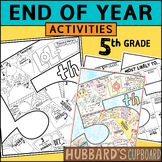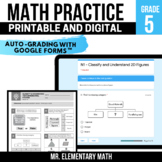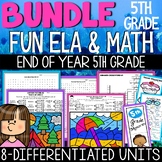27 results
5th grade computer science handouts $10 and up

The Chromebook Classroom {Tutorials, Google Cheat Sheets, Posters & More}
This huge bundle filled with Chromebook resources is perfect for you if your school is moving toward 1:1 student Chromebooks or even if you just purchased a few for your classroom. This resource will also be helpful to teachers or students who are looking to become more familiar with Google Chrome on ANY device. These resources have been a huge help for my class who has 1:1 Chromebooks. This product includes:-What is a Chromebook?-How to access Google apps-Google Chrome tutorial-Chromebook app d
Grades:
3rd - 12th, Adult Education, Staff
Types:
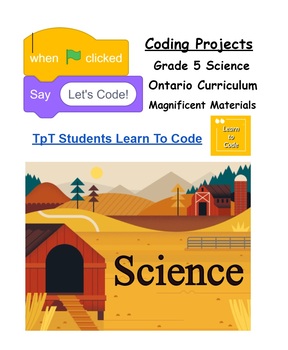
Let's Code Grade 5 Ontario Science: All Four Strands
Coding for All Four Grade 5 Science Strands in one package: Magnificent Materials, Vital Organs, States of Matter and Climate Change. Use these fun and engaging science/coding projects to meet and exceed the expectations of the new coding strand in the Ontario Science curriculum throughout the school year. Each project comes with a short video tutorial, a student worksheet, a note to teachers, and success criteria for easy assessment.These projects use Scratch, a free software designed by MIT fo
Subjects:
Grades:
5th
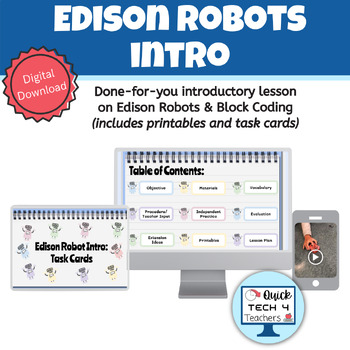
Edison Robot Intro Lesson with Task Cards
Looking to infuse STEAM skills into your classroom with robotics, but have NO TIME to prep? Here's a done-for-you lesson to introduce robotics and block coding using Edison robots. Designed for upper elementary and middle school students, you'll find everything you need to help students think critically, solve problems, and work collaboratively:full lesson plantwo slide decks to facilitate instruction (including activities, an intro to Edison, an intro to edscratchapp.com, videos, etc.)printab
Grades:
4th - 8th
Types:
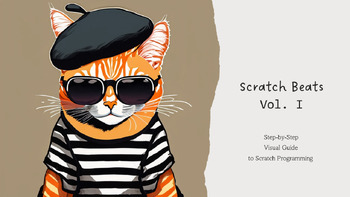
SCRATCH BEATS - Scratch Coding - Computational Thinking - Computer Programming
Eye-popping collection of beginner lessons in Scratch Coding.No Prep, ready-to-use Lessons. 3 projects + 1 bonus project included.Perfect for Smart Board presentations. Optimized for b/w and color printouts.Strong emphasis on Visual Learning (for all your visual-spatial learners). Appropriate for asynchronous learning and remote teaching.
Grades:
PreK - 12th, Adult Education
Types:

15 STEM Challenges Bundle: includes lesson plans, handouts, and more!
Our best selling and newest STEM Challenges bundled together for you to save! With 14 STEM challenges, there are more than enough for one a month or special occasions over the course of the school year! Consider using these activities for an end of the year challenge too. NGSS-Aligned LearningAll include NGSS standards and alignment. Rubrics are based on standards for ease in standards based grading. What's Included:Dynamic Lesson Plans: Step-by-step guide to conducting the Decomposer Dash rel
Grades:
5th - 9th
Types:
NGSS:
MS-ETS1-2
, HS-ETS1-2
, 3-5-ETS1-3
, HS-ETS1-3
, MS-ETS1-4
...
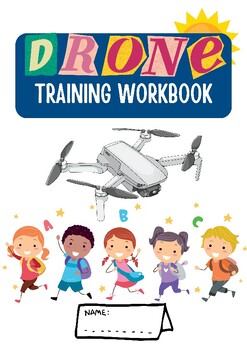
Drone Training Workbook for kids
Calling all young adventurers! Introduce your students to the exciting world of drones with the comprehensive "Drone Training Workbook for Kids." Designed specifically for teachers, this engaging workbook is available for download on Teacher's Pay Teachers and offers a hands-on approach to learning about drones. This curriculum was created by an FAA licensed pilot and former teacher!Key Features:Interactive Lessons: The workbook contains a series of interactive lessons that cover the basics of d
Grades:
K - 12th
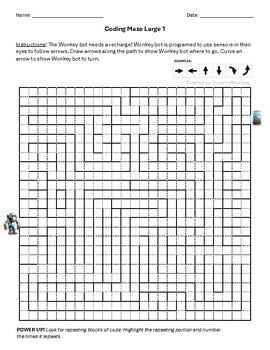
Algorithms and Sequencing: Wonkey Bot Mazes (Large 1-5)
When students are learning to code, it is essential for them to recognize sequences and repeating patterns. The brain needs to process the information presented and assess the best solution, often making adjustments along the way. Using mazes allow students a chance to identify best solutions and adjust their thinking as they go.My large mazes offer coders advanced sequencing, navigating paths, and creating instructional algorithms. They can be further challenged to locate blocks that repeat wit
Grades:
3rd - 5th
Types:
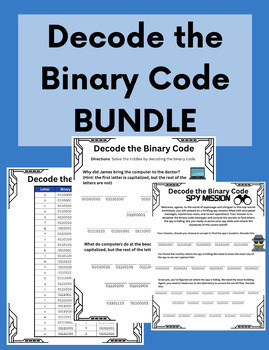
Crack the Binary Code BUNDLE / NO PREP
Great NO-PREP Crack and decode the Binary code worksheets for students. This is a great introduction to binary code for your studentsIncluded in this file:ASCII chart2-page worksheet of computer related jokes where students decode the answer to each jokes3-page worksheet of a suspenseful journey to finding where the students act as a spy to decode the answer to each question3-page worksheet spy edition part 2 series where the students act as a spy to decode the answer to each question1-page work
Grades:
4th - 9th
Types:
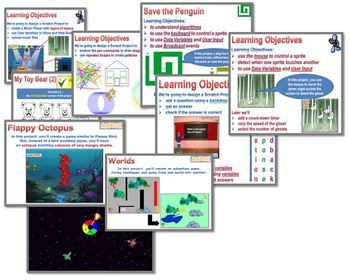
Scratch v2 Bundle: Projects I-IX
Note that these projects are written using Scratch v2.This is part of a series of lessons on Scratch - see: All Projects*** In this bundle, you get all NINE projects for the price of six! ***There are so many really great sites offering Scratch Project ideas. However, many tend to be like recipes - follow the instructions and you'll create a cake. The problem I find is that the students almost mechanically enter code and create "delicious cakes", but without learning an awful lot about Scratch
Subjects:
Grades:
5th - 9th

MBOT Block Coding with Makeblock Software (24 slides with challenges included)
This is a set of 24 slides for teaching the MBOT program to junior and middle school (ages 9 to 15) who are learning block coding and want to learn programming using blocks based programming to program a Robot. MBOTS can be easily bought for around $100 and is a great program for any school to embark on. This set of 24 slides will cover a 4 to 6 hours of lessons from basic to using light sensors using if/else coding.
Subjects:
Grades:
4th - 10th

CoSpaces Coding for Beginners (Bundle)
These interactive walkthroughs guide students through the process of creating their own virtual reality environments.Instructions require critical thinking and creativity. Block Based codingVirtual RealityPro VersionDigital Literacy Virtual Reality can be used as a tool for any subject!- Storytelling- 3D Tours- Exhibits & Displays- Simulations- GamesCospaces.io is an amazing tool for teaching coding and virtual reality.
Grades:
4th - 6th
Types:
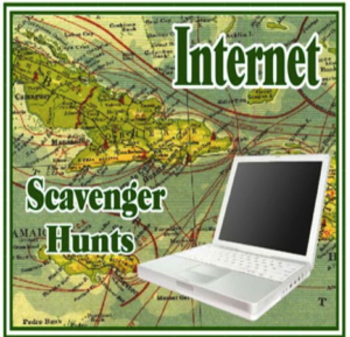
17 Internet Scavenger Hunts
Internet Scavenger hunts are fun and challenging, and are a quick way to affirm that your students know how to navigate the web. Plus they give you grading opportunities for computer class. I’ve researched 70 websites to find questions that require students to navigate through buttons, tabs, hyperlinks and search fields. With so many questions to choose from, you can also be assured that students are not overloading a particular website and shutting out other users, or that they are copying a
Grades:
5th - 7th

SCIENCE & TECHNOLOGY - Word Search Worksheet Mega Bundle
Currently this bundle has 113 high quality word search worksheets and is growing by about ten puzzles or more per year. Lock in the price and enjoy new puzzles throughout the school year. Kids (and adults too!) love puzzles and these ones are educational AND fun. Puzzles make great no prep activities for early finishers, bell ringers, morning work, handouts, homework, lesson plan supplements, sponge activities, introductions to new topics, and sub files.The subjects covered by this bundle are
Grades:
5th - 8th
Types:

Google Drive Tutorial for Teachers & Students, VIDEO TUTORIALS INCLUDED!
This is a 15 page Step by Step, with Pictures, Tutorial over Google Drive! It will teach you what google drive is and how to use it. It is perfect for teachers and students who are new to Google Drive! It is also editable so you can change anything to make it fit your classroom the best! Finally, it comes with video tutorials that will walk you through Google Drive as well!I made this because my school is switching everything over to Google and I made this for my coworkers and my students. Here
Grades:
5th - 12th, Higher Education, Adult Education, Staff
Also included in: Google Docs Assignments, Projects, & Tutorials Bundle

Personal Keyboarding - 12 Lessons
Students will learn proper touch typing using these 12 lessons. Each lesson provides introduction, review, and reinforcement of keys being taught per lesson.
Use these handouts in addition to products like MicroType.
Subjects:
Grades:
3rd - 12th
Types:
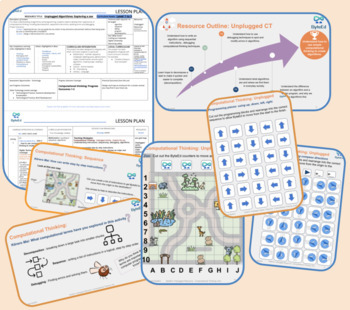
ByteEd Unplugged Computational Thinking Resource - Zoo
A Computational Thinking bundle of activities developing learning through unplugged tasks linking to a zoo/wildlife park theme.Resource links to New Zealand Curriculum: Digital Technologies Progress Outcomes 1-2, and explores the following aspects for computational thinking through hands on learning:AlgorithmsSequenceDecompositionDebuggingand an introduction to programming languages :)Included in the zip folder is:1. A full lesson/activity overview with clear Learning Intentions and Assessment r
Grades:
K - 6th
Types:

Design a Mobile App - Full Project
Keep students engaged with this 4-part Design a Mobile App PBL project for Art, Steam, ELA, or other related subjects.This multi-layered project will keep students active and excited about mobile apps.
Grades:
4th - 12th
Types:

Computer Literacy and TYPING Bellwork
Bellwork for Computer Literacy giving students typing practice on Monday and Wednesdays, Informational Searching through a "Google Challenge every Tuesday and Thursday and a 3 min typing test on Friday's. Students use the blue Student Google account sign in on the typing.com website. This is a digital document that includes bell work for the entire school year. One digital document can be assigned each week to students to complete via any digital platform that holds Google Documents. Students ca
Grades:
4th - 12th, Higher Education, Adult Education
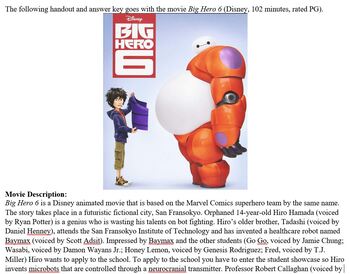
WALL-E AND Big Hero 6 Movie Study Guides and Answer Keys
This is a DISCOUNTED bundle pack of two great Movie Study Guides with the answer keys. Save money and get two great lesson plans. The bundle includes:WALL-E Movie Study Guide and Answer KeyBig Hero 6 Movie Study Guide and Answer Key
Grades:
2nd - 12th, Higher Education, Adult Education
Types:

Flow Chart Examples
This handout is a basic introduction to flowcharting that was designed to save you a considerable amount of time preparing your lecture. I took extra time to associate professional terminology with words that the beginner can understand.The material includes example exercises and a step-by-step procedure on how to create flowcharts using Microsoft Word.
Grades:
4th - 12th, Adult Education
Types:

Design Prompt Bundle - 6 Themed Packs, over 25 Design Prompts, IB MYP Rubric
This bundle includes 6 different design prompt pack themes, with over 25 different design prompts.Design assignments often ask students to solve a single problem. Design Prompts that are responsive, such as these, ask students to solve more than one problem - which leads to more student learning.Included with full purchase download:Over 25 Design PromptsIB MYP Compatible Criterion B Rubric (Both Years 1 and 2)
Grades:
4th - 9th
Types:
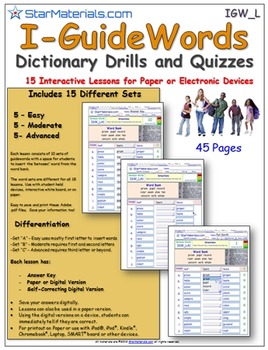
1 SSL- SCHOOL SITE LICENSE - A Brilliant Guide Word Set - IGW_L
1 SSL- SCHOOL SITE LICENSE - A Brilliant Guide Word Set - IGW_L
-------------------------------
This is a site license for all teachers in a single school building - ONE SCHOOL - to use these in that school's classrooms.
School Site shall mean a school building or campus which is clearly identifiable by name and which is under the direction of one principal, headmaster or lead teacher.
Please purchase multiple site licenses for other schools in the same district to comply with state, natio
Subjects:
Grades:
3rd - 7th
Types:

Computer Science Principles: The Internet (Big Idea 4 Lesson 1)
This is the 1st lesson in my AP Computer Science Principles Big Idea 4 Computer Systems and Networks.Students will:understand how the Internet workslearn what are IP and TCPlearn the difference between the Internet and WWWcomplete AP style problemsThis download includes:Guided Notes for the studentsLesson Slides (PowerPoint, Keynote)Teacher NotesQuestions for Magic School Bus Episode on the InternetPractice WorksheetLesson TestKeys for all resources.© 2022 “Innovative Mathematics”(Laura Brantley
Grades:
5th - 12th, Higher Education, Adult Education
Types:

Passport to STEAM Bundle
When you purchase all five Passports to STEAM (Makes Makey, Ozobots, 3D Pen, Robotics and littleBits) you get five for the price of three!! This is a great resource to get your MakerSpace going.
Each passport begins with students researching proper use of the technology. This leads into an introductory activity using paper and pencil. Students then begin a guided activity using the technology and reflect on their work. The final activity allows students to choose a project that fits their in
Subjects:
Grades:
3rd - 12th
Types:
Showing 1-24 of 27 results