6 results
Adult education graphic arts handouts for Easel Activities
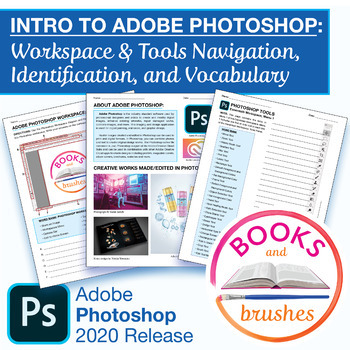
Intro to Adobe Photoshop 2020: Workspace & Tools, Digital and Print Resources
Successfully introduce your students to Adobe Photoshop 2020 with this scaffolded resource! These handouts can also be used as assessments and are a great review resource when students are preparing for The Adobe Certified Associate (ACA) certification exams as well as unit tests, midterms and finals in your classroom. This resource includes formats for in-person use as well as distance and hybrid learning! Use the PDF version for print outs and the digital version for distance learning with stu
Grades:
8th - 12th, Higher Education, Adult Education

TinkerCAD Codeblocks & 3D design Cheat Sheet package (.pdf, docx, .GIF)
TinkerCAD has launched a beta version of codeblocks! This is similar to the block coding found inScratch,mit. This package will walk you through the similar steps from 3D design mode to codeblocks mode of TinkerCAD!In TinkerCAD this means you can program a complex shape, or develop a parametric file for 3D design. You can also animate this for a fun presentation. This .zip file contains the following..docx & .PDF file that you can edit and print. I recommend printing on card stock or laminat
Grades:
5th - 12th, Higher Education, Adult Education, Staff
Types:
CCSS:
NGSS:
HS-ETS1-2
, HS-ETS1-3
, HS-ETS1-4
Also included in: TinkerCAD 3D Printing Lesson Bundle
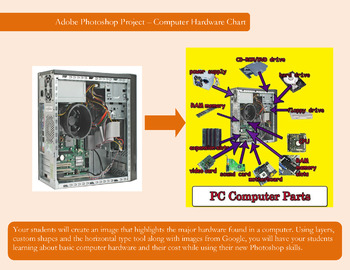
Lesson 04: Adobe Photoshop Computer Hardware Project -Any version can be used!
Get free resources, updates, and discounts by joining our mailing list:https://opnform.com/forms/join-the-engagingtechshop-mailing-list-i5r6opAdobe Photoshop Computer Hardware Project -Any version can be used, has CC look!This is a three (3) page handout with basic instructions needed to complete a Photoshop Computer Hardware Project. This is not a step-by-step lesson but rather a practice activity with some pointers that can be completed with any version of Photoshop.Your students will create a
Grades:
7th - 12th, Higher Education, Adult Education
Types:

Haring, Pop Art, and Digital Illustration: High School Art / Distance Learning
Teaching art online? Go digital?If you're struggling to find ways to teach art in a manner that is accessible to students learning online, this Keith Haring Inspired Art Tutorial utilizes a free online tool https://vectr.com/ to teach students digital illustration skills, abstract art, and visual communication through pictographs, colour, and line.A great way to simultaneously teach students about the concept of pop art and how to use art as a tool for change!Students will then use what they've
Subjects:
Grades:
7th - 12th, Higher Education, Adult Education

TinkerCAD Codeblocks Animation (.PDF only)
If you want to add another skill set in TinkerCAD, you can build your coding skills and produce an animation in TinkerCAD! This is a .PDF instructional handout only. It includes step-by-step instructions on how to set up and prepare a .GIF animation. It also includes the full blockcode for the animation shown in the video. If you wish to download more files, including the .STL, .GIF, and other files, you can purchase the package HERE.
Grades:
9th - 12th, Higher Education, Adult Education, Staff
Types:
CCSS:
NGSS:
HS-ETS1-2
, HS-ETS1-3
, HS-ETS1-4
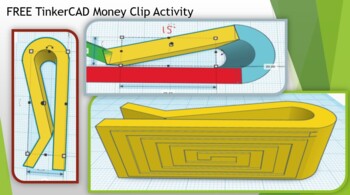
Freebie Alert! Try Our TinkerCAD Money Clip Activity
Discover the world of 3D design for FREE with our "TinkerCAD Money Clip Activity." Dive into the creative realm of TinkerCAD, craft your own money clip, and unlock the potential of digital design. It's a fantastic opportunity to explore our store and the possibilities of 3D design.Key Highlights: No Cost, No Catch: Get a taste of our store with this FREE activity—no strings attached. Design Your Money Clip: Explore the basics of 3D design while creating a practical money clip that's uniquely you
Grades:
6th - 12th, Higher Education, Adult Education
Types:
CCSS:
NGSS:
MS-ETS1-2
, HS-ETS1-2
, HS-ETS1-3
, MS-ETS1-4
, MS-ETS1-1
...
Also included in: TinkerCAD 3D Printing Lesson Bundle
Showing 1-6 of 6 results





