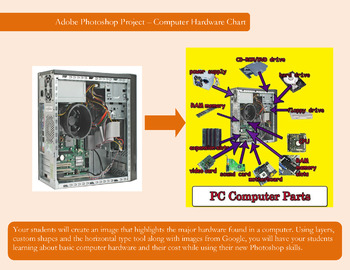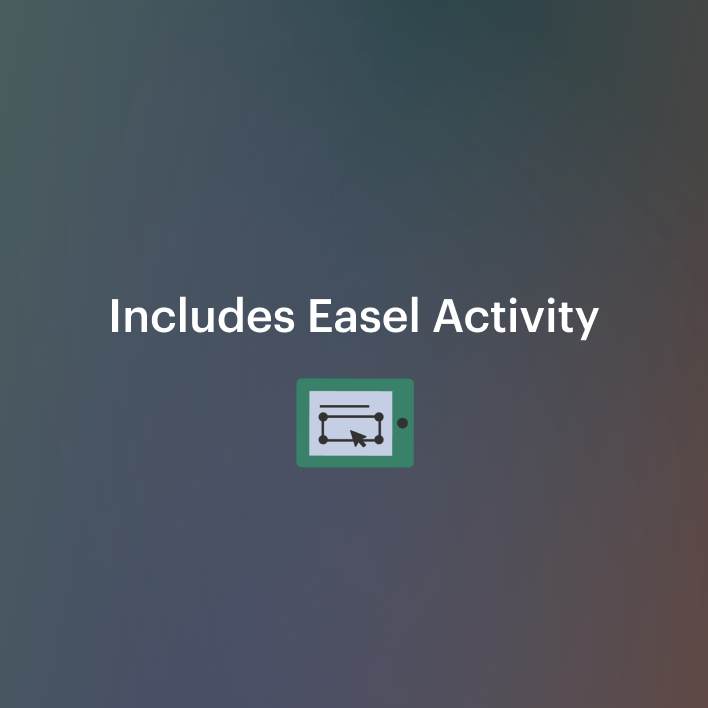Lesson 04: Adobe Photoshop Computer Hardware Project -Any version can be used!
- PDF
- Easel Activity
Also included in
- Photoshop for teens - A year of resources for your high school curriculumThe ultimate no prep technology lessons for busy middle/high school teachers- graphic design made easy with 55 products to use with your classroom or for distance learning.Get free resources, updates, and discounts by joining oPrice $139.00Original Price $218.74Save $79.74
- 10 Photoshop CC lessons for teens- Level 1, graphic design made easy for high school students!Great for distance learning! I used these Adobe Photoshop lessons to teach in my classroom and high school students from different campuses. My students were able to follow these step-by-step lessons whilePrice $49.00Original Price $65.25Save $16.25
Description
Get free resources, updates, and discounts by joining our mailing list:
https://opnform.com/forms/join-the-engagingtechshop-mailing-list-i5r6op
Adobe Photoshop Computer Hardware Project -Any version can be used, has CC look!
This is a three (3) page handout with basic instructions needed to complete a Photoshop Computer Hardware Project. This is not a step-by-step lesson but rather a practice activity with some pointers that can be completed with any version of Photoshop.
Your students will create a "flyer" that shows an open computer with labeled hardware. They need to research computer hardware as well as find images and then create the Photoshop image. They will also research the 10 hardware
All our lessons for high school students:
*Are ready to use onscreen or printed
*Are reasonably priced
*Contain text instructions with many step-by-step screen shots
*Emphasize skills needed for the technology workplace
Contact me if you have suggestions or questions about my products: migbos12@yahoo.com.
Visit us on Pinterest: https://www.pinterest.com/melarchae/
These lessons are all high-school/adult learner tested. I have used these lessons with hundreds of students, some with thousands of students. Many of the online tutorials are meant for intermediate or more advanced users and will skip steps. I have added steps and images to make the lesson easier to follow, these are not 1 page text lessons, they include screenshots of each step. If you let me know of a step you would like added I will add it in and send you the updated file. I try to create these so my students have the least amount of questions possible.