18 results
1st grade for all subjects independent work videos

Egg Incubation and Hatching Unit- Over 2 Hours of Footage + Worksheets and Test
Don’t you want your students to have the opportunity to see baby chickens and ducks hatch? It is hard to incubate eggs in the classroom. It is messy, it can be distracting for the kids, and once the birds hatch you have to figure out what to do with them! This resource allows your students to see every step of the incubation process without all the hassle. You will receive over 2 hours of videos, along with worksheet pages that include parts of an egg, egg writing prompts, and egg drawing sheets
Subjects:
Grades:
K - 5th
Types:

Google Slides: How to videos for using the tools in slides
These are some short 1-3 minute video tutorials to help you and your students use the various tools in GOOGLE Slides™. Topics Include:* How to drag and drop pieces and fill in text boxes* How to add video and audio clips* How to mark the text when the text is part of the background * How to use the explore tool* How to use the line tool* How to use the arrow tool* How to use spell check* How to add pictures* How to insert text boxes* How to insert a table* How to use boxes as a highlight tool*
Grades:
1st - 12th, Higher Education, Adult Education, Staff
Types:
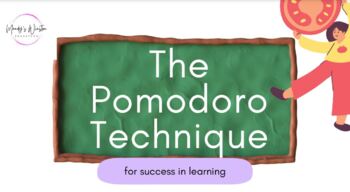
Introduction to the Pomodoro Technique (Video Recording)
This is essentially a mini-lesson to be used by teachers OR parents to introduce their children/students to the Pomodoro Technique. I share with students what it is, how it works and why it's effective. Then I provide some ways to use this technique. PERFECT to use at the beginning of a school year to encourage students to manage their time successfully and have an FAN-TAB-UBLOUS year!
Grades:
1st - 12th

Video Response Journal
This is perfect to hold kids accountable for the information they learn from a video. They have to write 3 facts they didn't already know, draw a picture that represents the information they learned, and describe their picture at the bottom. I usually grade this.
Enjoy!
Grades:
PreK - 12th
Types:

Video Project
The document includes instructions for a video project. Each individual makes a video for each topic (this document discusses Algebra II and it's topics), and all videos will be put in a folder on YouTube. All the videos will cover all topics of a class. The video must include definitions, examples, and problems for other students to do. There is also a rubric for students to understand their expectations, and for teachers to grade.
Subjects:
Grades:
1st - 12th
Types:
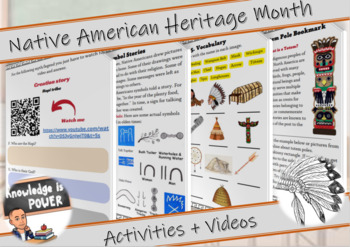
Native American Heritage Month | For All Ages
November is a month when inclusion should be more than ever a part of our classroom. With this resource you can bring Native American Heritage Month into your classes.It can be used both physically and digitally.Native American Heritage Month | Activities + Videos | For KidsIt includes:- Cover page.- How to do page.p1:- Introduction.- Why do we celebrate Native American Heritage Month?p2:- look up the meaning...p3:- Native American cultural region.p4:- Choose the region you like the most and inv
Grades:
1st - 12th
Types:
10:03
Arabic-Video- Fruits and Vegetables- Part 2- Lesson and Games
This movie can be used during class to share with students. It helps students to learn on their own as pre-class preparations or after class review. The videos can be also used for homeschooling.Homeschooled students can learn from the video on their own even if the parents do not know Arabic.This Movie can be used individually or as part of bundle lessons listed here:Lesson 1 Lesson 1 -In Powerpoint -Arabic- Fruits and Vegetables- with interactive games.Lesson 1- In PDF- Arabic-Fruits and Veg
Subjects:
Grades:
PreK - 12th, Higher Education, Adult Education, Staff
Types:
1:00
How to Lockdown (Cartoon)
This is a brief summary of how to Lockdown by Mr. O the Hip Hop Teacher.Subscribe on YouTube @thehiphopteacher Mr. O
Grades:
PreK - 7th

10 Second Animated Countdown Timer
Are you teaching on-line? Do you need an engaging way to time your students. This 10 second animated countdown timer has a beep pattern for an auditory reminder as well. This movie is HD and can play on any computer or tablet. It can be uploaded to your Google Classroom or any other digital classroom. Embed it in a presentation or simply have it open on your desktop for quick easy playback when you need to time a task.
Grades:
PreK - 12th
Types:
13:21
Scratch 3.0 Computer Coding Video Lesson 5 - Conditionals + Ask.5
Conditionals + Ask.5 | Introduction to Scratch 3.0 CodingIn this Scratch 3.0 coding lesson we take a deeper look at conditional statements like if/else and if/then statements. We then venture into exploring how to ask questions and make a simple ChatBot that has a conversation with us!This lesson video is designed to be paired with: Scratch 3.0 Coding Lesson Plan - Conditionals + Ask.5Vocabulary and content includes:BroadcastsWhen I receive _______Say _________for ____ seswait ____ secsShowHideG
Grades:
1st - 8th
Types:
Also included in: Computer Coding with Scratch 3.0 Computer Coding | Unit 1
39:39
Why Every Classroom Needs a Makerspace for Elementary Teachers and Home School
A mind of innovation and creativity starts with... Makerspace!“I am Trina Deboree, and I watched my students’ learning journeys TRANSFORM through Makerspace!”Join Trina Deboree, the dynamic force behind Trina Deboree Teaching and Learning and the voice of the One Tired Teacher podcast, for an exhilarating journey through MakerspaceWith 24 years of educational experience, including a profound love affair with Makerspace, Trina is ready to share her secrets and strategies for integrating Makerspa
Grades:
K - 5th
Types:
NGSS:
K-2-ETS1-2
, K-2-ETS1-3
, K-2-ETS1-1
, 3-5-ETS1-3
, 3-5-ETS1-1
...
5:33
Increase Parent Involvement, Engagement, & Communication with Homework Bracelets
A simple way to improve parent engagement, involvement at home, & keep parents in the know! Create simple or complex homework bracelets to encourage discussion and practice of new concepts at home with parents, siblings, and family members. Homework bracelets empower parents & families to help their children practice & master new learning.
Create your own, or grab my year long bundles here!
Kindergarten Bundle (Also great for preschool!)
First Grade Homework Bundle
♥Why do TEACHE
Grades:
PreK - 1st
4:16
How to Set Up and Manage a Class with Boom Learning Distance Learning
Boom Cards provide a great way to incorporate technology in your classroom. Boom Cards play on interactive whiteboards, computers, and tablets. I made this video for those of you who want to know more about setting up and managing a class in the most effective way. I will talk about how to add students to your virtual classroom, how to assign decks, how to differentiate learning, how you can monitor your students' progress, and lastly, how your students can sign in.
BOOM FAVORITES:
What are Boo
Grades:
PreK - 3rd
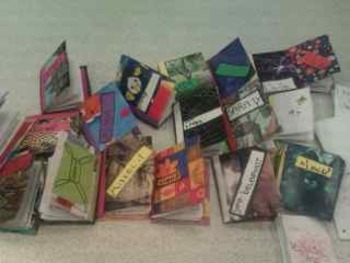
The Notebook - foldable books - Video instruction for kids
****Please press follow, if you would like me to make more videos*****
This book is especially good for small stories or quick notes taken in the class about a topic.
This is a step by step guide on how to fold the Notebook. It includes link to a video on youtube.
The children can watch the video, pause, rewind and make the book in their own pace, without having to follow the rest of the class.
The instruction is made like a little story, which makes it easier for the children to understand
Grades:
1st - 4th
3:14
Video Overview of Daybook Planner
The purpose of this planner is for it to be used as a daybook so that you get a daily overview of exactly what you are doing in your classroom. At the end of the term it can be compiled into your program because you have completed all of your outcomes in each subject and are able to make notations on the work that you have covered to date. The planner will be provided in 3 formats, a PDF for printing (not editable) a PowerPoint which can be edited and a Google SLIDES version so that you are able
Grades:
K - 5th, Staff
3:34
The importance of timers and different methods for timing by Mrs. S. Teaches
Teaching tip! Use timers to motivate your student to finish a task. Watch the video to discover the importance of timing tasks and the different methods I use to time!
Grades:
K - 6th
Types:
7:31
Classroom Management: Daily Behavior Analysis
Specifically made for teachers. You are having significant conflict with a student. Try this document!
-Document is attached
Grades:
K - 12th
Types:

ChatGPT for Teachers Video Course | Learn AI
⛱️Perfect for Summer Lesson Planning!⛱️Learn to use ChatGPT before the school year starts! You'll thank yourself later!Have you always wanted to learn how to use AI and ChatGPT to help you work smarter, not harder? Classroom teachers are very busy, but AI can help alleviate some of that workload! This training is all demonstrated on the FREE version of ChatGPT 3.5, but I'll also explain the features of ChatGPT 4.0 and ChatGPT Plus in case you're wondering what it can do.Never used ChatGPT before
Subjects:
Grades:
K - 12th, Higher Education, Adult Education, Staff
Showing 1-18 of 18 results





