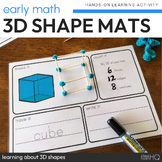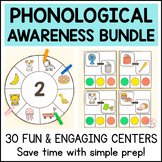13 results
1st grade computer science independent work videos
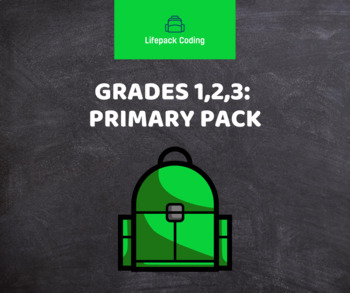
Primary Pack: Grade 1,2,3 Lifepack Coding in Ontario
Full lesson plans for the Ontario Coding Curriculum for Grade 1, 2 and 3 covering the concepts: Sequential EventsConcurrent EventsRepeating EventsIncludes cross-curricular opportunities of Procedural writing, number sense, geometry and more! You get practical lesson plans which include both plugged and unplugged options for the Ontario Coding Curriculum. You also get concept videos and software walkthroughs, allowing you to teach the material with confidence.We created this resource in response
Subjects:
Grades:
1st - 3rd
Types:
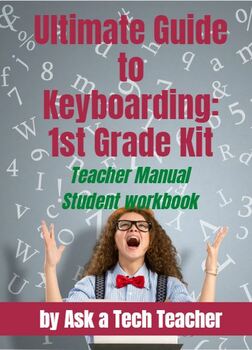
Student Keyboarding Workbook: 1st Grade
1st Grade Student Keyboarding Workbook–26 digital copies (enough for the entire class). Each has 78 pages with 35 illustrations and 12 aligned videos to support understanding. Aligned with free teacher handbook (Ultimate Guide to Keyboarding). Program enables students to self-pace, self-manage their year-long keyboarding journey from wherever they are. One of 7 grade-level student keyboarding workbooks (kindergarten through Middle School) to accompany teacher two-volume Ultimate Guide to Keyboar
Grades:
1st
Types:
16:11
Computational Thinking in Video Class
Computational Thinking in Video ClassMotivated by a passion for teaching and a belief in the transformative potential of Computational Thinking, I decided to embark on this journey to share valuable knowledge. My goal with this ebook is to provide readers with a comprehensive understanding of Computational Thinking and how it can be applied in the real world.Through this Video, I aim to show how people can use Computational Thinking to create intelligent solutions to everyday problems. I want to
Grades:
1st - 12th, Higher Education, Adult Education, Staff

Google Slides: How to videos for using the tools in slides
These are some short 1-3 minute video tutorials to help you and your students use the various tools in GOOGLE Slides™. Topics Include:* How to drag and drop pieces and fill in text boxes* How to add video and audio clips* How to mark the text when the text is part of the background * How to use the explore tool* How to use the line tool* How to use the arrow tool* How to use spell check* How to add pictures* How to insert text boxes* How to insert a table* How to use boxes as a highlight tool*
Grades:
1st - 12th, Higher Education, Adult Education, Staff
Types:

Grade 1 Sequential Events Unit Lifepack Coding in Ontario
Full lesson plans for the Grade 1 Ontario Coding Curriculum for Grade 1 covering the concept of Sequential Events.Grade One: Sequential EventsBy the end of this unit, students will be able to:Write code involving sequential (step-by-step) eventsRead and alter code involving sequential eventsLessonsIntroduction to Sequential EventsProgram Your TeacherLilypad HopMusical CompositionsMystery StructuresFood Fight on ScratchAssessment ChecklistsIncludes cross-curricular opportunities of Procedural wri
Subjects:
Grades:
1st
Types:
Also included in: Primary Pack: Grade 1,2,3 Lifepack Coding in Ontario
39:33
Digital Citizenship: What to teach when?
A comprehensive summary of eighteen digital citizenship topics taught from kindergarten through 8th grade with details on what to teach when. Each grade level lesson plan includes topics, Big Idea, resources, time required, and activities. Included with video are a slideshow of the video (with active links to online materials) and a 70-page book to provide a deeper dive into the subject. Use this video to organize how to unpack a thorough digital citizenship curriculum for your K-8 students.
Pl
Grades:
K - 8th
13:14
Scratch 3.0 Computer Coding Video Lesson 0 Intro.0 - The Basics
Intro.0 - The Basics | Introduction toScratch 3.0 Coding:A video introduction to the Scratch 3.0 Coding Platform! This video should be paired with : Scratch 3.0 Coding Lesson 1 - Name ProjectThis is a great way for students to be introduced to the world of computer programming and coding in a fund and interactive way! Students will be able be able to navigate the workspace while learning vocabulary to Be successful inside of the Scratch environment. The video has a fill in the blank worksheet co
Grades:
1st - 8th
Types:
Also included in: Computer Coding with Scratch 3.0 Computer Coding | Unit 1
11:23
Scratch 3.0 Computer Coding Video Lesson 1 Moving.1
Moving.1 | Scratch 3.0 Coding Video LessonIn this video lesson we explore the different types of Move Blocks inside of the Scratch 3.0 coding Environment. This video should be paired with : Scratch 3.0 Coding Lesson 1 - Name ProjectStudents will comprehend the basic move blocks in scratch. They will understand how to Glide sprites, use the “go to x_____ y____ block” and the “move ___ Steps block”. The video has a fill in the blank worksheet coupled with it for students to either turn in or keep
Grades:
1st - 8th
Types:
Also included in: Computer Coding with Scratch 3.0 Computer Coding | Unit 1
8:39
Scratch 3.0 Computer Coding Video Lesson 4 - Variables.4
Variable.4 | Introduction to Scratch 3.0 CodingIn this Scratch 3.0 coding video we take a look at the creation of a variable to keep score in a game, as well a simple timer for a game! Students can follow along to grasp comprehension while we create and code a simple game together.This Video Lesson is designed to be paired with: Scratch 3.0 Coding Lesson 4 - Variables.4 Lesson PlanStudents will comprehend and be able to properly execute the use of the Variables including a score and a timer to b
Grades:
1st - 8th
Types:
Also included in: Computer Coding with Scratch 3.0 Computer Coding | Unit 1
13:21
Scratch 3.0 Computer Coding Video Lesson 5 - Conditionals + Ask.5
Conditionals + Ask.5 | Introduction to Scratch 3.0 CodingIn this Scratch 3.0 coding lesson we take a deeper look at conditional statements like if/else and if/then statements. We then venture into exploring how to ask questions and make a simple ChatBot that has a conversation with us!This lesson video is designed to be paired with: Scratch 3.0 Coding Lesson Plan - Conditionals + Ask.5Vocabulary and content includes:BroadcastsWhen I receive _______Say _________for ____ seswait ____ secsShowHideG
Grades:
1st - 8th
Types:
Also included in: Computer Coding with Scratch 3.0 Computer Coding | Unit 1
Google Classroom Tutorial: The Basics (Distance Learning Help)
"Google Classroom Tutorial: The Basics" is a tutorial video on how to set up and use the basic functions of Google Classroom. Whether it is for "Distance Learning" or you are just wanting to implement technology into your classroom, Google Classroom is a great tool that you can use. This video addresses: how to set up your Google Classroom, add announcements, and edit the settings in your classroom. I have uploaded 2 more videos in which walk you through the other features Google Classroom has t
Grades:
1st - 12th, Higher Education, Adult Education
Types:

Digital Media - Movie Permission Slip
Use this simple digital media permission slip at the beginning of the year for all media watched throughout the year.
Grades:
PreK - 12th
Types:

Digital Citizen Resources & Parent Tips (K-12)
Digital Citizen Resources & Parent Tips (K-12)
*List of valuable websites that provide videos & lesson plans
*List of Parent Tips (FREE)- Links included
Great addition to any computer class!
Grades:
PreK - 12th
Types:
Showing 1-13 of 13 results