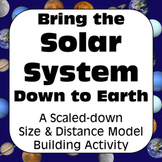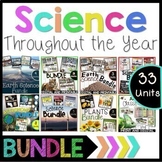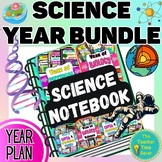39 results
Higher education engineering videos

3D Print Your Own School Supplies Mega Bundle
Use these step-by-step tutorials to teach your students (or yourself) how to create 3D Printable objects. This Mega Bundle includes complete tutorials to show you and your students how to create: a hyperboloid pencil holder (Level 1)a bookmark (Level 1)a zipper pull / keychain (Level 1)a flexi-animal (Level 2)a hinged pencil box (Level 2)a working pencil sharpener (Level 2)The Bundle also includes 3 Level 3 guided projects to help you and your students create:a globea desktop / locker organizer
Grades:
5th - 12th, Higher Education, Adult Education
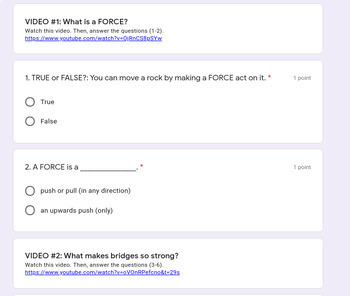
Technology: Forces & Bridges Video Notes Activity Google Forms online activty
Students watch 3 videos on forces and bridges. Students answer questions to reinforce key concepts (on what is a force, what is compression versus tension, what makes bridges strong, why there are different types of bridges). This Google Form can be shared through Google Classroom. Or, you can download and print it as a low-tech option.
Subjects:
Grades:
4th - 12th, Higher Education, Adult Education

3D Print Your Own School Supplies: Level 1 Bundle
Do you have a 3D printer but aren't quite sure what to do with it? Are you looking for ready-to-go projects to teach your students valuable 3D design / CAD skills? Do you need creative, engaging STEM activities? Then Teach Me 3DP Tutorials were designed for you.OverviewIn these step-by-step tutorials your students (or you) will learn to use a program called Tinkercad to create: a hyperboloid pencil holder a personalized zipper pull/keychain a bookmark Tinkercad is a free online program for de
Grades:
5th - 12th, Higher Education, Adult Education
Types:

Engineering Lesson Plans: Autodesk Inventor - Creating basic 3D Objects
This package will help you teach your students how to create basic 3D objects in Autodesk Inventor.
This package comes with the following content:
1) Printable, easy to follow tutorial with pictures and step-by-step instructions.
2) Video showing what the tutorial covered. Great for visual learners!
Grades:
9th - 12th, Higher Education
Types:

3D Print Your Own School Supplies: Level 2 Bundle
OverviewUse these step-by-step tutorials to teach your students (or yourself) how to create 3D Printable objects: a flexi-animal a hinged pencil boxa working pencil sharpener Complete each project in Tinkercad, a free online program for 3D modeling.For each project you will receive 3 different formats. Booklet: Print this .pdf file double-sided on the short-edge. Fold the stack of papers in half, staple along the folded edge to create a booklet.Screen: View this .pdf file on your screen or print
Grades:
5th - 12th, Higher Education, Adult Education
Types:
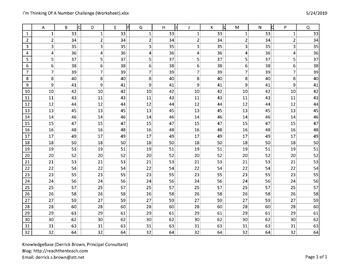
I'm Thinking Of A Number (Introduction to Algorithms) STEM STEAM Camp
NOTE: See Introduction To Engineering (Creative Problem Solving) STEM STEAM Camp (Week 2) - also available at TpT!Introduction To Engineering (Week 1) is a video curriculum guide that introduces engineering (creative problem solving) via 5 "traditional" STEM / STEAM projects - which take a total of 20 hours to complete.Our video guides are designed to "teach the teacher" to introduce and help students to complete these projects.Students culminate each project by reflecting on what they learned
Grades:
6th - 12th, Higher Education, Adult Education, Staff
Types:

Introduction To Engineering (Creative Problem Solving) STEM STEAM Camp (Week 1)
NOTE: See Introduction To Engineering (Creative Problem Solving) STEM STEAM Camp (Week 2) - also available at TpT!Introduction To Engineering (Week 1) is a video curriculum guide that introduces engineering (creative problem solving) via 5 "traditional" STEM / STEAM projects - which take a total of 20 hours to complete.Our video guides are designed to "teach the teacher" to introduce and help students to complete these projects.Check out the preview video - it presents the first 2 minutes of th
Grades:
6th - 12th, Higher Education, Adult Education, Staff
Types:
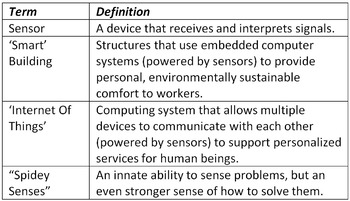
Smart Schools (Internet Of Things) STEM STEAM Camp Project
NOTE: See Introduction To Engineering (Creative Problem Solving) STEM STEAM Camp (Week 1) - also available at TpT!Introduction To Engineering (Week 2) is a video curriculum guide that introduces engineering (creative problem solving) via 5 "next-level" STEM / STEAM projects - which take a total of 20 hours to complete.Our video guides are designed to "teach the teacher" to introduce and help students to complete these projects.Students culminate each project by reflecting on what they learned -
Grades:
6th - 12th, Higher Education, Adult Education, Staff
Types:
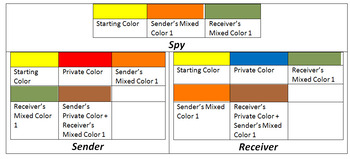
Public Keys (Internet Security) STEM STEAM Camp Project (Intro To Engineering)
NOTE: See Introduction To Engineering (Creative Problem Solving) STEM STEAM Camp (Week 1) - also available at TpT!Introduction To Engineering (Week 2) is a video curriculum guide that introduces engineering (creative problem solving) via 5 "next-level" STEM / STEAM projects - which take a total of 20 hours to complete.Our video guides are designed to "teach the teacher" to introduce and help students to complete these projects.Students culminate each project by reflecting on what they learned -
Grades:
6th - 12th, Higher Education, Adult Education, Staff
Types:
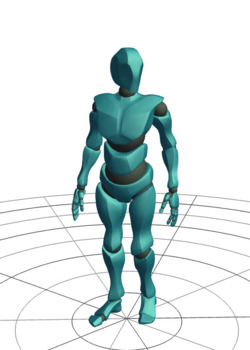
Animation STEM STEAM Camp Project (Intro To Engineering)
NOTE: See Introduction To Engineering (Creative Problem Solving) STEM STEAM Camp (Week 1) - also available at TpT!Introduction To Engineering (Week 2) is a video curriculum guide that introduces engineering (creative problem solving) via 5 "next-level" STEM / STEAM projects - which take a total of 20 hours to complete.Our video guides are designed to "teach the teacher" to introduce and help students to complete these projects.Students culminate each project by reflecting on what they learned -
Grades:
6th - 12th, Higher Education, Adult Education, Staff
Types:
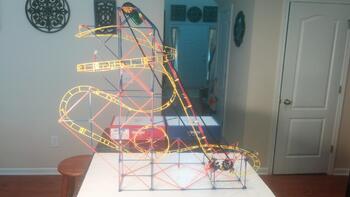
Building Roller Coasters STEM STEAM Camp Project (Intro To Engineering)
NOTE: See Introduction To Engineering (Creative Problem Solving) STEM STEAM Camp (Week 1) - also available at TpT!Introduction To Engineering (Week 2) is a video curriculum guide that introduces engineering (creative problem solving) via 5 "next-level" STEM / STEAM projects - which take a total of 20 hours to complete.Our video guides are designed to "teach the teacher" to introduce and help students to complete these projects.Students culminate each project by reflecting on what they learned -
Grades:
6th - 12th, Higher Education, Adult Education, Staff
Types:
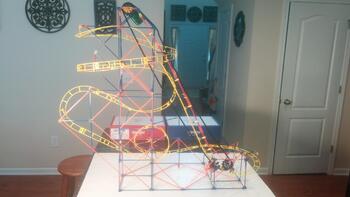
Introduction To Engineering (Creative Problem Solving) STEM STEAM Camp (Week 2)
NOTE: See Introduction To Engineering (Creative Problem Solving) STEM STEAM Camp (Week 1) - also available at TpT!Introduction To Engineering (Week 2) is a video curriculum guide that introduces engineering (creative problem solving) via 5 "next-level" STEM / STEAM projects - which take a total of 20 hours to complete.Our video guides are designed to "teach the teacher" to introduce and help students to complete these projects.Check out the preview video - it presents the first 2 minutes of the
Grades:
6th - 12th, Higher Education, Adult Education, Staff
Types:
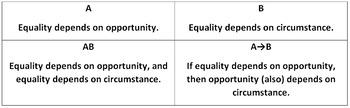
It's Elementary (Artifical Intelligence) STEM STEAM Camp Project
NOTE: See Introduction To Engineering (Creative Problem Solving) STEM STEAM Camp (Week 1) - also available at TpT!Introduction To Engineering (Week 2) is a video curriculum guide that introduces engineering (creative problem solving) via 5 "next-level" STEM / STEAM projects - which take a total of 20 hours to complete.Our video guides are designed to "teach the teacher" to introduce and help students to complete these projects.Students culminate each project by reflecting on what they learned -
Grades:
6th - 12th, Higher Education, Adult Education, Staff
Types:
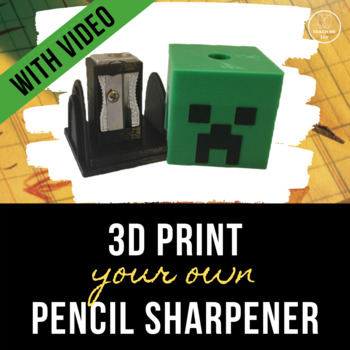
3D Print Your Own Pencil Sharpener: A Step-by-Step Tutorial
In this step-by-step tutorial your students (or you) will learn to create a pencil sharpener using Tinkercad. (Tinkercad is a free online program for designing 3D printable objects.) Follow the steps to create the sharpener. Then use your creativity to design and personalize as you wish (think Minecraft heads, dice, initials or school logos, just to name a few). Add a standard metal pencil sharpener into the sharpener case after it is finished printing.You will receive the tutorial in 3 differen
Grades:
5th - 12th, Higher Education, Adult Education
Types:
Also included in: 3D Print Your Own School Supplies: Level 2 Bundle
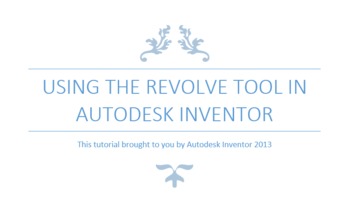
Engineering Lesson Plans: Autodesk Inventor - Using the Revolve Tool
This package will supply you with 3 multimedia teaching aides!
1) A step-by-step tutorial showing how to use the revolve tool.
2) A video tutorial on how to use the revolve tool. Great for visual learners!
3) The Inventor part file so that you can show your class in real time how to use the tool.
This package is perfect for engineering classes basic or advanced!
Grades:
9th - 12th, Higher Education
Types:
17:16
PLTW Toy Train in Fusion Wheel
How to create the wheel using the dimensions in Fusion
Subjects:
Grades:
Higher Education
Types:
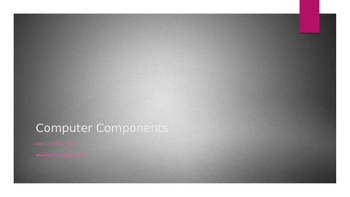
Computer Components - CPU/ALU/Main Memory
This lesson teaches the basics of all the computer components. It reviews each component and describes their role in the functionality of the computer. Topics include review of the CPU, Main Memory, Input Devices, Output Devices, the bus, and the program execution cycle.
Subjects:
Grades:
9th - 12th, Higher Education, Adult Education, Staff
Types:

Electric Current - AP Physics 1
COMPLETELY EDITABLE SLIDES! Includes video and Cornell notes! This is a lesson on electrical current targeted at AP Physics 1 - but appropriate for all HS Physics and introductory college-level physics classes. Formats are (PPTX, MP4, DOCX, PDF). The resources are Powerpoint slides, a video of the slides with voiceover (accessible via YouTube), student worksheets in Cornell format that follow the slides, and an overview document that lists NGSS Standards and AP Physics learning objectives covere
Subjects:
Grades:
9th - 12th, Higher Education

Engineering Lesson Plans: Autodesk Inventor - Using the Fillet Tool
ScienceHub has included 3 multimedia teaching aides in this package!
1) A step-by-step tutorial showing how to use the Fillet tool.
2) A short video tutorial on how to use the Fillet tool. Great for visual learners!
3) The Inventor part file used in the video so that you can show your class in real time how to use the tool.
This package is perfect for engineering classes basic or advanced!
Grades:
10th - 12th, Higher Education, Adult Education
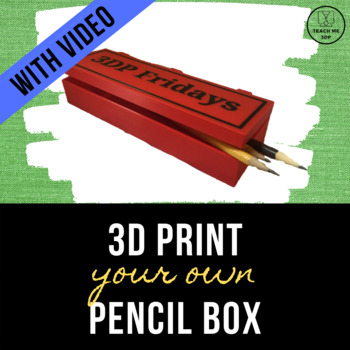
3D Print Your Own Pencil Box: A Step-by-Step Tutorial
In this step-by-step tutorial your students (or you) will learn to create a pencil box using Tinkercad. (Tinkercad is a free online program for designing 3D printable objects.) Follow the steps to create the box, including the simple hinge that allows it to open and close. Then use your creativity to design and personalize the top as you wish. You will receive the tutorial in 3 different formats. There is a YouTube video that walks your students (or you) through the process step-by-step. The Boo
Grades:
5th - 12th, Higher Education, Adult Education
Types:
Also included in: 3D Print Your Own School Supplies: Level 2 Bundle
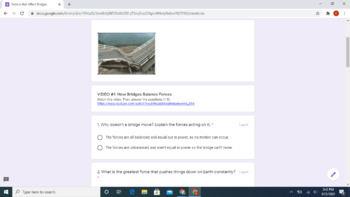
Technology: Factors that Affect Bridges Google Form Video Notes online activity
Students watch 2 videos on forces and bridges.Students answer questions to reinforce key concepts (how bridges balance forces, environmental and human factors that affect bridges, why historical bridge collapses occured).This Google Form can be shared through Google Classroom. Or, you can download and print it as a low-tech option.
Subjects:
Grades:
4th - 12th, Higher Education, Adult Education, Staff
17:52
Series Circuits and the Voltage Divider Rule
This “18” minute video is intended to be used by the instructor to help the student better understand Series Circuits and the Voltage Divider Rule in Electrical Engineering.
Please see my other Lecture Series videos.
Grades:
11th - 12th, Higher Education
14:54
Loop Analysis in Electrical Engineering
This “15” minute video is intended to be used by the instructor to help the student better understand the technique of Loop Analysis when analyzing electrical circuits.
Please see my other Lecture Series videos.
Grades:
11th - 12th, Higher Education
24:15
Parallel Circuits and the Current Divider Rule
This “24” minute video is intended to be used by the instructor to help the student better understand Parallel Circuits and the Current Divider Rule in Electrical Engineering.
Please see my other Lecture Series videos.
Grades:
11th - 12th, Higher Education
Showing 1-24 of 39 results