45 results
High school critical thinking career and technical education resources for Microsoft OneDrive
Sponsored
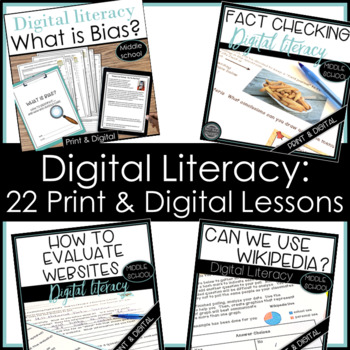
Analyze Bias Evaluate Websites Fact Check Wikipedia Research Skills Bundle
Print & digital versions! You'll have everything you need to teach the essentials of digital literacy and research skills with this bundled product. Sharpen students' critical thinking skills by engaging them in interesting, real-life learning tasks. Here's what teachers are saying about my Digital Literacy resources:"I think this may be the most thorough and well done resource I have ever purchased on here. THANK YOU. You're attention to detail and thoroughness have made my day so much si
Grades:
5th - 10th
Types:

How to Identify Bias Online Activities Digital Literacy
Just what you need to teach bias! This print and digital resource has everything you need to teach this valuable critical thinking skill in our online world. Ready to use -- includes websites, questions, student notes, practice, and more!Here's what teachers are saying about my digital literacy resources:"Big packet full of so many options. Really gets kids thinking. Thanks for creating exactly what I was looking for.""Great resource to teach students about possible bias when they are rese
Grades:
5th - 10th
Types:
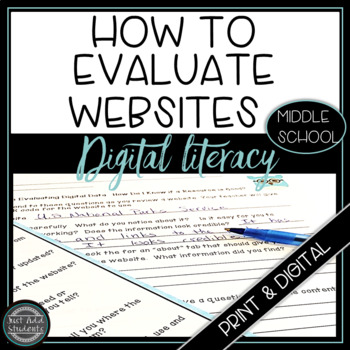
How to Evaluate Websites and Data Digital Literacy Activities Print and Digital
Print or Digital -- you have both! Get students ready for critical thinking and research by learning how to evaluate digital data by determining the value of a website. Have them practice this skill before they need to begin research for a project.Ready for your distance learning or in-person classroom setting.What teachers are saying about my digital literacy resources:"I think this may be the most thorough and well done resource I have ever purchased on here. THANK YOU. You're attention to de
Grades:
6th - 9th
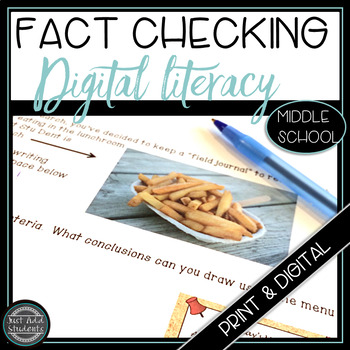
Fact Checking Digital Literacy Activities Print and Digital
Print and digital options! Teach this critical thinking skill along with research. This valuable skill helps them navigate the information they're exposed to every day. Teach them to determine the credibility of what they read...from emails to web sites. Fact checking helps students develop the critical thinking skills they need to determine the validity of the information they receive online and through other media sources -- especially when they are conducting research. This resource uses
Grades:
5th - 9th
Types:
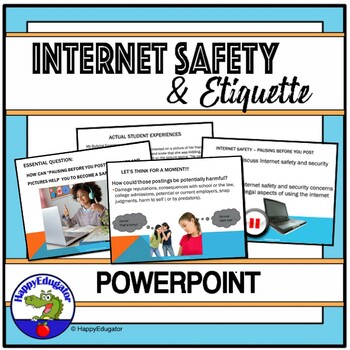
Internet Safety PowerPoint - Pausing Before You Post
Internet Safety PowerPoint for middle grades teaches pausing before you post strategies for students to use the internet and social media wisely and safely. Teaches students awareness of cyber-bullying and appropriate internet behavior on social media and ways to increase their internet security. Useful to discuss during the beginning of the year when students go back to school or at the end of the year before students are released to go home for the summer when students need to learn how to be
Grades:
6th - 9th
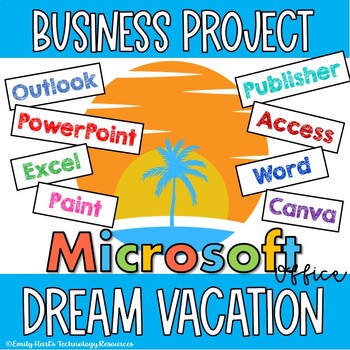
MICROSOFT OFFICE DREAM VACATION BUSINESS PROJECT: PLAN A TRIP OF A LIFETIME
Microsoft Office Business ProjectPLAN A DREAM VACATIONEmbark on the adventure of starting your own travel agency! You will need to follow the process of planning, researching, marketing, budgeting, and more!This comprehensive project will utilize the following:1. Microsoft Outlook - Send an Email2. Microsoft Word, Paint, or Canva - Design a Logo3. Microsoft Word - Create a Travel Itinerary4. Microsoft PowerPoint - Develop a Marketing Presentation5. Microsoft Excel - Develop a Budget6. Microsoft
Grades:
6th - 12th
Types:
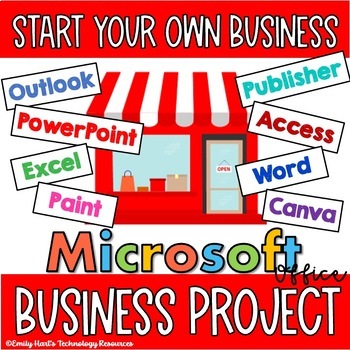
MICROSOFT OFFICE BUSINESS PROJECT: START YOUR OWN BUSINESS - COMPLETE
Microsoft Office Business ProjectSTART YOUR OWN SMALL BUSINESSEmbark on the adventure of starting your own business! You will need to follow the process of planning, researching, marketing, budgeting, and more!This comprehensive project will utilize the following:1. Microsoft Outlook - Send an Email2. Microsoft Word, Paint, or Canva - Design a Logo3. Microsoft Word - Design a Business Floor Plan4. Microsoft PowerPoint - Develop a Marketing Plan5. Microsoft Excel - Develop a Budget6. Microsoft Ac
Grades:
6th - 12th
Types:
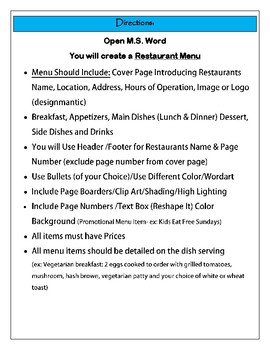
MS Word Project - Creating a Restaurant Menu
This fun and interactive project will get the kids working while using different functions within MS Word. Students will learn how to format documents and how to add borders, themes, color, word wrap, bullet list, graphics, print layout, margins, header/footer, text box, images, highlighting, different theme styles, font, shapes, watermarks, page color, page orientation and much more...
Grades:
6th - 12th
Types:

Computer Applications Final Project
Students will use their knowledge of computer application programs to develop several business documents for their own theme park. This assignment focuses on using Google Docs, Sheets, and Slides, however, it can easily be adapted to using Microsoft Word, Excel, and PowerPoint. This project should be used as a culminating project after students have learned basic skills in word processing, spreadsheets, and slideshow programs.This week long project was created for use in 5, 45 minute classes.
Grades:
9th - 12th
Types:

Microsoft Word 2016 Editing Activity-Waldameer Park and Water World
I created this product for use in my 8th grade Computer Applications class. It includes detailed instructions with screenshots as well as a rubric, text that needs formatted, and a sample of what the finished product should look like. Some of the skills that are used include formatting font, point size, font color, line spacing, inserting and defining new bullets, alignment, columns, and clip art.
I upload the unformatted document entitled Waldameer Park and Water World_2017 into Microsoft Cla
Grades:
7th - 10th
Types:

FCCLA Officer Training Slides
20 editable slides- Officer Duties- Google Files- Community Service Goals- Section Meetings- Chapter Theme Idea
Grades:
9th - 12th
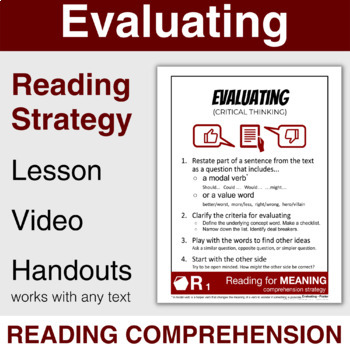
Evaluating - Reading Comprehension Strategy Lesson - Digital EASEL by TpT
Teach CRITICAL THINKING strategies to help students EVALUATE ideas as they read.Use this lesson to give students a process to them think critically about information.Evaluating is more than just forming an opinion. It's about making an informed opinion or decision.Four PRO TIPS to help your students EVALUATE ideas as they read. Restate part of the text as a question,Clarify the criteria used to judge the guiding question,Play with the text to reveal other perspectives, andTry to keep an open min
Grades:
6th - 9th
Types:
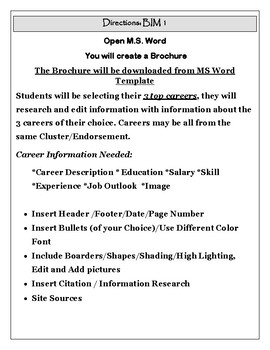
MS Word Activity - Career Clusters Brochure
Students will be creating an informational brochure on their Career Cluster Choice. Students will select a template from MS Word and edit. Students will learn different functions within MS Word Application while learning more of their career cluster of their choice. Students love printing and presenting their final product.
Grades:
6th - 12th, Higher Education
Types:
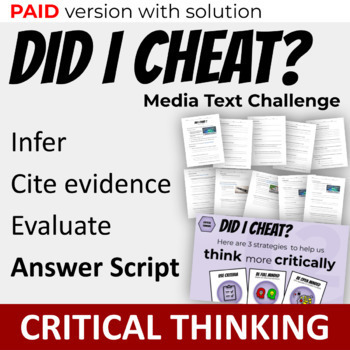
Did I Cheat? Media Text Critical Thinking Challenge: PAID version with ANSWERS
Real-world media text Critical Thinking challenge using Reading Comprehension Strategies: inferring, citing evidence, and evaluating. Students analyze a YouTube video and try to figure out if I'm lying. Slideshow lesson explains the Did I Cheat? Psst, I'm Lying! challenge. 10-page handout package helps scaffold student learning. Detailed answer script includes 19 color-coded examples to explain inferences and how to cite evidence. ❤️ Like this resource? Check out the BookFace 10x Reading Progr
Grades:
7th - 10th
Types:
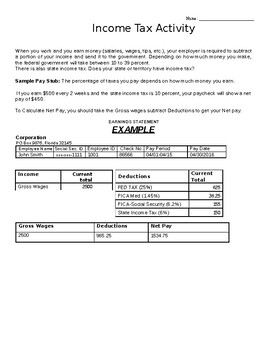
Income Tax (Calculate your Pay)
Income Tax Activity:When you work and you earn money (salaries, wages, tips, etc.), your employer is required to subtract a portion of your income and send it to the government. Depending on how much money you make, the federal government will take between 10 to 39 percent.There is also state income tax. Does your state or territory have income tax? Great activities and examples included along with link to 100's of jobs for students to choose their "income" when calculating! I Hope you enjoy! -T
Subjects:
Grades:
6th - 12th
Types:
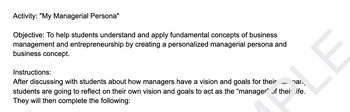
Intro to Management/Entrepreneurship Persona Activity
This activity is meant to be an introduction into an Introduction to Business Management. This activity requires students to create their vision of what they see themselves as a manager/entrepreneur. It has students take inventory of their vision, goals, etc., choose an entrepreneur and relate themselves to them and create a visually appealing poster to sell themselves as a manager/entrepreneur.
Subjects:
Grades:
8th - 12th
Types:

Computer Applications Google Docs Project
Students will first create their own restaurant, using a brainstorming assignment to think of restaurant ideas. Students will then create simple business documents for their restaurant using basic skills in a word processing program. The directions utilize Google Docs, however, this project can easily be used in Microsoft Word.
Grades:
9th - 12th
Types:
Also included in: Computer Applications Google Docs & Sheets Project
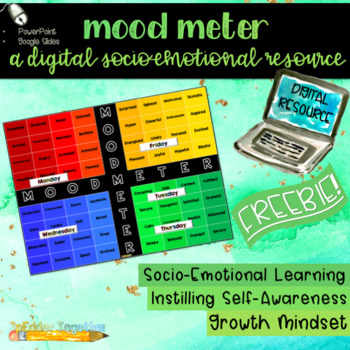
Digital Mood Meter: A Socio-Emotional Resource
Let's get digital, digital! The popular Mood Meter has gone pandemic digital!Have you joined Yale's Center for Emotional Intelligence's RULER movement?! If not, you should! They believe that "emotions drive learning, decision-making, creativity, relationships, and health." When students recognize the power of emotions, via the "Mood Meter," they help create a "more effective and compassionate society." How does it work? It's pretty simple! Introduce students to the concepts of "red and yellow zo
Grades:
6th - 12th, Higher Education, Adult Education, Staff
Types:

Sharks - Our fears don't always match the facts– ESL adult conversation & debate
This presentation contains a 30 slide PowerPoint lesson in editable PPT format with teacher’s notes.Shark Week is celebrating its 30th anniversary this week. Shark Week has inspired generations of marine biologists and draws rare attention to individual researchers and their subjects, but shark week also presents a conflict in the scientific community regarding shark conservation. A new study showed that the ominous music in nature documentaries actually hinder shark conservation efforts by cast
Subjects:
Grades:
9th - 12th, Higher Education, Adult Education
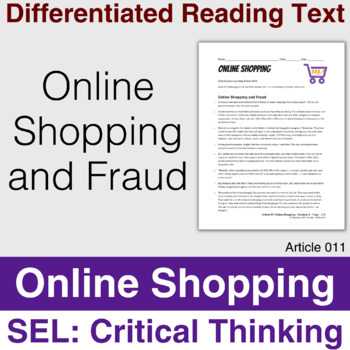
6Cs Article 011: Online Shopping and Fraud - Critical Thinking - Easel
How much did Amazon make during the pandemic? How do sellers cheat the system? Reading response article about CRITICAL THINKING and MULTIPLE POINTS of VIEW. The informational text is differentiated at four reading levels (Grade 6, 8, 10, and 12.) Want to see exactly what you get before you get this product? Watch the PREVIEW VIDEO. Look at the PREVIEW PDF. (It is a watermarked version of the entire PDF resource.) Do your students know...How much do we spend online? (Try guessing.) How much did
Grades:
6th - 12th
Types:

Designing a Halloween Envelope (Microsoft Word)
How to use Word to create Halloween Envelops.Font change, Text size change, indentions, address labels, image sizing, boarder sizing. page settings and sizing.
Grades:
5th - 12th, Higher Education, Adult Education
Types:
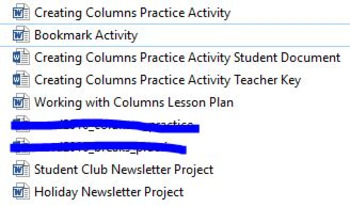
Introduction to Business & Technology - Page Layout Unit
This lesson will teach students to apply tabulation, enumeration, and bulleting. Students will gather data to create a variety of technical documents. Students will plan, create, and modify these documents using features learned in this unit.
It includes
- Lesson Plan
- 2 Class Activities with Teacher's Key
- 2 Projects
Grades:
9th - 12th
Types:

Designing a Fall Cards, Invitations, Announcements (Microsoft Word)
Microsoft Office Word Students will create a Fall CardStudents will work with page sizemarginsfontsfont sizeimagesword artformatting
Grades:
7th - 12th
Types:

Designing a Fall Envelope (Microsoft Word)
Students will design an envelope using Microsoft office. Image search and Image sizingBoarder search and sizingFont changeFont size changepage set upPage layoutindent
Grades:
6th - 12th, Higher Education, Adult Education, Staff
Types:
Showing 1-24 of 45 results


