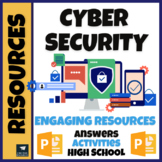4,124 results
High school study skills computer science resources $5-10

How to use GOOGLE SEARCH like a BOSS!! | Research Skills | Digital Citizenship
Teach your students an ESSENTIAL LIFE SKILL of the INFORMATION ERA. Learn how to refine and filter GOOGLE SEARCH QUERIES using PROVEN TECHNIQUES that improve RESEARCH and CRITICAL THINKING SKILLS in 2024. This ❤️NO PREP unit teaches you and your students how to USE GOOGLE SEARCH LIKE A BOSS!This EDITABLE resource comes with all the instructional slides, graphic organizers, and video tutorials you need to make an immediate impact.Learn exactly how to find what you want online, filter out unwant
Grades:
4th - 12th, Higher Education, Adult Education, Staff
Types:
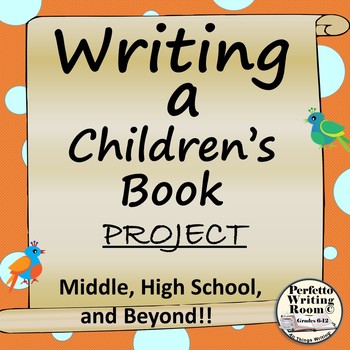
Writing & Creating a Children's Book; Complete Project Grades 6 - 9 - 12 - Adult
Creating a Children’s Book – Complete Project Grades 6 - 9 – 12 – University – Adult, is an exceptional journey by which students will research, strategize and use technology, critical thinking and art to make a complete and professional picture book. This project will be fun. It will also be challenging and by the time it is finished, students will definitely understand more about the picture book industry, the types of books that sell, how a book is actually put together, and how many decision
Grades:
6th - 12th, Higher Education, Adult Education
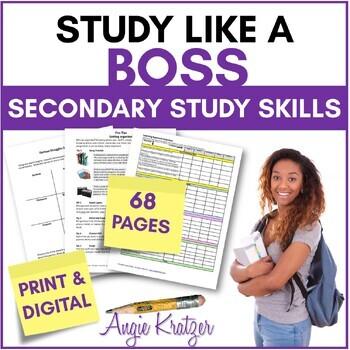
Study Skills - Middle School - High School - Back to School - Lessons Curriculum
Looking for ways to improve middle school study skills or high school studying? Use this collection of resources (in both PDF and Google Slides) to motivate your scholars, teach them different ways to approach studying, and give them the skills to do it. Use these exercises to flesh out your study skills lessons or full study skills curriculum. Whether you’re a teacher, tutor, or parent, you will find in this unit more than the typical “Find a quiet place to study” tidbits. This product walks th
Grades:
7th - 10th
Types:

Teaching students HOW TO use Google Slides an Interactive Presentation Tutorial
Have you spent time and effort creating meaningful lessons and worksheets using Google Slides, then end up spending all the time teaching your students how to use Slides, rather than focus on the lesson? Want to assign digital assignments through GOOGLE CLASSROOM? Students need to know how to use Google Slides!With the idea of digital learning inevitably being the new normal- A crash course for students (or even teachers) in how to use Google Slides is a must! This presentation includes 40 sli
Grades:
K - 12th
Also included in: Google Technology in the Classroom Bundle | Slides Google Classroom
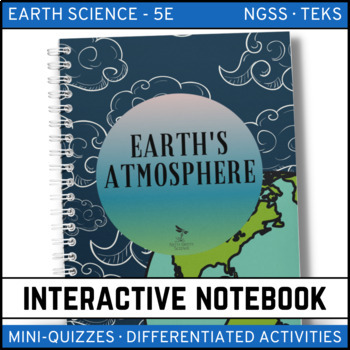
Earth's Atmosphere Interactive Notebook
The Earth Science Interactive Notebook Series: Earth’s Atmosphere showcases student's ability to:Describe the composition of Earth’s atmosphereState how the atmosphere is important to living thingsIdentify some properties of airExplain how increasing altitude affects air pressure and densityIdentify the four main layers of the atmosphere – troposphere, stratosphere, mesosphere, thermosphere, ionosphere, exosphereIdentify major sources of air pollutionDescribe what can be done to improve air qual
Subjects:
Grades:
5th - 10th
Also included in: Earth Science Interactive Notebook - Complete Bundle
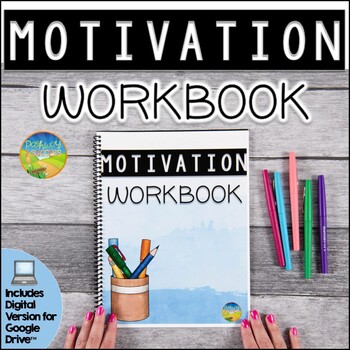
Motivation Workbook for Middle and High School Study Habits
Help kids and young adults learn skills for staying motivated in school. These are great materials to use with middle and high school students. This workbook teaches how to set goals, stick with your goals, give incentives to yourself, start small, make checklists, visualize the end result, and much more. This is the ideal tool to help empower kids and teens to get and stay motivated to complete their responsibilities.Digital VersionA digital version is included for students to respond in Google
Grades:
7th - 10th
Types:
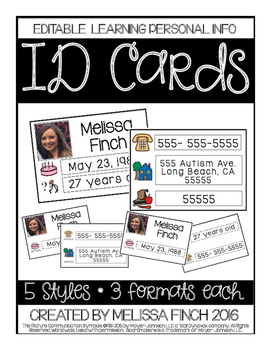
ID CARDS- Learning Personal Information (Editable)
These are a SUPER fun way to practice teaching and learning personal information in the classroom. This is a great tool to implement in your life skills curriculum for any special education program or autism classroom. Each of the 5 styles comes in 3 formats: small ID with text support, small ID without text support and HALF SHEET ID with text support. You can use these ID's in many ways within the classroom:1. Fill out small ID, Print, Laminate and store in a wallet for real life practice2.
Subjects:
Grades:
PreK - 12th, Higher Education
Types:
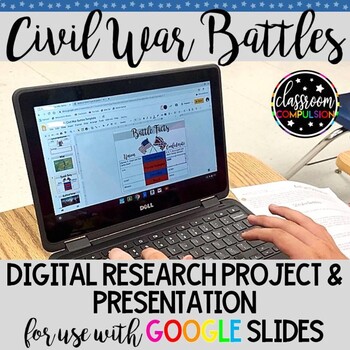
Civil War Battles Digital Research Project & Presentation|Distance Learning
There were thousands of battles during the American Civil War and it can be difficult for students to remember the most important ones. This is a great project that can help with that! Students work in groups of 2-3 to research one significant battle and create a Google Slides presentation using a template. (This project will work for any Civil War battle.) The groups present their projects to the class while the other students take notes on the basic battle information.This product includes a z
Grades:
5th - 12th
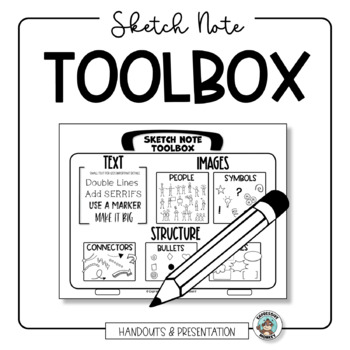
Sketch Note Ideas - Toolbox • Handouts • How to Take Sketch Notes
Make note-taking more effective by taking “sketch notes". Both the visual cues and the structure of the sketchnotes page they make will help them to understand and retain the new information. Additionally, the process of turning information into an eye-catching sketch notes page with doodles, also helps students remember what they’ve learned. What you Get:Sketch Note Toolbox (1 pg. handout or poster)How to Make BOLD Letters (1 pg. handout)Drawing A Stick Figure (1 pg. handout)Sketch notes for Se
Subjects:
Grades:
5th - 12th, Higher Education, Adult Education, Staff
Types:
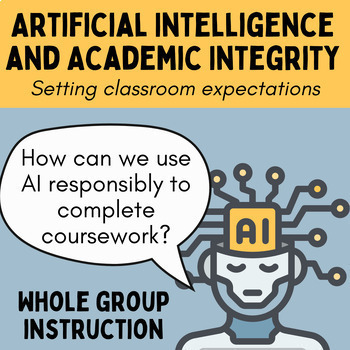
AI and Academic Integrity: Establishing Secondary Classroom Expectations
It's time to add a lesson about "AI and academic integrity" to your plans for the fall. Technology has shifted rapidly, and it's now imperative that teachers establish clear expectations around their students' use of artificial intelligence. This 40-50 minute lesson utilizes whole-group instruction, independent work, and small-group work to meet the following learning objective: Students will determine academically appropriate uses for AI. The tone of this lesson is collaborative as the students
Grades:
9th - 12th
Types:

An Introduction to 3D Printing!
Discover the wonders of 3D printing! This unit includes 58 pages of lesson plan outlines, lesson extensions with suggested activities, step-by-step walk-through on how to create a personalized keychain, vocabulary enrichment, task cards, graphic organizers, informational texts, comprehension activities with text-dependent questions, design brainstorming activities, games, sketch center, and a lot more! This is a great way to introduce 3D printing technology to your students!Total pages (includin
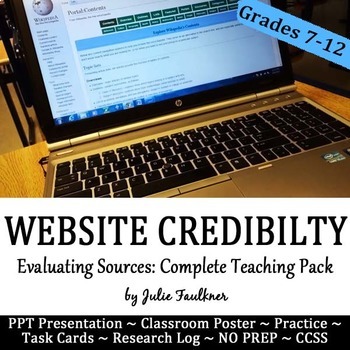
Evaluate Credibility & Validity of Online Sources Lesson, Complete Teaching Unit
Teach students the importance of evaluating the credibility of of online sources before they turn in papers and projects with citations from those dreaded, unreliable websites! Updated for MLA 8th editionEach of my ELA skills "How to Teach It" Lesson Packs includes an easy-to-use PPT lecture explaining the concept, guided practice, opportunity for collaborative and individual practice, and a form of assessment. Excellent for any subject!Included:- teacher's guide for planning- intro with info t
Grades:
7th - 12th, Higher Education
Types:
CCSS:
Also included in: Research Writing Unit, Curriculum BUNDLE+

Inside The Computer A Build & Learn Activity (Digital & Print) Computer Hardware
Teach students about the insides of a computer with this STEM activity in Technology and Computer Science lessons! Students are expected to build the inside of a computer as well as learn about each component. Why not also take a look at Inside The Computer Giant Display as classroom decor for your computer lab!The following key terms are covered: MotherboardPower SupplyHeat Sink CPURAM ChipNetwork Interface CardHard Disk DriveMotherboardThis resource comes in 2 formats: Paper based (PDF) Digita
Grades:
5th - 12th
Types:
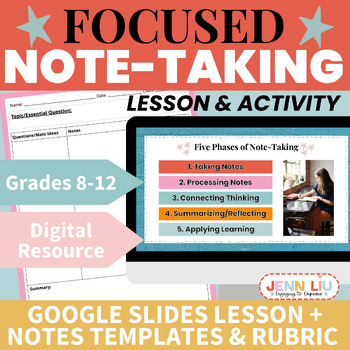
Note-Taking Lesson/Templates/Graphic Organizers, High School Study Skills Lesson
Wondering where to start when it comes to teaching note-taking skills, especially "focused note-taking"? Here's everything you need to teach your students how to take notes -- all in one comprehensive, no-prep Google Slides lesson!You can also use these slides to provide professional development in-servicing to introduce your colleagues to focused note-taking!⭐️ These slides are perfect for improving your students' study skills, active/critical reading skills, and reading comprehension! Through
Grades:
8th - 12th
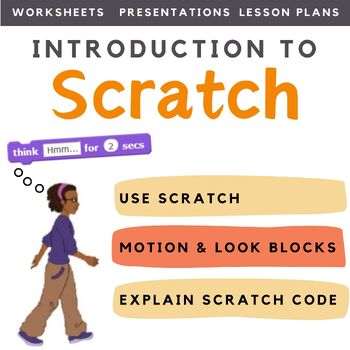
Scratch Coding Introduction to Scratch Computer Science
Looking for a way to get your coding classes to actually understand and write their own code in Scratch, rather than just copy out code? This scratch lesson plan introduces students to programming in Scratch in a fun and creative way. Students are introduced to the Scratch interface as well as key terms. Students experiment with basic instructions and sequences in Scratch and learn to use Motion and Look commands. As students work through this material they build up their skills in programming.
Grades:
4th - 10th, Adult Education, Staff
Types:
Also included in: Middle School Curriculum - Custom Bundle for Alicia
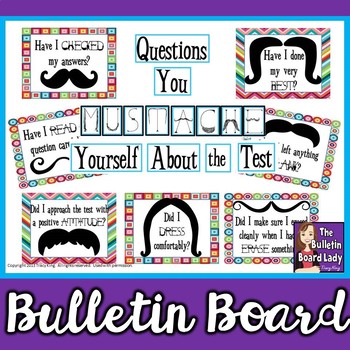
Test Prep Questions You MUSTACHE Yourself Bulletin Board
Mustache art is all the rage! Use it to encourage your students to ‘stache their knowledge for the test with this bulletin board kit. This kit contains title letters that say “Questions you MUSTACHE Yourself About the Test”.
Also included are 12 questions that can help students recall test taking strategies like “Did I leave anything blank?”, “Did I remain calm when I didn’t know an answer?” and “Have I checked my answers?” Other questions included are about preparing for the test: “Did I e
Grades:
3rd - 12th
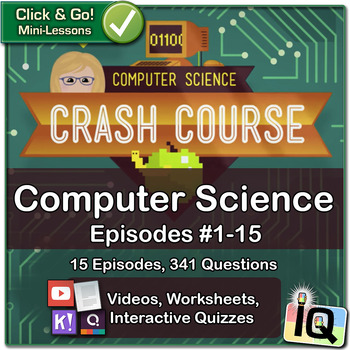
Crash Course Computer Science, Growing Bundle | Digital & Printable
Learn about Electronic Computing, Boolean Logic, Programming Languages, Algorithms, and more! Point and Click for instant Computer Science Mini-Lessons with Game-Based Assessment using Quizizz and Kahoot!• This ZIP file contains three PDF files, previously published individually:Crash Course Computer Science #1-6Crash Course Computer Science #7-9Crash Course Computer Science #10-15• Each PDF document includes organized hyperlinks to educational video content and paperless formative assessment
Subjects:
Grades:
9th - 12th
Types:
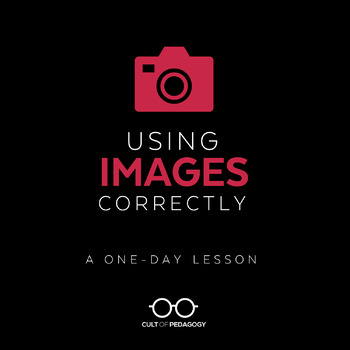
Using Images Correctly: A One-Day Lesson
Students use images all the time, but do they use them legally? Ethically? Correctly?
Too often, the answer to all of those questions is no.
This lesson teaches students how to correctly use images in their printed and digital products: images that they place on written pieces, presentations, videos, posters, e-books, and other projects.
----------------------------------------------------------------------------------------------------------------------------------
LESSON OBJECTIVES
Stud
Grades:
7th - 12th, Higher Education
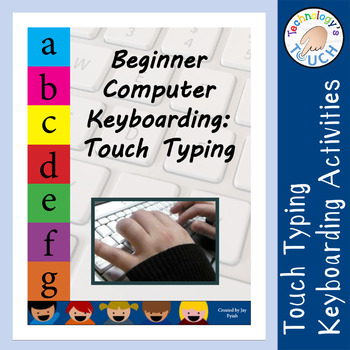
Beginner Computer Keyboarding Skills - Touch Typing Practice
An important technology skill students must learn is touch typing. This packet includes 20 touch typing lessons for students to complete using a computer (or tablet with an attached keyboard). There is also a slide show presentation, introduction, handouts, and quiz.All assignments have an example keyboard picture for reference and clear instructions. Errors are easily identified by text alignment. Copy and pasting text will show up as a different color (.doc only) which will aid in keeping stud
Grades:
3rd - 12th, Higher Education, Adult Education, Staff
Types:
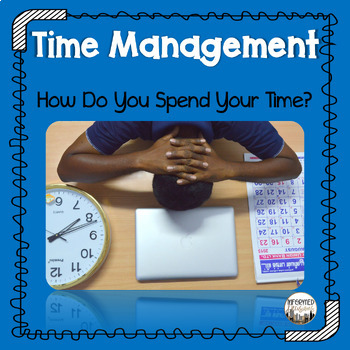
Time Management - Assessment and Scheduling Activities for Middle & High School
Middle and high school students often struggle to manage their time. Through the use of a blank daily schedule, along with an interactive worksheet, students will be able to see a visual representation of how they spend their time throughout the day. This hands-on resource also includes a reflection worksheet to help students assess how their time is being allocated and to assist them in developing a plan to better manage their time. This resource includes:2 Interactive Activities3 WorksheetsDi
Subjects:
Grades:
6th - 12th, Higher Education, Adult Education
Types:
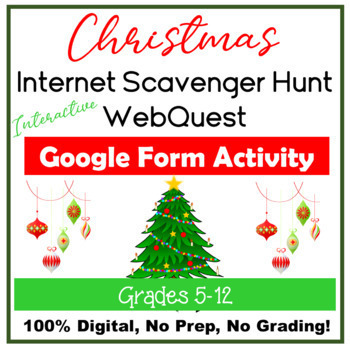
Christmas Interactive Internet Scavenger Hunt WebQuest Google Form Digital
NO PREP! 100% Digital and EDITABLE FORM! This Christmas Interactive Internet Scavenger Hunt/WebQuest consists of 25 (non-religious) multiple choice, true/false and short answer questions loaded with Christmas facts about Christmas trees, Christmas traditions around the world, Christmas food, songs, movie questions, and so much more!Interactive Link to a Christmas Tree with ornaments in which students will click on the ornaments to obtain the answers. The answers are located in TEXT, WEBSITES, a
Grades:
5th - 12th
Also included in: Everything Christmas Bundle Computer Skills Activities for Google Apps
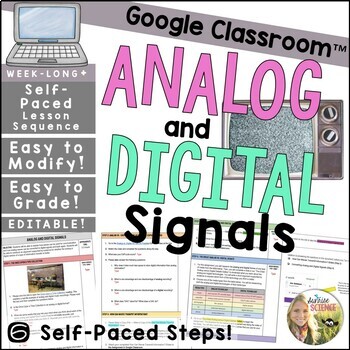
Analog and Digital Signals Lesson | Waves Activities
In this week-long self-paced lesson, students will learn about the characteristics and uses of analog and digital signals. Students will be able to identify analog and digital technologies, explain how waves can be used for communication, and simulate how analog waves can be converted to digital signals and back again. Students will be able to construct an argument supported by evidence for whether the analog or digital version of a type of information transfer is better.Students will work throu
Grades:
7th - 9th
NGSS:
MS-PS4-3
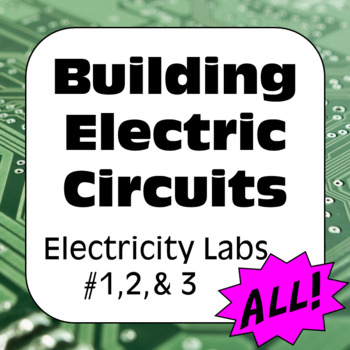
Electricity Inquiry Labs: Current & Voltage in Series & Parallel Circuits
Electricity Inquiry Lab #1: Voltage Across Batteries in Series & ParallelSchematic diagrams guide students in connecting batteries in series and parallel. Students then attach a voltmeter to measure the voltage drop. Space to record answers is provided.Additional equipment (not included) required for the successful completion of this lab:Batteries – ideally six of the same voltage type (i.e. six 1.5V D Cell batteries);Battery holders or enough wires to connect the six batteries in series and
Grades:
7th - 11th
Types:
CCSS:
NGSS:
HS-PS2-5
, MS-PS2-3
, HS-PS2-4
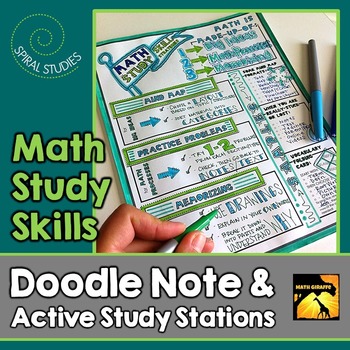
Math Study Skills: Doodle Note & Active Study Stations
How to Study in Math Class: 1 page visual "doodle note" plus learning stations to practice the new study skills and tips!
When students color or doodle in math class, it activates both hemispheres of the brain at the same time. There are proven benefits of this cross-lateral brain activity:
- new learning
- relaxation (less math anxiety)
- visual connections
- better memory & retention of the content!
Students fill in the sheets, answer the questions, and color, doodle or embellish. Th
Subjects:
Grades:
6th - 9th
Showing 1-24 of 4,124 results