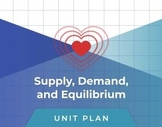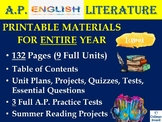13 results
12th grade instructional technology resources for Microsoft OneDrive $5-10

Microsoft 365 Word Lesson & Activities
• Microsoft Word in Office 365 is a software application that allows the user to perform word processing and create beautiful and engaging documents.• This lesson includes instructions along with screenshots and text bubbles to demonstrate how easy it is to create high-quality documents using Microsoft Word. • It reveals and explains the main features located under the menu bar.• Activities, student exemplars and marking schemes are includedTOPICS1. Font (Style, Size, Color)2. Bulleted and Numbe
Grades:
6th - 12th
Types:

Vocabulary Activities Digital Notebook, Google Drive
Great FOR MIDDLE SCHOOL AND HIGH SCHOOL VOCABULARY LESSONSGet ready for your technology infused 21st century classroom! Your common core lessons will be alive with enthusiasm when you bring digital notebooks to your students. #tptdigitalEducational Technology. Mobile Learning. Google Resource. Digital Classroom. You don't need to be a teacher in a 1:1 classroom to deliver digital content for your lesson plans and curriculum. Using a teaching text, or instructional web tool - like an online textb
Grades:
4th - 12th, Staff
Types:
Also included in: ELA Bundle for Google Drive and Digital Notebooks

Excel Lesson Activities 365 2016 2013 2010
• These lessons contain information about spreadsheets, activities, tips, student exemplars and marking schemes. This product includes separate instructions and activities for using Microsoft Excel 2010, 2013, 2016 and Office 365. Microsoft Excel 2010, 2013, 2016 & Office 365• Microsoft Excel is software that lets you create tables, and calculate and analyze data. • This type of software is called spreadsheet software.• Excel lets you create tables that automatically calculate the totals of
Grades:
6th - 12th
Types:

Microsoft 365 PowerPoint Lesson & Activities
• PowerPoint is a presentation software program• Create screens that effectively incorporate colorful text, images, tables and graphs• Animate text and illustrations and set-up transitions between slidesThis lesson includes instructions along with screenshots and text bubbles to demonstrate how easy it is to create beautiful presentations using Microsoft PowerPoint. It also reveals and explains the main features located under the menu bar. This resource also contains activities that students wi
Grades:
6th - 12th
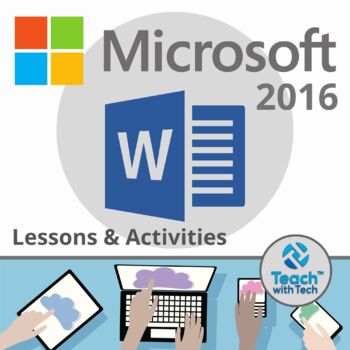
Word 2016 Lessons & Activities
• Microsoft Word in Office 2016 is a software application that allows the user to perform word processing and create beautiful and engaging documents.• This lesson includes instructions along with screen shots and text bubbles to demonstrate how easy it is to create high-quality documents using Microsoft Word. • It reveals and explains the main features located under the menu bar.• It includes activities, student exemplars and marking schemesTOPICS1. Font (Style, Size, Color)2. Bulleted and Numb
Grades:
6th - 12th
Types:
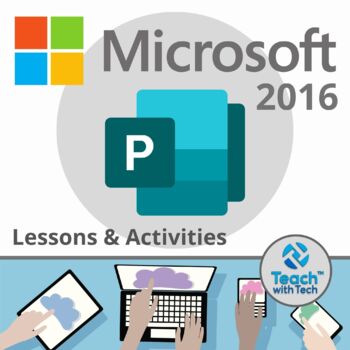
Microsoft Publisher 2016 Lesson & Activities
Microsoft Publisher Office 2016 is a desktop publishing application• Create a variety of business documents including brochures, newsletters, postcards and business cards• Deliver high-quality results without having graphic design experience • Prebuilt building blocks of content and professional-looking effects for text, shapes and picturesLESSON TOPICS1. Font (Bold, Underline, italics, Color, Size, Style)2. Shapes (Insert, Re-order, Fill, Outline, Transparency)3. Pictures (Insert Online Picture
Grades:
6th - 12th
Types:
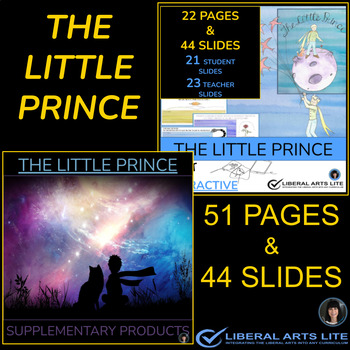
The Little Prince | Fun Activities, Reading Comprehension, Digital Resources
The Little Prince | Fun Activities, Reading Comprehension, Digital ResourcesThis fun and engaging bundle is a hit with teachers and students. THE LITTLE PRINCE is such a wonderful book!! IF YOU CAN NOT INCLUDE IT IN YOUR SYLLABUS, THEN PLEASE SUGGEST IT TO YOUR STUDENTS AS AN INSPIRING NOVEL TO READ FOR INDEPENDENT STUDY!READING COMPREHENSION BUNDLEOVER 30% DISCOUNTINCLUDED IN THE GOOGLE SLIDES PRODUCT ARE THE FOLLOWING:☀️ THIS PRODUCT ASSISTS IN DIFFERENTIATION OF INSTRUCTION TO SUPPORT DIVERSE
Grades:
6th - 12th, Higher Education, Adult Education
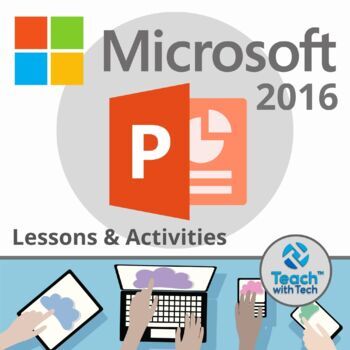
PowerPoint 2016 Lesson & Activities
• PowerPoint 2016 is a presentation software program• Create screens that effectively incorporate colorful text, images, tables and graphs• Animate text and illustrations and set-up transitions between slidesThis lesson includes instructions along with screenshots and text bubbles to demonstrate how easy it is to create beautiful presentations using Microsoft PowerPoint. It also reveals and explains the main features located under the menu bar. This resource also contains activities that studen
Grades:
6th - 12th
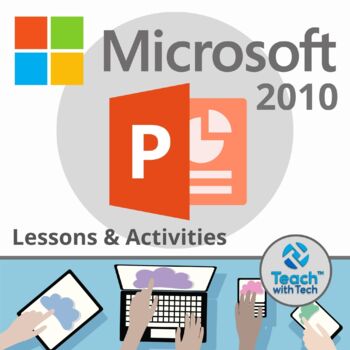
Microsoft PowerPoint 2010 Lesson & Activities
• PowerPoint 2010 is a presentation software program• Create screens that effectively incorporate colorful text, images, tables and graphs• Animate text and illustrations and set-up transitions between slidesThis lesson includes instructions along with screenshots and text bubbles to demonstrate how easy it is to create beautiful presentations using Microsoft PowerPoint. It also reveals and explains the main features located under the menu bar. This resource also contains activities that studen
Grades:
6th - 12th
Types:
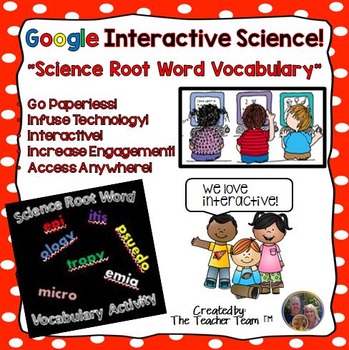
Science Root Words | Google Classroom Activities | Google Slides
Engage your students with these colorful Google Slides as they learn about science root words and related science vocabulary. These Google Classroom paperless activities are perfect for Chromebooks, HP Streams, and other devices in a 1:1 classroom. This resources uses file sharing with Google or Microsoft OneDrive. Use these activities to engage students in a whole class, small group, or independent environment. This resource is also perfect for home school students. This original product is pro
Subjects:
Grades:
5th - 12th
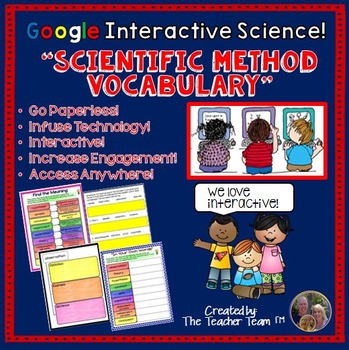
Scientific Method | Google Classroom Activities | Google Slides
Engage your students with these colorful Google Slides as they study the Scientific Method and the key vocabulary associated with this topic. This Google Classroom digital resource contains paperless vocabulary words and writing activities that are great for Chromebooks, HP Streams, and other devices in a 1:1 classroom. This resource uses file sharing with Google or Microsoft OneDrive. Use these activities to engage students in a whole class, small group, or independent environment. This resourc
Subjects:
Grades:
6th - 12th
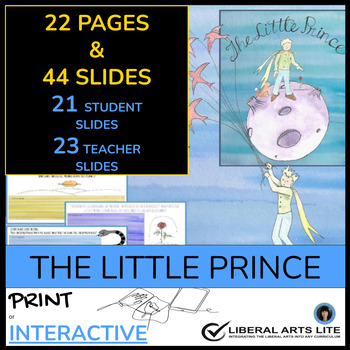
THE LITTLE PRINCE | THE LITTLE PRINCE PRINT OR INTERACTIVE | TEACHER NOTES
THE LITTLE PRINCE | THE LITTLE PRINCE | GOOGLE SLIDES, SUGGESTED ANSWERS, TEACHER NOTESGoogle Classroom THE LITTLE PRINCE IS SUCH A WONDERFUL BOOK!! IF YOU CANNOT INCLUDE IT IN YOUR SYLLABUS, THEN PLEASE SUGGEST IT TO YOUR STUDENTS AS A INSPIRING NOVEL TO READ FOR AN INDEPENDENT STUDY!INCLUDED IN THIS PRODUCT ARE THE FOLLOWING:☀️ THIS PRODUCT ASSISTS IN DIFFERENTIATION OF INSTRUCTION TO SUPPORT DIVERSE LEARNING NEEDS.☀️ 21 STUDENT SLIDES.☀️ 15 LONG ANSWER QUESTIONS IN PRINT OR SLIDES.☀️ 23 SLIDE
Grades:
6th - 12th, Higher Education, Adult Education
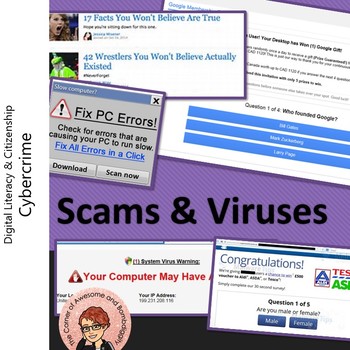
Scams & Viruses Hyperdoc
This lesson answers the essential question, "How can you protect yourself from online security threats?" This hyperdoc can be uploaded and saved as a Google Slides presentation. You can use this as a student-paced lesson, while your students navigate through the slides at their own pace, or it can be used as lesson for the whole class - and it's also perfect for partners or small groups. The slides include vocabulary, videos with questions, knowledge check questions, etc. Help your students beco
Grades:
9th - 12th
Types:
Also included in: Digital Literacy & Digital Citizenship Bundle
Showing 1-13 of 13 results