89 results
Free Valentine's Day computer science professional documents
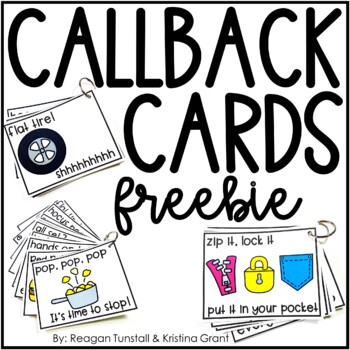
Callback Cards
23 free callback cards to help regain attention from a classroom of students. Related Products• Calendar Math Reference Wall• Digital Daily Math Meeting for Calendar Math Skills• Partners, Pairings, and Planning for Cooperative Learning• Mix and Match MathThank you!Reagan Tunstall and Kristina GrantTunstall's Teaching Tidbits
Subjects:
Grades:
Not Grade Specific
Types:
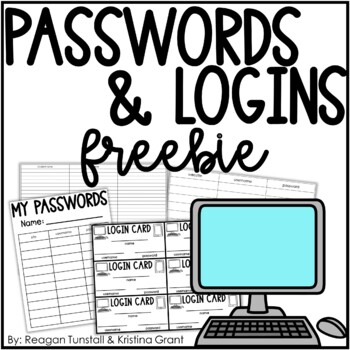
Passwords and Logins Cards Freebie
A master sheet where teachers can keep passwords, students can keep up with passwords, as well as login cards for students.Thank you!Reagan Tunstall and Kristina GrantTunstall's Teaching Tidbits
Subjects:
Grades:
Not Grade Specific
Types:
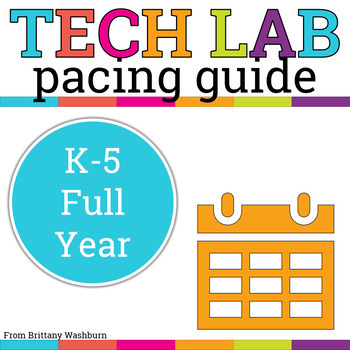
Technology or Computer Lab Pacing Guide FREEBIE
Full year of resources for the topics to cover with grades K-5 in technology class. HOW TO USE THE PACING GUIDEEach grade level has 2 pages. Find the grade level you're looking forFind the month or topicClick on the resources to go to each one on TpTIt can be challenging to know what to teach and when in the computer lab. Six different grade levels, rotating schedules, standards that are complex. No wonder many new tech teachers end up teaching the same lesson 6 different ways when they first ge
Grades:
Not Grade Specific
Types:
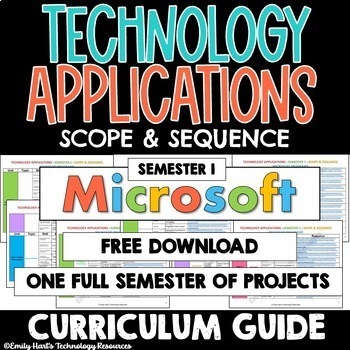
TECHNOLOGY APPLICATIONS - SCOPE & SEQUENCE - 1st Semester Computer Course Guide
Technology / Computer Applications Complete Semester 1 Scope & Sequence Course Guide (Microsoft Programs)A complete scope and sequence broken down by specific units as listed below and links to assignments which cover necessary content including:Unit 1: Introduction to ComputersUnit 2: Digital ArtUnit 3: Word ProcessingUnit 4: PresentationsUnit 5: ReviewEnough curriculum to last one semester! This downloadable guide will help you customize and pace your course!For Technology Applications 1st
Grades:
K - 12th
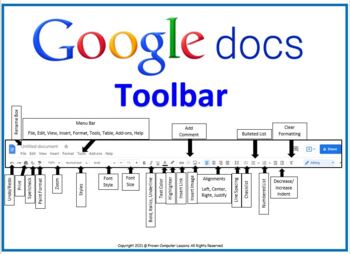
Google Docs Toolbar Free
Updated 6/16/21 for the latest Google Docs Toolbar. ALL icons are labeled!Free Google Docs Toolbar handout to help teach Google Docs. Use this Google Docs Toolbar with Using Google DocsAdd these Classroom Posters: Documents Poster SetThis Google Docs Toolbars pairs nicely with Guide to Using Google Docs.Your Students might Enjoy:Google Docs Essential SkillsGoogle Docs Creating an Ice Cream MenuGoogle Docs Skills Practice Grades 4-6Google Docs Font Color Activity
Grades:
Not Grade Specific
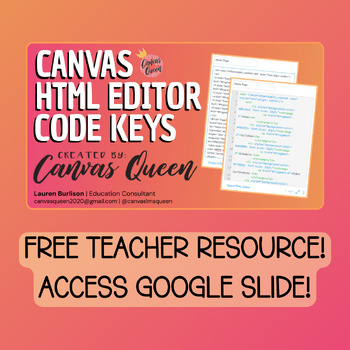
Canvas HTML Editor Code Keys
Use the HTML resource to help create your ideal Canvas LMS course!This is a collection of HTML code keys and step by step instructions on how to use the codes!
Subjects:
Grades:
Not Grade Specific

FREE Editable St. Patrick's Day March Agenda Slides Template
In the mood to make your agenda slides festive for the month of March and St. Patrick's Day?This free editable Daily Slides template product includes 8 Google Slides:Monday - Friday with editable text boxes for the date, agenda, objectives, and remindersThree alternate designs that can be duplicated and editedYou might also be interested in these other resources from my TpT store:House on Mango Street ResourcesTaming of the Shrew ResourcesCharacter Dating Profiles for Any TextScaffolded Research
Subjects:
Grades:
Not Grade Specific
Types:
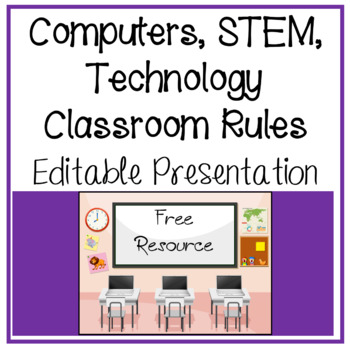
Computers, STEM, Technology Lab Classroom Rules & Expectations Presentation
Use this FREE Google Slides presentation (downloads in Google Slides and works perfectly in Microsoft PowerPoint too!) to introduce your students to classroom rules and expectations for the Computer, Technology or STEM Lab. Slides are 100% EDITABLE.Your Students might Enjoy:Chromebook Care & MaintenanceGuide to Using Google DocsGoogle Docs Essential Skills
Grades:
Not Grade Specific
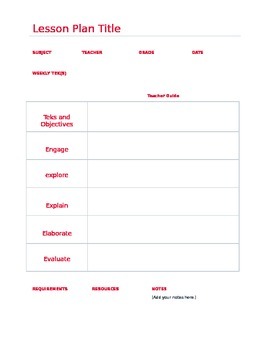
5E Lesson Plan Template - TEKS Edition
I'm a Texas Teacher so all of my lessons follow TEKS. This one is completely editable. Simply download it and "enable editing" in your Microsoft Word program. I changed the colors to red because that is our school colors; you may also change them to whatever you may like.
Grades:
PreK - 12th
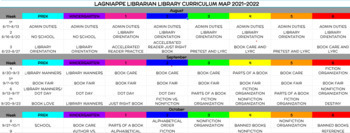
2021-2022 Curriculum and Map
This is a free download of my library curriculum map and curriculum for grades Prek-6th grade on Google slides. These are the lessons I personally use for my classes, so it is tailored to me. This resource is meant to give you an idea of what I teach and what types of lessons I do with my classes. I see my classes twice a week for approximately 30 minutes. The first day my students check out books and do centers. The second day my classes do these lessons. Each sheet includes the week, unit topi
Grades:
PreK - 6th
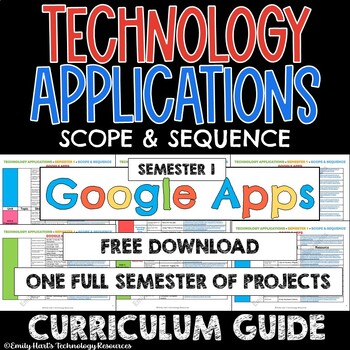
TECHNOLOGY APPLICATIONS - SCOPE & SEQUENCE - 1st Semester Course Guide - GOOGLE
Technology / Computer Applications Complete Semester 1 Scope & Sequence Course Guide (Google Apps)A complete scope and sequence broken down by specific units as listed below and links to assignments which cover necessary content including:Unit 1: Introduction to ComputersUnit 2: DrawingsUnit 3: Word ProcessingUnit 4: PresentationsUnit 5: ReviewEnough curriculum to last one semester! This downloadable guide will help you customize and pace your course!For complete course bundle (Google Apps),
Grades:
PreK - 12th
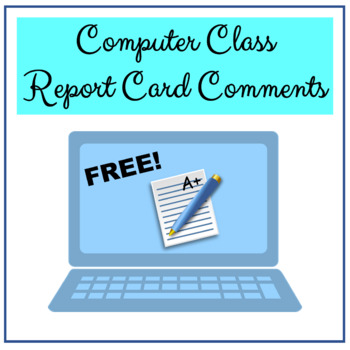
Computer Class Report Card Comments
Enjoy this FREE resource to help you with Computer/Technology report card comments. Includes 55 Positive and Needs Improvement report card comments.
Grades:
Not Grade Specific
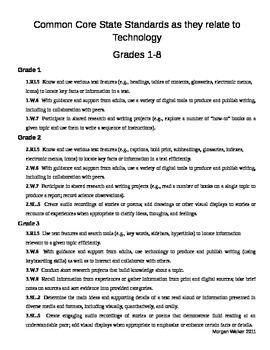
Technology in the Common Core Standards (grades 1-8)
This is a list of all the technology standards found in the common core from grade 1-8. This list can be used to show staff the amount of time they need to spend on technology or would be a great resource for a computer/technology/business teacher to incorporate common core standards into his or her lesson plans.
Grades:
1st - 8th, Staff
Types:
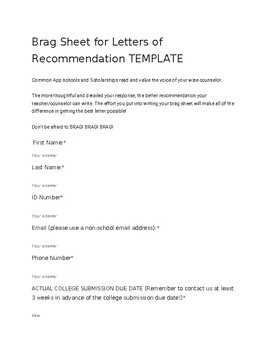
Brag Sheet Template for Letters of Recommendation
Need help asking for a letter of recommendation for college applications, scholarships, job or internships, or study abroad opportunities? Help your teachers or counselors get to know you by offering them this brag sheet.Teachers & Counselors -- When a student asks for you to write them a letter of recommendation, give them this template to fill out and hand back to you so you have more personalized info from the student to include in your letter of recommendation! Makes writing those letter
Grades:
11th - 12th
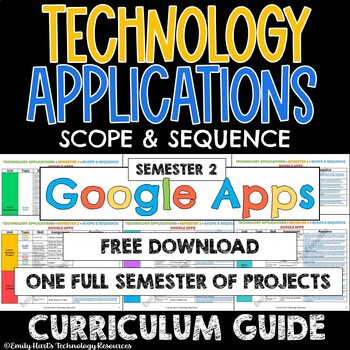
TECHNOLOGY APPLICATIONS - SCOPE & SEQUENCE - 2nd Semester Course Guide - GOOGLE
Technology / Computer Applications Complete Semester 2 Scope & Sequence Course Guide (Google Apps)A complete scope and sequence broken down by specific units as listed below and links to assignments which cover necessary content including:Unit 6: SpreadsheetsUnit 7: Desktop PublishingUnit 8: Web DesignUnit 9: EmailUnit 10: Business ProjectUnit 11: CareersUnit 12: CodingUnit 13: Semester ReviewEnough curriculum to last one semester! This downloadable guide will help you customize and pace you
Grades:
5th - 12th
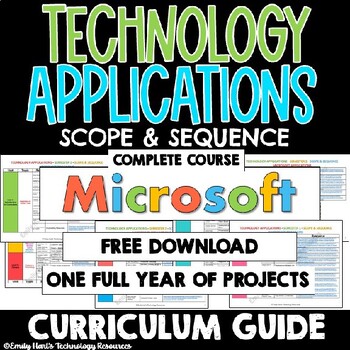
TECHNOLOGY APPLICATIONS - SCOPE & SEQUENCE - FULL YEAR Computer Course Guide
Technology / Computer Applications FULL YEAR Scope & Sequence Course Guide (Microsoft Programs)A complete scope and sequence broken down by specific units as listed below and links to assignments which cover necessary content including:Unit 1: Introduction to ComputersUnit 2: Digital ArtUnit 3: Word ProcessingUnit 4: PresentationsUnit 5: ReviewUnit 6: SpreadsheetsUnit 7: Desktop PublishingUnit 8: DatabasesUnit 9: EmailUnit 10: Business ProjectUnit 11: CareersUnit 12: CodingUnit 13: Semester
Grades:
K - 12th
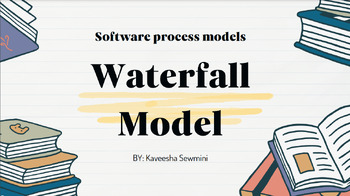
Waterfall Model
A detailed and simple description of Waterfall Model. Which is a software process model. This describes very simply and shortly,what is waterfall model?when to use it?description of each phaseadvantages of waterfall modeldisadvantages of waterfall model
Subjects:
Grades:
10th - 12th, Higher Education, Adult Education, Staff
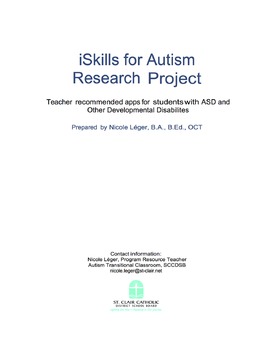
iSkills for Autism: Recommended Apps for Students with Autism
There’s an app for that
I am aware of the many app lists that currently exist, so you might ask what sets this one apart? This list is organized into categories based on the developmental domains outlined in the Hawaii Early Learning Profile. The Hawaii Early Learning Profile, or HELP, is HELP is a flexible curriculum based assessment system that includes a variety of assessment and intervention components such as assessing a child's developmental strengths and needs, identifying family concerns
Grades:
PreK - 6th, Staff

Cyber for kids: A Journey into Digital Security
Attention all educators! Discover a fantastic opportunity to introduce cybersecurity education to your young learners with our free PDF resource: "Cyber for kids: A Journey into Digital Security."In today's interconnected world, equipping children with essential cybersecurity skills is more important than ever. That's why we're excited to offer this engaging and comprehensive resource completely free of charge, exclusively on Teachers Pay Teachers!"Cyber for kids" is a captivating PDF that takes
Subjects:
Grades:
4th - 6th
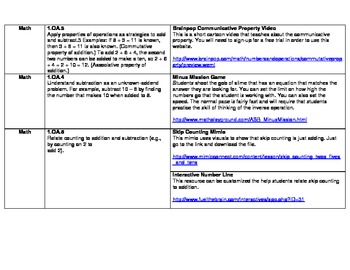
First Grade Common Core Technology Integration Guide
This product was created for a school district. I have taken each of the Common Core Math and Reading objectives for first grade and provided an activity or resource that helps integrate technology. Each idea was selected carefully making sure that it fits naturally and isn't forced. I have spent hundreds of hours creating this product. A teacher can download the guide and use it in their classroom or a school or school district can purchase mutliple copies at discount rate. Please keep be respe
Subjects:
Grades:
1st

FREE Technology Newsletter
Here is a FREE sample of a 4-page newsletter that I write. It is for teachers who use computers and/or want to integrate computers in the classroom or lab. Websites, software tips, teacher tools, and more are provided.
This edition has tips on how to integrate technology with a lesson, Word shortcuts and tips, nutrition and math websites, one computer projects and scheduling, and Easy Grade Pro tips.
If you like this issue, check out the December issue!
Keywords: computers, curriculum, instr
Grades:
K - 12th, Adult Education
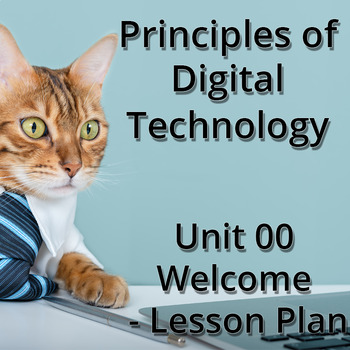
Principles of Information Technology Lesson Plan - Unit 00 Welcome
About the Curriculum Hi and welcome to the start of the new curriculum for Principles of Information Technology.I am releasing my lesson plans as well as a student-facing “What We Are Doing”. My lesson plans refer to my PowerPoint presentations, test banks, and eLearning content, as well as links to other resources, like helpful YouTube videos and helpful links. What Can I Use This For? My lesson plans and accompanying course materials can be used forHigh school foundational technology cours
Grades:
10th - 12th, Higher Education, Adult Education
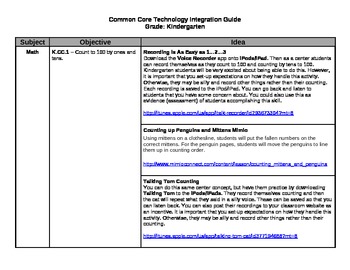
Kindergarten Common Core Technology Integration Guide
This is a guide that I created for a school district. I took each of the Common Core objectives for math, reading, and writing and provided an activitity or resource that integrates technology. For many of the objectives I integrated other subjects as well based on standards in North Carolina.
Subjects:
Grades:
K
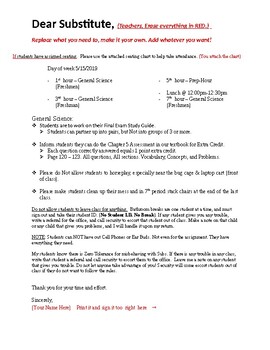
Substitute Instructions Template
This is a plug-and-play template for educators to use when they have a substitute in their class. The template is currently tailored to a high school science class on a block schedule. However, the template can be altered in any way to fit the needs of the educator using it.
Grades:
PreK - 12th
Showing 1-24 of 89 results





