85 results
Computer science resources for Montessori in English (UK)
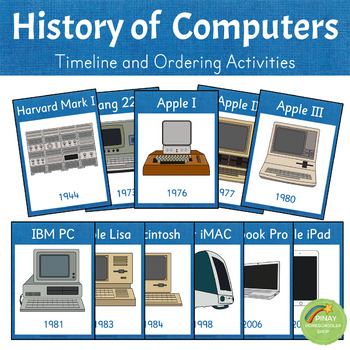
History of Computers - Timeline and Ordering Activities
Montessori inspired resources for learning about the history and evolution of computers. Activities are designed for preschool, kindergarten, and lower elementary kids. This material focuses on visuals (matching activities), reading practice, introducing the concept of change, ordering activities and integrating fine motor skills into the resources. NWHAT'S INCLUDED?History of Computers Posters (Full Page Size) to be used as banners and displays in classrooms and homeschool roomsHistory of C
Grades:
K - 1st
Types:
Also included in: Growing BUNDLE History Timeline and Ordering Packets
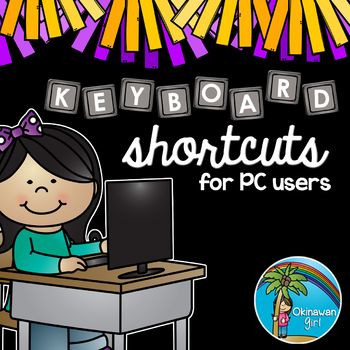
Keyboard Shortcuts for PC
These headers have been designed to support classroom teaching. They can be used in a wall display to remind your students of common keyboard shortcuts for PCs.
Click here to view the MAC version.
Click here to view the FULL PAGE POSTER version.
These colour headers feature 24 common keyboard shortcuts.
Contents
1 x "Keyboard Shortcuts" poster
24 x color headers (2 per landscape page) featuring shortcuts for: cut, paste, copy, select all, undo action, redo action, save, print, bol
Subjects:
Grades:
1st - 5th
Types:
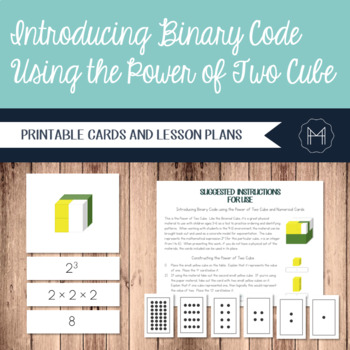
Introducing Binary Code using the Montessori Power of Two Cube
The Power of Two Cube, like the Binomial Cube, is a great physical material to use with children ages 3-6 as a tool to practice ordering and identifying patterns. When working with students in the 9-12 environment, the material can be brought back out and used as a concrete model for exponentiation. The cube represents the mathematical expression 2n (for this particular cube, n is an integer from 1 to 6). When presenting this work, if you do not have a physical set of the materials, the cards in
Subjects:
Grades:
4th - 7th
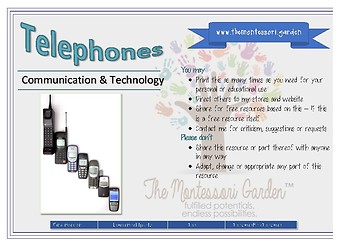
Montessori Timeline: History of the Telephone
The telephone is one of the most well-used inventions today. Over the past 15 decades, much has happened in terms of development.
This timeline is a concrete representation of that history, giving a hands-on experience of the time that has passed.
The control booklet allows for autonomous error correction, making the whole learning experience more authentic.
Grades:
K - 3rd
Types:
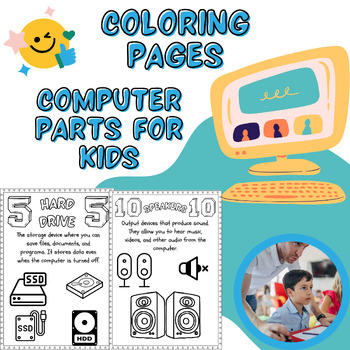
Computer Parts Coloring Pages: Teach Kids about Computer Components
Welcome to Educational Fun Zone! ✨ We're overjoyed to unveil our set of 12 A4-sized educational activity sheets & coloring pages, crafted to make tech learning a joyous ride for children. Say hello to a world where learning and fun intertwine as we introduce the little ones to the fascinating world of computers. Our collection is specially designed to educate about the nuts and bolts of a computer, transforming complex concepts into understandable bites of knowledge. Each sheet is brimming
Grades:
PreK - 4th

Art Research Project with Rubric
This is a simple and easy to implement art research project. It is a third grade and above friendly project, and requires students to use technology. The rubric is part of project description and is easy to read.
Grades:
3rd - 12th
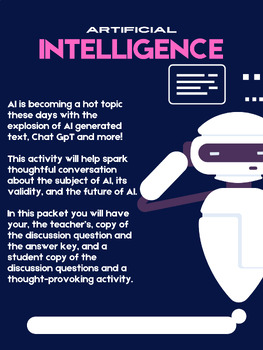
Unlocking Potential: The Power and Promise of Artificial Intelligence
AI can handle routine tasks such as grading and attendance, allowing teachers to focus more on instruction and student interaction. However, the integration of AI in education also poses dangers, such as potential biases in AI algorithms that can perpetuate existing inequalities and the risk of over-reliance on technology, which may undermine critical thinking and interpersonal skills. Students are more and more aware of the use of AI, but have they taken time to discuss the risks posed by this
Grades:
8th - 12th
NGSS:
MS-ETS1-1
, HS-ETS1-1
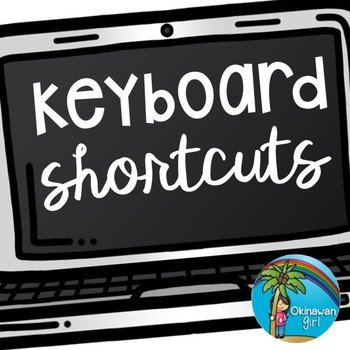
Keyboard Shortcuts for PC
Following on from the success of my keyboard shortcuts headers some teachers got in touch requesting full page poster versions. These can be used in a wall display to remind your students of common keyboard shortcuts for PCs.
Click here to view the headers version.
These colour posters feature 24 common keyboard shortcuts.
Contents
1 x "Keyboard Shortcuts" poster
24 x full page colour posters featuring shortcuts for: cut, paste, copy, select all, undo action, redo action, save, print,
Subjects:
Grades:
1st - 5th
Types:
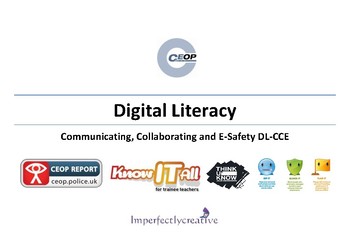
Digital Citizenship Internet E-Safety/Planning, websites and activities.
It is vital that we teach our children to keep safe online. Hopefully by sharing this resource you can help to give your children the knowledge to keep themselves safe while enjoying the Internet. These resources have been developed over the last 11years but due to their nature, they are always a work in progress. It is part of my Communicating, Collaborating and E-Safety planning (DL-CCE)Children learn how to communicate and share information in a variety of different ways.They learn how to sta
Grades:
1st - 8th
Types:

Research Project Support Cards
We all want to encourage students to do more independent research, but it can be challenging to share curated, kid-safe resources with students.This set of cards lists kid-safe websites that children can use to research topics of interest, including:astronomyevolutionprehistoric creaturesanimalsearly humanscivilizationtechnologyhistorycurrent eventsand more!There are many ways you can utilize these 4x6 cards in the classroom. One best practice is to print a set for each computer available for r
Grades:
1st - 8th
Types:
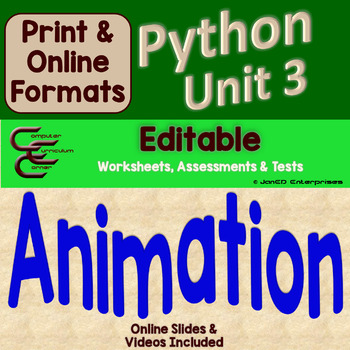
Python Turtle Unit 3 Animation with Videos Editable Unit
** UPDATED for Distance/Online Learning with EMBEDDED VIDEOS! **✨ Perfect for independent learners. ✨When you combine graphics and for loops animation is the next logical step. This bundle combines turtle graphics functions with repetition to create an animated story. Materials have also been modified in English (UK) where necessary.Duration: Nineteen 75 minute periods.This bundle requires NO PREP!Distance/Online Learning Option:⚡ 12 Embedded Videos⚡ 2 Embedded Videos English (UK)✔ Python Ins
Grades:
Not Grade Specific
Types:
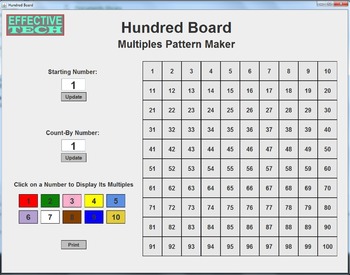
Hundred Board Multiples Software Activity and Instructions
Hundred Board is a software program that students use to practice or explore number multiples. It expands the physical Montessori Hundred Board activity to a higher level of exploration.
Summary: Students use the software to produce patterns on a 10x10 grid using number multiples. Students can set the initial number on the grid, as well as the count-by number. More than one multiple can be displayed at a time. Multiple colors are standardized to match Montessori number chain colors.
This i
Grades:
K - 6th
Types:
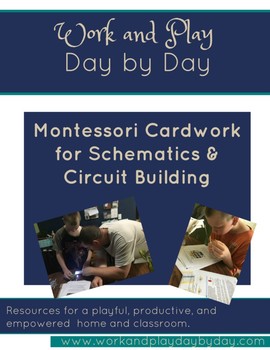
Montessori Style Schematics Cardwork For Electronics and Circuit Building
Are you teaching electronics, circuit building, or learning about following a schematic? This resource is designed to support knowledge in the various types of circuit components and in the symbols used to note them. Schematic symbols are a type of shorthand used to draw the proper connections of a circuit.
This material is meant to guide the student in identifying the components of a schematic diagram to support the independent building of a circuit. It as meant as a support to other curri
Grades:
6th - 12th
Types:

Computer Literacy: Parts of a Computer cards
These are computer literacy cards to teach children the parts that make up a computer. There are 36 cards on 9 pages. Two sets are included, one set with a longer description of each part, and one set with just the part names.
Each card is white, two thirds of the card is the graphic showing the computer part, and the bottom third is the name (and description on half the cards). The cards can be cut apart for matching exercises, or kept together.
With purchase I can send you a free a copy of t
Grades:
K - 3rd
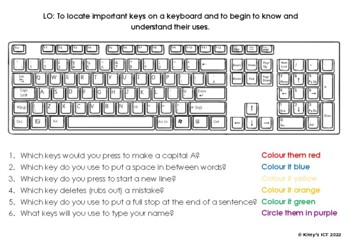
Keyboard Layout - Special Keys Differentiated
A set of basic skills ICT worksheets aimed at helping your students learn to identify Special Keys on the UK QWERTY Keyboard.Help your students identify:* Caps Lock* Space Bar* Enter / Return* Delete* Punctuation - Full stop
Subjects:
Grades:
K - 3rd
Types:
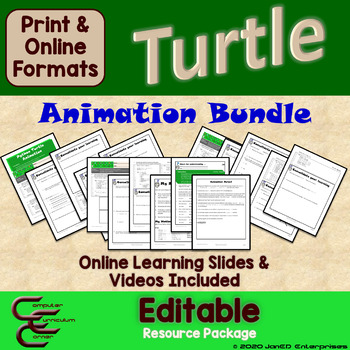
Python Turtle Animation Activities and Videos
** UPDATED for Distance/Online Learning with EMBEDDED VIDEOS! **✨ Perfect for independent learners. ✨Combining Python turtle graphics functions with for loops can create imaginative animations. This package combines graphics commands, with repetition to create four unique animated sequences. Materials have also been modified in English (UK) where necessary.Duration: Seven 75 minute periods.This package requires NO PREP!Distance/Online Learning: ⚡ 12 Embedded Videos ⚡ 2 Embedded Videos English (
Grades:
Not Grade Specific
Types:
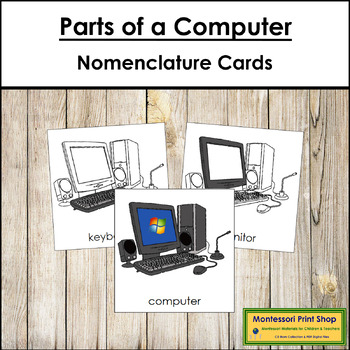
FREE Parts of a Computer 3-Part Cards - Montessori Nomenclature
Computer Nomenclature Cards are formatted in a 3-part card series with a blackline master included. Match the correct labels to the pictures. Check the matching using the control cards (cards with labels attached).The 8 parts of the computer: computer, monitor, screen, central processing unit, keyboard, mouse, microphone, and speakers.Includes:8 cards with labels8 cards without labels8 labels1 blackline masterAfter the children have learned the individual parts, they can create their own booklet
Subjects:
Grades:
PreK - 1st
Types:
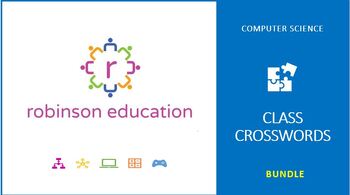
Computer Science/Computing Class Crosswords
This bundle of 10 class crosswords, can be used in lessons as a starter or as homework, as a fun way to test student understanding of the computing topics.This crossword activity bundle for Computer Science / Computing, covers:Algorithm ThinkingArchitectureIdentifiers and String HandlingInput / Output DevicesLogical OperationsNetworkingPrimary StorageSorting and Searching AlgorithmsSecondary Storage RequirementsStorage RequirementsFull answers are provided for all crosswords. This bundle really
Grades:
10th - 12th, Higher Education, Adult Education
CCSS:
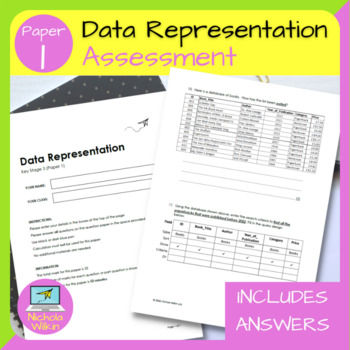
Data Representation Assessment Paper 1
Are you looking for a robust, ready to use summative assessment to test your students understanding of data representation?Computers science teachers have been left in a wilderness, without a rigorous, fair and consistent way to test your student’s knowledge in key stage 3 … UNTIL NOW!WHAT IS TESTED?This written test has been carefully mapped to the UK’s Computing At Schools (CAS) Progression Pathways. It includes a mixture of multiple-choice, short answer and long answer questions.Download the
Subjects:
Grades:
9th
CCSS:
NGSS:
HS-ETS1-2
, HS-ETS1-3
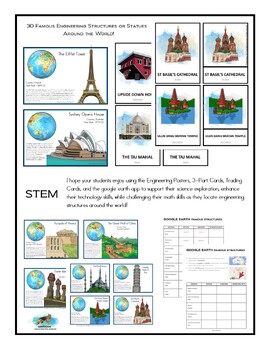
STEM-Engineering Structure Posters, Montessori 3-Part Cards, Google Earth
STEM—Famous Engineering Structure Posters, Montessori 3-Part Cards, Trading Cards and Google Earth Activity Introduce your preschool—elementary students to the world of Engineering through this interactive STEM activity! Thirty famous engineering structures are included with a photo, a brief history of the construction (engineering), it’s location on the globe (science), a link to an informational video (technology), and a longitude and latitude activity using Google Earth (math and technology).
Subjects:
Grades:
Not Grade Specific
CCSS:

English STEM Alphabet
The English STEM Alphabet invites young learners to discover the wonders of Science, Technology, Engineering, and Mathematics. This educational resource provides an engaging and informative journey through the fascinating world of STEM.The English STEM Alphabet goes beyond the basics, offering interactive content, vibrant illustrations that make complex ideas accessible and captivating for young minds.
Grades:
PreK - 1st
Types:

Digital Area Signs
Digital area signs with a woodland/garden twist. Use the charged and need to be charged signs for ipads or devices. Online Safety signs to helps children understand clearly how to stay safe when using devices. Digital Downloads
Subjects:
Grades:
3rd - 6th
Types:

Keyboard Shortcuts for MAC
These headers have been designed to support classroom teaching. They can be used in a wall display to remind your students of common keyboard shortcuts for MACs.
Click here to view the PC version.
These colour headers feature 16 common keyboard shortcuts.
Contents
1 x "Keyboard Shortcuts" poster
16 x color headers (2 per landscape page) featuring shortcuts for: cut, paste, copy, select all, undo action, redo action, save, print, bold, underline, italic, go to start of document, go to
Subjects:
Grades:
1st - 5th
Types:
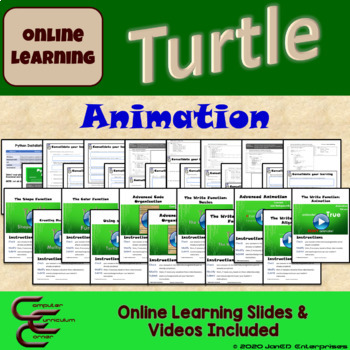
Python Coding Distance Learning Turtle Animation Activities & Videos
** UPDATED for Distance/Online Learning with EMBEDDED VIDEOS! **✨ Perfect for independent learners. ✨Combining Python turtle graphics functions with for loops can create imaginative animations. This package combines graphics commands, with repetition to create an animated story. Materials have also been modified in English (UK) where necessary.Duration: Seven 75 minute periods.This package requires NO PREP!Distance/Online Learning Option:⚡ 12 Embedded Videos⚡ 2 Embedded Videos English (UK)✔ Pyth
Grades:
Not Grade Specific
Types:
Also included in: Python Turtle Unit 3 Animation with Videos Editable Unit
Showing 1-24 of 85 results





