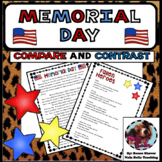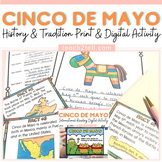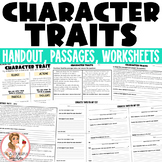51 results
Spelling resources for Microsoft OneDrive $5-10
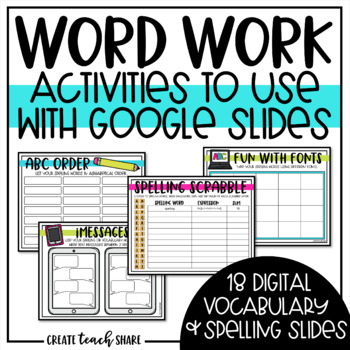
Digital Word Work to Use with Google Slides | Spelling & Vocabulary Activities
These digital spelling and vocabulary activities are perfect for students to use with any spelling or vocabulary list. These 18 ready-to-use pages were designed to be used with Google Slides, but can also be downloaded to use with PowerPoint. Assign these pages in Google Classroom or through Google Drive to help students learn and practice their spelling and vocabulary words. Students can complete these pages independently, in pairs, or in small groups. Text boxes have been added to make it easy
Subjects:
Grades:
3rd - 6th
Types:
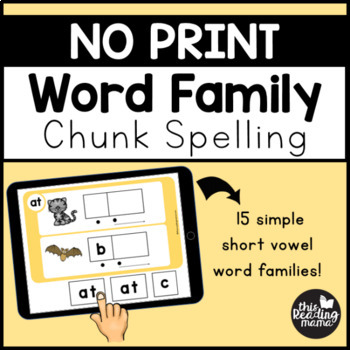
NO Print Word Family Chunk Spelling
Grab our NO PRINT Word Family Chunk Spelling to use with your learners to practice spelling. This file includes 15 short vowel word families. Learners drag letters, chunks, or words on the screen to spell word family words.The word family chunks included are:Short a: -at, -ad, -anShort e: -et, -en, -edShort i: -ig, -ip, -itShort o: -ot, -og, -opShort u: -ug, -ut, -ubPLUS mixed review word family practice in each pack!Most of the onsets are single letters, although a few blends and digraphs are i
Subjects:
Grades:
PreK - K
Types:
CCSS:
Also included in: MEGA No Prep Phonics Bundle
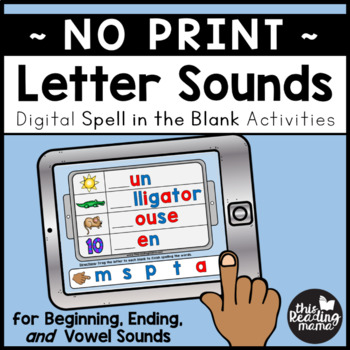
Letter Sounds Spell in the Blank (Digital)
You’ll love this DIGITAL resource for beginning and ending letter sounds PLUS short vowel sounds. It can be used with Seesaw and Google Slides! The best part is that there’s NO printing, NO cutting, and NO laminating. Great for online learning!Your learners don't have to have their own color-coded magnetic letters {vowel red, consonants blue} or a magnetic cookie sheet to listen for letter sounds to spell words. That's what you can use this resource for.THREE Levels are Included {with Sub-Levels
Grades:
PreK - 1st
Types:
Also included in: Digital Phonics Bundle 1 - Spell in the Blank
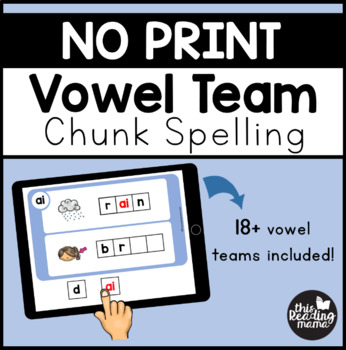
NO Print Vowel Team Chunk Spelling
Grab our NO PRINT Vowel Team Chunk Spelling to use with your learners to practice spelling. This digital file includes more than 20 vowel teams. Learners drag letters, chunks, or words on the screen to spell words. Now updated with Seesaw activities!If you use Chromebooks, iPads, or desktops with your learners, you'll love this vowel team digital resource. 1. Use with Seesaw {Updated 2020} – This resource has been broken down into TEN separate activities for blends due to the fact that Seesaw li
Grades:
K - 2nd
Types:
Also included in: MEGA No Prep Phonics Bundle

Word Work Activities Math Warm Up Spelling Practice Google Classroom Templates
Engage your lower elementary students with these fun and educational digital activities! This bundle includes 10 different editable digital activities that cover math, word work, and spelling. The activities are fun and engaging, easy to use, and differentiated for different grade levels. You can use them with Onedrive or Google Classroom to create engaging and EDITABLE activities for your students that meet their specific needs. ⭐Save 30% when you buy this bundle vs. individual activities ✶Clic
Subjects:
Grades:
K - 3rd
Types:
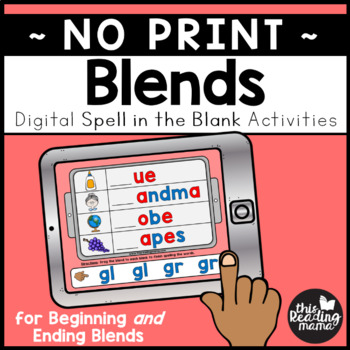
Blends Spell in the Blank (Digital)
You’ll love this DIGITAL resource for beginning and ending blends. It can be used with Seesaw and Google Slides! The best part is that there’s NO printing, NO cutting, and NO laminating. Great for online learning!Your learners don’t have to have their own stash of color-coded magnetic letters {vowel red, consonants blue} or a magnetic cookie sheet to spell words with beginning and ending blends. That’s what you can use this resource for!TWO Activities are Included:1. Beginning BlendsLevel 1: Sin
Grades:
K - 1st
Types:
Also included in: Digital Phonics Bundle 1 - Spell in the Blank
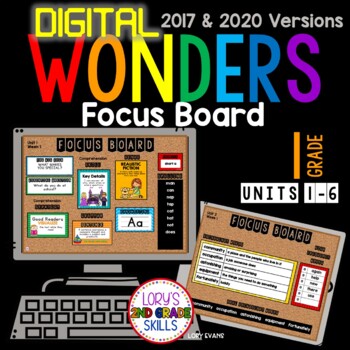
WONDERS Digital Focus Board Grade 1
GOOGLE SLIDESPreparing for a digital classroom this school year?This file contains a digital focus board for each week (1-5) in all 6 units.This power point can be used in the classroom on a projector, printed on large paper for classroom poster or uploaded digitally for your students to refer to while distance learning.30 focus boards included2017 and 2020 version included
Subjects:
Grades:
1st
Types:
Also included in: WONDERS BUNDLE 1st Grade
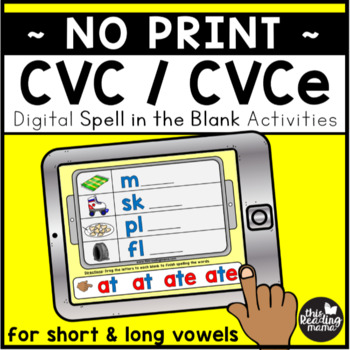
CVC/CVCe Spell in the Blank (Digital)
Check out our DIGITAL CVC-CVCe Spell in the Blank resource for Google Drive AND Seesaw!Your learners don’t need a stash of color-coded magnetic letters {vowel red, consonants blue} or a magnetic cookie sheet to spell words with short vowels and long vowels with the CVCe pattern. That’s what you can use this resource for!Be sure to click on the preview to see a few of the slides from each level.TWO Levels of Learning are Included:Level 1: Short Vowels* vs. CVCe Vowel Words within the same vowel.
Grades:
1st - 2nd
Types:
Also included in: Digital Phonics Bundle 2 - Spell in the Blank
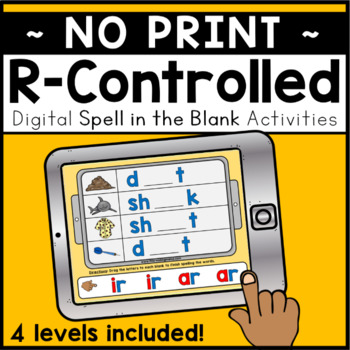
R-Controlled Spell in the Blank (Digital)
Check out all the spelling and phonics practice included in our DIGITAL R-Controlled Spell in the Blank resource...for Google Drive AND Seesaw!Your learners don’t need their own collection of color-coded magnetic letters {vowel red, consonants blue} or a magnetic cookie sheet to spell words with short vowels and the r-controlled pattern. That’s what you can use this digital resource for!FOUR Levels of Learning are Included:Level 1: Short Vowels* vs. R-Controlled VowelsFor example, short a words
Grades:
1st - 2nd
Types:
Also included in: Digital Phonics Bundle 2 - Spell in the Blank
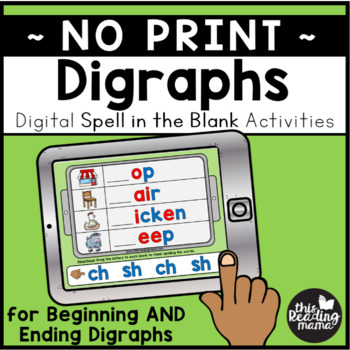
Digraphs Spell in the Blank {Digital}
You’ll love this DIGITAL resource for beginning and ending digraphs. It can be used with Seesaw and Google Slides! The best part is that there’s NO printing, NO cutting, and NO laminating. Great for online learning!Your learners don’t have to have their own stash of color-coded magnetic letters {vowel red, consonants blue} or a magnetic cookie sheet to spell words with beginning and ending digraphs. That’s what you can use this resource for!Beginning AND Ending Digraphs are Included:Beginning Di
Grades:
K - 1st
Types:
Also included in: Digital Phonics Bundle 1 - Spell in the Blank
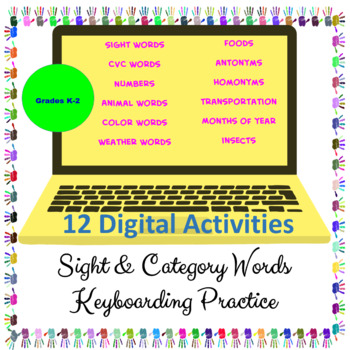
Keyboarding Sight & Category Words-Typing Practice - Distance Learning Resource
Distance Learning Resource: Use as a distance learning resource by sharing files digitally with students to practice keyboarding, vocabulary, and spelling!No PREP needed other than sharing the files with your students! These 12 colorful, interactive and 100% digital activities will keep your students in grades K-2 engaged! Students will be learning/reinforcing their sight words, color words, number words, CVC words, animals, weather, antonyms, homonyms, types of transportation, insects, months o
Grades:
K - 2nd
Types:
Also included in: Computer Technology Curriculum Complete Unit Google Lessons 1st Grade
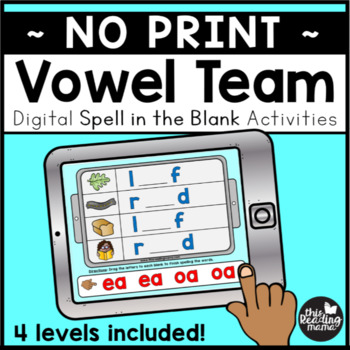
Vowel Team Spell in the Blank (Digital)
Your learners won’t need to sort through color-coded magnetic letters {vowel red, consonants blue} to spell words with vowel team patterns. That’s what this digital vowel team spell in the blank is for!Be sure to click on "preview" to see some of the slides from each level of learning.FOUR Levels of Learning are Included:Level 1: Short Vowels vs. Common Long Vowel Team PatternsFor example, short a words are compared to ai words. There are 20 total slides in this part.These vowel teams (along wit
Grades:
1st - 3rd
Types:
Also included in: Digital Phonics Bundle 2 - Spell in the Blank
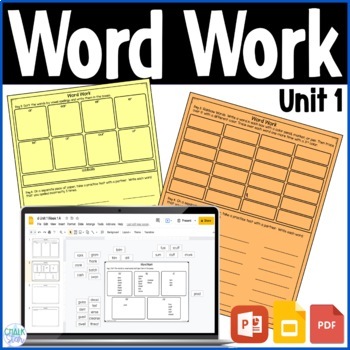
Wonders 6th Grade Word Work Unit 1
These differentiated spelling word work practice pages are perfect to help your students master the spelling words. The words align with the 2014, 2017, and 2020 Reading Wonders™ program, though you do not need the program to use this resource. The Unit 1 practice pages contain 4 different sorting activities for each week. Students sort the words according to the directions each day. Then they type/write the results of the sort on the slides/pages.Each week there is a different spelling pattern
Subjects:
Grades:
6th
Types:
CCSS:
Also included in: Wonders 6th Grade Word Work Bundle
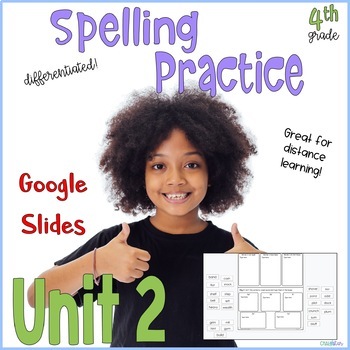
4th Grade Wonders Word Work Unit 2
These differentiated spelling practice pages are fabulous to help your students master the spelling words aligned with the 2017, 2020, and 2023 Wonders™ program. These Google Slides™ contain 4 different sorting activities for each week. Students sort the digital word cards (included) according to the directions each day. Then they type the results of the sort on the slides. The text boxes are already created for them.Each week there is a different spelling pattern presented to the students. Thi
Subjects:
Grades:
4th
Types:
CCSS:
Also included in: Wonders 4th Grade Unit 2 Bundle
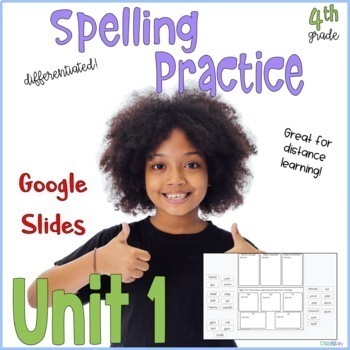
4th Grade Wonders Word Work Unit 1
These differentiated Google spelling practice pages are perfect for distance learning to help your students master the spelling words from the McGraw Hill 2017, 2020, and 2023 Wonders™ program. These Google Slides™ contain 4 different sorting activities for each week. Students sort the digital word cards (included) according to the directions each day. Then they type the results of the sort on the slides. The text boxes are already created for them.You do not have to use the Wonders program to
Subjects:
Grades:
4th
Types:
CCSS:
Also included in: 4th Grade Wonders Unit 1 Bundle
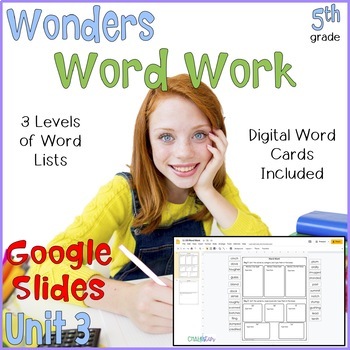
5th Grade Word Work Google Slides™ Unit 3 Distance Learning
These differentiated Google spelling practice pages are perfect for distance learning to help your students master the spelling words from the 2017, 2020, and 2023 Wonders™ program. These Google Slides™ contain 4 different sorting activities for each week. Students sort the digital word cards (included) according to the directions each day. Then they type the results of the sort on the slides. The text boxes are already created for them.Each week there is a different spelling pattern presented
Subjects:
Grades:
5th
Types:
Also included in: 5th Grade Wonders Unit 3 Bundle
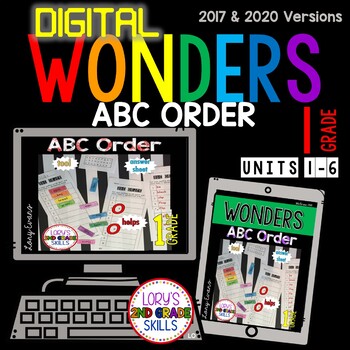
WONDERS Digital ABC Order Grade 1
GOOGLE SLIDESPreparing for a digital classroom this school year?This file contains an ABC Order activity for each week (1-5) in all 6 units.This power point can be used in the classroom or upload digitally for your students to refer to while distance learning.used with 2017 and 2020 version
Subjects:
Grades:
1st
Types:
Also included in: WONDERS BUNDLE 1st Grade
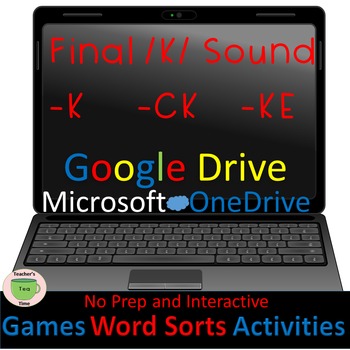
Word Work-Word Sorts Games & Activities—Final /K/ -k, -ck and -ke Google Drive
Word Work—Final /K/ … -K, -CK, and -KE word sorts, games and activities. Google Apps and Microsoft OneDrive.
There are nine different fun and interactive activities in this slide presentation to practice long and short vowels. Slides can easily be deleted from this presentation. You can select which activities you want to assign and delete the rest. Each activity could be assigned as classwork, homework or used to assess students’ progress.
Included is a PDF instruction page. There is
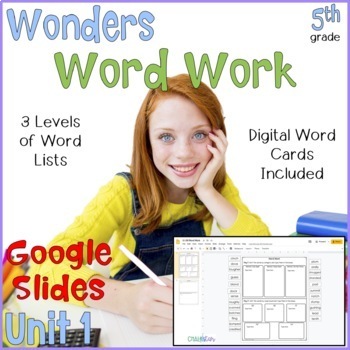
5th Grade Wonders Word Work
These differentiated Google spelling practice pages are perfect for distance learning to help your students master the spelling words from the McGraw Hill 2017 and 2020 Reading Wonders™ program. These Google Slides™ contain 4 different sorting activities for each week. Students sort the digital word cards (included) according to the directions each day. Then they type the results of the sort on the slides. The text boxes are already created for them.You do not have to use the Wonders program to
Subjects:
Grades:
5th
Types:
Also included in: 5th Grade Wonders Unit 1 Bundle
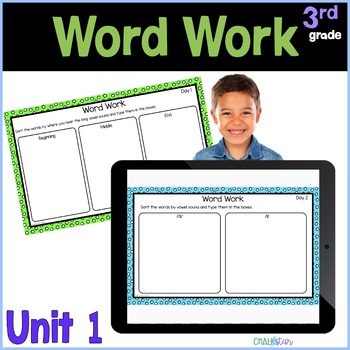
3rd Grade Wonders Word Work Google Slides™ Unit 1
These spelling practice activities will help your students master the spelling words aligned to the 2017, 2020, and 2023 Wonders™ program. The Google Slides™ contain 4 different sorting activities for each week. Students sort the digital word cards (included) according to the directions each day. Then they type the results of the sort on the slides. The text boxes are already created for them.This product contains word work activities for short vowels a and e, short vowels i, o, and u, final e
Subjects:
Grades:
3rd
Types:
Also included in: 3rd Grade Bundle Units 1-6 2017
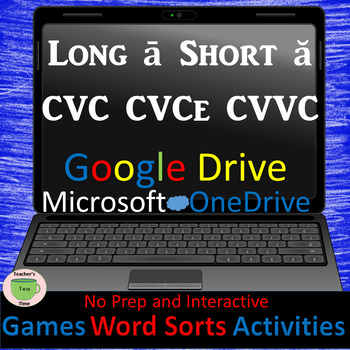
Digital Word Work ă and ā CVC CVCe & CVVC Word Sorts/Games/Activities Google App
There are nine different fun and interactive activities in this Google slide presentation to practice long ā and short ă vowel words following the CVC, CVCe and CVVC patterns. Slides can easily be deleted from this presentation. You can select which activities you want to assign and delete the rest. You can also differentiate the lesson by selecting more challenging words to enrich students or deleting words that may frustrate students who are just beginning to learn the CVC, CVCe and CVVC s
Grades:
K - 3rd
Types:

Word Work-Word Sorts Games & Activities—Short ŏ vs. Long ō-Google Drive
Word Work--Long ō (CVCe) and short ŏ (CVC) word sorts, games and activities. Google Apps and Microsoft OneDrive.
There are nine different activities in this slide presentation. Slides can easily be deleted from this presentation. You can select which activities you want to assign and delete the rest. Each activity could be assigned as classwork, homework or used to assess students’ progress.
Included is a PDF instruction page. There is a link in that PDF document to create a copy of th
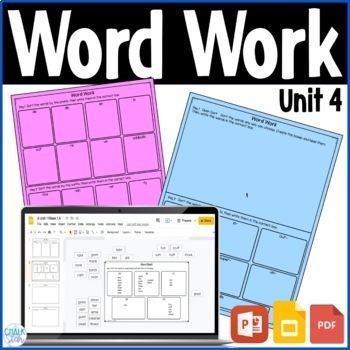
Wonders 6th Grade Word Work Unit 4
These differentiated spelling word work practice pages are perfect to help your students master the spelling words. The words align with the 2014, 2017, and 2020 Reading Wonders™ program, though you do not need the program to use this resource. These spelling practice pages contain 4 different sorting activities for each week. Students sort the words according to the directions each day. Then they type/write the results of the sort on the slides/pages.Each week there is a different spelling patt
Subjects:
Grades:
6th
Types:
CCSS:
Also included in: Wonders 6th Grade Word Work Bundle
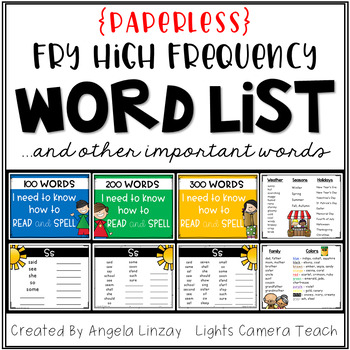
Distance Learning High Frequency Word List & Other Important Words
Students use these word list as a reference when spelling new words.This is a PAPERLESS resource that you can use with your Google Classroom, Google Slides, and Microsoft OneDrive. I’ve also added the PDF so that you can print out these lists if you choose. You have options!Your students will love having this resource at their fingertips during their writing time. They can add new words to their growing list throughout the school year. **This resource is a portion of The Write Stuff resource, bu
Subjects:
Grades:
1st - 3rd
Types:
Showing 1-24 of 51 results