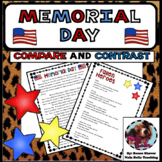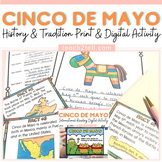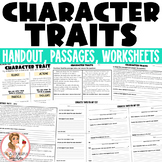30 results
Balanced literacy resources for Microsoft OneDrive under $5

Digital Typing Skills with Keyboard Basics Learn & Practice the Keyboard Layout
Digital Keyboard basics for the beginner keyboarder. In 12 activity slides, students will learn where the letters and numbers are on the keyboard and which fingers to use for which letters on the keyboard. All color coded to help memorization and visualization. The best part is that these activities are paperless. They are made for Google Drive and can also be use with Microsoft OneDrive (directions in file). Any device that can access Google Slides can be used to complete these digital interact
Grades:
PreK - 1st
Types:
Also included in: Tech Skills Back to School Bundle 30% off
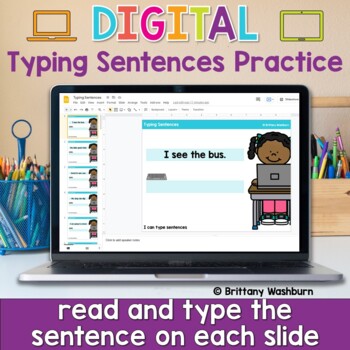
Typing Sentences ⌨️ Keyboarding Practice Activity in Google Slides
Typing simple sentences makes great keyboarding practice for primary students. This is a set of 40 slides, each containing a short sentence for students to type. Any device that can access Google Slides or PowerPoint can be used to complete these digital interactive activities. Teacher Prep:1. With the file in edit mode, students type the sentence they see on the screen. There are 40 slides for them to go through.2. You may want to separate this into multiple sessions. To do this, make a copy of
Grades:
K - 2nd
Types:
Also included in: Keyboarding Unit Kit ⌨️ Bundle with 17 Typing Resources for Grades K-5

Label Computer Parts Digital Interactive Activities
Help your students learn the parts of a desktop and laptop computer with guided instruction and independent click and drag activities. By the end of the lesson students will be able to label the screen, keyboard, processor, trackpad or mouse, headphones, and speakers. They will also be able to compare and contrast a laptop and desktop computer. The best part is that these activities are paperless. They are made for Google Drive and can also be use with Microsoft OneDrive (directions in file). An
Grades:
PreK - 1st
Types:
Also included in: Tech Skills Back to School Bundle 30% off
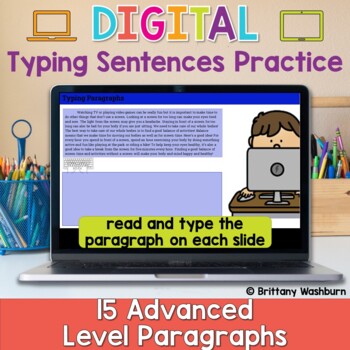
Typing Paragraphs ⌨️ Advanced Keyboarding Practice Activity
Typing paragraphs makes great keyboarding practice for upper elementary and middle school students. This is a set of 15 slides, each containing a digital citizenship themed paragraph for students to type. Any device that can access Google Slides or PowerPoint can be used to complete these digital interactive activities. Teacher Prep:1. With the file in edit mode, students type the paragraph they see on the screen. There are 15 slides for them to go through.2. You may want to separate this into m
Grades:
4th - 7th
Types:

Digital Keyboard Practice Lowercase ⌨️ Drag and Drop Keyboards
Digital Keyboard practice for the beginner keyboarder. In 25 activity slides, students will learn where the letters are on a lowercase (Chromebook) keyboard. The best part is that these activities are paperless. Any device that can access Google Slides or PowerPoint can be used to complete these digital interactive activities. Teacher Prep:1. With the file in edit mode, students move the letter pieces from the bottom onto the keyboards. There are 25 slides for them to go through.2. You may want
Grades:
PreK - 1st
Types:
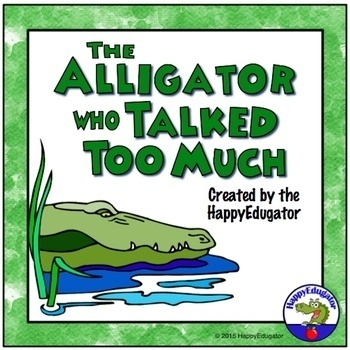
Fable PowerPoint: The Alligator Who Talked Too Much
Teaching fables? Introduce the genre with a fun original fable on PowerPoint! Use this to supplement your oral tradition unit with a story your students will love reading. The fable is about an alligator who talks too much, and never listens. Animated clips bring the story to life. After the tale, the last slide has the characteristics of fables, and students can try to identify characteristics they saw. They are then challenged to write their own fable. Use PowerPoints like this in Zoom for rem
Grades:
1st - 3rd
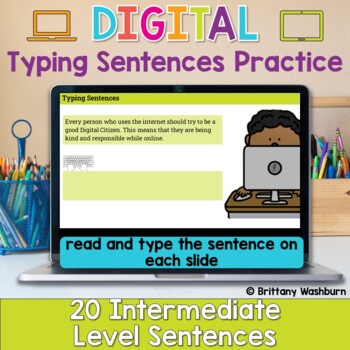
Typing Sentences ⌨️ Intermediate Keyboarding Practice Activity
Typing basic sentences makes great keyboarding practice for elementary students. This is a set of 20 slides, each containing a few digital citizenship themed sentences for students to type. Any device that can access Google Slides or PowerPoint can be used to complete these digital interactive activities. Teacher Prep:1. With the file in edit mode, students type the sentence they see on the screen. There are 20 slides for them to go through.2. You may want to separate this into multiple sessions
Grades:
2nd - 4th
Types:
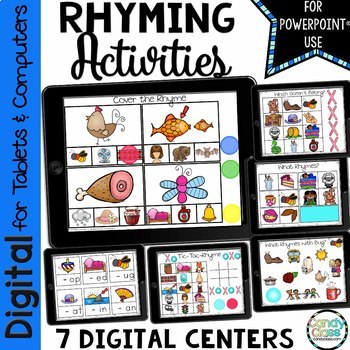
Digital Rhyming Word Activities Kindergarten Literacy PowerPoint Use
Are you looking for some hands-on rhyming activities for your students, but you don't have hours to laminate and cut it out? These rhyming centers will save you time and provide students with some hands-on activities for covering this important phonemic awareness skill!This resource is the version for PowerPoint use. Find the Google version by clicking here.Did I also mention this resource can be used on tablets and even iPads? Say what? Yup, you can use this on a tablet, computer, or you can ev
Grades:
PreK - 1st
CCSS:
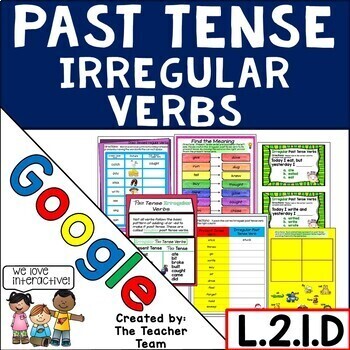
Past Tense Irregular Verbs , Grammar L.2.1.D | Google Slides
Engage your students with these colorful Google Slide activities in your Google Classroom as they learn about past tense irregular verbs. Perfect for CENTERS, Word Work Daily 5 rotations, early finishers, and homework. Students learn or enhance their typing and keyboarding skills by typing while doing this fun activity! We have a variety of activities to reach all ability levels, from English Learners or at risk students to students who need challenge and enrichment.It helps teach CCSS.ELA-Liter
Grades:
2nd - 4th
CCSS:
Also included in: Second Grade Grammar Worksheets Bundle, ELA L.2.1 | Google Slides
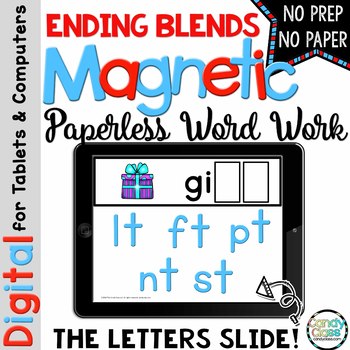
Ending Consonant Blends Word Building Activities Phonics Games Literacy Center
Are you looking for some hands-on phonics activities for your students, but you don't have hours to laminate and cut it out? These ready-to-use ending blends word work cards will save you time and provide students with so many hands-on activities for covering diphthongs! This innovative, digital resource provides differentiated levels for word work! This resource covers -ft, -ld, -lf, -lk, -lt, -mb, -mp, -nd, -ng, -nk, -nt, -pt, -sk, and -st words. This resource is the version for PowerPoint use
Grades:
K - 2nd
Types:
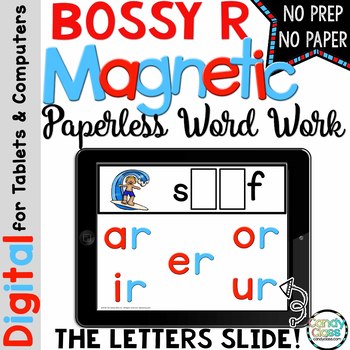
Bossy R Controlled Vowels Digital Word Work: Reading Phonics PowerPoint Use
Are you looking for some hands-on phonics activities for your students, but you don't have hours to laminate and cut it out? These ready-to-use bossy r word work cards will save you time and provide students with so many hands-on activities for covering those r-controlled vowels! This innovative, digital resource provides differentiated levels for word work! This bossy r resource covers ar, er, ir, or, and ur words. This resource is the version for PowerPoint use! I also have a Google Slides ver
Grades:
K - 2nd
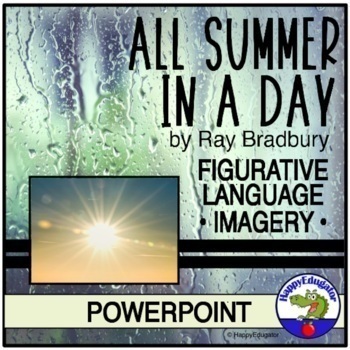
All Summer in a Day PowerPoint - Figurative Language and Imagery
All Summer in a Day by Ray Bradbury PowerPoint. Figurative language and imagery focus. This science fiction short story is rich in figurative language and imagery. This PowerPoint with animated graphics introduces three common types of figurative language - similes, metaphors, personification - in before reading activities. Then, during reading, students can look for these types of figurative language and write them down in the chart shown on the screen. (Also available separately as a printable
Subjects:
Grades:
6th - 8th
Also included in: All Summer in a Day by Ray Bradbury Bundle
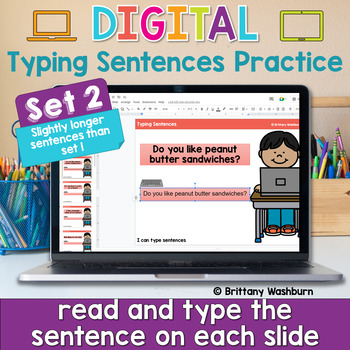
Typing Sentences Keyboarding Practice Activity ⌨️ Set 2
Typing basic sentences makes great keyboarding practice for primary students. This is a set of 40 slides, each containing a short sentence for students to type. Any device that can access Google Slides or PowerPoint can be used to complete these digital interactive activities. This is set 2 of this activity type. The sentences in set 2 are slightly longer, making it a great follow up to the first set for continued practice.Teacher Prep:1. With the file in edit mode, students type the sentence th
Grades:
K - 2nd
Types:
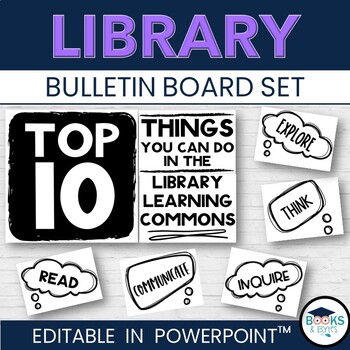
Library Bulletin Board Poster Display Kit - Top 10 - For PowerPoint™
Welcome students to the Library Learning Commons with this inspiring bulletin board set! Display kit includes TOP 10 bubbles, and many heading variations for your library. Customize your words in this PowerPoint™ file. Use colored paper to grab the attention of your visitors!What is included:10 thought bubbles with the top 10 things you can do in the Library (8.5" x 11")Create, Think, Read, Learn, Communicate, Share, Inquire, Research, Explore, Discover4 blank bubbles for your to add your own t
Subjects:
Grades:
Not Grade Specific
Also included in: Library Poster Set Bundle for Back-to-School
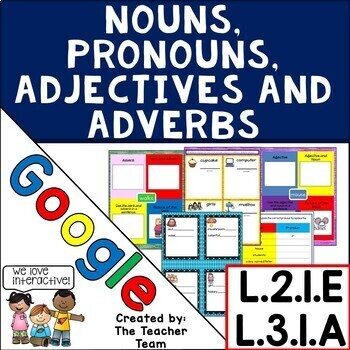
Parts of Speech | Nouns and Pronouns | Google Slides
Engage your students with these colorful Google Slide grammar activities in your Google Classroom as they learn about parts of speech. Use technology to learn about nouns, pronouns, adjectives, and adverbs! Perfect for CENTERS, Word Work Daily 5 rotations, early finishers, and homework. Students learn or enhance their typing and keyboarding skills by typing while doing this fun activity! We have a variety of activities to reach all ability levels, from English Learners or at risk students to stu
Grades:
2nd - 4th
Also included in: Second Grade Grammar Worksheets Bundle, ELA L.2.1 | Google Slides

Sequencing How to Bake Cookies Google Edition Digital Notebook
Sequencing How to Bake Cookies Google Edition Digital Notebook
Get ready for your technology infused 21st century classroom! Your common core lessons will be alive with enthusiasm when you bring digital notebooks to your students. #tptdigital
Educational Technology. Mobile Learning. Google Resource. Digital Classroom.
You don't need to be a teacher in a 1:1 classroom to deliver digital content for your lesson plans and curriculum. Using a teaching text, or instructional web tool - like an on
Grades:
K - 3rd, Staff
Types:
CCSS:
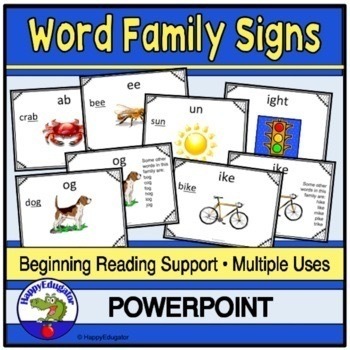
Word Families PowerPoint
Word Families PowerPoint. 150 slides on this Literacy PowerPoint! Introduce word families. Print out as signs for literacy centers, make into reading phonics flashcards by printing out on index cards, or show on the whiteboard to use when introducing a word family. Each slide has the word family as the title, an example of a word in that family, and an illustrated picture to represent it. There is a second slide with additional words in that word family. Multiple uses...you can use these signs a
Grades:
PreK - 2nd
Also included in: Phonics PowerPoint Bundle

Sequencing How to Make Pizza Digital Notebook Paperless Google Drive Resource
Digital Notebook Sequencing How to Make Pizza Google Edition
Get ready for your technology infused 21st century classroom! Your common core lessons will be alive with enthusiasm when you bring digital notebooks to your students. #tptdigital
Educational Technology. Mobile Learning. Google Resource. Digital Classroom.
You don't need to be a teacher in a 1:1 classroom to deliver digital content for your lesson plans and curriculum. Using a teaching text, or instructional web tool - like an onlin
Grades:
K - 3rd, Staff
Types:
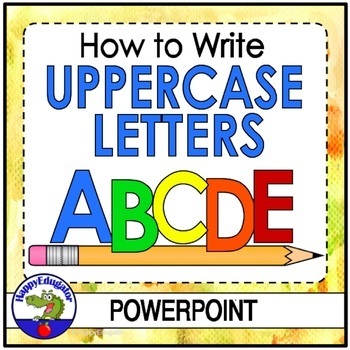
Handwriting - Making Manuscript Uppercase Letters Animated PowerPoint
Handwriting - How to Write Upper-case Letters Animated PowerPoint. Learn to write manuscript uppercase letters! Teach your students manuscript writing. Upper-case letter formation. Write capital letters the fun way. The animated gifs shows students how to form the uppercase letters of the alphabet. Students can watch the print animation, practice in the air, then copy the letters on their own paper. Each letter is associated with a memorable picture as well. 28 slides. Fun for Pre-K and Kinderga
Subjects:
Grades:
PreK - 2nd
CCSS:
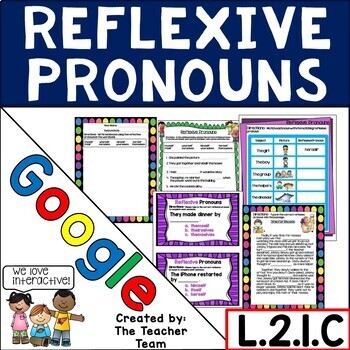
Reflexive Pronouns L.2.1.C | Google Classroom Grammar | Distance Learning
Engage your students with these colorful Google Slide activities in your Google Classroom as they learn about reflexive pronouns. Perfect for CENTERS, Word Work Daily 5 rotations, early finishers, and homework. This resource can be used with any ELA reading curriculum, book, or story!This Google based resource completely covers CCSS.ELA-Literacy L.2.1.C "Use reflexive pronouns (e.g., myself, ourselves)"Students learn or enhance their typing and keyboarding skills by typing while doing this fun a
Grades:
2nd - 4th
CCSS:
Also included in: Second Grade Grammar Worksheets Bundle, ELA L.2.1 | Google Slides
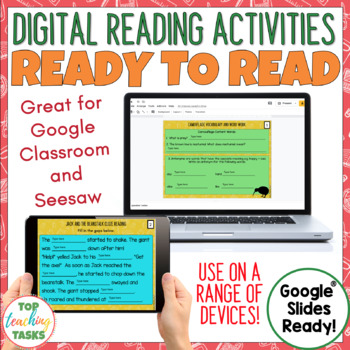
Digital Ready to Read Activities for Google Classroom and Seesaw | New Zealand
We've put together a set of digital follow up activities that work with the New Zealand Ready to Read series of shared reading books. These activities are can be used within Google Classroom (Google Slides). Instructions are also provided for using these activities in Seesaw and Microsoft OneDrive. The activities are similar across each text to help students (and parents) become familiar with the activities - ease of use is so important with distance learning. These activities are based on seven
Subjects:
Grades:
2nd - 4th
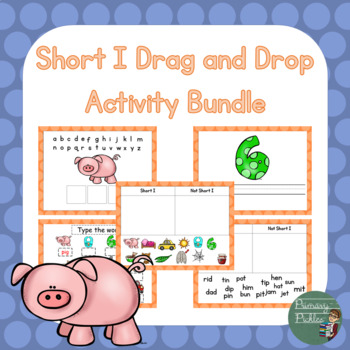
Short Vowel I Drag and Drop
Your students will love doing these digital activities, whether they are at home or in your classroom! Upload them to OneDrive or Google Classroom- the choice is yours!Included in this resource:-Short I drag and drop picture sort-Short I drag and drop word sort-Short I drag and drop spelling-Short I typing-Short I drag and drop sentences
Grades:
PreK - 1st
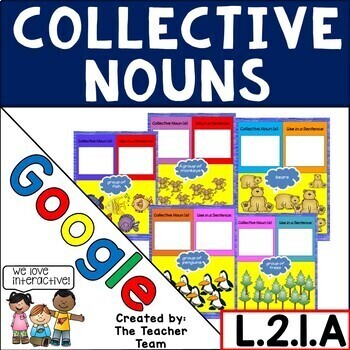
Collective Nouns, Grammar L.2.1.A | Google Slides
Engage your students with these colorful Google Slide activities in your Google Classroom as they learn about collective nouns. Perfect for CENTERS, Word Work Daily 5 rotations, early finishers, and homework.Students learn or enhance their typing and keyboarding skills by typing while doing this fun activity! We have a variety of activities to reach all ability levels, from English Learners or at risk students to students who need challenge and enrichment.CCSS.ELA-Literacy L.2.1.A "Use collectiv
Grades:
2nd - 4th
CCSS:
Also included in: Second Grade Grammar Worksheets Bundle, ELA L.2.1 | Google Slides
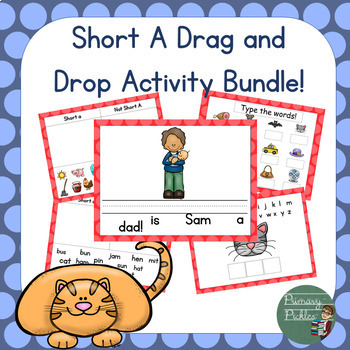
Short Vowel A Drag and Drop Digital Task Cards
Your students will love doing these digital activities, whether they are at home or in your classroom! Upload them to OneDrive or Google Classroom- the choice is yours!Included in this resource: -Short A drag and drop picture sort-Short A drag and drop word sort-Short A drag and drop spelling-Short A typing-Short A drag and drop sentences
Grades:
PreK - 1st
Showing 1-24 of 30 results