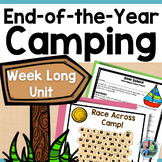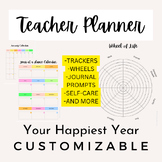53 results
Elementary for all subjects resources for Microsoft OneDrive under $5
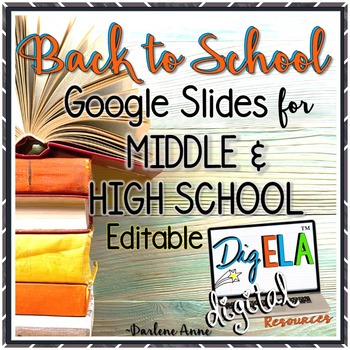
Back to School - Open House - Meet the Teacher DIGITAL Middle & High School
These editable templates are perfect for Back to School or Meet the Teacher presentations, or even your class syllabus. They will all look classy and appropriate because these slides include sophisticated graphics befitting middle and high school.
Digital slides can be used in Google slides or Microsoft OneDrive. They include editable text boxes, so all you’ll have to do is decide which slides you want to use, click on the text box, and add your information! You can change the font style an
Grades:
4th - 12th
Types:
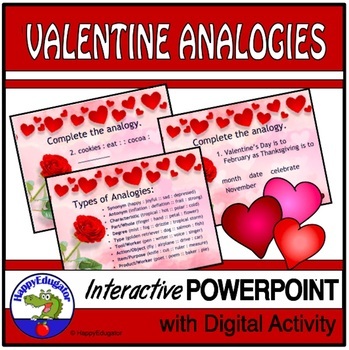
Valentine's Day Analogies PowerPoint and Self-Checking Easel Activities
Valentine's Day Analogies PowerPoint is a fun digital resource for February! It's a Valentine vocabulary activity for students to practice finding relationships between word pairs. Includes explanations of types of analogies. Animated slides are engaging! Analogies promote critical thinking and logical reasoning. Students find the word that completes each analogy, then check. Has explanations to the answers with the key at the end of the set. Two sets of ten Valentine analogies. All the analogi
Grades:
3rd - 6th

Leadership PowerPoint - Ten Qualities of a Good Leader Presentation and Activity
Character Education: Leadership PowerPoint - Ten Qualities of a Good Leader Presentation. Helpful at the beginning of the year or as first week of school activity. Includes ten qualities that make a good leader, partner activity, writing assignment, and review questions. Some of the characteristics of a good leader include self-confidence, a sense of justice, and self-control. Good BTS character education activity or use when you are discussing classroom rules and behavior expectations. We tell
Grades:
5th - 8th
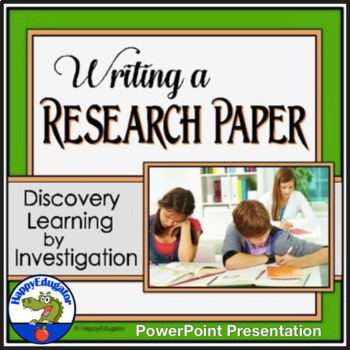
Writing a Research Paper PowerPoint for Middle Grades
Research Paper Writing PowerPoint for Middle Grades. This research process PowerPoint will walk your students through the BASICS of doing research and writing a research paper and will introduce research skills. Includes the purpose of research, selecting a topic, making source cards and note cards, taking notes, creating an outline, drafting, writing a bibliography, sources to use, the difference between primary and secondary sources, and avoiding plagiarism. 51 slides. Includes an interactive
Grades:
5th - 8th
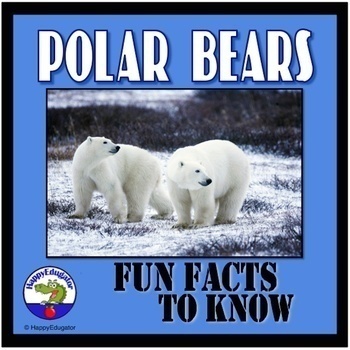
All About Polar Bears PowerPoint Informational Text Fun Facts
Polar Bears PowerPoint. Engaging fun facts and interesting informational reading students enjoy. Great addition to an arctic animals unit. Nonfiction informational text on polar bear size, adaptations, diet, cubs, global warming and the polar bear environment. Learn about these artic animals in a fun presentation with animated clips. Includes a link to what a polar bear sounds like, a printable review sheet for a quick quiz or assessment and three activities. Has book suggestions for further rea
Subjects:
Grades:
1st - 4th
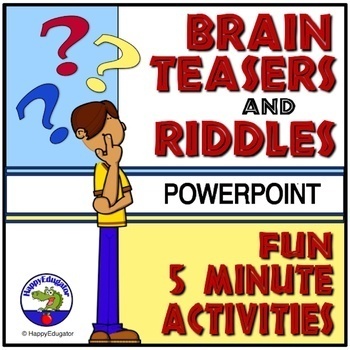
Brain Teasers and Riddles PowerPoint
Brain Teasers and Riddles PowerPoint promotes critical thinking skills. Fun five- minute activities. If you have five minutes, you can still get those brains working and have fun, too! Brain teasers on animated slides that are sure to make everyone smile. Fun, humorous riddles that will crack you up! Enjoy these when class is not quite over, but the lesson is! You can also use as a fun filler at the end of the year! Or use before or after spring break, or after state testing for comic relief. Or
Grades:
4th - 7th
Also included in: End of the Year Activities for Middle Grades Language Arts BUNDLE
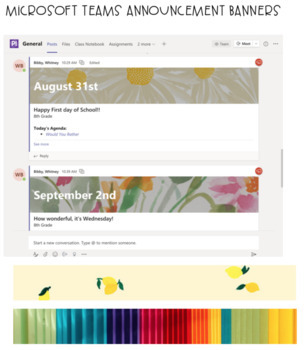
Microsoft Teams Announcement Banners (Background)
Included are 50 pre-sized backgrounds to insert in your Microsoft Teams Announcements. Google Classroom Banners are too big for Microsoft Teams. These are the perfect size.**There isn't any writing on any of the banners that are included. You can add writing on the banners through Microsoft Teams Announcement
Subjects:
Grades:
PreK - 12th
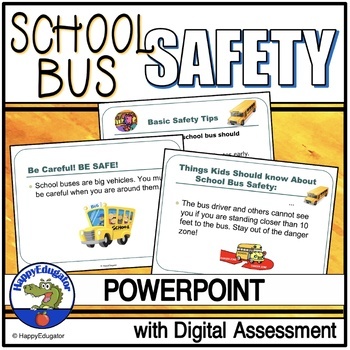
School Bus Safety PowerPoint with Easel Assessment
School Bus Safety. Back to school and beginning of the year School Bus Safety PowerPoint. 15 slides with animation for teaching about school bus safety. Use this lesson for back to school or anytime for review. Basic safety tips and rules about how to get on and off a bus, cross in front of a bus, and behave on a bus in motion. This resource includes a 10 question self-grading Easel Assessment. Use PowerPoints like this in Zoom for videoconferencing. Share with students or colleagues in OneDriv
Grades:
2nd - 5th
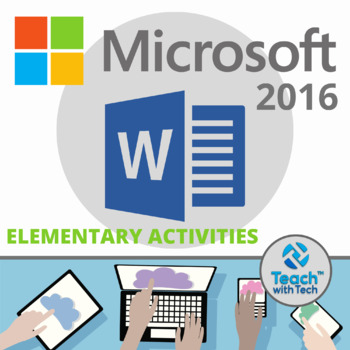
Microsoft Word 2016 Elementary Lesson & Activities
• This activity includes screen shots and easy to follow instruction bubbles to introduce elementary students to Microsoft Word 2016• Microsoft Word allows students to write and edit documentsTOPICS1. Getting Started (The Menu Bar)2. Font (style, size, color, center)3. Inserting Images4. Creating Tables (Columns, Rows)5. Shapes (Formatting Line and Fill Colors)6. Table (Formatting Tables)7. Word Art8. Page Layout (Orientation, Margins, Size, Page Color)9. Formatting Tables10. Pictures using Shap
Grades:
1st - 4th
Types:
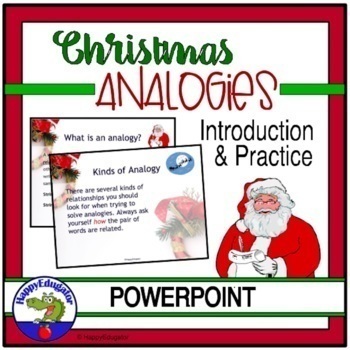
Christmas Analogies PowerPoint
Christmas Analogies PowerPoint - a fun digital resource that is an interactive December Christmas vocabulary activity for students to practice looking for relationships between word pairs. Defines and reviews types of analogies. Students number their papers 1 - 10 and write the word that completes each analogy on their paper. They can use individual whiteboards and check their answers with the key on the last slide of the set. Promotes critical thinking and logical reasoning. Includes animated g
Grades:
4th - 7th
Also included in: Christmas Activities BUNDLE - Fun ELA Resources Grades 4 - 7
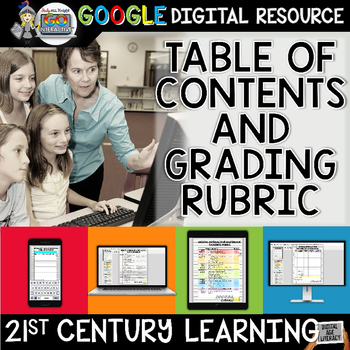
Digital Notebook Google Classroom Table of Contents Grading Rubrics
Digital Notebook Google Classroom Paperless Table of Contents and Grading Rubrics
Perfect for digital learning, digital interactive notebooks, GOOGLE classroom, GOOGLE Drive, and OneDrive. You can easily use in a learning management system.
Get ready for your technology infused 21st century classroom! Your common core lessons will be alive with enthusiasm when you bring digital notebooks to your students. #tptdigital
Educational Technology. Mobile Learning. Google Resource. Digital Classroom.
Grades:
3rd - 12th, Staff
Types:
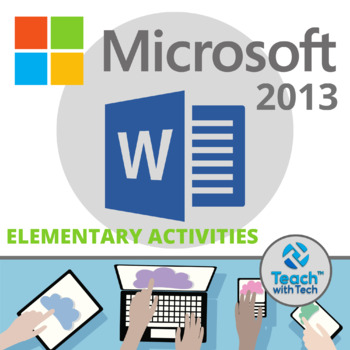
Microsoft Word 2013 Elementary Lesson & Activities
• This activity includes screen shots and easy to follow instruction bubbles to introduce elementary students to Microsoft Word 2013• Microsoft Word allows students to write and edit documentsTOPICS1. Getting Started (The Menu Bar)2. Font (style, size, color, center)3. Inserting Images4. Creating Tables (Columns, Rows)5. Shapes (Formatting Line and Fill Colors)6. Bulleted/Numbered Lists7. Table (Formatting Tables)8. Clip Art9. Word Art10. Page Layout (Orientation, Margins, Size, Page Color)11. F
Grades:
1st - 4th
Types:
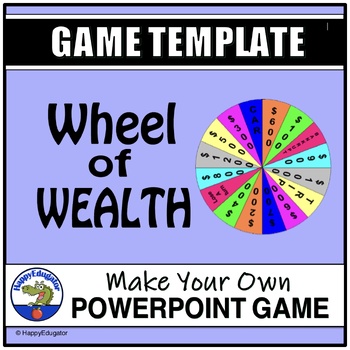
PowerPoint Game Template - Wheel of Wealth (Fortune) Quiz Show
The Wheel of Wealth Game Template. Plays like Wheel of Fortune. Great for interactive review on any topic. Just add your own content to the quiz show template. Kids will enjoy the game! Can be used for all subject areas such as reading, math, science, and social studies. Especially fun at the end of the year, G8RCVRV but great anytime. Use PowerPoints like this in Zoom for remote learning. Share with students in OneDrive and Teams. Upload to Google Drive and save as Google Slides and it will au
Grades:
4th - 7th
Also included in: PowerPoint Game Templates - Quiz Show BUNDLE
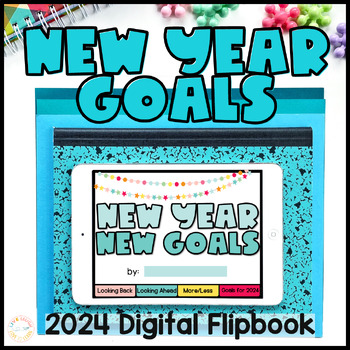
Digital Happy New Year 2024 Reflection and Goal Setting Flipbook
Happy New Year 2024! Need a fun, engaging, and helpful activity for the first days back to school in the new year? Help your students reflect on 2023 and set goals for 2024 by creating this fun, engaging, and meaningful Digital New Years Flipbook This resource provides a Google Slides flipbook for your students to:Look back on 2023Look ahead to 2024Reflect on what they should do more of. Less of?Set an Academic, Personal, and Character goal for the New YearReflecting on the year and what worke
Grades:
4th - 6th
Types:
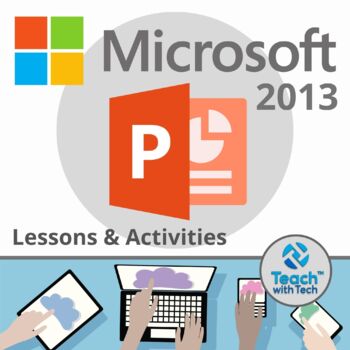
Microsoft PowerPoint 2013 Lesson & Activities
• PowerPoint 2013 is a presentation software program• Create screens that effectively incorporate colorful text, images, tables and graphs• Animate text and illustrations and set-up transitions between slidesThis lesson includes instructions along with screenshots and text bubbles to demonstrate how easy it is to create beautiful presentations using Microsoft PowerPoint. It also reveals and explains the main features located under the menu bar. This resource also contains activities that studen
Grades:
5th - 12th

Microsoft 365 Excel ONLINE VERSION Lesson & Activities
• Microsoft Excel in Office 365 ONLINE VERSION is software that lets you create tables, and calculate and analyze data. • This type of software is called spreadsheet software.• Excel lets you create tables that automatically calculate the totals of numerical values you input, print out tables in neat layouts, and create simple graphs.EXCEL TOPICS1. Investigating the MENU (File, Home, Insert, Page Layout, Formulas, Data, Review, View, Help)2. Rows, Columns and Cells3. Types of Charts4. Chart Comp
Grades:
5th - 11th
Types:
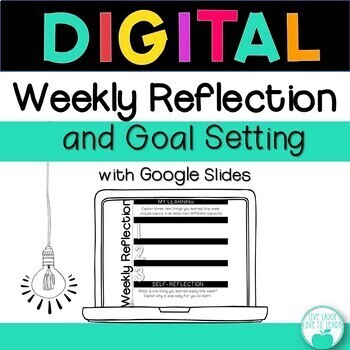
Digital Weekly Learning Reflection & Goal Setting Forms for Distance Learning
This Digital Weekly Learning Reflection and Goals resource is a great tool to use for distance learning to help students reflect on their learning for the week. This resource provides a Google Slides template for your students to type three things they learned and set academic goals for the next week. Reflecting on their own learning and setting academic goals is a great way to help students take ownership of their learning and students can keep track of their learning and goals. You can assign
Subjects:
Grades:
4th - 6th
Types:
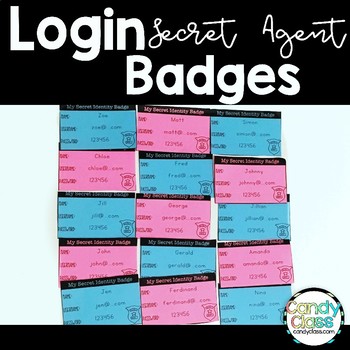
Editable Student Password Login Google Slides Boom Cards Seesaw Digital Resource
Use these secret agent themed login cards to make it easier if you need to log your students in and out easily. Simply type the names in the master copy. You can use your tab key to jump from space to space. Then it will autofill the information into the cards. I have included an option for color printing and black and white printing.You can use these technology login cards with Google Classroom, PowerPoint Online, and more.Need more teaching resources? Make sure to check some of those out by cl
Grades:
K - 3rd
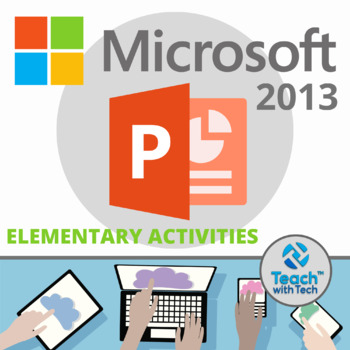
Microsoft PowerPoint 2013 Elementary Lesson & Activity
• This activity includes screen shots and easy to follow step-by-step instruction bubbles to introduce elementary students to Microsoft PowerPoint• Microsoft PowerPoint allows students to make beautiful presentationsTOPICS• Getting Started • Creating a 3 Slide Presentation• Choosing a Theme• New Slides• Typing Words on Slides• Inserting Images• Adding Shapes, Table,s WordArt and TransitionsACTIVITIESThis resource contains 7 PowerPoint presentation activities1. Snack Treat 2. Wacky Product 3. Tec
Grades:
2nd - 5th
Types:
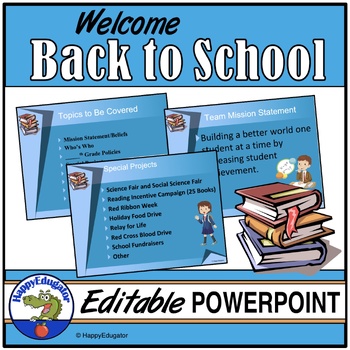
Welcome Back to School Editable PowerPoint Template - Middle School
Be ready to go back to school with this Welcome Back To School PowerPoint Template. Perfect for the Beginning of the year: Open House, Parent Night or Back to School Night or the first day of school with 12 slides ready to go...all you need to do is fill in a few blanks and edit the specifics. Designed for middle school but can be used at other levels as well. EDITABLE slide presentation welcomes them all back and identifies school and team members, identifies the team mission statement and bel
Grades:
5th - 8th
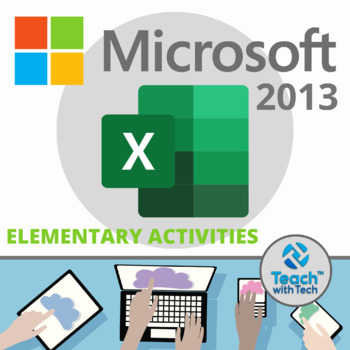
Microsoft Excel 2013 Elementary Lesson & Activity
• This activity includes screen shots and easy to follow step-by-step instruction bubbles to introduce elementary students to Microsoft Excel• Microsoft Excel is a spreadsheet program that allows students to create charts of their information so that it can be quickly and easily understoodTOPICS• Getting Started - Learning about Excel• Rows, Columns, Cells• Entering Numbers and Words • Creating Charts (Line, Pie, Bar)• Undo• Titles• Adding numbers in cells (AutoSum)This lesson includes 2 activit
Grades:
2nd - 5th
Types:
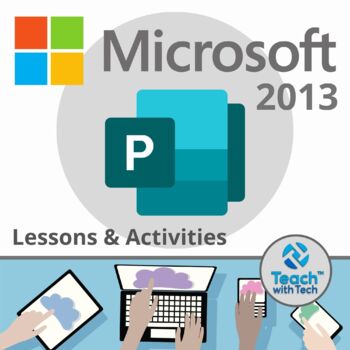
Microsoft Publisher 2013 Lesson & Activities
Microsoft Publisher 2013 is a desktop publishing application• Create a variety of business documents including brochures, newsletters, postcards and business cards• Deliver high-quality results without having graphic design experience • Prebuilt building blocks of content and professional-looking effects for text, shapes and picturesTOPICS1. Font (Bold, Underline, italics, Color, Size, Style)2. Shapes (Insert, Re-order, Fill, Outline, Transparency)3. Pictures (Insert Online Pictures, Format Pict
Subjects:
Grades:
5th - 12th
Types:
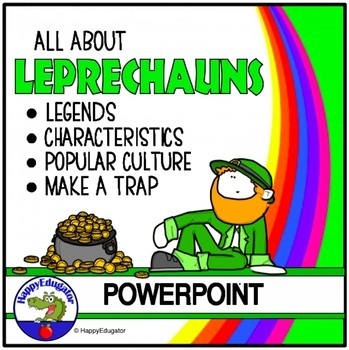
How to Catch a Leprechaun - St. Patrick's Day PowerPoint - Traps and Lore
This St. Patrick's Day PowerPoint helps students learn all about leprechauns and how to catch one! It's a great way to introduce a STEM activity making leprechaun traps. Read informational text about what a leprechaun is, the origins of these mythical creatures from Irish folklore, and how these little magical men have evolved over time. Includes St. Patrick's Day legends about leprechauns, the characteristics of these mischievous little elves or fairies, ideas on how to catch them, and several
Grades:
3rd - 6th

Microsoft Excel 2013 Lesson and Activities
• Microsoft Excel is software that lets you create tables, and calculate and analyze data. • This type of software is called spreadsheet software.• Excel lets you create tables that automatically calculate the totals of numerical values you input, print out tables in neat layouts, and create simple graphs.• This lesson contains information about spreadsheets, activities and marking schemes. It includes instructions for using Excel 2013. UPDATE: Lesson Plans have been added to this resource (PDF
Grades:
5th - 10th
Types:
Showing 1-24 of 53 results